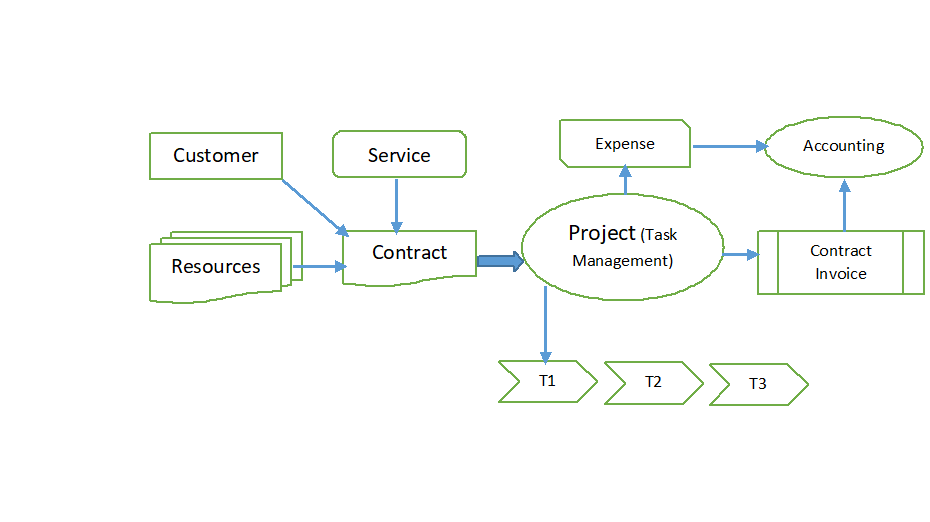Peacksoft ERP Work Flow
CRM Workflow
-
This helps company to run Campaign through Email, Website and Social Platform. This also helps channel partner to publish the marketing stuff from vendor to end customer.
- a. Campaign management
- b. Marketing List and Member
- c. Social media and other channels – Publishing
- d. Lead Management
- e. Opportunities, Contact and Account Management
- f. Event management and lead capture
- g. Sales Goal and Forecast
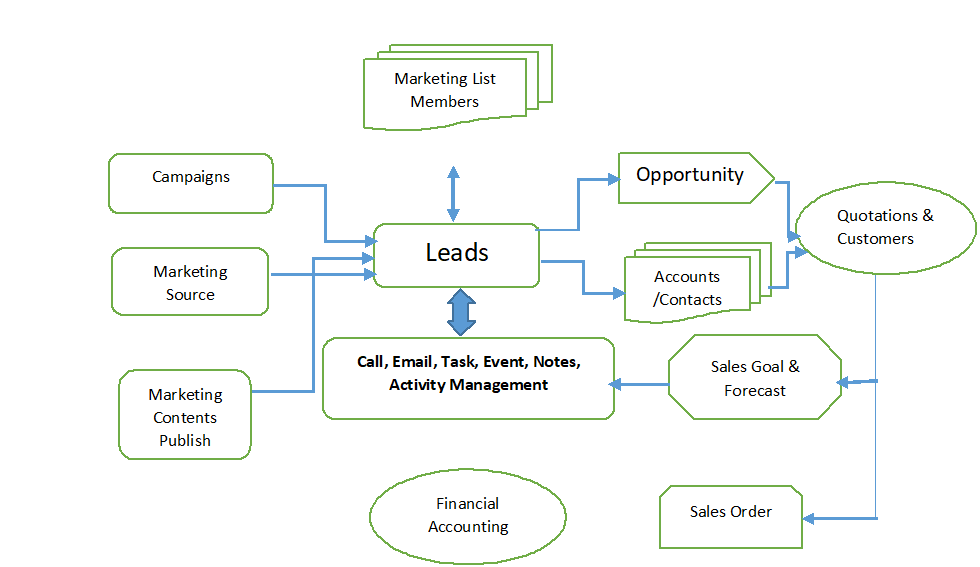
CRM Sales Field Automation Workflow
-
This enables company to schedule and run sales person visit and capture their visit record to optimize management of sales force.
It also helps company to automate field services of sales person by planning customer visit in a given period and their tour location path
- a. Sales person activity & tour planning
- b. Sales Person Visit report capture
- c. Target Customer planning
- d. Field Attendance and location update
- e. Field expense tracking
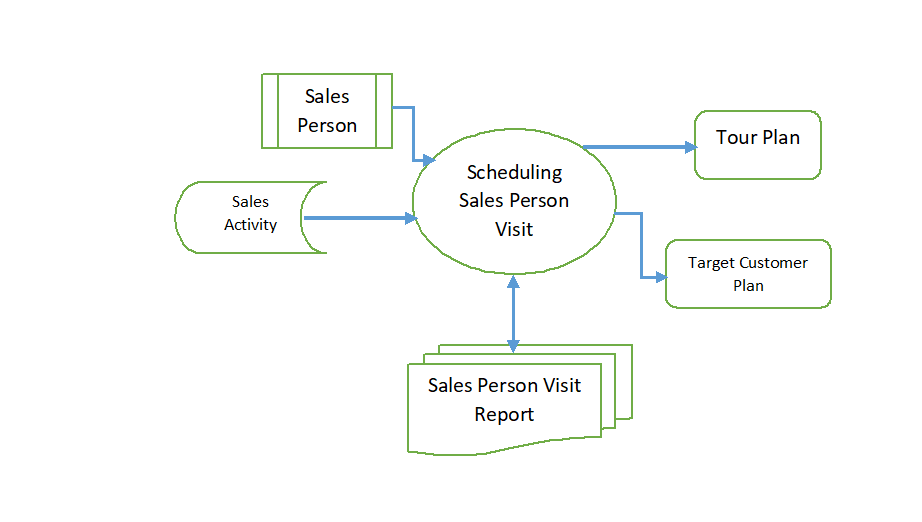
CRM Service Workflow
-
This handles the after sales service through customer issue and ticket management. For every customer issue logged either by sales person or Authorized Service Centre, unique Job or case ID is generated. This involves allocating case id to concerned service centre and repair management.
- a. Customer AMC and product warranty management.
- b. Customer Service Request/Ticket capture and Job Allocation
- c. Service Job Scheduling and management.
- d. Service Job Scheduling and management.
- e. Service Visit record capture.
- f. Field expense tracking
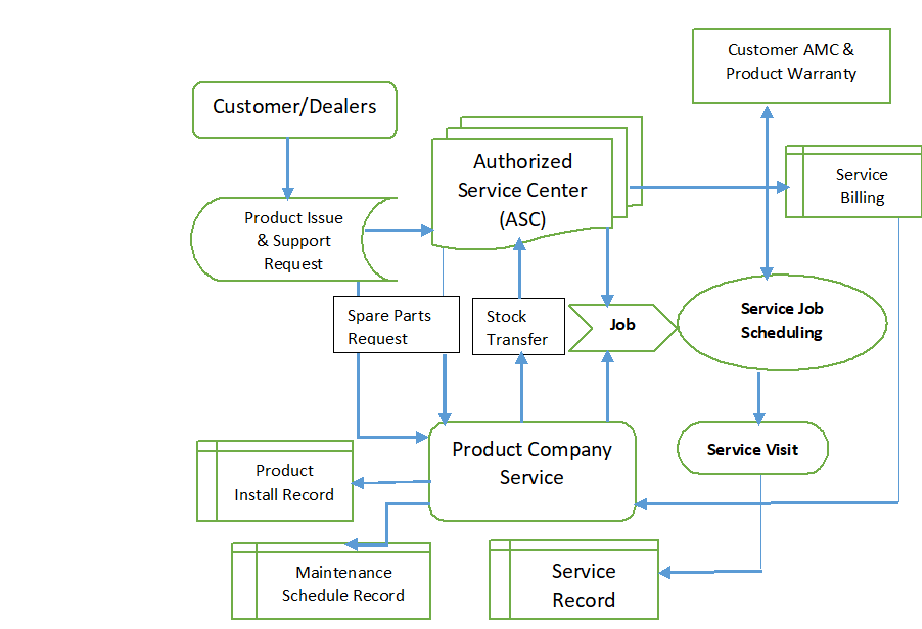
Procurement Workflow
-
Once sales demand is created in the system, store and purchase depart can work together to make sure enough input materials are available to deliver final goods to customer in time and quality. The sequence of procurement process are as follows.
- 1. This involves proper inventory check and demand based purchase requisition handling, approval of purchase order.
- 2. After purchase order is confirmed, store department raises GRN followed by quality check of input materials.
- 3. Purchase department also makes sure that invoice is raised after GRN or against advance payment if made to suppliers.
- 4. Accounting department also makes sure that payables to suppliers are handled in time after invoice is raised with GST amounts also taken care of.
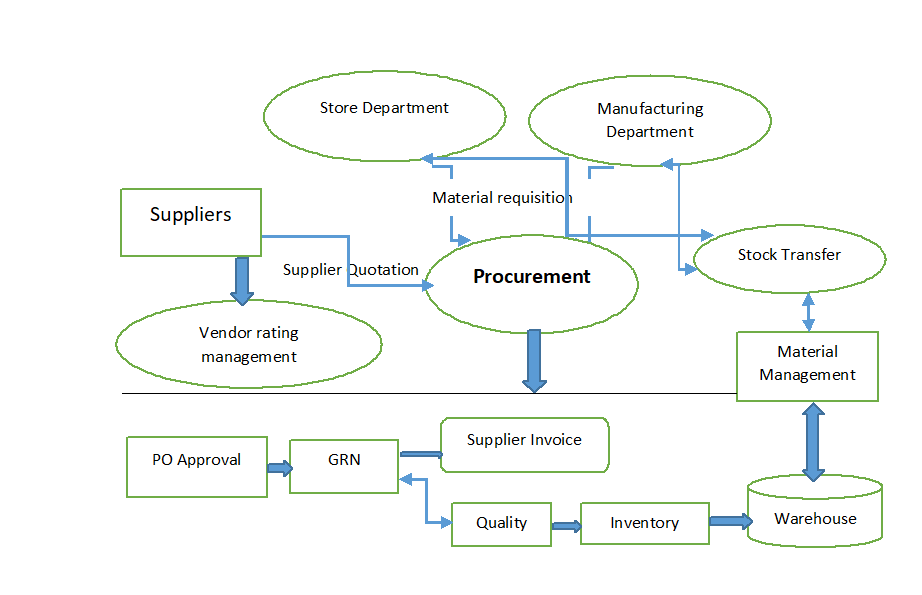
Sales Workflow
-
Sales Enquiry is added in the ERP system. Company adds sales quotation with item specification and sends to customer. After customer approval, confirmed sales order is added into the system.
- 1. Sales Enquiry is added. Sales quotation is also generated from this enquiry and sent to the customer.
- 2. After quotation is confirmed, Sales Order is added in the system.
- 3. Sales Order items are checked in the inventory. If they are available in required quantity in the store, sales order is processed to delivery queue or else processed to work order.
- 4. Sales order planning team can either deliver the goods and raise tax invoice into the system or generate Work Order for production team to manufacture the goods.
- 5. Sales department, based on customer demands, can raise work orders which can help production department to check availability of raw materials using Material Requirement Planning (MRP) tools.
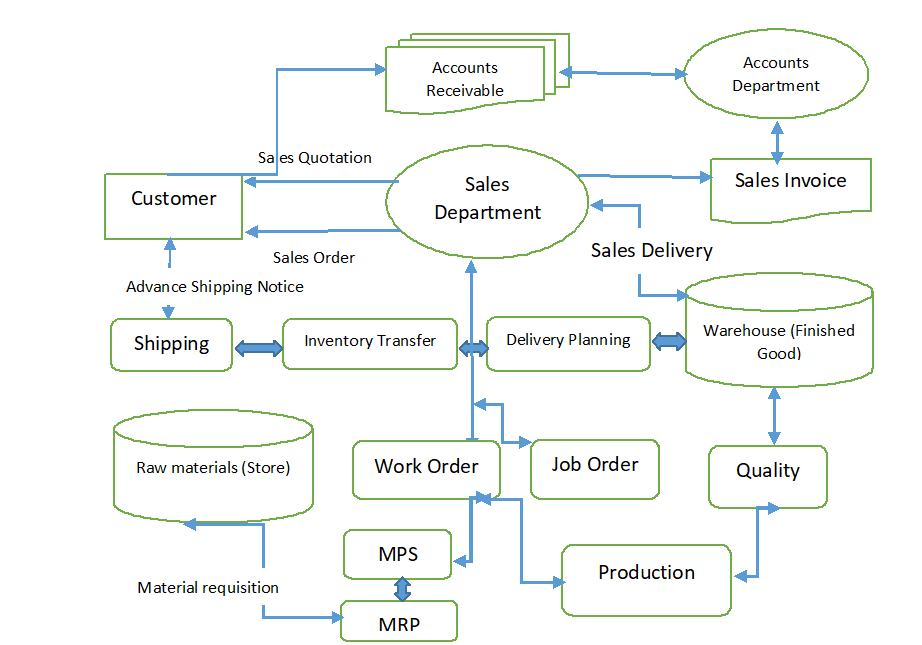
Inventory & Material Management Workflow
-
Inventory is quantity of stock items available after GRN of goods are logged into ERP and goods are shipped out of warehouse. As the processes take place, movements of stock are tracked into system. Production department can request for issue of materials and store department will issue materials from one location to other.
Peacksoft tracks material issue and return into the system by batch no for each stock item.
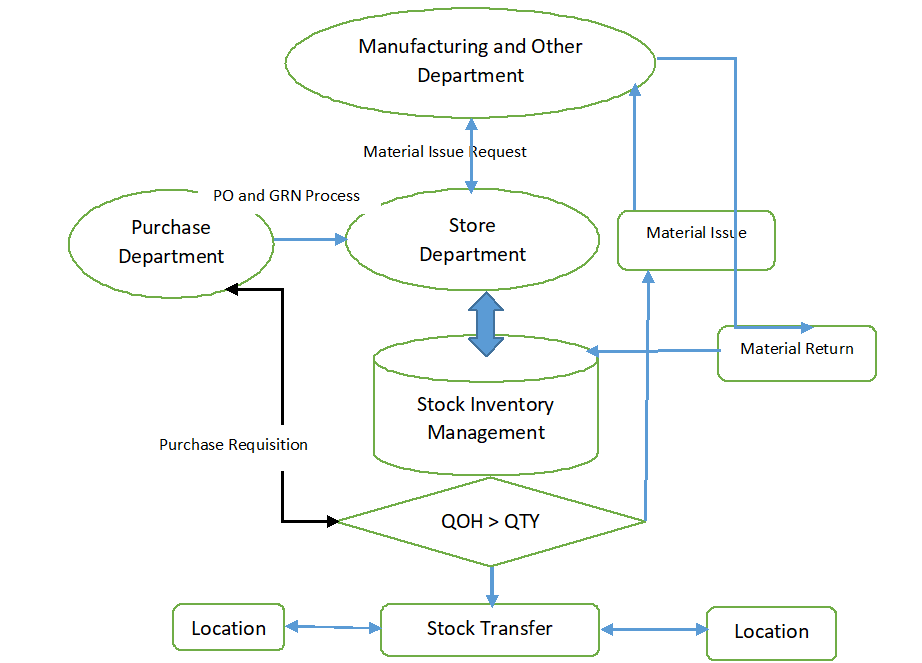
Production Planning & Control Workflow
-
Work order is planned and production schedule is created.
- 1. Defining the Bill of Material (BOM) of goods.
- 2. Adding Labour and Machine Master.
- 3. Defining Work Station using already created machine master.
- 4. Defining the Routing Process of different stages of production steps involving Labours and Machines in their appropriate usage.
- 5. Estimation of the raw materials input demand based of work order output demand using MRP II modules.
- 6. Material Requisition to Purchase Department for raw material transfer to work centre.
- 7. Material transfer from go-down to work centre.
- 8. After Raw materials are handled with purchase and store department, production scheduling starts. Advance Production Scheduling (APS) module of FinAcct helps company to optimize process in such way that all works orders demand are planned well in advance or postponed in scheduled date based on availability of labours and machines.
- 9. If needed, this also helps to plan for further capacity enhancements by adding Labour or machines to accommodate more demands.
- 10. Adding production task for each stage of routing so that production schedule and cost is easy to track.
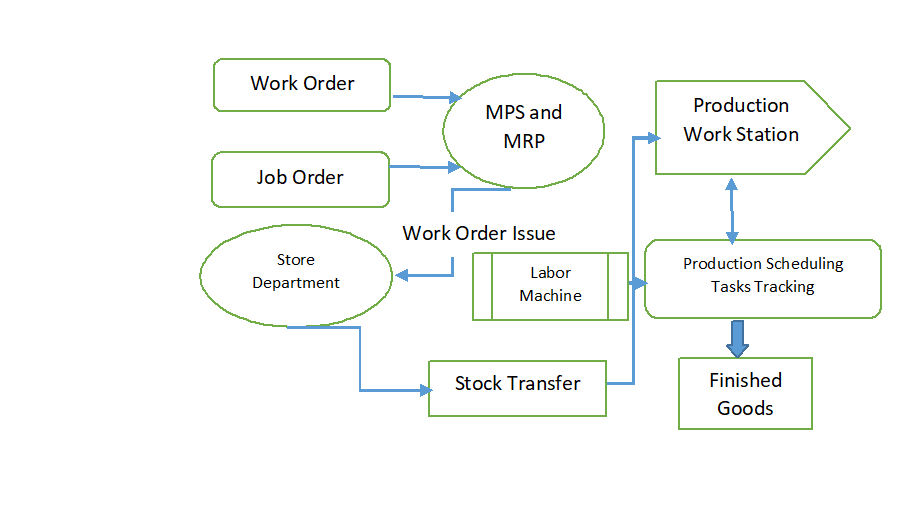
Quality Inspection Workflow
-
It involves sample inspection of individual inwards items or finished goods before final delivery. Quality master allows user to configure inspection parameters and sample parameters can be measured in these terms. Peacksoft Quality system automatically gives user the option for acceptance/rejection after quality inspection. Following the quality inspections, user can handle repair service managements on faulty product.
- 1. Define Quality Inspection master for each stock item concerned.
- 2. Add Sample Inspection record for each lot of income goods (from GRN) or finished goods after production.
- 3. Add Inspection results for each lot of samples taken from stocks. Peacksoft rule engine automatically checks the quality of each of the inspection results and gives user option to finally test QC Ok or QC Faulty.
- 4. User has the option of maintaining repair service management records for faulty goods.
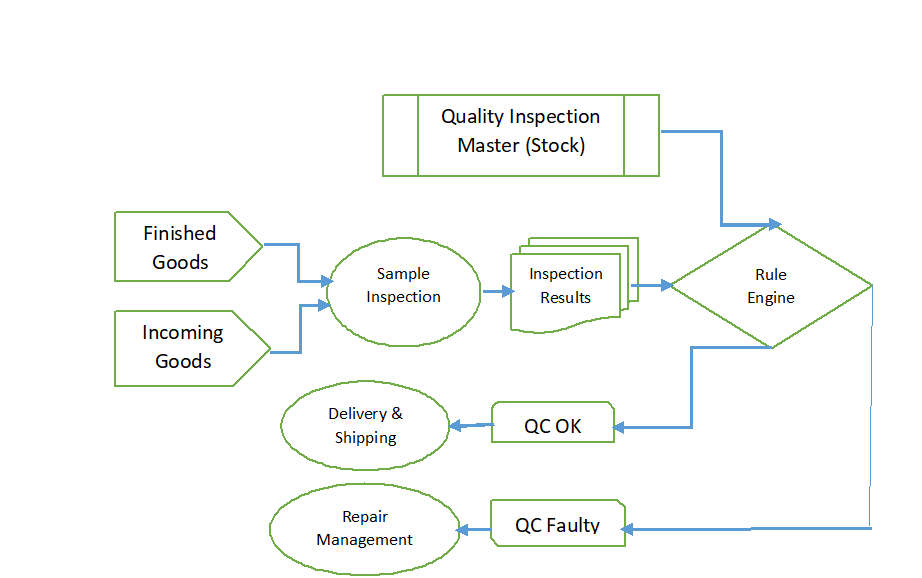
Project Management Workflow
-
The PSA workflow caters mostly ERP automation for service industry having to do with Contract and Project Management. The basic workflow happens as per the following steps.
- a. Define the Service details offered to customer
- b. Define Project resources like Goods Item, Expense, Human resources with their skills, other service resources.
- c. Capture the Service Lead from the prospects.
- d. From the confirmed leads, Contract record is added with details like start time, tenure, Service Level Agreements, Budget, billing cycle, invoicing methodology etc.
- e. For every contract with customer, Project record is created with start and probable end time.
- f. For a given project record, work break down structure is defined with associated resource.
- g. For every work, project task record is created with tracking details like start date and time in unit of month or day or hours. Allocate project resource with each and every task already created.
- h. From a given project, we can generate project estimate in terms of time duration, project cost, budget etc.
- i. For every billing cycle, contract invoice is generated and shared with customer.
- j. Project wise Material Requirement Planning can be done and integration to SCM and Financial accounting takes place.
- k. Expense Management for project is also done in collaboration with accounting modules.