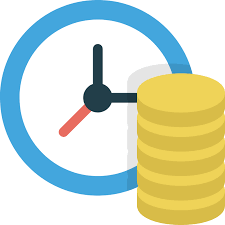Peacksoft CRM Features
Peacksft CRM primarily consists of lead/enquiry management, Deal/Opportunity management, Quotation management and Sales Field Automation system. Customers enquiry or lead can be added manually or imported from CSV files in a batch. From the leads, marketing or sales employee are assigned to track and follow up with customer engagement for further progress of it.Once leads are prospective enough to be converted to confirmed deal, customer details are maintained as accounts and contacts to be followed up further in future. Deals value and probability of closing it is entered into the system. Deal activities by sales employee are recorded in the system against each sales person goal.
Sales quotation is added in the system with tentative price and other terms of condition. Customer is also shared with this quotation. If required, sample of the products can also be shared with customer and their feedback is also entered with the sample delivery records. It helps company with customized solution delivery to the prospective customer.
Another aspect of Peacksoft CRM is the platform for Sales Field Automation. It involves scheduling sales person visit from the Sales Lead actvity already planned. Sales Employee can also mark attendance from the field to intimate stake holders for this customer relationship. Updating report from the customer visit is made very easy into SFA system. Employee can also track his customer plans and tour plans in a day from SFA mobile application.
Customer Enquiry
Customer requirements for company products/services are captured in Lead.
Each lead captures details like customer name, contact, location, products requested,
source of lead etc.
User can add many activities like Task, Email, event for tracking the lead. Lead lifecycle
are maintained as the progress goes on. Marketing person needs to add notes and reminder if needed against
each activity.
Activity notes captured will help company run win/loss analysis for all the leads. Company
can work on changing product features, marketing strategy, their positioning timeline etc.
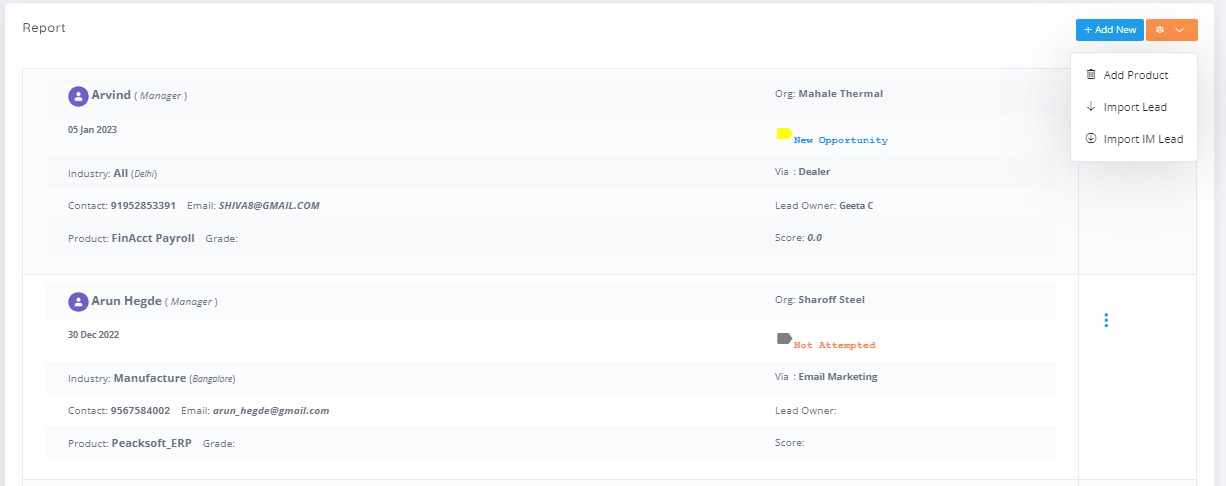
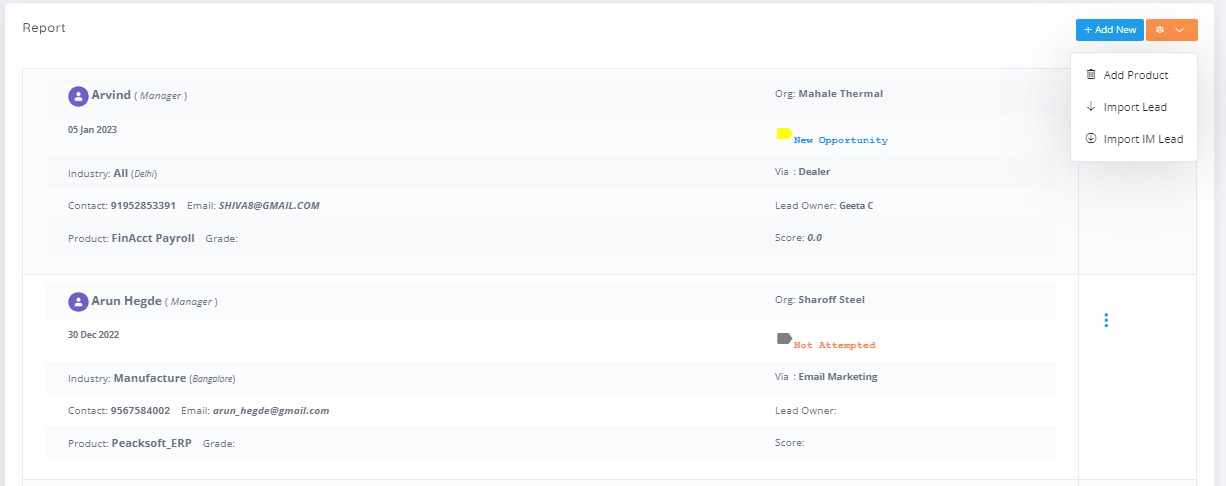
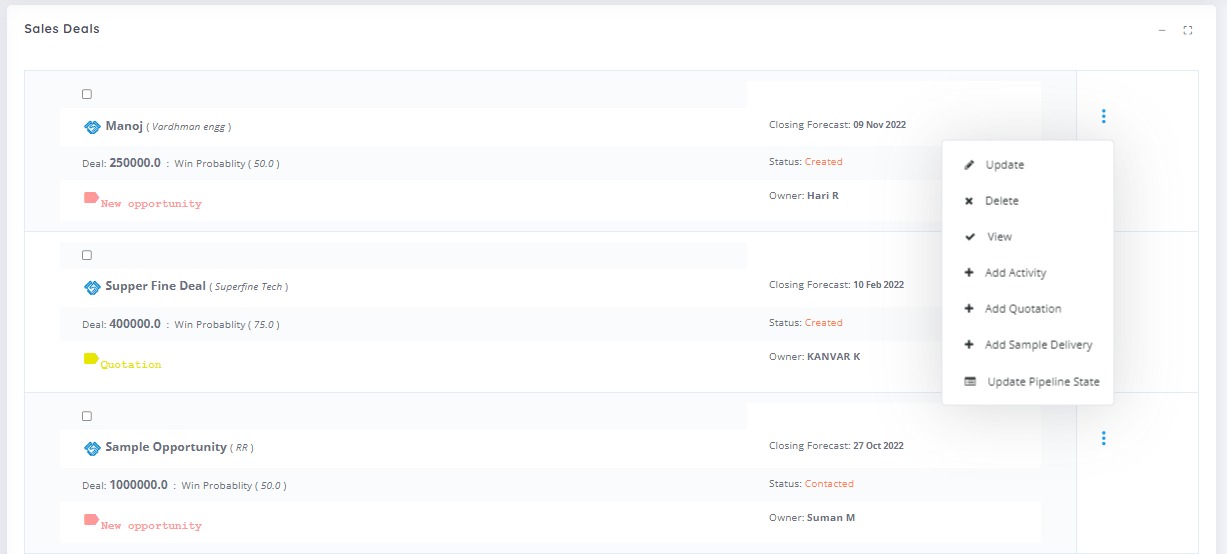
Opportunity
Any Lead is marked new opportunity after activity tracking with prospects. New Deal/Opportunity is added into the system.
User can add potential deal value and probability of deal closure and date.
Once deal is speculated, user can add sales quotation from it and start engagement with prospects. Deals are followed up in the system through several pipeline stages.
Quotation
Sales Quotation is the commercial proposals for the products/service as requested by the lead.
User can maintain multiple revisions of the proposals and maintain the quotation status as and when engagement with prospects/customer goes.
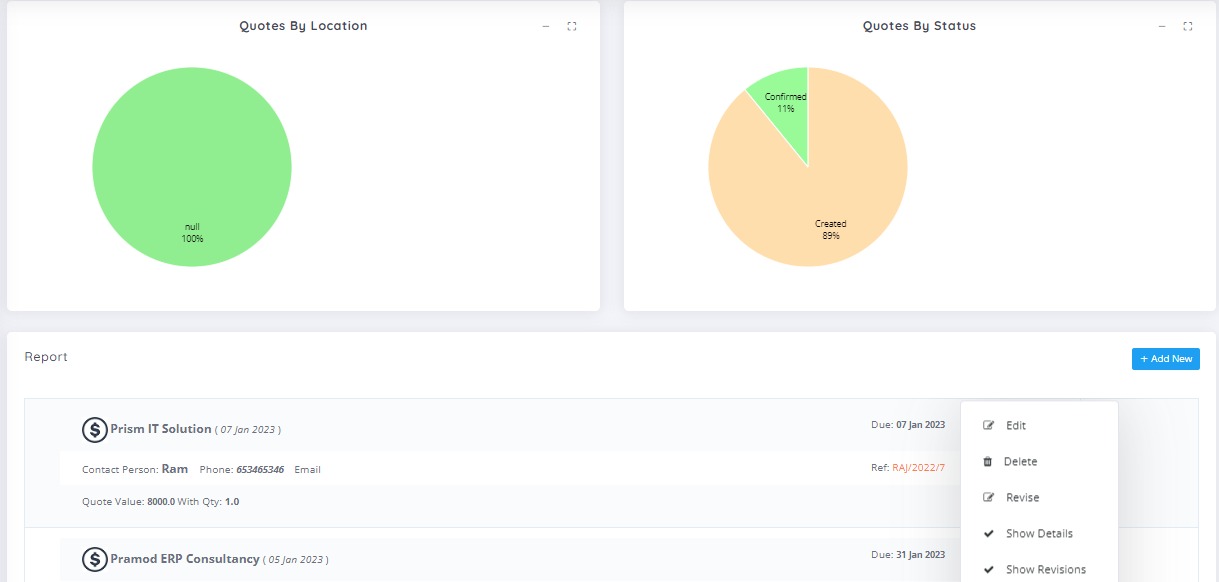
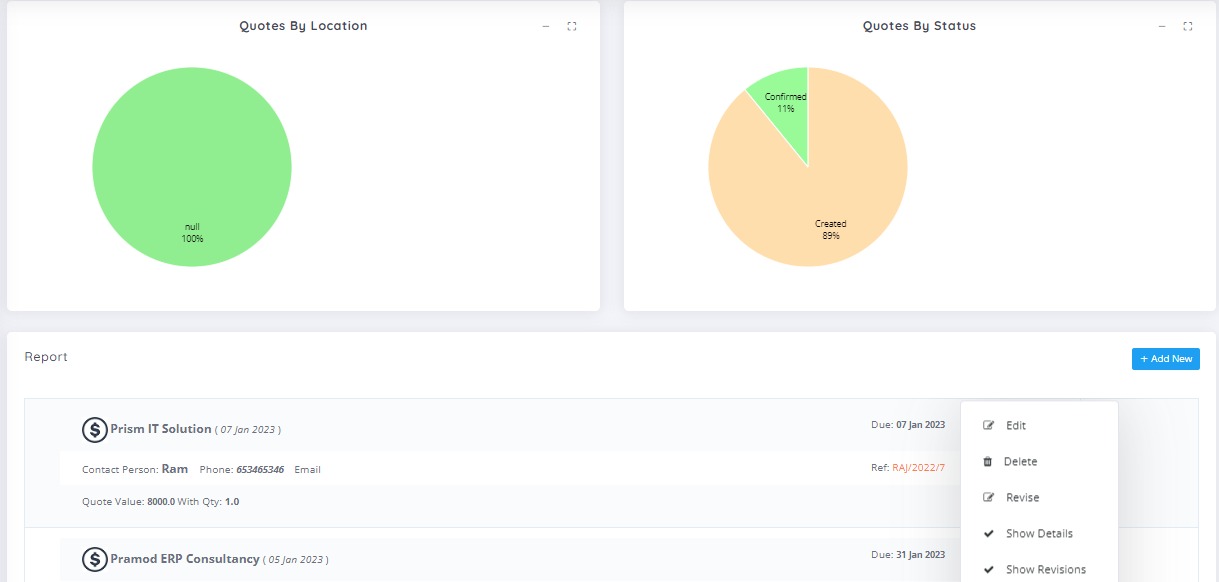
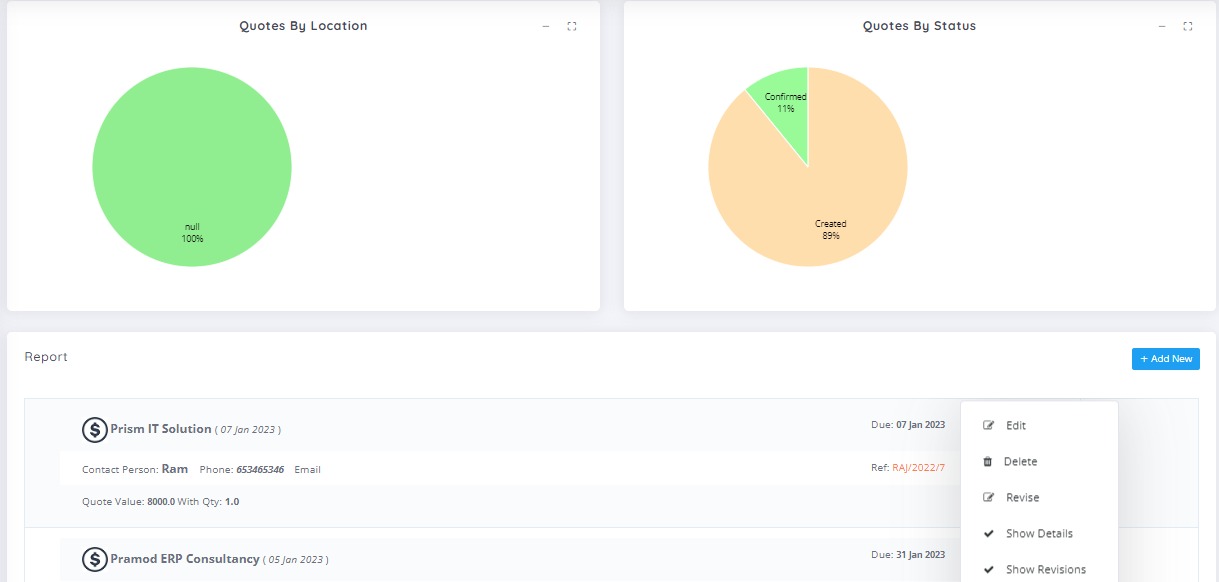
Quotation Life Cycle
Sales Quotation is converted into confirmed sales order that will provide user final goods sales workflow management.
User can maintain the life cycle of sales order into sale delivery, invoice, payment and sales closure.
Sales Forecasting and Analysis
Company can track sales forecasting based on deals.
Complete sales analysis of sales order confirmed, SO delivered, Payment Received and Invoiced can be performed from quotation summary.
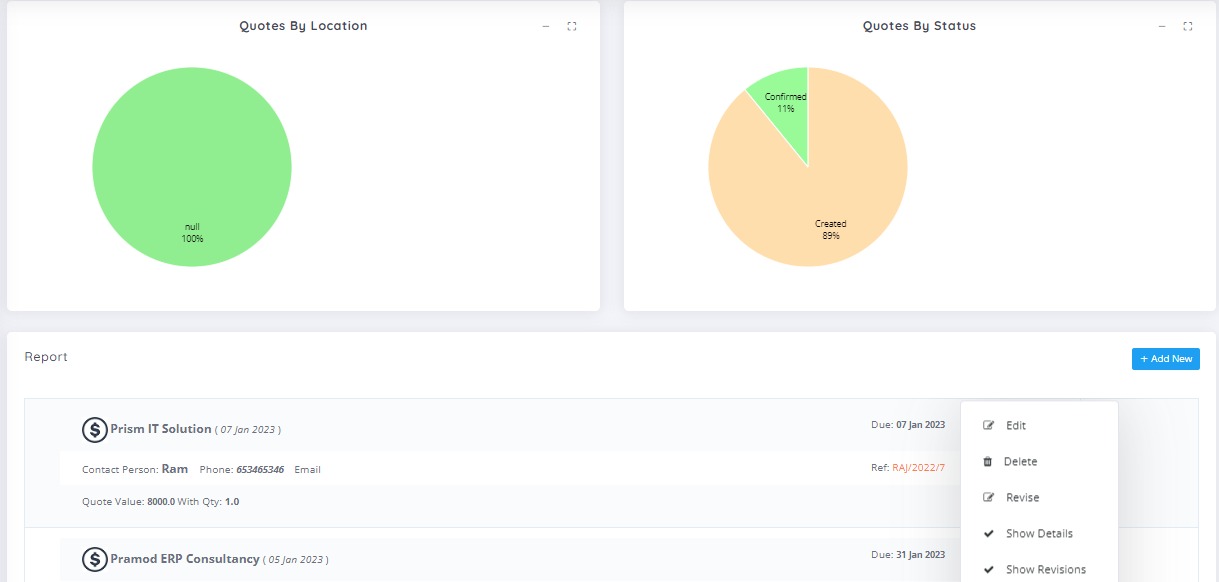
CRM Reports & Analystics
CRM Analytics of Peacksoft ERP shows monthly chart of Leads, Deal, Quote, Sales Person Visit, Forecasting and sales Pipeline.
Dashboard has the short summary of Sales Visit schedules due in coming days and overdues from the scheduled date. User can work on these schedules as it allows user to directly manage
those schedules from the dashboard..
Read more on CRM Analytics
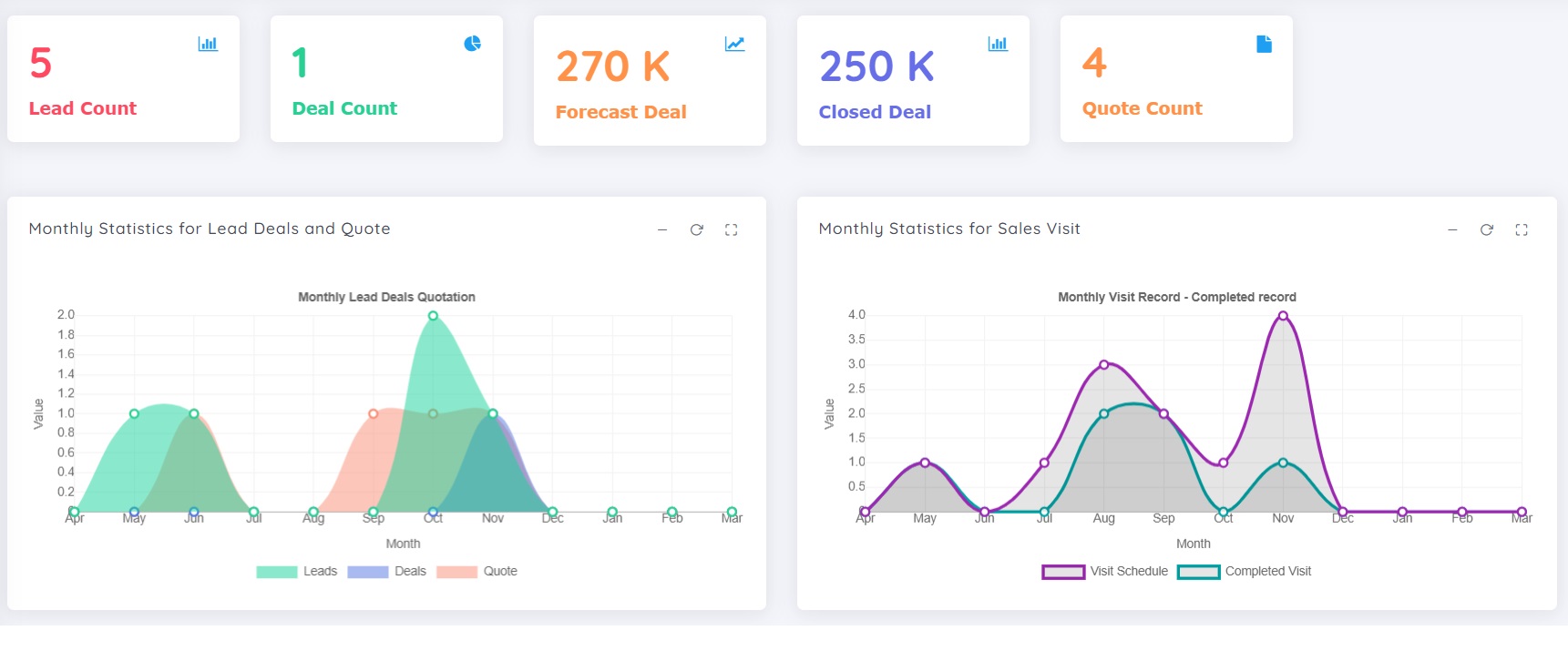
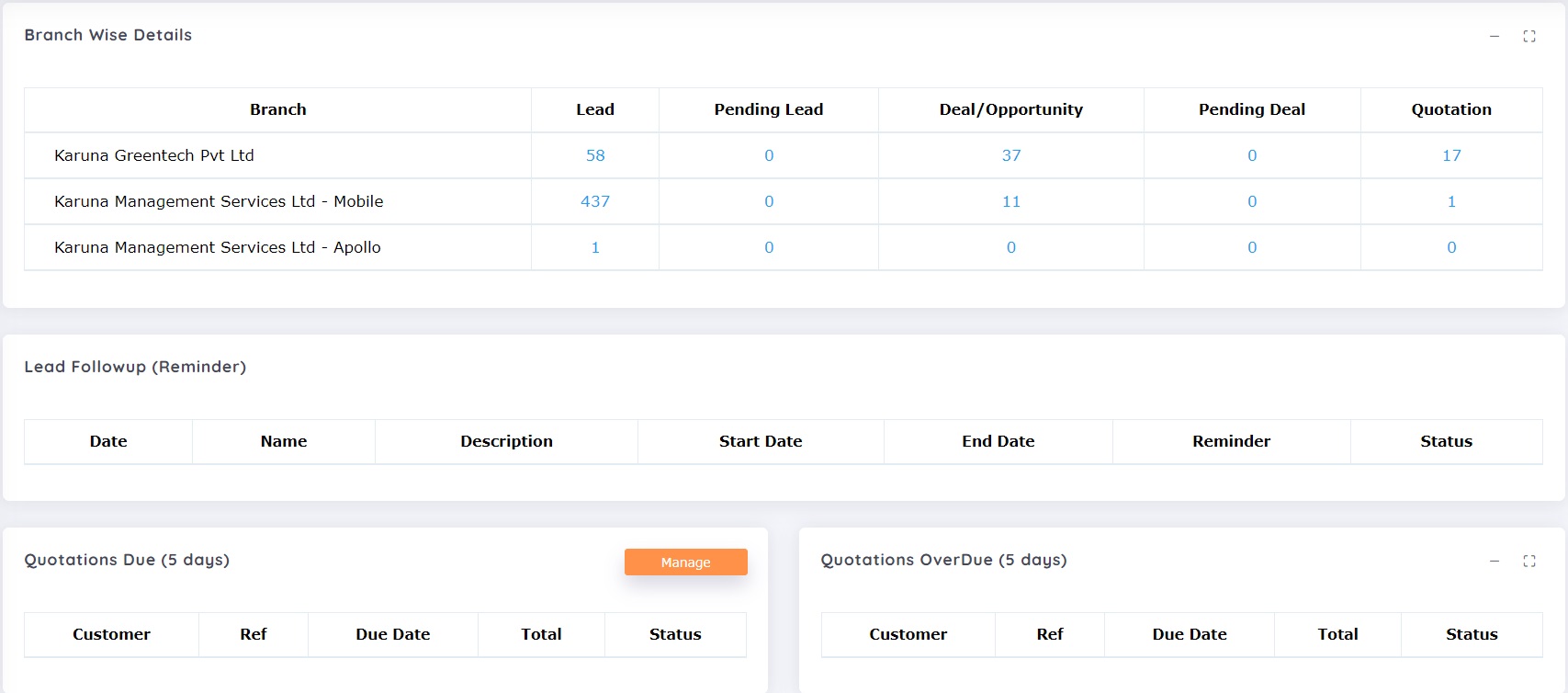
Get Started with Peacksoft ERP Today
Intuitive solutions on cloud with integrated features like Accounting, Purchase, Sales, Production, CRM, Payroll, Inventory & Filing of all compliances. . Call us at +91-86608 58802 (M: 9845167247) to schedule a consultation.