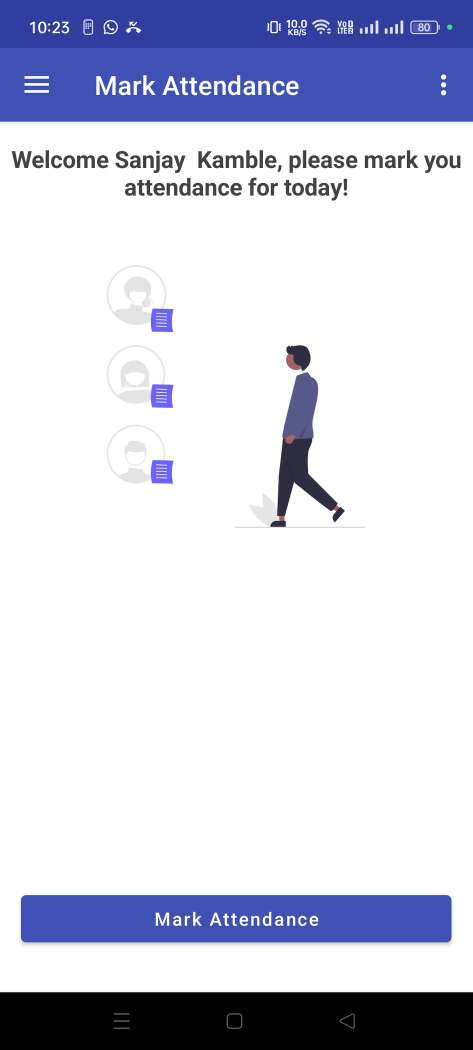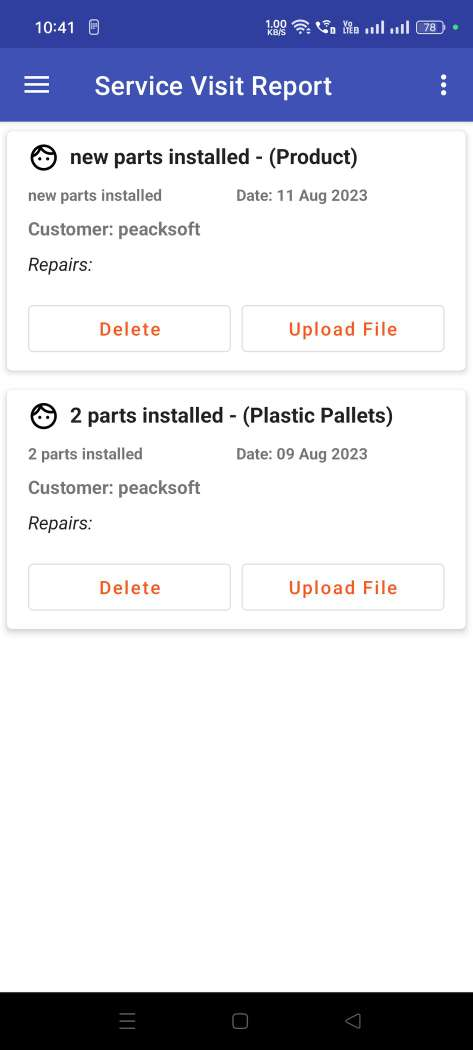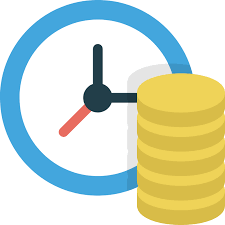Peacksoft CRM Service App (Anroid).
CRM Field Service Management
CRM Service management helps customer service ticket to be added in the ERP system as job which are assigned to each field service person or agent. These service employees can schedule the visit to customer place to address the issue. The service visit schedule for each service job is done at the backend system as per the customer convenient time. The field service app can show the details of past and future visit schedule.Service user makes the visit to customer place, marks the attendance at the beginning of the visit and end of the visit. This logs the visit duration at the customer place (geo-location captured by app).
User can add the quick service record adding the details like issues, solution and next admin task to be performed. It may be spare parts replacements etc. User can upload the image of required documents from the place of visit to the ERP system.
Field Service App (Android)
Field Service App allows user to login from mobile and check daily service visit schedule. User needs to check in for a given visit by marking attendance and do check out again
marking attendance.
User can update service record after finishing client service job. User can upload service record file from the device camera.

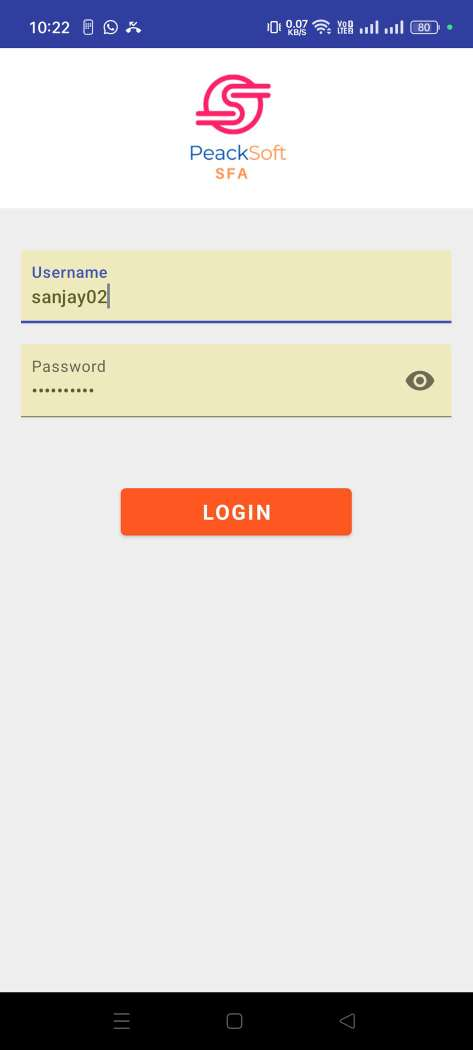
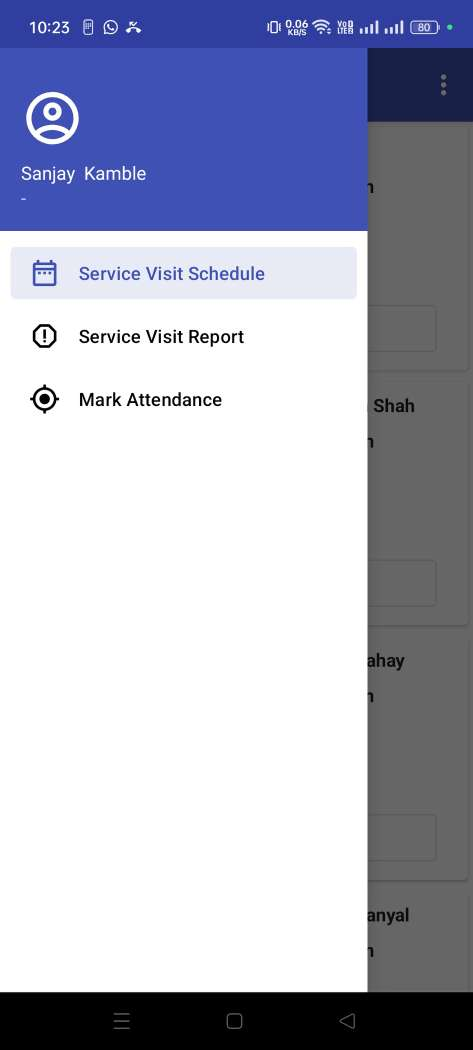
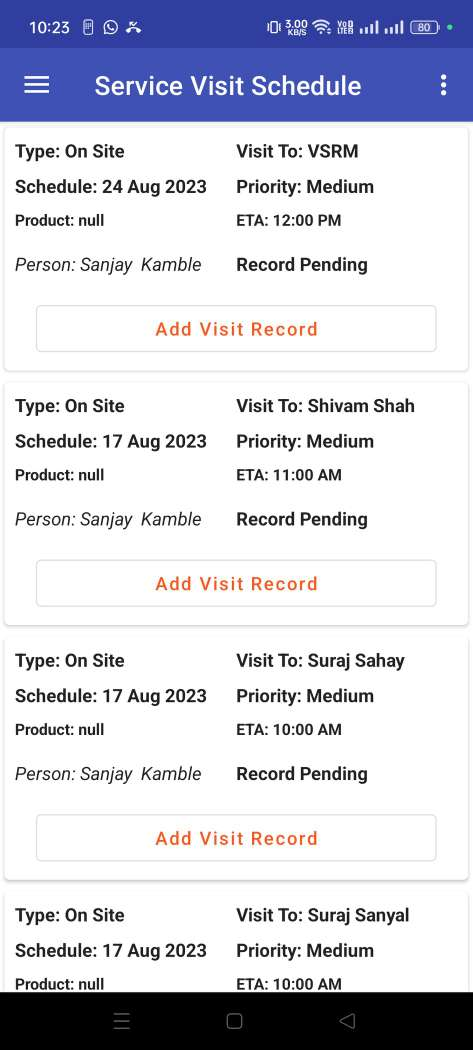
Service Visit Schedule
For every service job, admin can schedule in-person visit to customer place to address the issue.
User schedule has the place, date and timing to track the person visit. Peacksoft ERP provides native android app to check the days visit schedule.
User can mark attendance from the scheduled location with time in and time out recorded at the back end.
Service Visit report
Service person can send the visit details with repair code, repair action and other details.
User can upload image through SFA service app taking the details of service and other bills from the field.
For every client visit, service person should maintain visit report which can be verified by manager and above.