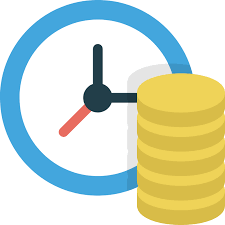It manages Organization and Employee Structure, Benefits, time entry, Pay & Deductions, Gross to Net, Time & attendance, Income Tax Computations, Compliance Management & Filing.

HRMS Functions
Candidate management:It provides employment offers to candidates and how you promote your brand to both the outside world and current employees who may wish to apply for internal jobs or make referrals. It handles job requisition to candiate resume management to interview scheduling to making offers, all the way through onboarding.
Employee management: It delivers a central portal to support analysis, reporting and compliance processes. It’s where you structure your workforce into organizational units, like departments or locations; define reporting relationships between managers and employees; and align payroll to accounting cost centers. It’s here where personal information is recorded and maintained, and this function is the cornerstone of efforts to offer employee self-service, maximize reporting and improve HR service delivery.
Payroll: This is also a primary function of the HRMS—calculating earnings from gross to net or net to gross and withholding individual deductions and issuing payments can be made. Payroll functions comprise benefit elections and both employee and employer costs. Full-service payroll solutions also automate tax filing and deposits. Self-service functions allow employees to make changes to elective deductions, direct deposit accounts and tax withholdings and retrieve copies of earning statements without HR assistance.
Statutory Compliance: Statutory compliance is all about the organizations those must follow the standard Laws. Statutory Compliances such as PF, Factories Act, ESI Act, Minimum Wages Act, Bonus Act, Professional Tax Act, Shop and Establishment Act are required of Indian companies, organization etc. A Payroll Management Software is a software used to calculate salary of employees and calculate deductions such as PF, PT, ESIC and Income tax. Payroll software takes attendance of the month and calculate salary as per the defined values and formula set. Arrears, Bonus, Reimbursement, Advance deduction and other heads can be managed here.
Workforce management: This is where HR teams track employee development, manager evaluations and disciplinary actions; record time and attendance; and ensure the company is providing a healthy and safe work environment. This is also where compensation planning, performance management, learning and incident recording functions reside. HR can develop timesheet structures, overtime rules, time-off policies and approval chains in way that maximizes automation, control and efficiency. The employee performance review process, complete with goal management, is set up in this function as well.
Peacksoft HRMS workflow.
Employee Management
The HRMS Employee Management & Hiring Module in Peacksoft HRMS provides comprehensive functionality for managing employee information, compliance, salary details, and lifecycle activities. It ensures that all necessary employee data is captured and maintained effectively throughout the employee's journey in the organization. Below are the key features:
1. Employee Personal and Compliance Details
Personal Information: The system captures comprehensive employee data, including personal details (name, address, date of birth, etc.), contact information, and emergency contacts.
Compliance Information: Compliance-related details such as Provident Fund (PF), Employee State Insurance (ESI), Professional Tax (PT), and other statutory information are recorded to ensure compliance with local labor laws and regulations.
Bank Details: Employee bank account information is stored securely for salary disbursements. This includes account number, bank name, and IFSC code.
Salary Information: Configurable salary structures with details of basic salary, allowances, bonuses, and deductions are maintained for each employee. The system also allows for the addition of unlimited salary components and tracks salary advances or reimbursements.
2. Employee Life Cycle Management
Hiring and Onboarding:
The employee hiring process is streamlined through job requisition creation, candidate management, and selection. After selection, the job offer and onboarding details are captured in the system.
Job Requisition: For any new position, the hiring manager or HR team can create a requisition specifying required skills, experience, and qualifications.
Candidate Management: Suitable candidates are added to the system from various sources, such as job portals or referrals, and are linked to the appropriate job requisition.
Interview and Selection: The system tracks the interview process, allowing managers to record their comments and ratings for each candidate. After selection, offer letters can be generated with customizable formats, including salary breakup details.
Onboarding: Once an employee joins, all necessary onboarding data such as personal, compliance, and salary details are added to the system.
Employee Lifecycle Activities: The system manages various employee lifecycle stages, such as:
Addition of New Employees: Easily add new employees into the system by capturing all necessary information during the onboarding process.
Confirmation Process: After the probation period, the system facilitates the employee confirmation process, allowing managers and HR to review the performance and finalize the confirmation.
Employee Attrition: The system helps manage employee exits, including documentation, final settlement, and feedback collection.
3. Advanced Search Capabilities
Quick Search & Update: The HRMS offers powerful search functionality to quickly locate employees by name, department, position, or other custom filters. This feature enables HR teams to update employee information effortlessly and ensures that the data is always accurate and up to date.
This HRMS Employee Management & Hiring Module simplifies employee administration by capturing all necessary data and facilitating lifecycle activities with ease, ensuring compliance, proper data management, and efficient employee processes.
Read more on Peacksoft HRMS Details
Salary Management
Salary Management in Peacksoft Payroll is highly configurable and flexible, allowing companies to handle a wide range of salary structures and processes. Here's a detailed breakdown of the key features:
Configurable Salary Structure:
Flexible Salary Structures: Peacksoft Payroll offers the flexibility to create different salary structures tailored to each employee or job role. This allows HR departments to define various salary components (such as basic pay, HRA, allowances, bonuses, etc.) based on company policies.
Unlimited Salary Components: Users can add an unlimited number of salary components, enabling precise customization of payroll for various employee categories. Each component can be defined as fixed or variable, taxable or non-taxable.
Investment Details: Employees can input their tax-saving investments, such as insurance, provident funds, and other deductions. The system factors these investments into the final tax calculation.
Salary Advance:
Record Advances: The system allows HR to record salary advances taken by employees. These can be tracked easily, ensuring that no payments are overlooked.
Advance Recovery: The system supports equated monthly installment (EMI) recovery for salary advances. It can automatically deduct the required amount from monthly payroll until the advance is fully recovered.
Claims:
Expense Reimbursement: The system can record employee claims and reimbursements for expenses such as travel, meals, and business-related bills. Employees can submit claims with supporting documents, and HR can track, verify, and approve these claims.
TDS Recovery:
Monthly TDS Recovery: Peacksoft Payroll captures the employee’s monthly Tax Deducted at Source (TDS) recovery, ensuring that accurate deductions are made as per government regulations.
Compliance with Tax Laws: The system is designed to comply with statutory tax laws and automatically calculates monthly TDS based on the employee’s salary, investment details, and applicable tax brackets.
IT Computation:
Tax Calculation: The system allows for instant calculation of income tax (IT) based on salary structure, deductions, exemptions, and investment details.
Detailed IT Breakup: A detailed breakdown of the income tax computation is available at the click of a button, giving employees and HR visibility into the tax deductions for each payroll cycle.
Payslip Generation:
Employee Payslip Access: Payslips can be generated easily for each employee. Employees can access their payslips via the Employee Self-Service (ESS) Portal, where they can download or view them.
Email Payslip Delivery: HR can also send payslips directly to employees' email addresses, ensuring timely and convenient delivery of payroll information.
Peacksoft Payroll simplifies payroll management with its ability to accommodate different salary structures, manage claims, handle tax computations, and facilitate easy payslip generation—all while ensuring compliance with statutory regulations.
Attendance
The HRMS Attendance & Leave Management Module in Peacksoft ERP offers comprehensive tools for tracking and managing employee attendance, leaves, and overtime. It ensures efficient leave management and provides accurate attendance records for payroll processing. Here are the key features:
1. Attendance Management
Hourly Attendance Tracking:
The system records monthly attendance on an hourly basis, providing detailed attendance reports for each employee. It tracks working hours, including late arrivals and early departures, allowing for real-time monitoring of attendance.
Overtime Calculation: The system automatically calculates overtime based on actual work hours, ensuring that any extra hours worked are captured accurately and can be compensated as per company policies.
2. Leave Management
Leave Types: Peacksoft ERP supports multiple types of leaves, including:
Loss of Pay (LOP): Tracks unpaid leaves and deducts them from the employee's salary.
Earned Leave (EL): Monitors leaves earned by the employee, typically based on their service tenure.
Casual Leave (CL): Tracks casual leaves that can be taken by the employee for personal reasons.
Extraordinary Leave (XL): Records any special leaves that fall outside the usual categories, such as maternity or medical leave.
Leave Balance and Adjustment: The system computes the leave balance at the end of each month and adjusts leaves accordingly, ensuring that accurate leave records are maintained. It also accounts for leave adjustments, ensuring that the correct leave balance is carried forward.
3. Biometric Attendance Integration
CSV Import for Biometric Data: Peacksoft ERP allows users to upload biometric attendance data of all employees through a CSV file in a single operation. This feature simplifies attendance management by ensuring that data is captured accurately from biometric devices.
Automated Leave and Attendance Calculation: After uploading the biometric data, the system automatically calculates employee attendance, adjusts leave balances, and computes any Loss of Pay (LOP) based on the leave and attendance records.
Holiday Detection: The system cross-checks employee attendance with holidays and adjusts the records accordingly. This ensures that holidays are not counted as absences, making the attendance data more accurate.
By utilizing this Attendance & Leave Management Module, organizations can efficiently track employee attendance, automate leave adjustments, and accurately calculate overtime, improving overall workforce management. The integration with biometric systems ensures reliable and hassle-free attendance tracking, streamlining the payroll process as well.
Read more on Peacksoft HRMS Details



ESS - Employee Self Service
The Employee Self-Service (ESS) Portal within Peacksoft ERP's HRMS system empowers employees to manage their own claims and leave requests, simplifying administrative processes and improving workflow efficiency. Below are the key functionalities:
1. Claims Request
Reimbursement of Expenses: Employees can submit claims for the reimbursement of expenses such as travel, meals, or office-related costs.
Expense Documentation: Employees can upload supporting documents, such as receipts or invoices, for validation.
Manager/HR Approval: Once submitted, the claim is forwarded to the designated manager or HR admin for review and approval.
Status Tracking: Employees can track the status of their claims, including submission, approval, or rejection, and any comments from approvers.
2. Leave Request
Leave Submission: Employees can submit leave requests for specific durations (days or hours) based on their entitlement (e.g., Earned Leave, Casual Leave).
Leave Balances: Before submitting a leave request, employees can view their current leave balances to ensure they have sufficient leave remaining.
Approval Workflow: Once submitted, the leave request is automatically routed to the employee's manager or HR admin for approval.
Leave Tracking: Employees can view the status of their leave requests and any updates from approvers, such as approval, rejection, or pending status.
Leave History: Employees can also access their leave history, allowing them to see past requests and decisions.
This self-service functionality fosters a more autonomous and streamlined process for employees while ensuring that all claims and leave requests go through the necessary approval channels efficiently.
Performance Management System
The Performance Management System in Peacksoft HRMS facilitates a structured and transparent process for managing and evaluating employee performance. It aligns individual employee goals with broader company objectives, supports continuous feedback, and integrates a 360-degree review approach for comprehensive performance appraisals. Here’s an overview of the core features:
1. Company Goal Setting and Employee Goal Creation
Company Goal Setting: The system allows company leadership to define overarching business goals, which serve as the foundation for individual and departmental targets.
Employee Goal Creation: Managers can create specific, measurable goals for each employee, aligned with the company’s strategic objectives. Employees can view and understand how their contributions support broader company success. This goal-setting process ensures that:
Employee goals are tied to business objectives.
Employees and managers have a clear understanding of expectations.
2. Periodic Goal Reviews
Employee Self-Reviews: Employees can regularly update their progress against the set goals, providing self-assessments of their achievements, challenges, and areas for improvement.
Manager Reviews: Managers conduct periodic reviews of employee goals, providing feedback on progress, offering guidance for improvement, and adjusting targets if necessary. This allows for continuous alignment between employee efforts and business needs.
Collaborative Goal Adjustment: Based on performance reviews, goals can be adjusted by managers in consultation with employees, ensuring they remain relevant and achievable throughout the year.
3. Performance Appraisal Process
End-of-Year Appraisal: At the end of the performance cycle (typically annually), the formal performance appraisal process is initiated. The system aggregates the data collected throughout the year, including:
Periodic reviews.
Goal progress updates.
Feedback from managers.
360-Degree Review: A 360-degree review is initiated as part of the appraisal, where feedback is requested from:
Peers: Colleagues who work closely with the employee provide insights into their collaboration, teamwork, and interpersonal skills.
Managers: Direct supervisors assess goal achievement, leadership, and overall performance.
Subordinates (if applicable): For managerial roles, feedback is gathered from subordinates on leadership effectiveness.
Self-Review: Employees also complete a self-assessment as part of the 360-degree review, reflecting on their accomplishments and areas for growth.
4. 360-Degree Review Feedback
Multi-Perspective Feedback: The system consolidates reviews from peers, managers, and subordinates to provide a comprehensive view of an employee’s performance. Key areas assessed include:
Goal and Key Result Area (KRA) achievements.
Behavioral competencies like communication, leadership, teamwork, and problem-solving.
Adherence to company values and cultural fit.
5. Final Appraisal and Performance Measurement
Manager's Evaluation: The manager considers both the periodic reviews and 360-degree feedback to deliver a final performance rating or evaluation. This holistic approach ensures a well-rounded assessment of the employee’s contributions.
Performance Ratings: Based on the final appraisal, employees are assigned performance ratings or grades, which can impact salary increments, promotions, or performance improvement plans.
This Performance Management System promotes a culture of continuous improvement, encourages regular feedback, and ensures fairness in employee evaluations by incorporating multiple viewpoints through the 360-degree review process.
Read more on Peacksoft HRMS Details


Income Tax
Peacksoft HRMS offers automated Income Tax computation for employees, ensuring compliance with tax regulations and simplifying year-end processes. Key features include:
1. Automated Income Tax Computation
Tax Calculation: The system automatically computes income tax based on employee salaries, deductions, and applicable exemptions (such as housing rent allowance, investments, etc.).
Monthly TDS Recovery: The system deducts Tax Deducted at Source (TDS) from employee salaries each month, ensuring accurate and timely tax payments.
Investment Declarations: Employees can submit their investment details for tax exemptions, and the system will adjust the tax calculation accordingly.
2. FORM 16 Generation
Year-End Process: After the end of the financial year, Peacksoft HRMS generates FORM 16, a statutory document that summarizes the income earned and tax deducted for each employee.
Employee Access: Employees can access their FORM 16 through the HRMS portal, ensuring easy download for tax filing purposes.
Compliance: The system ensures compliance with government regulations by accurately reflecting TDS details, exemptions, and other tax-related information.
This automation reduces the burden on HR and finance teams, making tax management more efficient while ensuring that employees receive their correct tax documents on time.
Compliance
The HRMS Compliance Report in Peacksoft HRMS provides a comprehensive set of reports to ensure regulatory compliance related to employee payroll, taxes, and statutory contributions. These reports cover essential payroll and statutory components, allowing organizations to manage and report their obligations effectively. Here’s an overview of the key compliance reports:
1. TDS Payable Report:
TDS (Tax Deducted at Source) Payable: This report shows the TDS amount deducted from employees’ salaries that needs to be paid to the government. It provides details on individual employee contributions, total TDS payable, and the due dates for remittance.
2. Provident Fund Payable Report:
Provident Fund (PF) Payable: This report tracks the total PF contributions by both employees and employers that need to be deposited into the employee’s provident fund account. It includes:
Employee’s share of PF contributions.
Employer’s share of PF contributions.
Total payable PF amount for the given period.
3. ESI Payable Report:
Employee State Insurance (ESI) Payable: The ESI Payable report calculates the amount due for employee insurance contributions. It includes:
Employee ESI contributions.
Employer ESI contributions.
Total ESI payable, along with the due dates for payment.
4. Professional Tax Payable Report:
Professional Tax (PT) Payable: This report outlines the professional tax deducted from employee salaries, based on applicable state laws. It tracks:
The total professional tax payable for all employees.
Individual employee contributions.
The remittance schedule for paying professional tax.
5. Bonus Report:
Bonus Report: The bonus report provides details of the bonus payments due to employees based on eligibility and company policies. It calculates the bonus amount for each employee, showing:
Employee-wise bonus payable.
Eligibility criteria (e.g., tenure, performance).
Total bonus payable to all employees.
6. TDS Salary Report:
TDS Salary: This report shows the total taxable salary after deductions (such as provident fund, ESI, etc.), on which TDS is calculated. It provides:
Gross salary.
Deductions under applicable sections (like 80C).
Net taxable salary and corresponding TDS amount.
7. Provident Fund Report:
Provident Fund: This report tracks the provident fund contributions made over time for each employee. It shows:
Employee contributions.
Employer contributions.
Cumulative provident fund balance.
These compliance reports help the HR and finance teams stay on top of statutory obligations, ensuring that all necessary payments are made on time and accurately recorded in accordance with legal requirements.

Get Started with Peacksoft ERP Today
Intuitive solutions on cloud with integrated features like Accounting, Purchase, Sales, Production, CRM, Payroll, Inventory & Filing of all compliances. . Call us at +91-86608 58802 (M: 9845167247) to schedule a consultation.