
Peacksoft DMS handles onboarding of Distributors and partners under each distributor. Distributor catalogues/products, offer, bulk orders processing and fulfilment, sales and delivery planning are some of the features in this module. DMS has integration with SCM.

E-Commerce & Sales Distribution Management
Distribution management is the process used to oversee the movement of goods from Company manufacturer to wholesaler/distributor or retailer and finally to the end consumer. Distribution is a management system within logistics that is focused on order fulfillment throughout distribution channels. A distribution channel is the chain of distributor/reseller and entities that a product or service moves through on its way from its point of origin to a consumer. Examples of distribution channels include ecommerce websites, wholesalers, retailers and 3rd party or independent distributors. Besides delivering higher profits, distribution management eliminates waste in a number of ways, ranging from reduced spoilage to reduced warehousing costs since products and goods can be delivered as needed (“just in time” inventory), rather than stored in bigger bulk (“just in case” inventory). Distribution management leads to decreased shipping charges and faster delivery to customers, and it also makes things easier for buyers as it enables “one stop shopping” and other conveniences and rewards, such as customer loyalty rewards programs.
DMS Strategies
- Mass strategy: The mass strategy aims to distribute to the mass market, e.g. to those who sell to general consumers anywhere.
- Selective strategy: The selective strategy aims to distribute to a select group of sellers/distributors, e.g. only to certain types of manufacturers or retail sectors based in categories of products.
- Exclusive strategy: The exclusive strategy aims to distribute to a highly limited distributor/reseller. For example, the manufacturers sell only to authorized exclusive dealerships again based on product categories.
Distribution Channels
The following are the main channels of distribution.
- Wholesaler.
- Distributor.
- Retailer.
- Ecommerce.
Distribution Management as a Marketing Function
Effective distribution management involves selling your product while assuring sufficient stocks in channels while managing promotions in those channels and their varying requirements. It also involves making sure a supply chain is efficient enough that distribution costs are low enough to allow a product to be sold at the right price, thereby maximizing profit.
- Product: Not always a tangible object, product can also refer to an idea, music, or information
- Price: This refers to the value of a good or service for both the seller and the buyer, which can involve both tangible and intangible factors, such as list price, discounts, financing, and likely response of customers and competitors
- Promotion: This is any communication used by a seller to inform, persuade, and/or remind buyers and potential buyers about the seller’s goods, services, image, ideas, and the impact it has on society.
- Placement: This refers to the process that ensures the availability, accessibility, and visibility of products to ultimate consumers or business users in the target channels or customers where they prefer to buy.
Read more on Peacksoft DMS Workflow
Peacksoft DMS workflow.
Distributor/Partner Management
Partner management refers to the strategic approach companies use to build, maintain, and optimize relationships with external entities such as suppliers, distributors, agents, or other partners who contribute to achieving the company's objectives. It involves overseeing the interactions between the business and its partners to ensure mutual success and value generation. Here’s a breakdown of key aspects of effective partner management:
1. Aligning Objectives
Goal Alignment: The main objective of partner management is to ensure that the external partners are in sync with the company's mission, values, and strategic goals.
Mutual Benefits: The relationship should offer advantages to both the company and its partners, fostering long-term success.
2. Key Activities in Partner Management
Communication: Maintaining clear and consistent communication channels is vital for understanding needs, expectations, and addressing concerns promptly.
Collaboration: Working together closely on joint initiatives, such as marketing efforts, product launches, or service delivery, ensures better synergy and a unified approach.
Performance Tracking: Regularly evaluating partner performance ensures that goals are being met. Metrics such as sales targets, delivery timelines, or customer satisfaction are often used to assess effectiveness.
Dispute Resolution: Establishing clear mechanisms for resolving conflicts or disagreements helps maintain healthy, productive relationships and ensures issues are addressed before they impact the partnership.
3. Tools and Techniques for Partner Management
Partner Portals: Many companies use dedicated platforms or partner portals to share key resources, communicate, and track performance in real time.
Contracts and SLAs (Service Level Agreements): Well-defined contracts outlining expectations, roles, and responsibilities, along with measurable SLAs, help clarify terms and avoid misunderstandings.
Incentive Programs: Offering rewards, commissions, or incentives for high-performing partners can boost motivation and foster a sense of loyalty.
4. Benefits of Effective Partner Management
Increased Efficiency: Close collaboration with partners leads to streamlined operations and reduced inefficiencies.
Market Expansion: Strategic partnerships with distributors, agents, or local players can help a company enter new markets and broaden its reach.
Cost Savings: Working with reliable partners who meet performance standards can lead to better procurement, logistics, or production efficiencies, ultimately reducing operational costs.
Innovation and Growth: Well-managed partnerships often bring new ideas and opportunities for innovation, whether through joint ventures, shared expertise, or co-created products/services.
In summary, partner management is about creating strong, mutually beneficial relationships that contribute to the long-term success of both the company and its partners. It focuses on communication, performance tracking, and collaboration, ensuring that all parties are working together toward common goals.
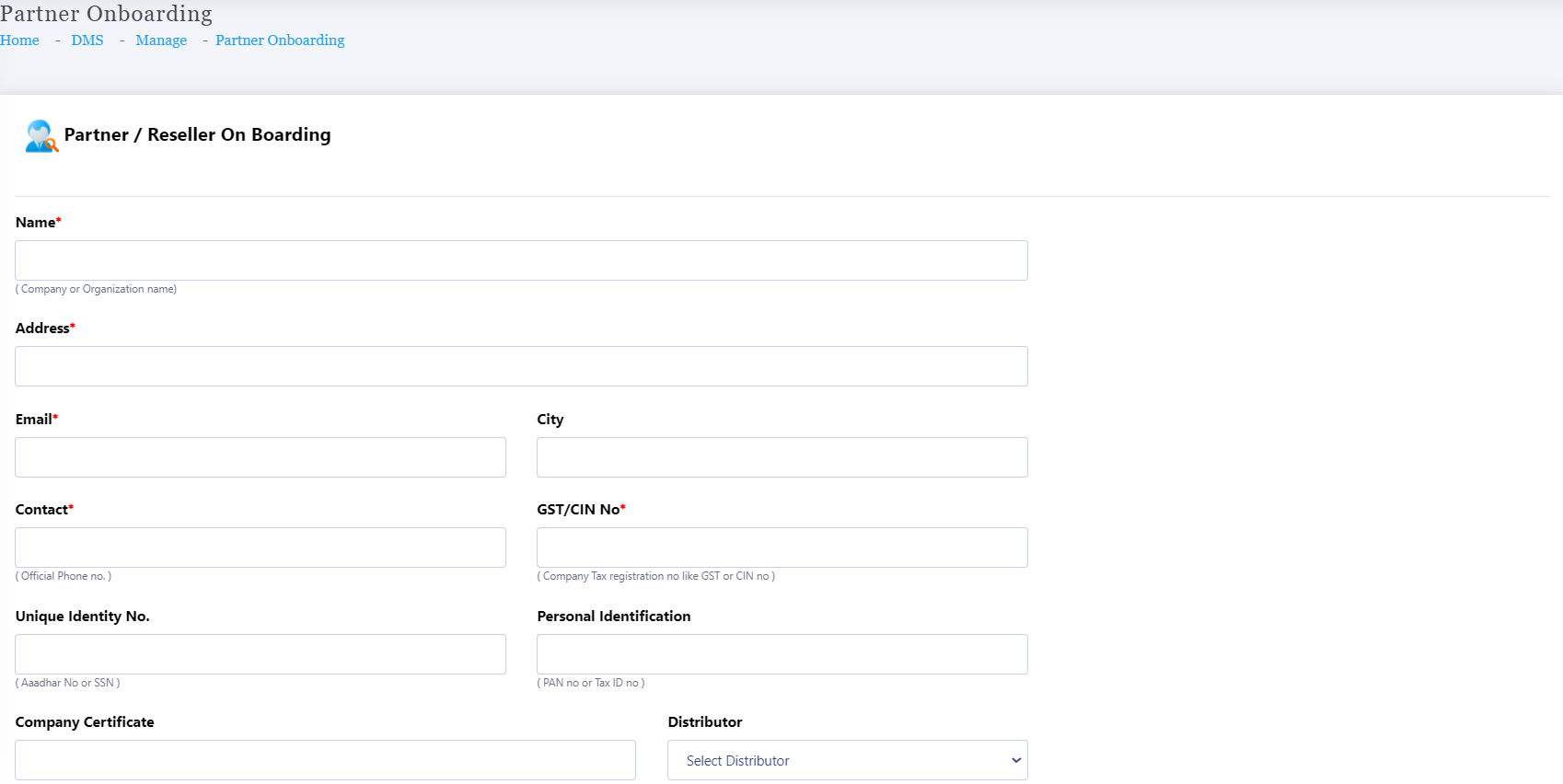

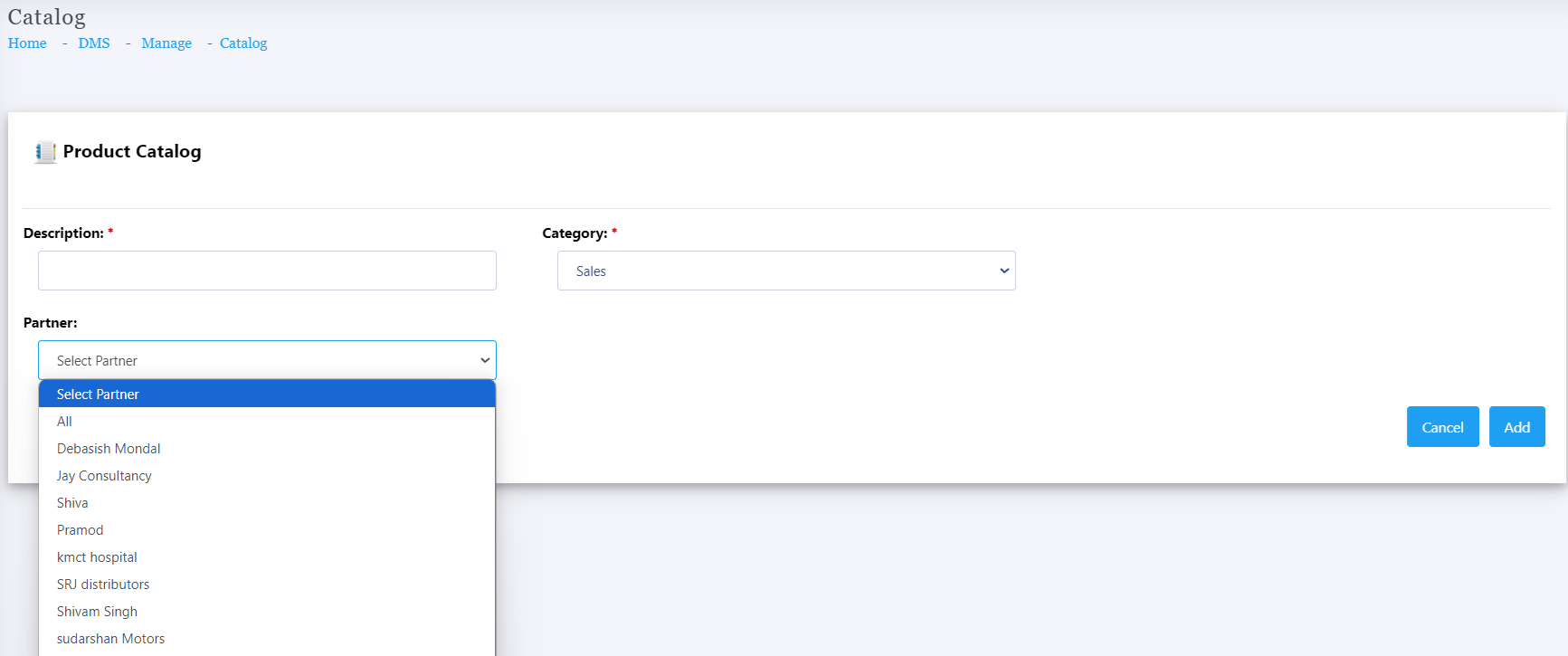
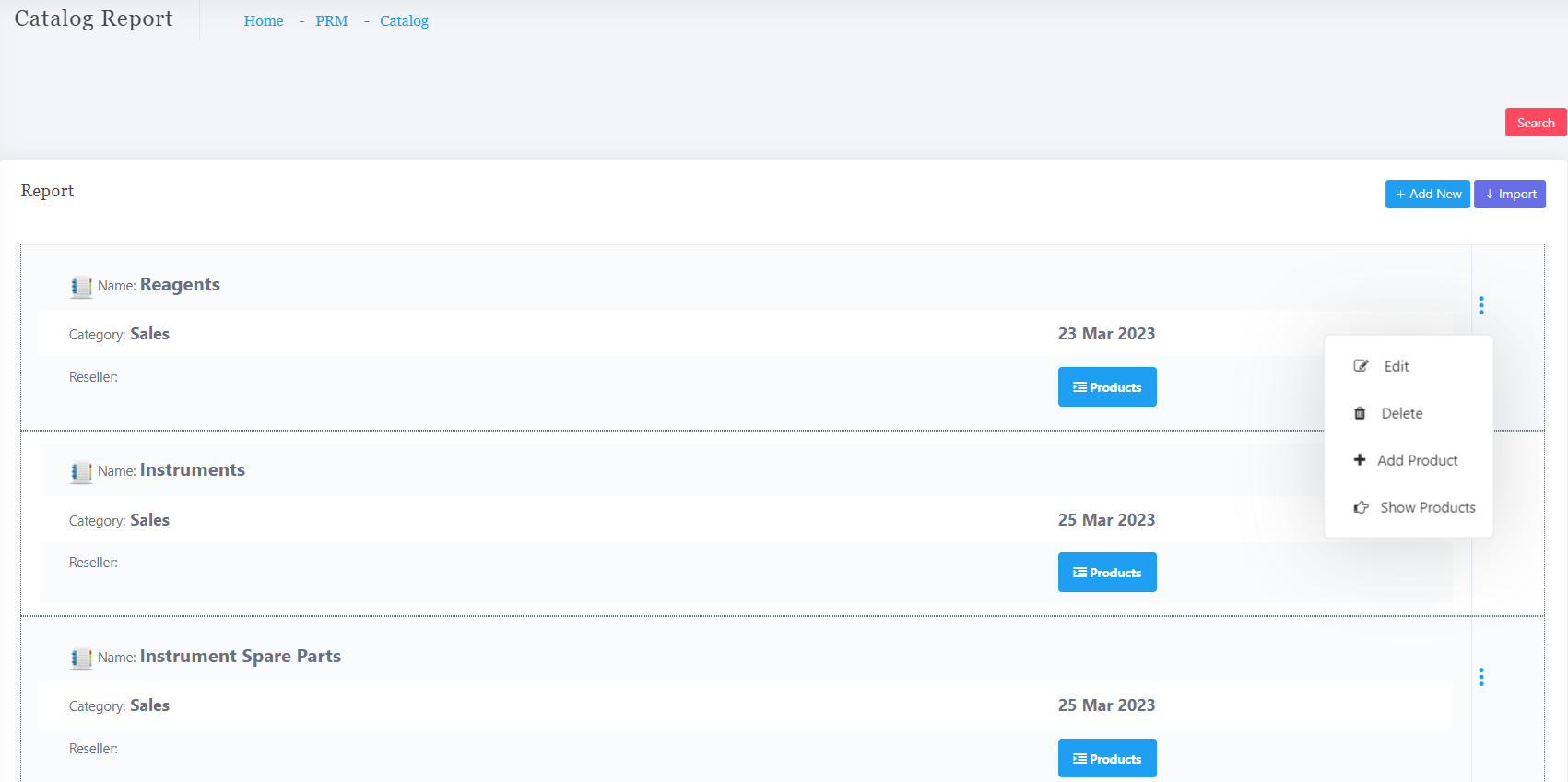
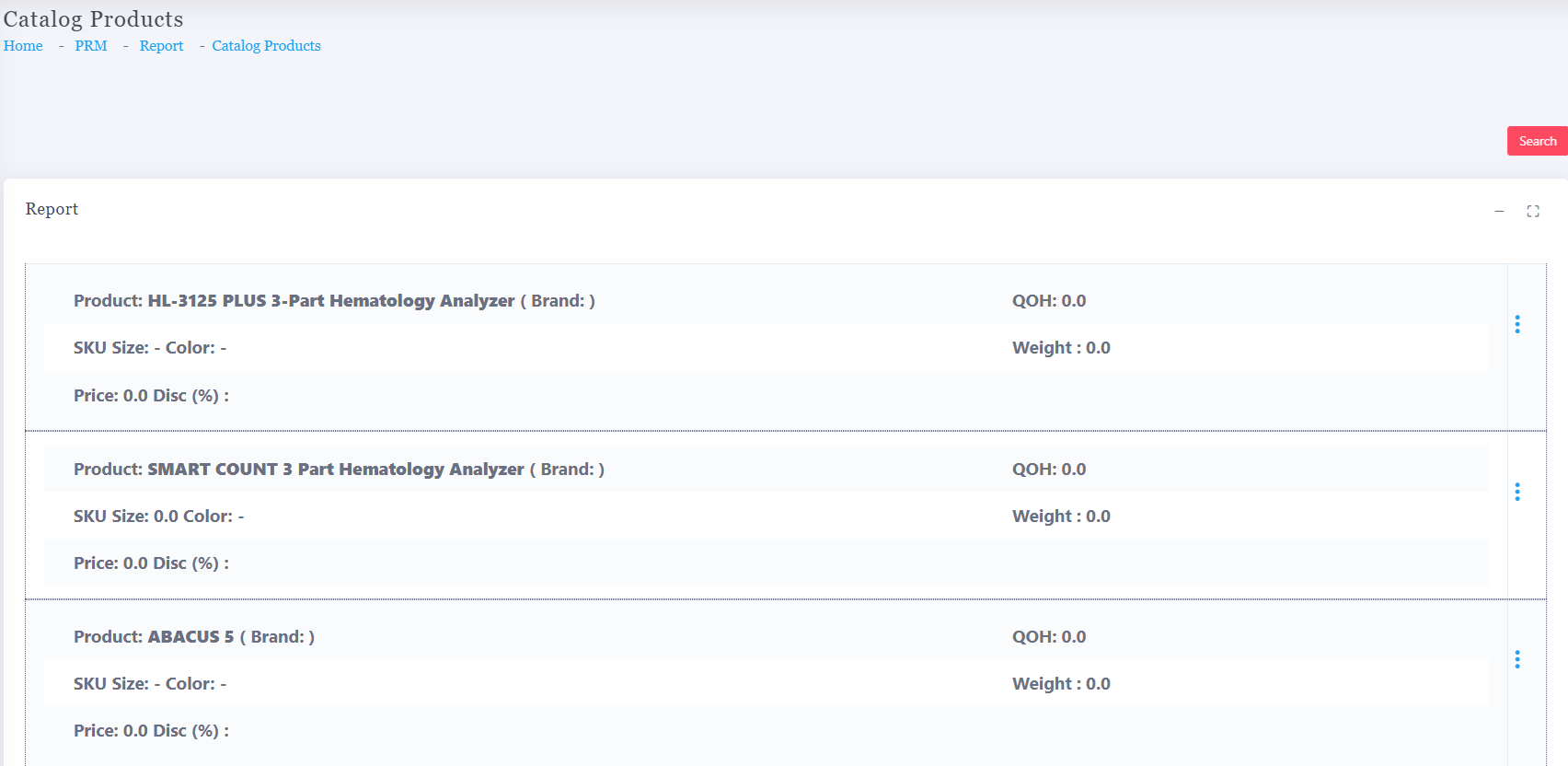
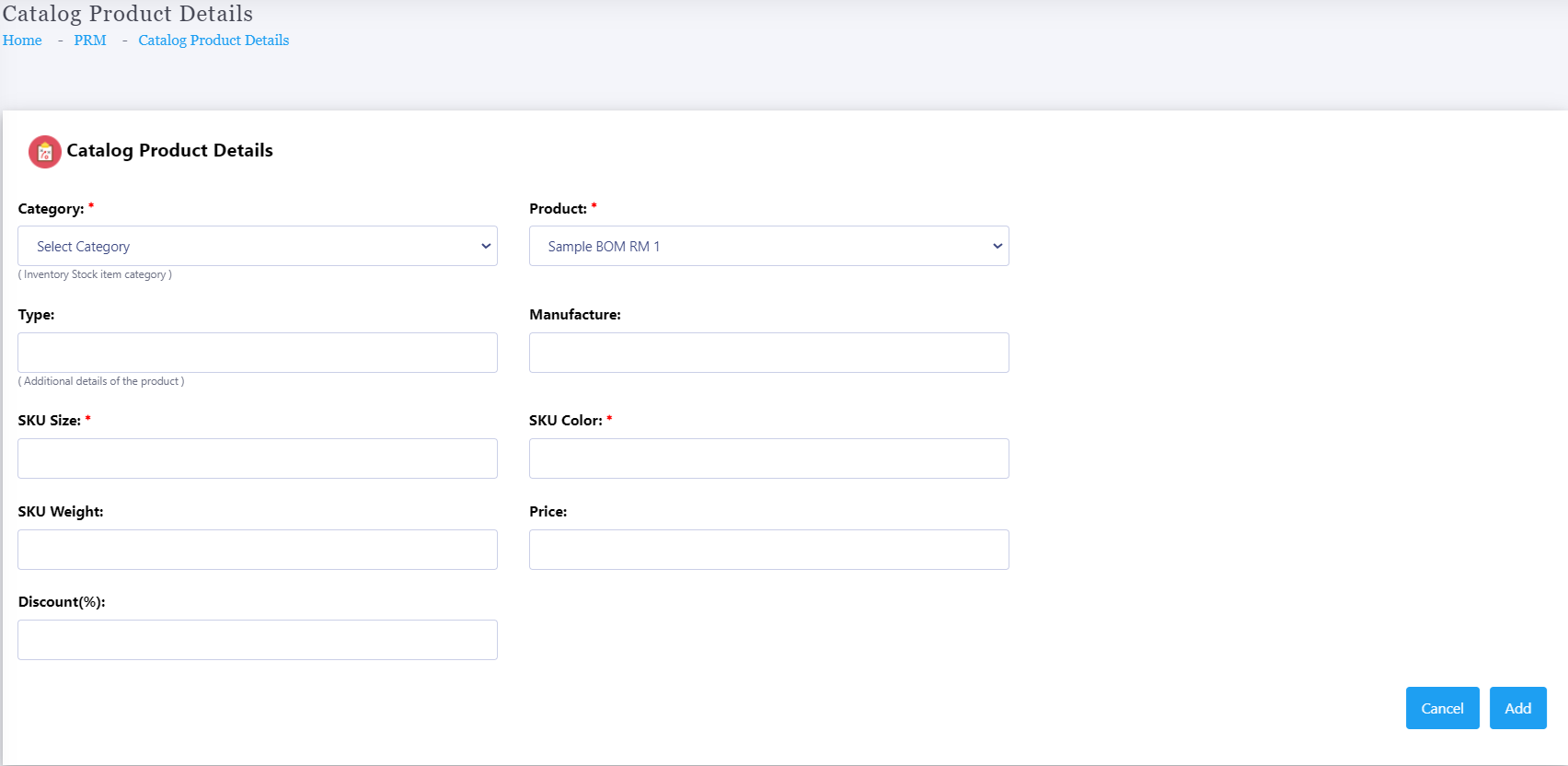
Catalogues and Products
Product catalog management is the process of organizing, maintaining, and optimizing a company's product or service information in a centralized system. This catalog serves as a crucial reference for various business activities, including sales, marketing, e-commerce, and inventory management. Here's a detailed breakdown of product catalog management:
Key Components of Product Catalog Management
Centralized Database:
All product information, such as descriptions, specifications, images, SKUs, and pricing, is stored in one location, making it easily accessible and manageable.
Product Information:
Product Descriptions: Detailed descriptions of each product, including features, usage, and benefits.
Attributes and Specifications: Information such as size, color, materials, weight, and technical specifications.
Pricing: Accurate and up-to-date pricing details for each product, including discounts or tiered pricing.
Product Categories: Organizing products into categories or collections for easier navigation and searchability.
Images & Media: High-quality images and sometimes videos or other media to give customers a visual understanding of the products.
Key Tasks in Product Catalog Management:
Adding and Updating Product Information: Keeping product details current and relevant as new items are introduced or existing items are modified.
Categorizing Products: Assigning products to appropriate categories to make it easier for customers to find what they’re looking for.
Setting Pricing: Determining accurate prices and updating them when necessary to reflect changes in costs, promotions, or market conditions.
Automation Tools:
Catalog Management Software: Tools that automatically sync product information across various platforms (like e-commerce websites or marketplaces) and update details in real-time.
Bulk Importing/Editing: Ability to import or edit multiple product entries simultaneously using formats like CSV or Excel.
Benefits of Effective Product Catalog Management
Enhanced Customer Experience:
Customers are more likely to make purchasing decisions when they have access to clear, accurate, and detailed product information.
Well-organized categories and easy navigation improve the shopping experience, especially in e-commerce environments.
Streamlined Business Operations:
By centralizing product information, it’s easier to manage inventory, order fulfillment, and pricing updates.
Efficient catalog management saves time, as employees do not need to search multiple systems for product details or manually update them.
Increased Efficiency in Sales and Marketing:
Marketing teams can easily access accurate product details for campaigns, while sales teams can reference up-to-date product catalogs when interacting with customers or processing orders.
Consistency Across Channels:
A well-maintained product catalog ensures consistency of product information across all sales channels, whether in-store, online, or via third-party marketplaces.
Data-Driven Insights:
With detailed product information in one place, companies can analyze trends, such as best-selling products, customer preferences, and inventory movement, which can inform future decisions regarding product lines or pricing strategies.
Challenges in Product Catalog Management:
Data Accuracy: Ensuring that the product information is always accurate and up to date can be challenging, especially for large inventories or frequent changes.
Complexity with Large Catalogs: As product lines expand, managing the complexity of categorization, product variations, and pricing becomes more difficult.
Integration Across Platforms: Syncing product information seamlessly across multiple e-commerce platforms, marketplaces, or sales systems can be a technical challenge.
Product catalog management is a vital function that directly impacts customer satisfaction, operational efficiency, and business success. By ensuring that product information is well-organized, up-to-date, and accessible, companies can improve decision-making, streamline internal processes, and enhance the overall customer experience.
Order Management
In this process, partners can browse through a shared product catalog, similar to an e-commerce portal, and select products to add to their cart. They can then proceed to finalize the order directly with the company. This system allows partners to:
Browse Products: View available products in the catalog, including specifications, pricing, and stock levels.
Add Products to Cart: Partners can select products, add them to their cart, and review the selection before proceeding to checkout.
Apply Discounts: Any applicable company discounts or promotional offers are automatically applied to the order, ensuring that partners receive the most accurate and competitive pricing.
Order Finalization: Once the partner has reviewed the cart, they can confirm and place the final order with the company.
Key Features of the System:
Order Tracking: After the order is placed, the partner can track its status in real-time, including updates on order processing, shipment, and delivery.
Order Modification: Partners can modify orders before they are processed, allowing for changes to product selection, quantities, or delivery details.
Order Management: The system offers features that enable partners to manage their orders effectively, such as order history, re-ordering, and invoicing.
Centralized Order Management:
The order management system (OMS) provides a centralized platform for businesses to handle orders and customer data across multiple sales channels. This system offers the following benefits:
Automated Order Processing: Automates the handling of incoming orders, reducing manual effort and errors.
Inventory Management: Ensures real-time inventory updates, preventing over-selling or stock shortages.
Shipping and Fulfillment: Integrates with shipping carriers for automatic order fulfillment and tracking, optimizing delivery times and costs.
Payment Processing: Secure and efficient payment processing ensures quick transaction handling and confirmation.
Benefits:
Increased Efficiency: Automating order tracking, inventory updates, and shipping reduces manual intervention, speeding up the overall process.
Enhanced Partner Experience: By giving partners the ability to easily select products, track orders, and apply discounts, the system enhances their shopping experience and encourages repeat orders.
Data Centralization: A centralized system consolidates order data from various sales channels (e-commerce, partner portals, etc.), offering valuable insights into sales trends, inventory needs, and partner preferences.
Scalability: As the business grows, the system can scale to handle increased order volumes and more complex fulfillment operations.
This process optimizes B2B partner interactions, allowing seamless order management while ensuring the company can efficiently handle its sales, inventory, and fulfillment.
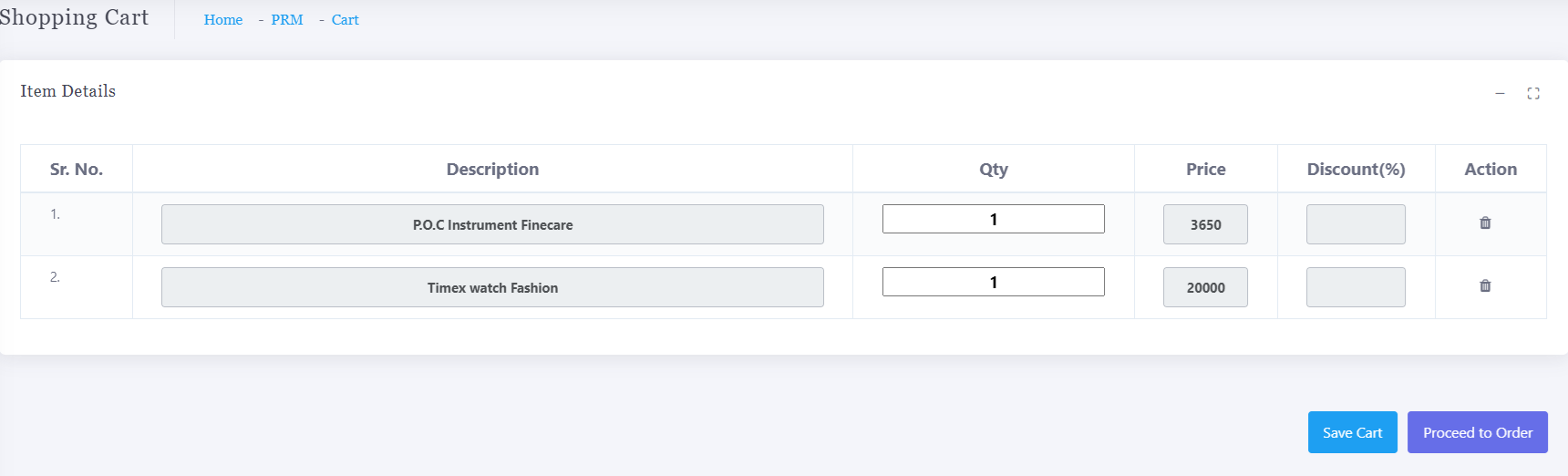
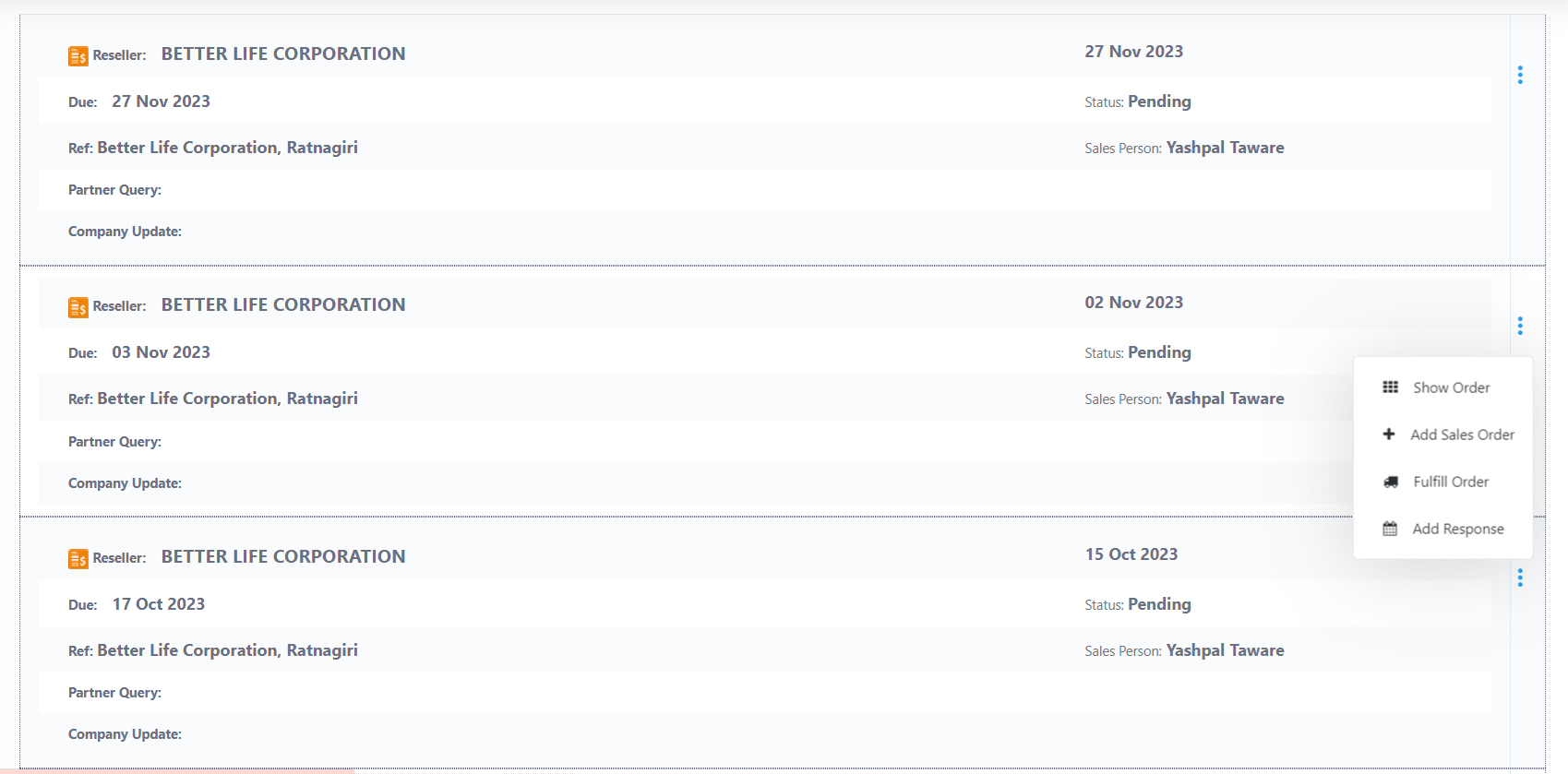
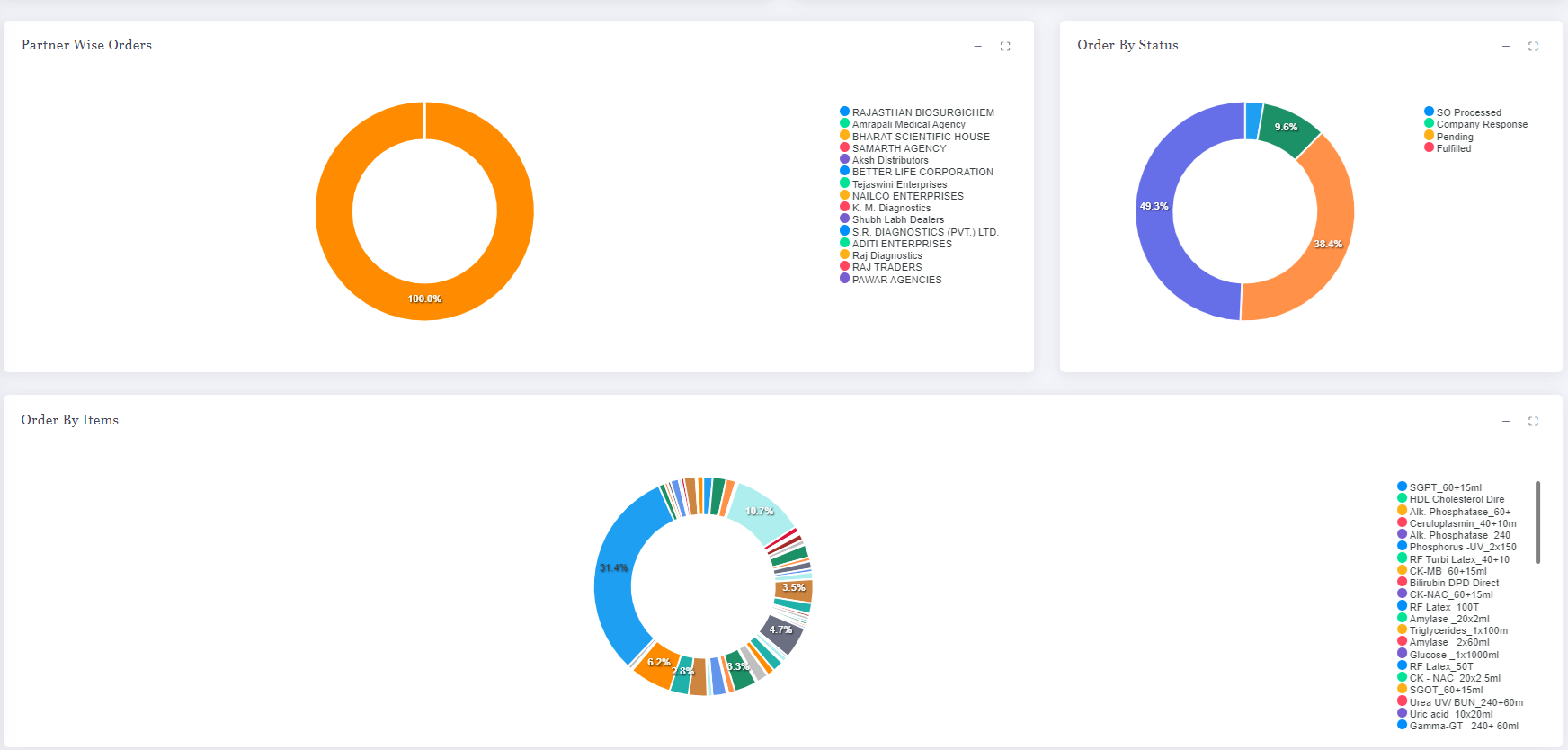
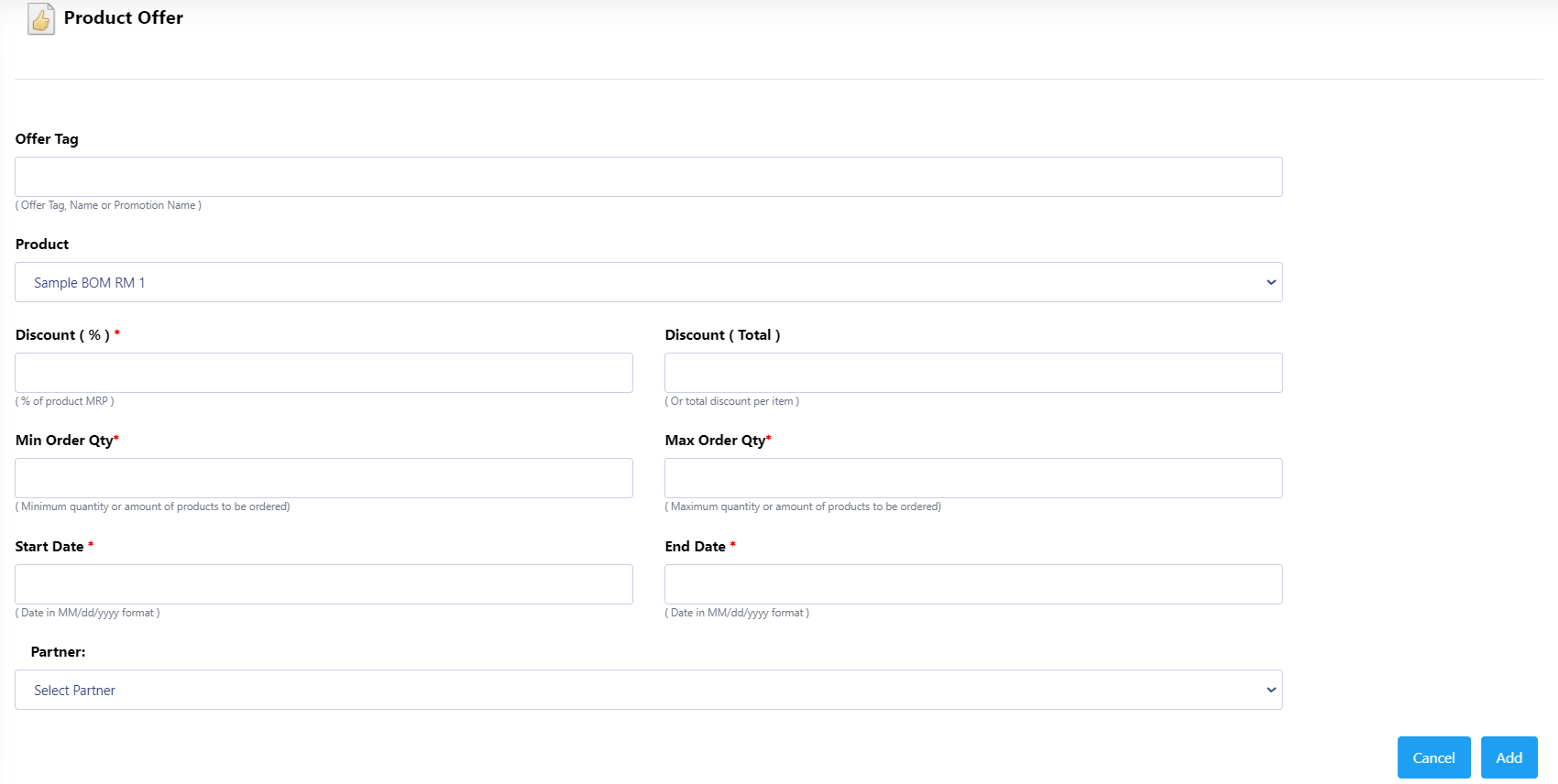
Discount & Offers
In the Peacksoft system, offers and discounts are assigned by the company to specific distributors or partners for particular products. This is designed to streamline the ordering process and ensure that the correct discounts are applied automatically when a partner places an order. Here's how it works:
Discount Assignment: The company assigns discounts or promotional offers to certain products for specific partners or distributors. These offers can be percentage-based or flat-rate discounts and are linked directly to the products in the shared catalog.
Automatic Discount Application: When the partner selects products and adds them to their cart, any applicable discounts or offers are automatically applied to the order. This ensures that the partner receives the correct price without having to manually enter discount codes or check eligibility.
Discount Visibility: Partners can see the discounted price during the checkout process. The system will clearly display both the original price and the discounted price, ensuring full transparency.
Custom Discounts for Different Partners: The system allows flexibility in discount management, enabling the company to offer customized discounts based on the partner's status, order volume, or any other criteria. Each partner may receive unique offers tailored to their business relationship with the company.
Order Review and Confirmation: Before finalizing the order, the partner can review all discounts applied, ensuring that the correct pricing is reflected in the final order total.
Discount Tracking and Reporting: The system tracks all discounts and offers used by partners, allowing the company to generate reports on discount usage, effectiveness, and its impact on overall sales performance.
Benefits of Automatic Discount Application:
Efficiency: Partners don’t need to manually input or apply discounts, which reduces errors and speeds up the ordering process.
Consistency: Ensures that the correct discounts are applied uniformly across all partner orders.
Increased Partner Satisfaction: The seamless application of discounts improves the partner's buying experience and strengthens the relationship between the company and its partners.
Sales Monitoring: The company can track which offers are being utilized the most and adjust future promotions based on these insights.
This functionality allows the company to maintain flexible and efficient pricing strategies while providing partners with a convenient and transparent ordering experience.
Order Fulfillment
In Peacksoft's partner order management system, order fulfillment details are shared with partners for every order request. This ensures transparency and helps partners stay informed about the status of their shipments. The following information is typically provided for each partner order:
1. Shipment Details:
Shipment Date: The date on which the order is dispatched from the company’s warehouse or facility.
Estimated Delivery Date: The expected date by which the shipment will reach the partner’s specified delivery address.
Transport Information: Details about the transportation method used, such as the logistics provider, tracking number, and mode of transport (e.g., road, air, sea).
From and To Addresses:
From Address: The shipping origin address, which may be one of the company’s warehouses or facilities.
Delivery Address: The partner’s or distributor’s specified shipping address for order fulfillment.
2. Stock Item Details:
Shipped Quantity: The actual quantity of each product that has been shipped. If there is a partial shipment due to stock availability, this will be updated accordingly.
Volume and Weight: The total volume and weight of the shipment, providing details for partners to anticipate logistics requirements at their end.
Packaging Details: Information on how the items are packaged, including the number of boxes, crates, or pallets, and any special instructions (e.g., fragile, perishable goods).
Product Identification: Each product is identified with its SKU, item code, or product description to ensure accuracy in tracking and handling.
3. Order Tracking:
Tracking Numbers: If the shipment is being handled by a third-party logistics provider, the system provides a tracking number. This allows the partner to track the status of their shipment in real-time.
Logistics Provider Details: Information about the logistics company handling the delivery, including contact information for support or inquiries.
4. Fulfillment Status:
Partial vs. Full Fulfillment: The system indicates whether the order is fully fulfilled or if only a partial shipment has been made. Partners can monitor whether the remaining items are backordered or will be shipped at a later date.
Shipment Updates: The partner can receive real-time updates about the shipment's progress, from dispatch to final delivery, via notifications or email alerts.
5. Additional Documentation:
Packing Slips: A detailed list of the items included in the shipment, typically included with the physical shipment as well as digitally accessible via the partner portal.
Invoices: Partners can view the invoices associated with their orders, which may also include shipping charges or any other applicable fees.
Customs Documents: For international shipments, the system provides any necessary customs paperwork and details to facilitate smooth delivery across borders.
Benefits :
Enhanced Transparency: Partners can track their orders in detail, improving communication and minimizing delays or misunderstandings.
Inventory Management: By knowing the exact quantities shipped, partners can plan their stock levels and sales activities accordingly.
Customer Satisfaction: Providing timely and accurate fulfillment information improves the partner’s confidence in the company’s ability to deliver on promises.
Operational Efficiency: Automated sharing of fulfillment details reduces the need for manual status inquiries, streamlining the order fulfillment process for both the company and its partners.
This system enhances the overall partner experience by providing comprehensive fulfillment visibility, ensuring that partners are fully informed at every stage of the order fulfillment process.




Partner Logistics/Delivery
In Peacksoft's partner order fulfillment process, the company provides detailed shipment information to facilitate smooth and efficient delivery to the partner’s location. This detailed logistical information ensures better collaboration between the company and its partners, allowing for quick, timely, and well-coordinated deliveries. The following details are shared:
1. Delivery Schedule:
Date and Time of Delivery: The exact date and estimated time of arrival (ETA) at the partner’s location, ensuring that the partner can prepare for receiving the goods and manage internal logistics accordingly.
Real-Time Delivery Updates: Notifications regarding any changes in delivery timing due to unforeseen delays, traffic, or other factors that may impact the delivery schedule.
2. Transport Details:
Driver Contact Information: The driver’s name and contact details (phone number) are shared with the partner, allowing direct communication to coordinate the delivery upon arrival or to handle any last-minute changes.
Vehicle Details: The vehicle number (license plate) of the truck or delivery van is provided to the partner. This helps in identifying the delivery vehicle and managing parking or unloading logistics at the destination.
3. Logistics Collaboration:
Real-Time Tracking: If available, GPS-based tracking of the vehicle is shared, allowing the partner to track the delivery vehicle’s real-time location and prepare for its arrival more precisely.
Communication Channel: A dedicated channel (e.g., phone or messaging app) is provided between the logistics provider, driver, and partner to ensure efficient communication and resolve any on-the-spot issues.
4. Delivery Coordination:
Delivery Site Instructions: The partner can give special instructions (e.g., unloading dock details, entry gates, or access hours) to the driver or logistics provider through the system. This helps in reducing unloading delays and ensures a smooth delivery process.
Collaborative Logistics: In case the delivery involves multiple stops or complex routes, the system facilitates collaborative scheduling, enabling both the company and the partner to optimize delivery windows and minimize delays.
5. Support for Timely Delivery:
Quick Resolution of Issues: With all contacts and details readily available, the partner can resolve any delivery-related issues (such as delays, traffic, or access problems) directly and quickly.
Improved Delivery Accuracy: Sharing comprehensive delivery information helps both parties ensure that the goods are delivered to the correct location, on time, and in good condition.
Benefits:
Better Delivery Coordination: Both the company and the partner have clear visibility of the delivery timeline and can coordinate efficiently, avoiding last-minute surprises or delays.
Enhanced Partner Experience: By providing detailed and actionable logistics information, the company improves its partners’ experience, ensuring that they can receive goods smoothly and on time.
Logistics Transparency: Real-time tracking and contact sharing foster transparency, increasing confidence in the delivery process and allowing partners to manage their own resources effectively.
Overall, this comprehensive logistics information-sharing feature ensures that partners have full visibility into the shipment process and can collaborate with the company to ensure quick, efficient, and reliable deliveries.
Sales Order Management
In Peacksoft ERP, once a partner places an order, the company can create a corresponding Sales Order in its system, capturing all details of the partner’s purchase. The Sales Order serves as a central document for managing the order's lifecycle, tracking the receivables, and integrating the further processing with the Supply Chain Management (SCM) modules. This seamless integration ensures the efficient management of the order fulfillment process and smooth coordination across departments.
Key Features of Sales Order Management in Peacksoft ERP:
Sales Order Creation:
For each partner order, a corresponding sales order is generated in the company's books, detailing product quantities, pricing, applicable discounts, taxes, and shipment details.
The sales order captures partner-specific details, including discounts or offers automatically applied to the partner’s order.
Receivables Management:
The sales order automatically updates the company's accounts receivable module, enabling tracking of payments and outstanding amounts from partners.
Payment terms and schedules can be recorded, with automated reminders for due payments, ensuring timely follow-up for receivables.
Integration with SCM Modules:
The sales order can be seamlessly integrated with Peacksoft's Supply Chain Management (SCM) system, enabling the following processes:
Inventory Management: The SCM system checks the availability of the ordered products and reserves stock for fulfillment. If products are out of stock, a purchase requisition can be generated.
Procurement & Supplier Management: If additional raw materials are needed for manufacturing, the system triggers procurement from suppliers, ensuring continuous production without delays.
Manufacturing (if applicable): In cases where the sales order requires assembly or production of goods, the SCM module initiates the work orders, coordinating with the production team to ensure timely manufacturing.
Sales Order Processing:
After the sales order is confirmed, it moves through various stages like Order Confirmation, Shipping, and Invoicing. This process is managed in sync with the SCM modules, allowing for real-time tracking and updates.
Shipment and logistics details, including packaging, tracking numbers, and delivery schedules, are recorded in the system for both the company and partner to monitor.
Invoicing and Payments:
Once the order is processed and shipped, the system automatically generates an invoice. The invoice can be sent to the partner directly from the ERP system, along with payment terms.
Payment can be tracked through the integrated accounting module, updating the receivables when payments are made. The system supports partial payments and installment-based payment tracking, depending on the agreement with the partner.
Order Lifecycle Visibility:
Both the company and the partner can track the status of the sales order from initial placement to fulfillment and payment. This ensures that all stakeholders are aligned on the progress, improving transparency and coordination.
Comprehensive Reporting:
The system provides real-time reports on sales orders, receivables, stock levels, and other key metrics, allowing the company to assess sales performance, pending payments, and inventory needs.
Custom reports can be generated for better decision-making and forecasting, ensuring the company can efficiently manage its resources.
Benefits of Integrating Sales Order with SCM:
Efficient Order Fulfillment: Automating the sales order creation and integration with SCM ensures that products are delivered on time without delays caused by stock shortages or production bottlenecks.
Streamlined Receivables: The accounts receivable module ensures that payments are tracked accurately, enabling better cash flow management.
Reduced Manual Intervention: The automated processes reduce errors and manual intervention, freeing up resources for more strategic activities.
Improved Partner Experience: Partners benefit from transparency and timely order processing, improving satisfaction and fostering long-term collaboration.
This system not only streamlines the company’s sales and receivables processes but also improves coordination with partners through efficient integration with supply chain management tools, ensuring smooth order processing and timely deliveries.
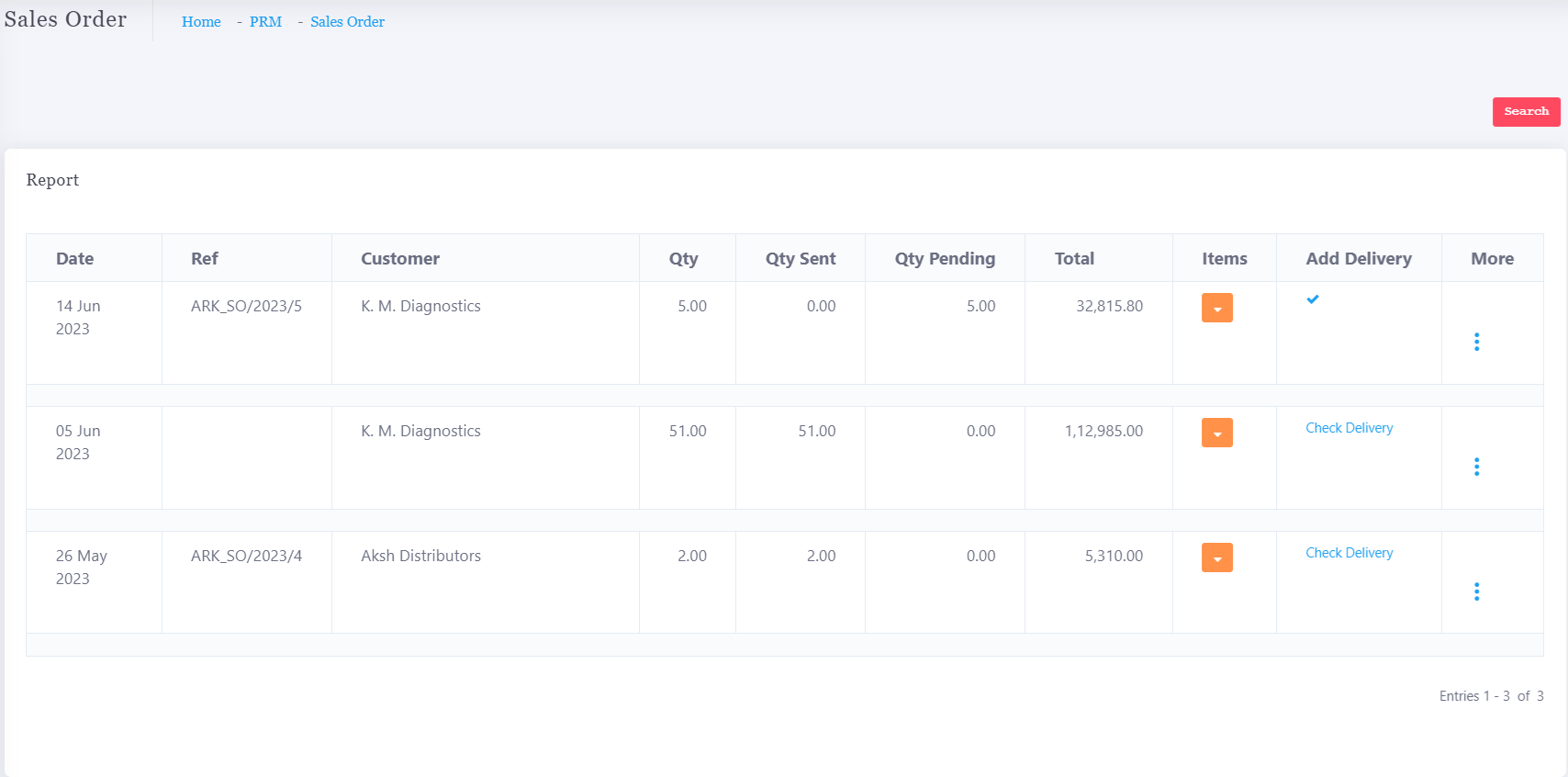
Get Started with Peacksoft ERP Today
Intuitive solutions on cloud with integrated features like Accounting, Purchase, Sales, Production, CRM, Payroll, Inventory & Filing of all compliances. . Call us at +91-86608 58802 (M: 9845167247) to schedule a consultation.

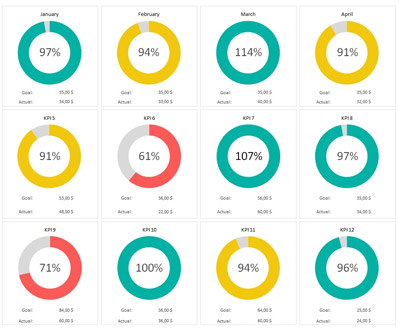

 Manage sales through quotation by updating information and proceed to Sales order, Sales delivery , Sales invoice by click of few button.
Manage sales through quotation by updating information and proceed to Sales order, Sales delivery , Sales invoice by click of few button.
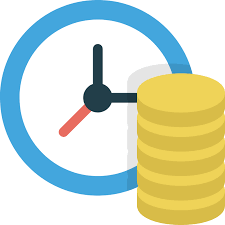 Manage Purchases through order by updating information and proceed to GRN, Purchase Invoice by click of few buttons.
Manage Purchases through order by updating information and proceed to GRN, Purchase Invoice by click of few buttons.
 Comprehensive Inventory management features for small and mid size companies.
Comprehensive Inventory management features for small and mid size companies.
 Manufacturing
Manufacturing