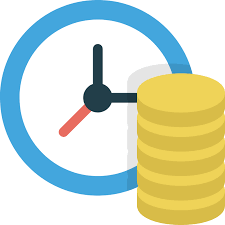It offers the marketing campaign management, prospects lead capture, conversion to opportunity and final deals and Sales Field Automation (SFA).

Introduction to CRM in ERP Software
Customer Relationship Management (CRM) integrated within Enterprise Resource Planning (ERP) software plays a pivotal role in enhancing an organization’s ability to manage interactions with current and potential customers. By combining CRM with ERP, businesses can streamline their processes, foster better communication, and improve overall customer satisfaction.The integration of CRM in ERP systems allows for a unified view of customer data across various departments, including sales, marketing, and customer service. This comprehensive approach enables organizations to capture and analyze customer interactions, track leads, manage sales pipelines, and execute targeted marketing campaigns more effectively.
Moreover, the real-time data sharing facilitated by ERP systems empowers teams to respond swiftly to customer inquiries, manage service requests, and ensure timely follow-ups, all of which are critical for maintaining strong customer relationships.
By leveraging the powerful capabilities of CRM within ERP, businesses can not only enhance their customer service but also drive sales growth and improve operational efficiency. Ultimately, this integrated approach supports informed decision-making and strategic planning, allowing organizations to remain competitive in today’s dynamic marketplace.
Peacksoft CRM Benefits
1. Unified Customer Data: CRM integration centralizes customer information, providing a comprehensive view of customer interactions across all departments, leading to more informed decision-making.
2. Enhanced Customer Relationships: With access to detailed customer history and preferences, organizations can personalize interactions and improve customer service, fostering stronger relationships.
3. Improved Collaboration: A shared platform encourages collaboration among sales, marketing, and customer service teams, ensuring everyone is aligned and working towards common goals.
4. Streamlined Processes: Automating workflows, such as lead management and customer follow-ups, reduces manual tasks, increases efficiency, and minimizes the risk of errors.
5. Better Sales Management: CRM features within ERP allow for effective tracking of leads and opportunities, providing insights into sales performance and helping teams prioritize efforts.
6. Real-Time Analytics: Integrated CRM and ERP systems provide real-time reporting and analytics, enabling businesses to monitor customer behavior, track sales trends, and make data-driven decisions.
7. Increased Customer Retention: By identifying customer needs and responding proactively to issues, businesses can enhance customer satisfaction and loyalty, ultimately leading to increased retention rates.
8. Cross-Selling and Upselling Opportunities: Access to a complete view of customer transactions and preferences enables businesses to identify cross-selling and upselling opportunities, boosting revenue.
9. Efficient Marketing Campaigns: Integrated data allows for targeted marketing efforts based on customer segments, improving the effectiveness of campaigns and maximizing ROI.
10. Scalability: As organizations grow, an integrated CRM and ERP system can easily adapt to changing business needs, supporting new products, markets, and customer segments.
By combining CRM functionalities with ERP systems, businesses can create a holistic approach to customer management, driving growth and enhancing operational efficiency.
Peacksoft CRM workflow and operation.
Customer Lead
Peacksoft's Cloud-based CRM allows users to seamlessly manage customer inquiries about products already listed in the product master, which are recorded as leads. Here’s how it functions:
1. Lead Management: Customer details like name, address, contact information, and product inquiries are stored. Once a lead is created, all associated activities—such as emails and meetings—are tracked efficiently.
2. Activity Tracking: Users can add tasks, emails, and events to track the progress of each lead. Reminders can be set, with notifications sent via email to ensure timely follow-ups.
3. Lead Funnel: Lead status updates are supported, and users can visualize the pipeline using the Lead Funnel. The "Manage Lead" option helps maintain the chronological status of each lead.
4. New Opportunities: When a lead becomes a "New Opportunity," contact and account details are automatically extracted and saved, simplifying deal and quotation generation.
This automation improves the sales process, allowing for easy tracking of leads, deals, and opportunities while saving time on manual data entry and follow-ups.
Read more on CRM Lead/Enquiry Management
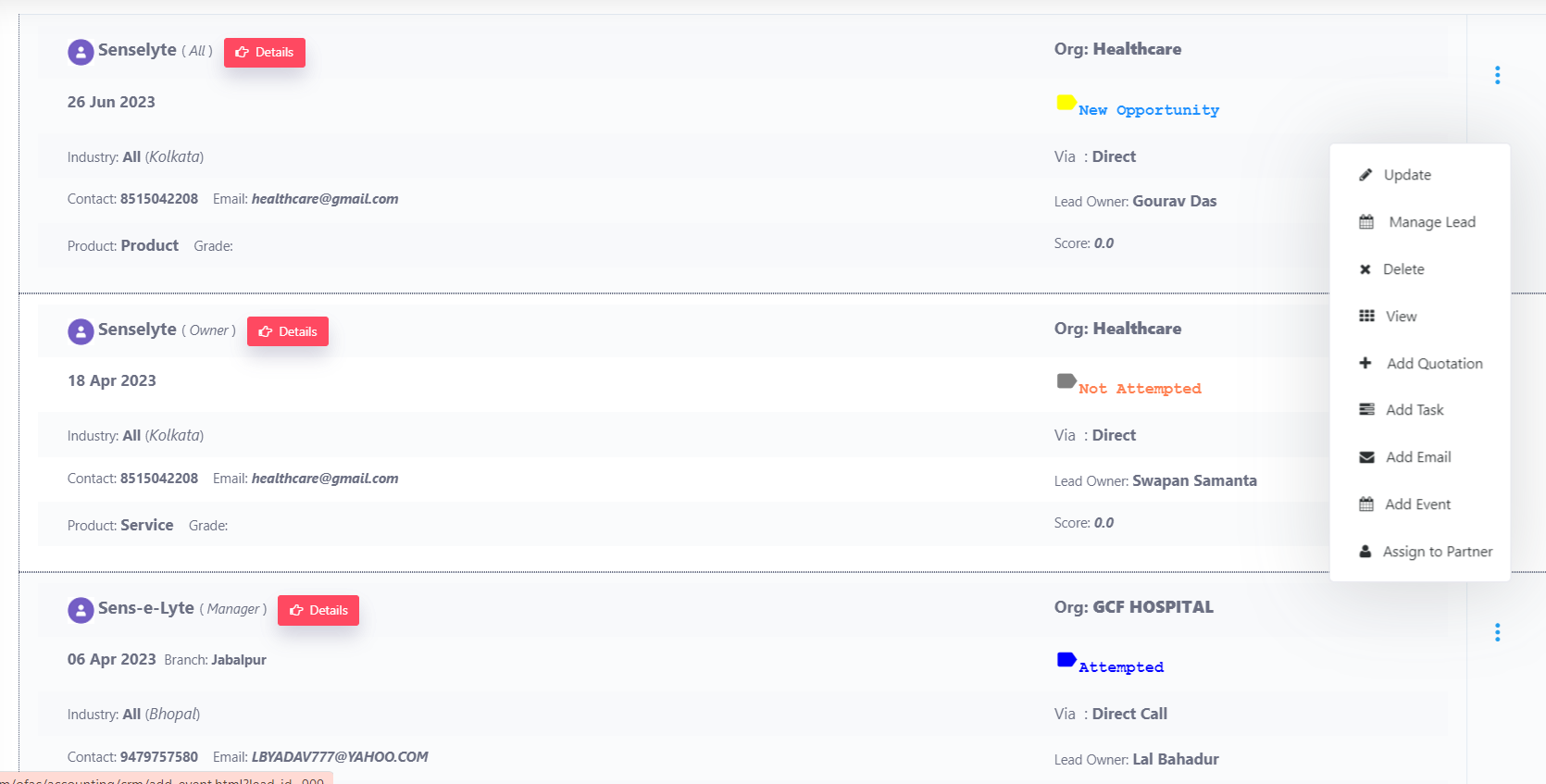
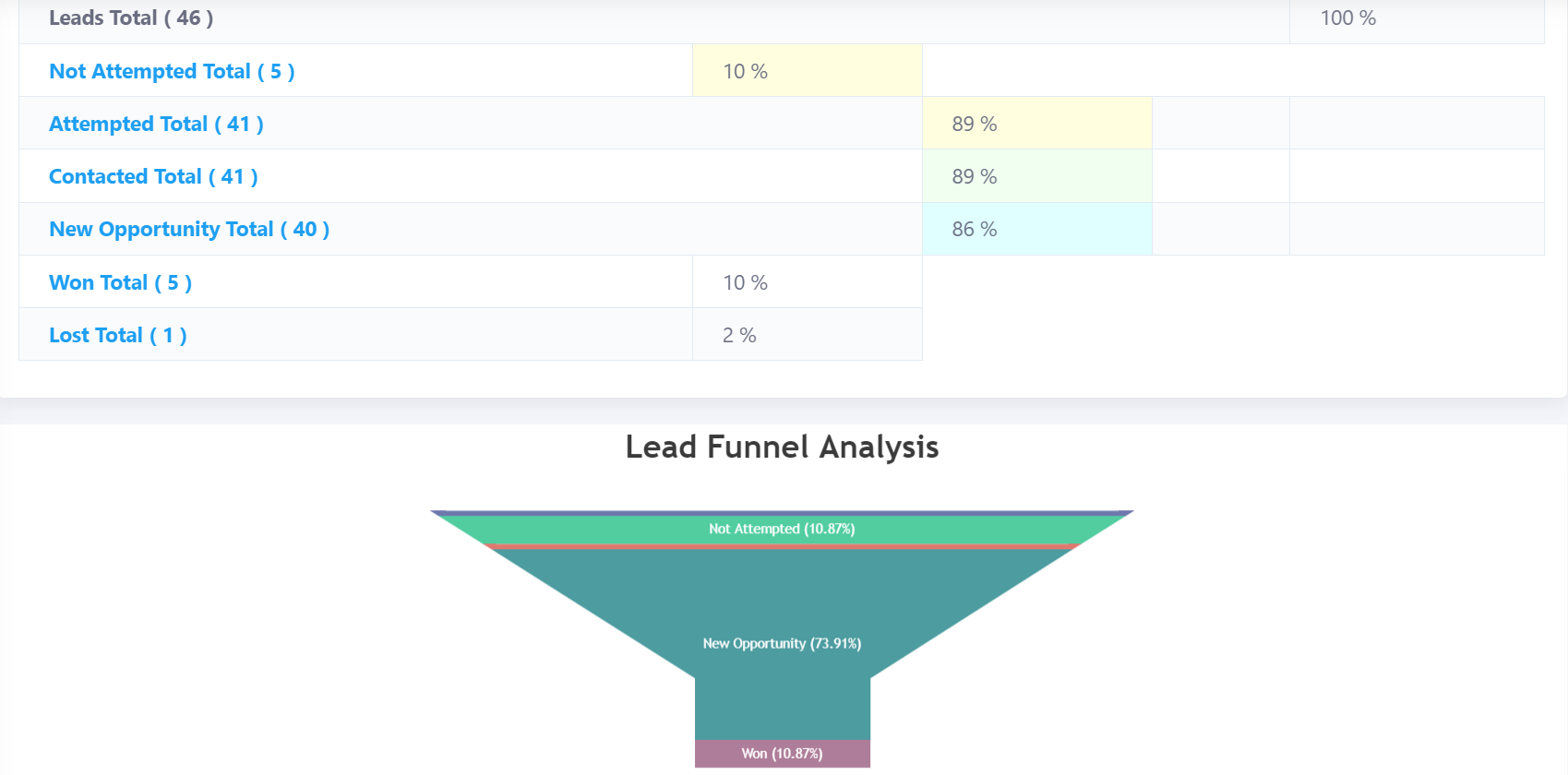
Multiple CRM Branches & Employee Access
Peacksoft's CRM offers centralized management for companies with multiple branches, ensuring streamlined operations and effective tracking across different locations. Key features include:
1. Multi-Branch Management: A single company admin account can oversee several branches, each with its own set of employees. Leads, deals, quotations, contacts, and accounts are easily associated with their specific branches, ensuring clarity in data organization.
2. Branch-wise Dashboard: The CRM dashboard provides a comprehensive branch-wise summary, showing key statistics like the number of leads, deals, and quotations, enabling managers to track performance across branches.
3. Individual Employee Logins: Every employee is provided with unique login credentials, ensuring they can independently manage their CRM activities. This fosters efficient collaboration while maintaining data security.
This structure enhances operational efficiency, enabling centralized oversight while keeping branch-specific information well-organized and accessible.
Read more on CRM Quotation Management
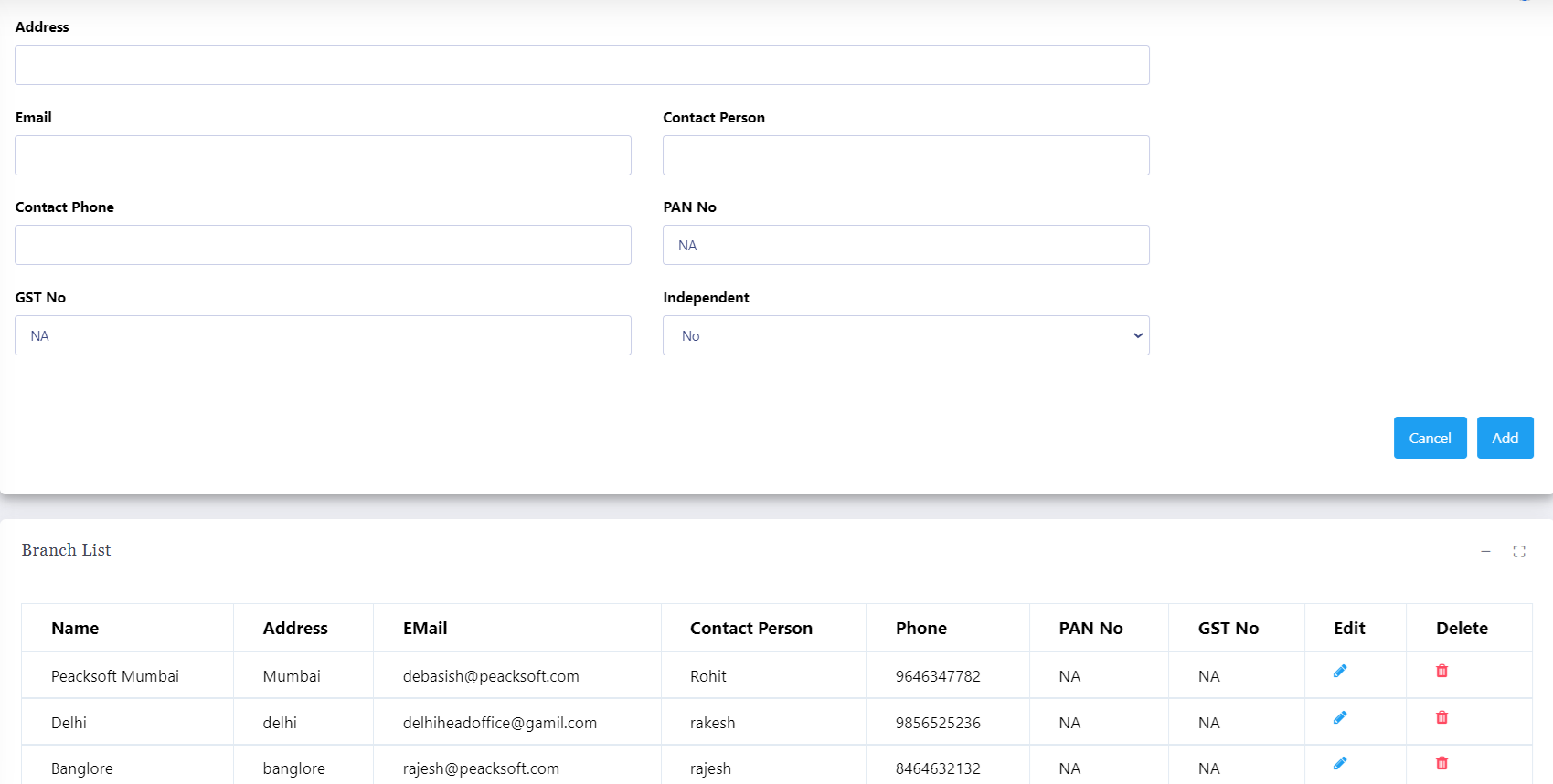
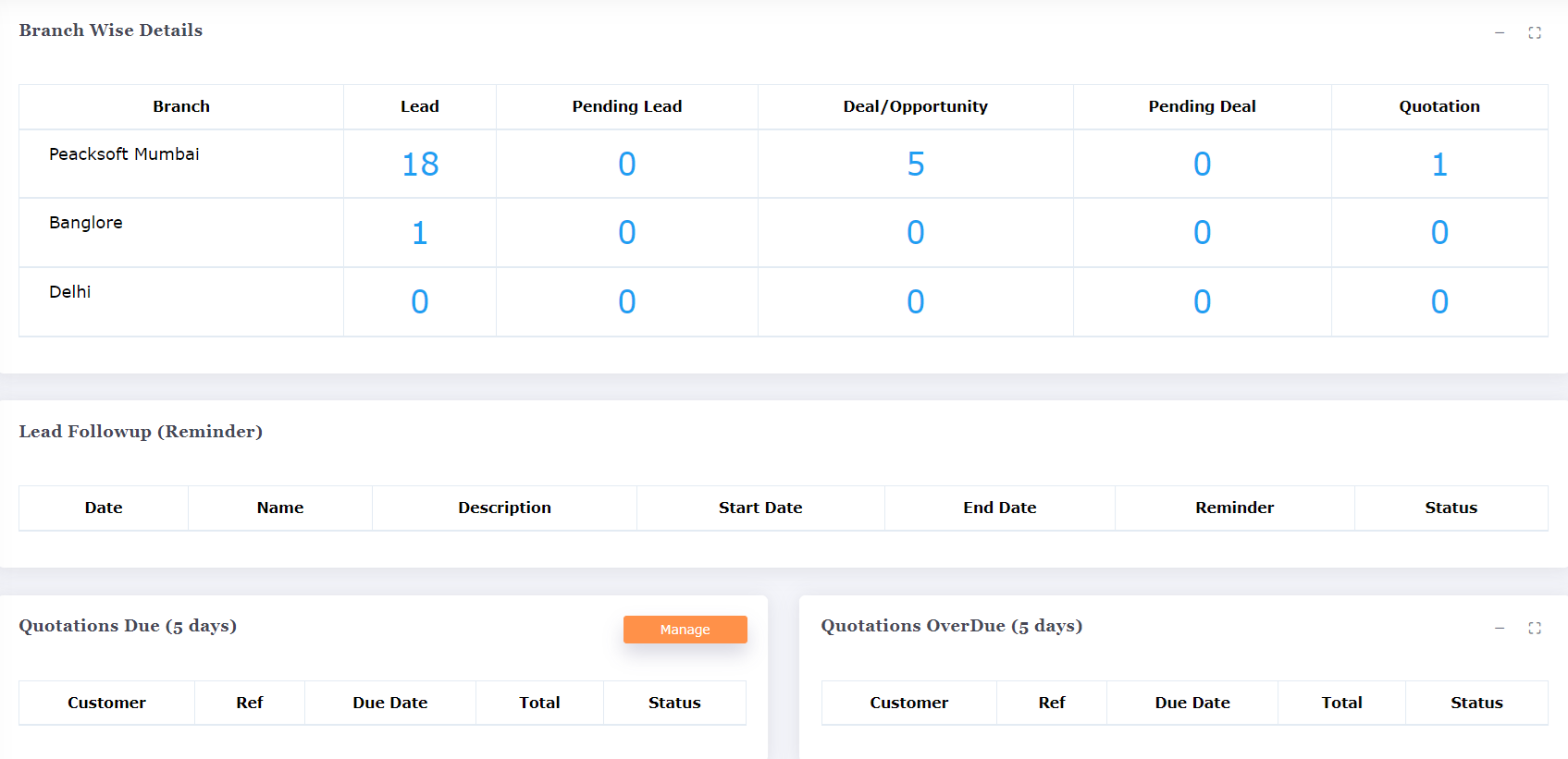
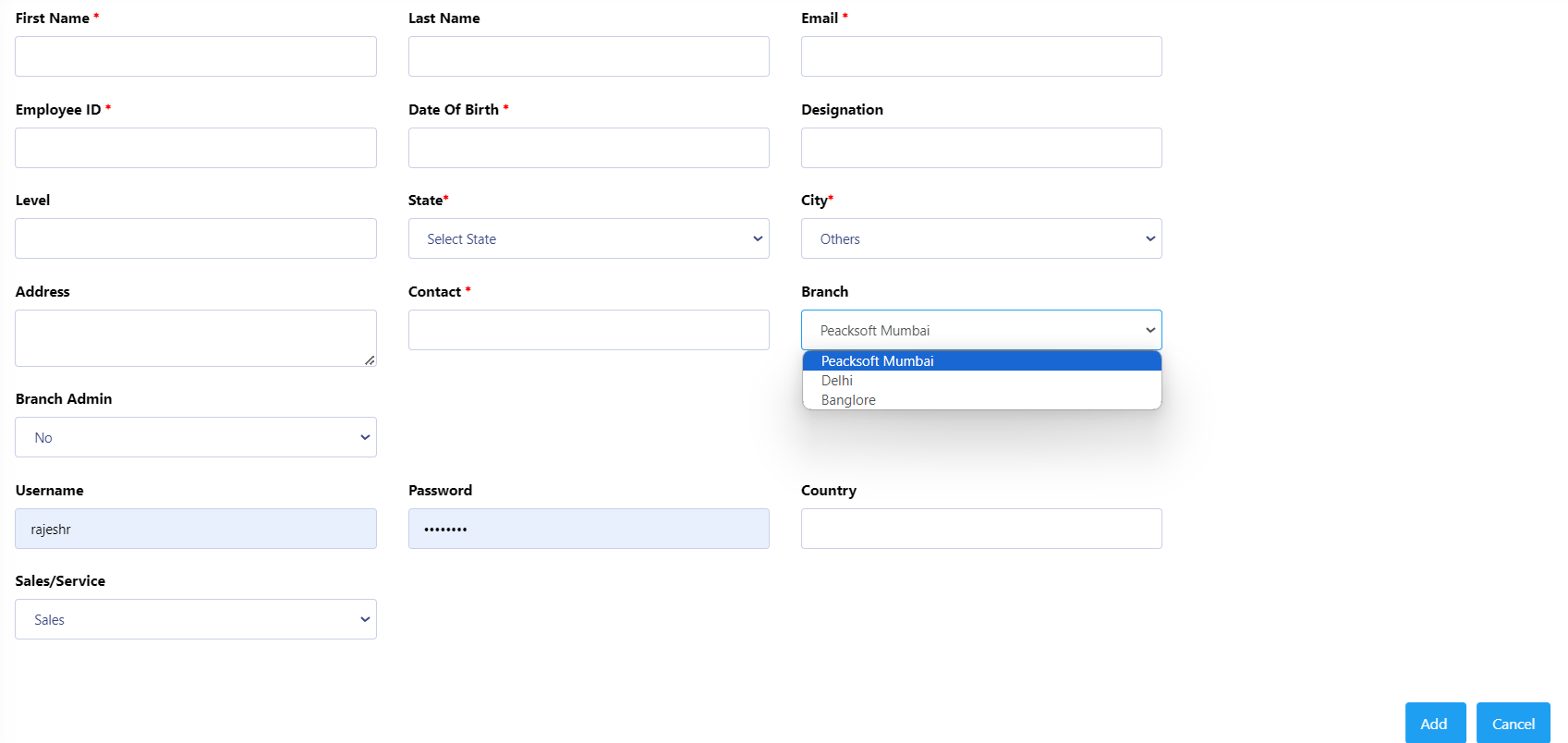
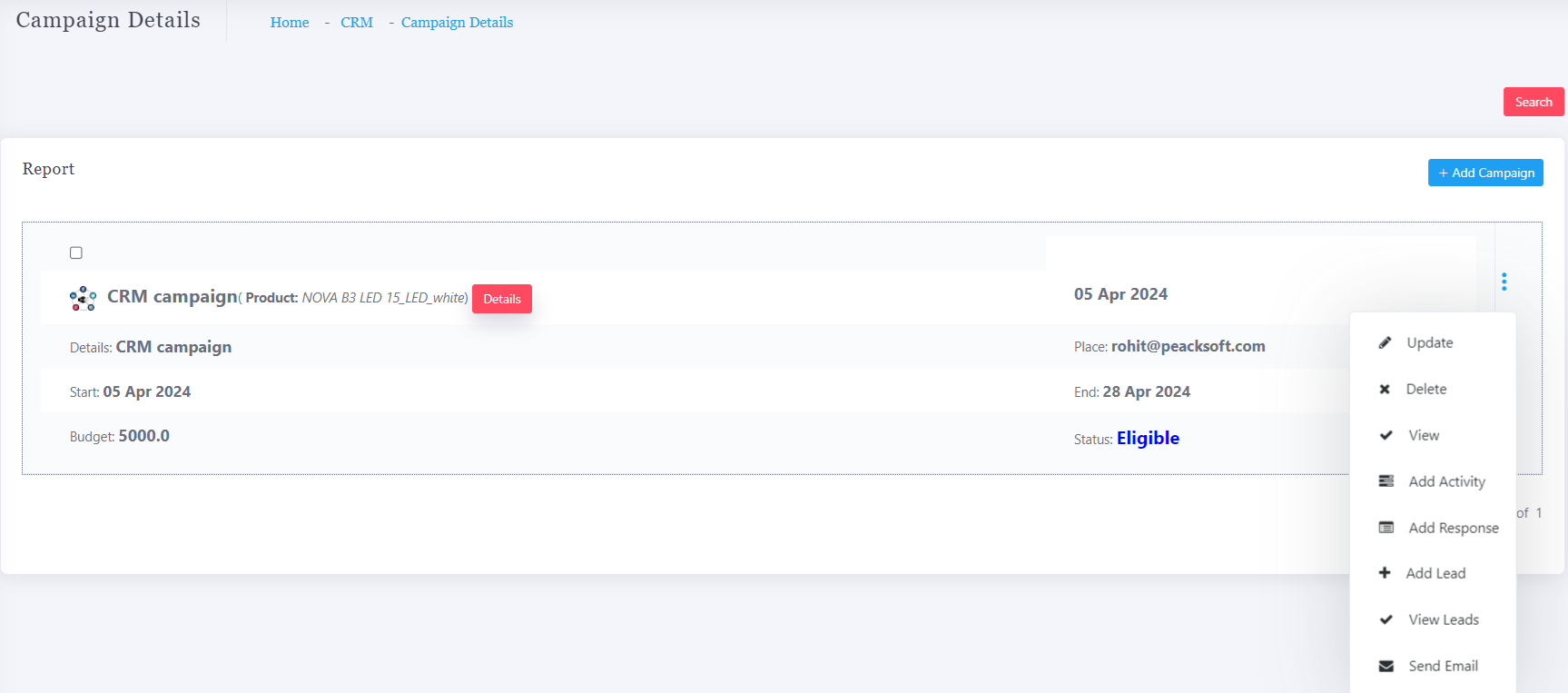
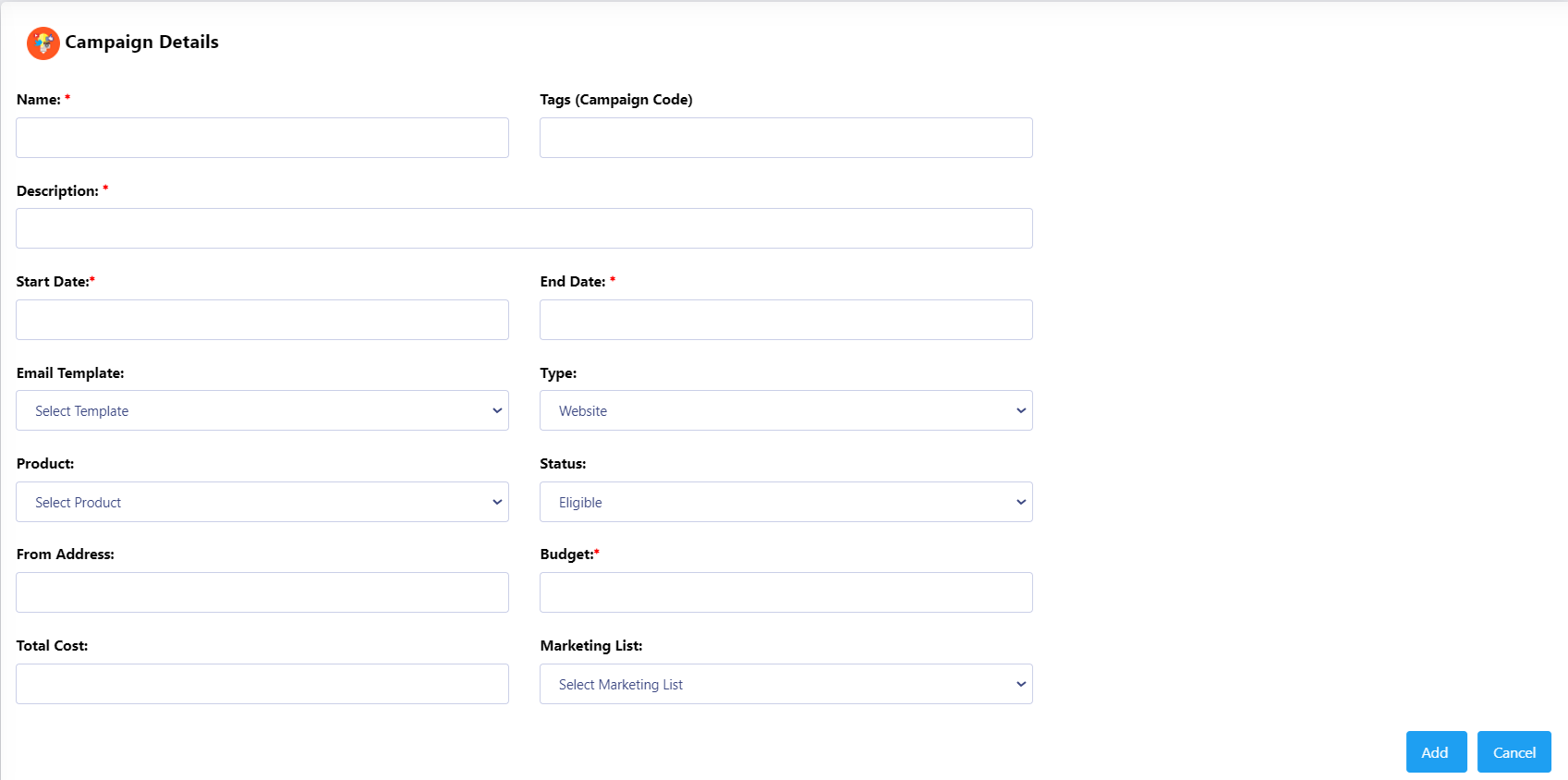
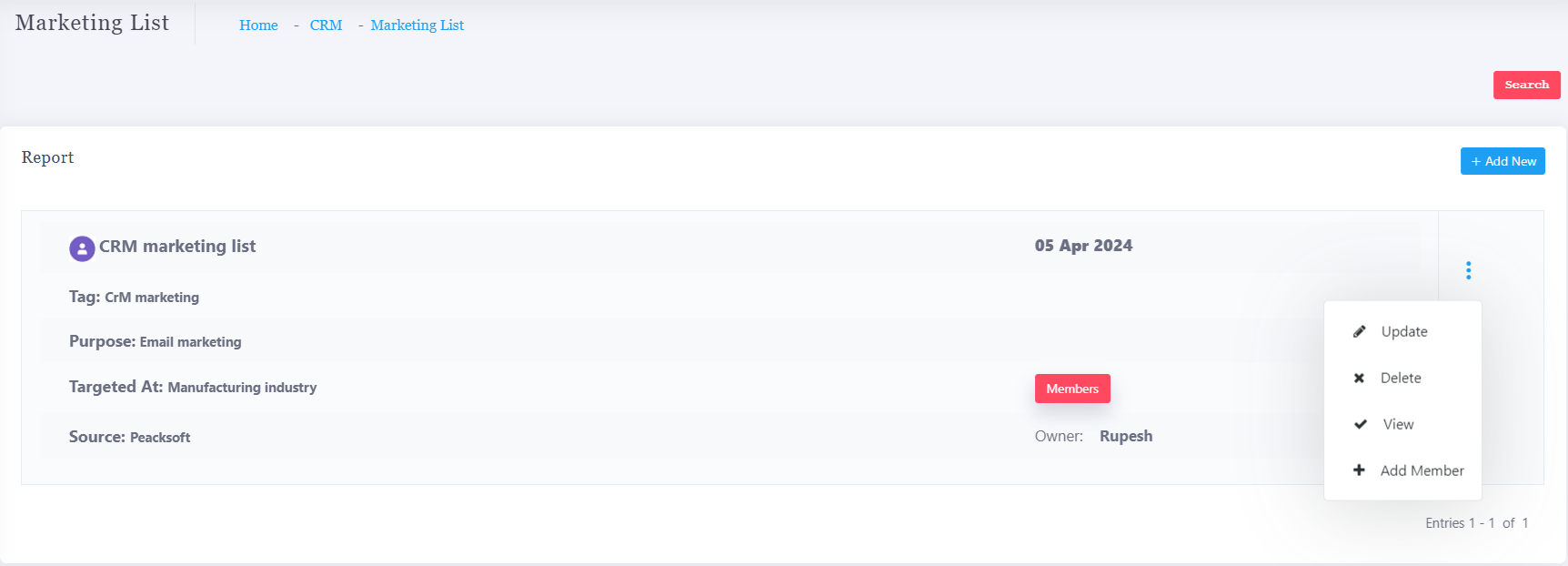
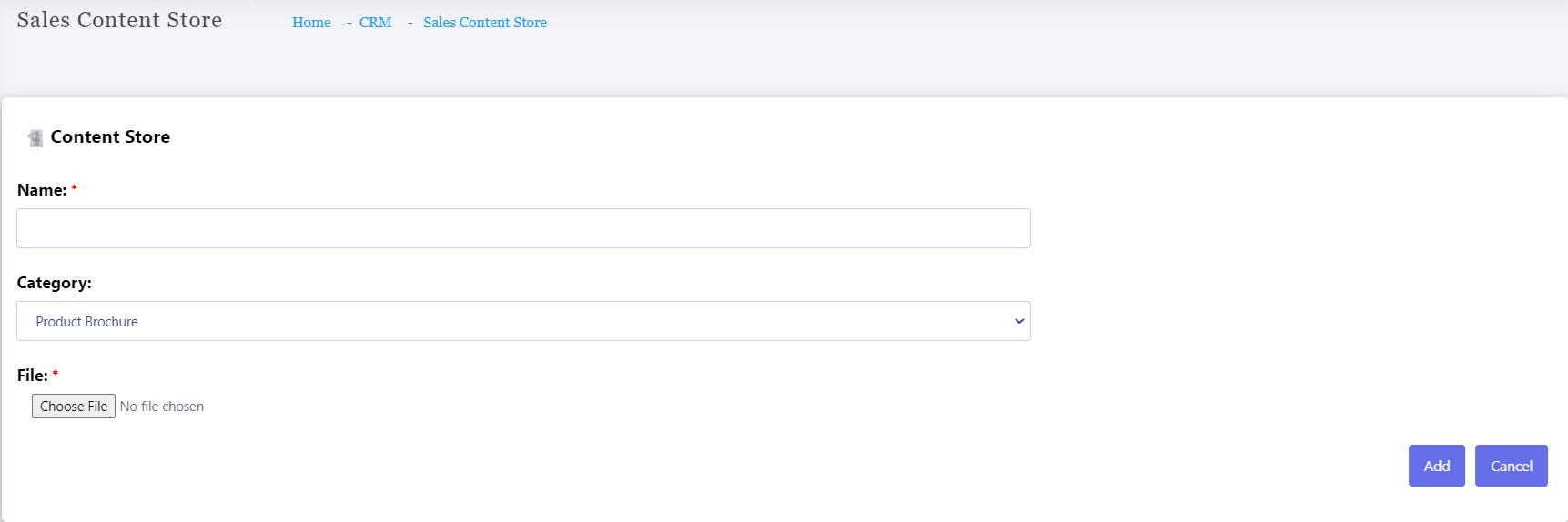
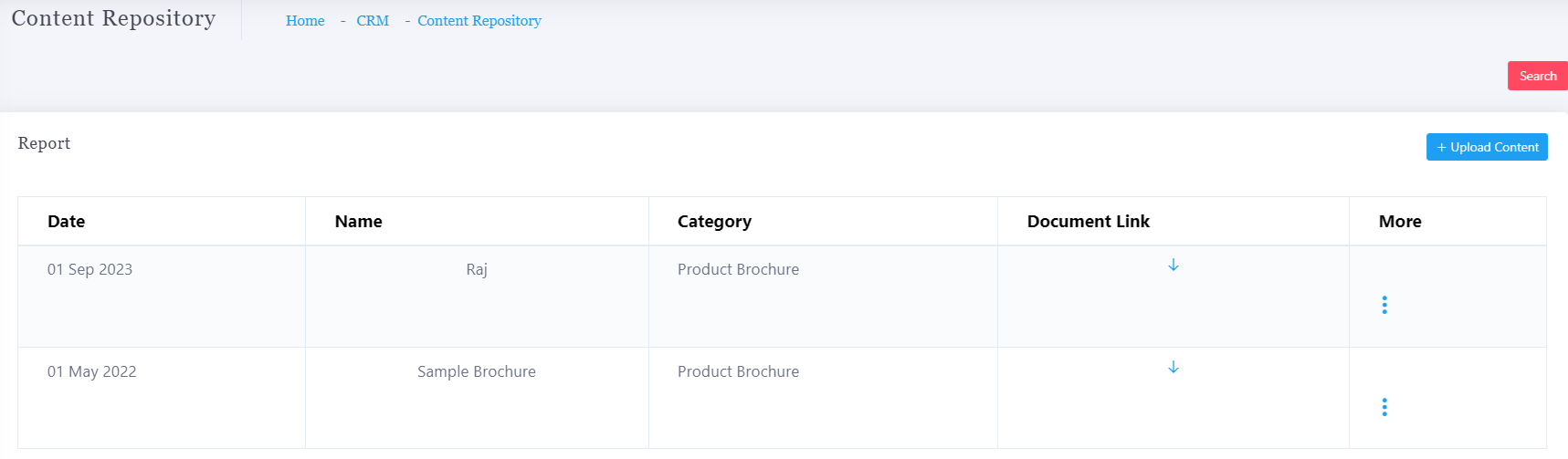
Marketing Campaign
Peacksoft's CRM provides robust tools for managing marketing campaigns, allowing businesses to strategically target customer segments and streamline communication. Key features include:
1. Targeted Campaigns: Users can strategize campaigns by selecting specific customer segments and crafting tailored content, including email templates, to engage them effectively.
2. Marketing Lists: Each campaign is supported by a marketing list of target companies, compiled from verified contact emails. This ensures that emails are sent to the right audience for maximum impact.
3. Email Distribution: With the "Send Email" feature, users can easily distribute campaign content to customers, directly reaching the selected companies from the marketing list.
4. Content Repository: The CRM serves as a repository for all digital marketing materials, such as brochures, videos, and product specifications, keeping resources organized and readily available.
5. Lead Generation & Analysis: Leads generated from campaigns can be added directly into the lead management system, where campaign results are tracked and performance is analyzed. This allows businesses to assess campaign effectiveness and adjust future marketing strategies for better outcomes.
This integrated approach ensures effective marketing execution and valuable insights for continuous improvement.
Read more on CRM Deal Management
Contacts & Accounts Management
In Peacksoft's CRM, Contacts and Accounts serve as essential components for managing customer interactions and organizational details effectively:
Contacts:
a. Store detailed information about customer representatives, including addresses, phone numbers, and emails.
b. Can be captured from lead inquiries or added manually.
c. Multiple contacts may be associated with a single organization, reflecting different inquiries or touchpoints.
d. Contacts are automatically created when a lead reaches the "New Opportunity" stage, ensuring no manual duplication.
e. Bulk contact import is supported via Excel, making it easy to manage large datasets.
f. Users can also create new leads from existing contacts, ensuring seamless progression through the sales funnel.
Accounts:
a. Represent the organization as a whole rather than individual contacts.
b. Created from leads or contacts, ensuring comprehensive company information is captured.
c. The system automatically checks for duplicate accounts to avoid redundancy.
d. Store organization-specific details like name, address, state, GST number, and country.
e. Accounts play a critical role in generating sales quotations and proposals by linking company-level data rather than individual contact details, ensuring accuracy and efficiency in sales processes.
This structure ensures a clear distinction between individual customer representatives (contacts) and the broader organization (accounts), streamlining both customer relationship management and sales workflows.
Read more on CRM Lead/Enquiry Management
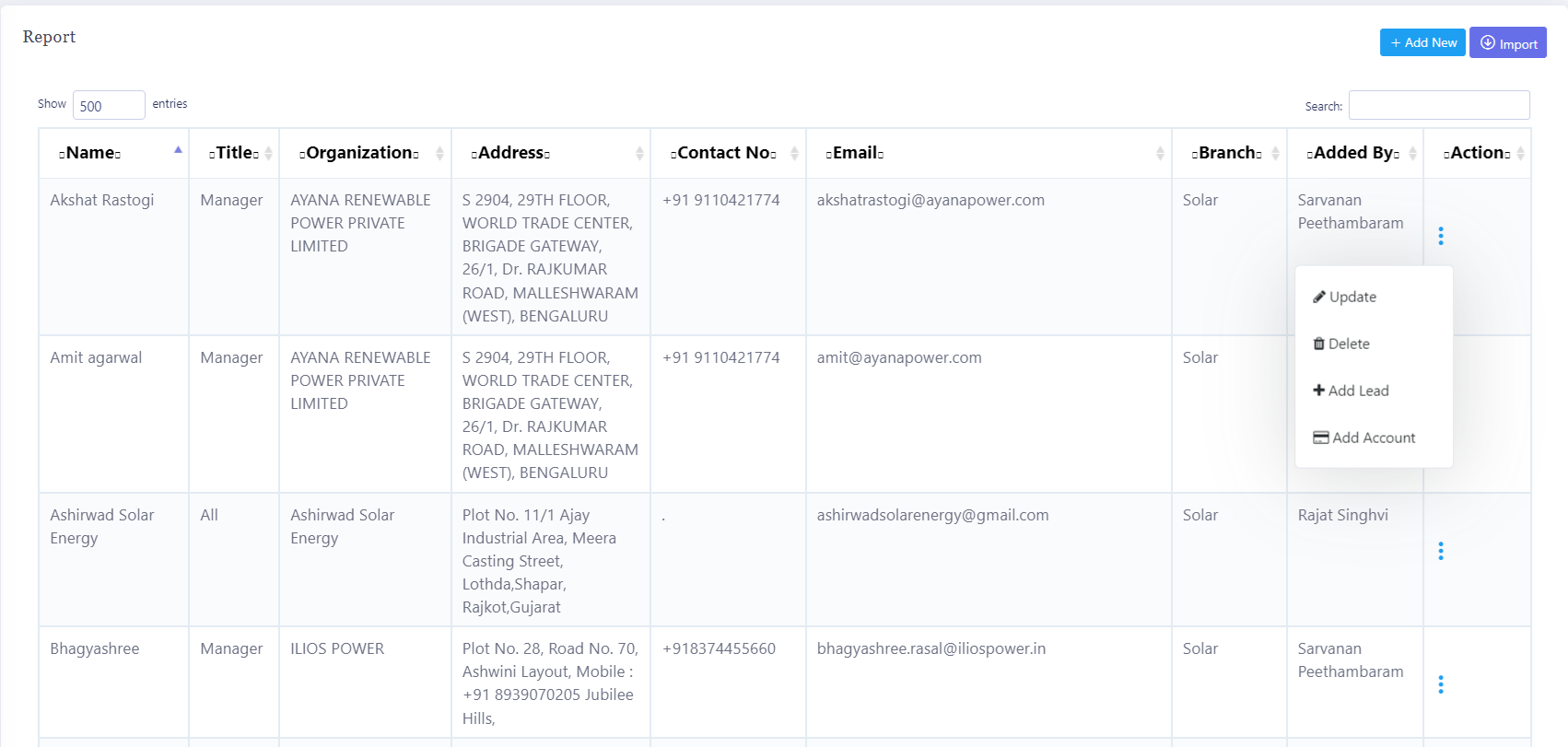
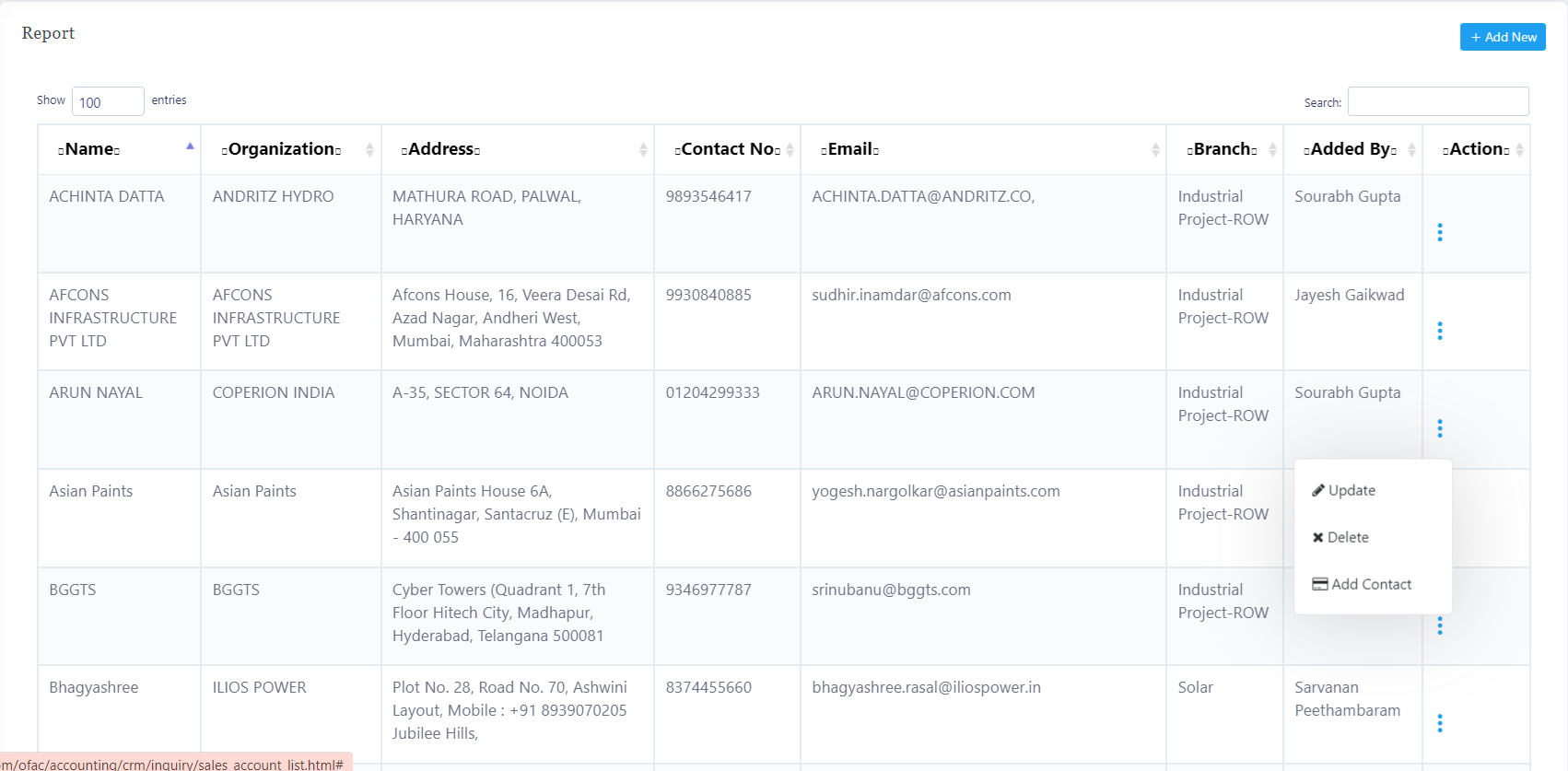
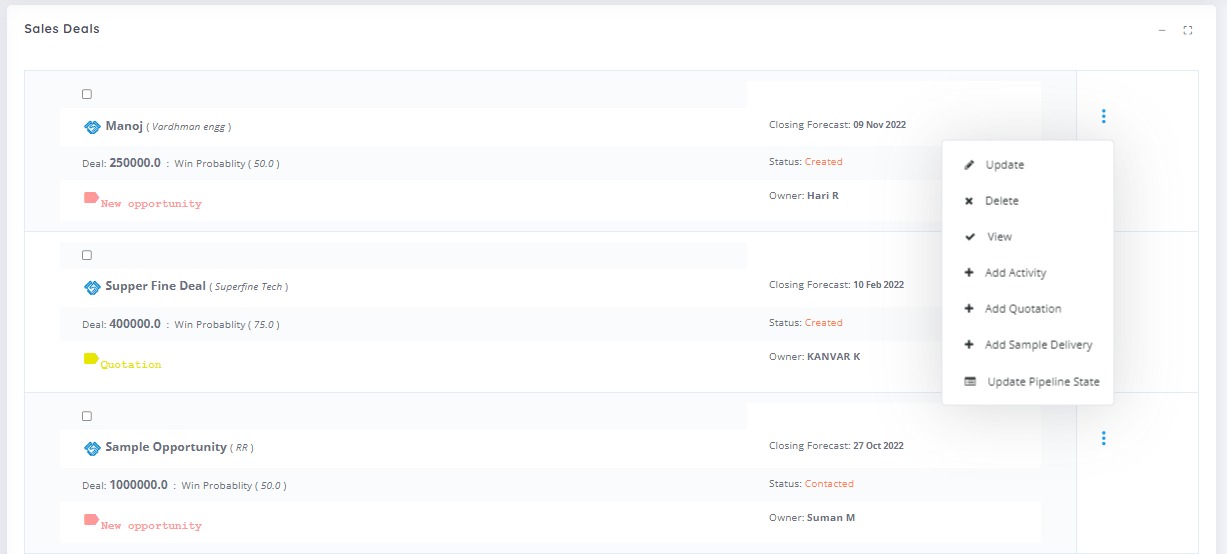
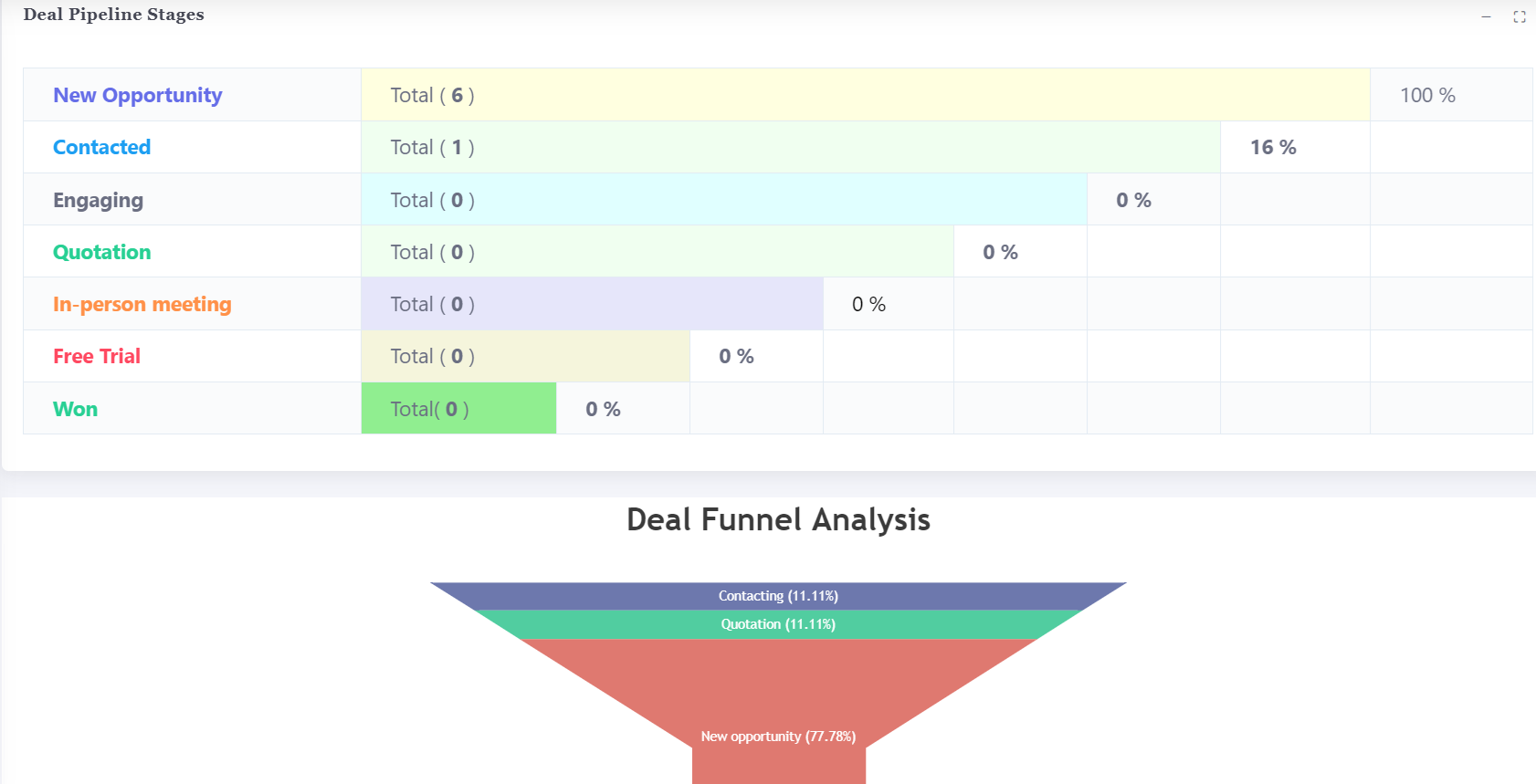
Customer Deal
In Peacksoft's CRM, when a lead is marked as a New Opportunity after tracking interactions with a prospect, a new Deal/Opportunity is automatically created in the system. Here's how the process works:
New Opportunity Creation:
a. Once a lead is converted to a "New Opportunity," the system captures relevant information such as contact details, account data, and other lead-specific information.
a. Users can specify critical deal parameters, including:
1. Potential Deal Value: The estimated worth of the deal.
2. Probability of Closure: A percentage estimate of the likelihood that the deal will close successfully.
3. Expected Deal Closure Date: The projected timeline for when the deal is expected to be finalized.
Sales Quotation Generation:
a. After identifying the opportunity, users can create and send a Sales Quotation directly from the deal.
b. The quotation includes relevant product/service details, pricing, terms, and conditions, facilitating formal engagement with the prospect.
Pipeline and Deal Management:
a. Deals are tracked through various pipeline stages, such as prospecting, negotiating, and closing.
b. The system enables structured follow-ups, ensuring timely interactions and keeping the deal moving forward.
c. The deal's progress is monitored closely at each stage, allowing users to make data-driven decisions, prioritize actions, and improve overall deal conversion.
This streamlined workflow helps companies manage deals efficiently, ensuring better visibility, engagement, and timely closure of opportunities, ultimately enhancing sales performance.
Read more on CRM Deal Management
Quotation
In Peacksoft CRM, a Sales Quotation serves as a formal commercial proposal for products or services requested by a lead. The system offers robust features to manage the entire quotation process effectively:
Quotation Management:
a. Users can create and manage multiple revisions of sales quotations, allowing them to track changes and updates as they engage with prospects or customers.
b. Quotations can be tailored for each branch, incorporating specific details like the branch address and GSTN (Goods and Services Tax Identification Number), ensuring compliance and accuracy. This multi-branch management feature distinguishes Peacksoft CRM from other vendors.
c. Quotations can be issued in various currencies based on the customer's location, enabling seamless international transactions.
Quotation Lifecycle: The system tracks quotations through multiple stages, ensuring that the entire process is transparent and organized:
In Progress
On Hold
Revised
Confirmed
Sales Order (SO) Confirmed
Invoiced
Payment Received
Closed
Sales Goals and Analytics:
a. Companies can set Sales Goals on a quarterly or monthly basis, ensuring that performance targets are clear and measurable.
b. The CRM tracks all deal values and quotation metrics and compares them with the set goals.
c. Built-in analytics offer comparative charts and reports on sales goals, deals, and quotation performance, providing companies with valuable insights into their sales processes. This data-driven approach helps organizations refine future strategies and optimize performance.
Peacksoft CRM's comprehensive approach to quotation management, along with its multi-branch support and real-time sales analytics, empowers companies to handle sales processes more efficiently and improve decision-making.
Read more on CRM Quotation Management
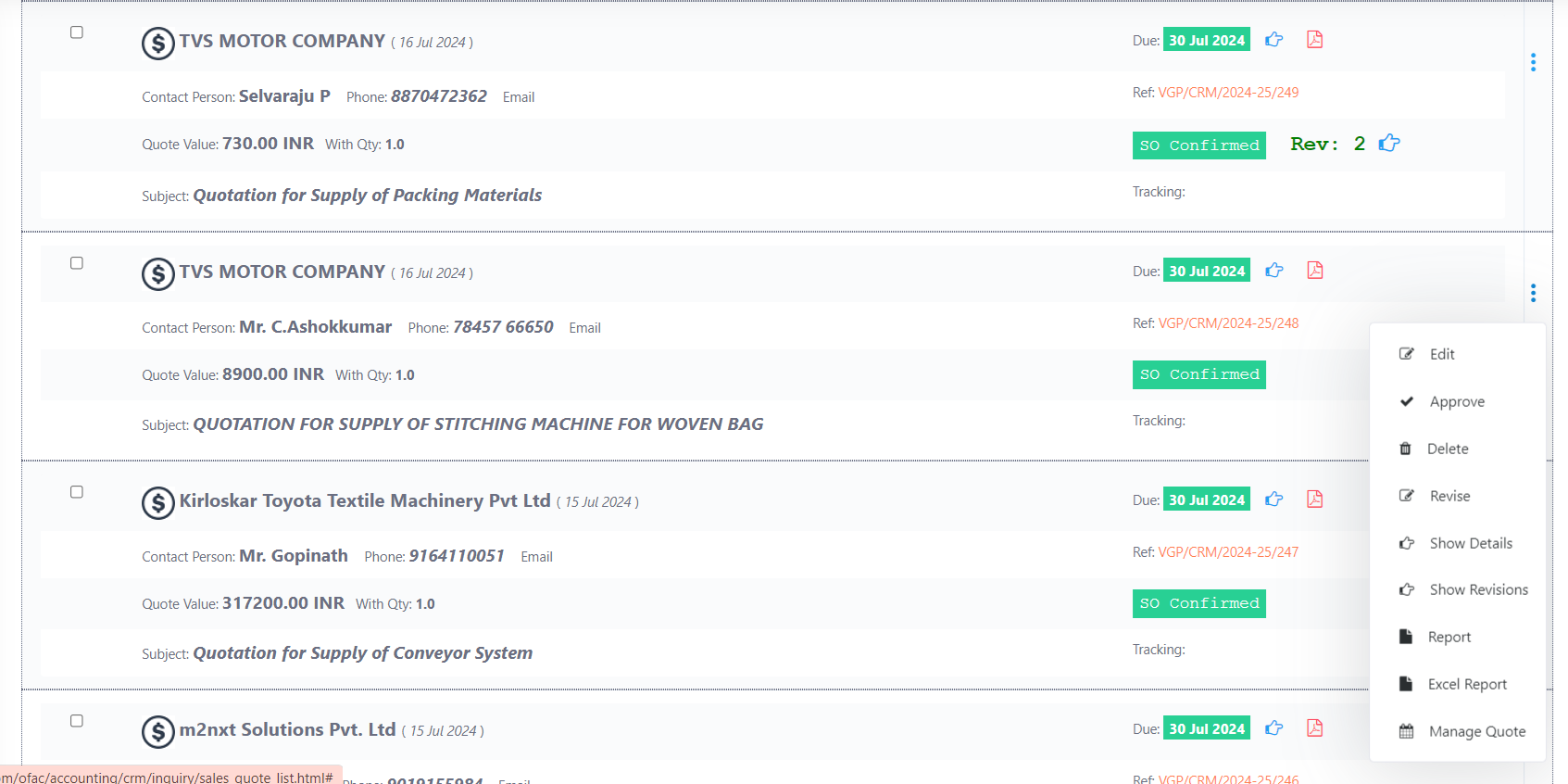
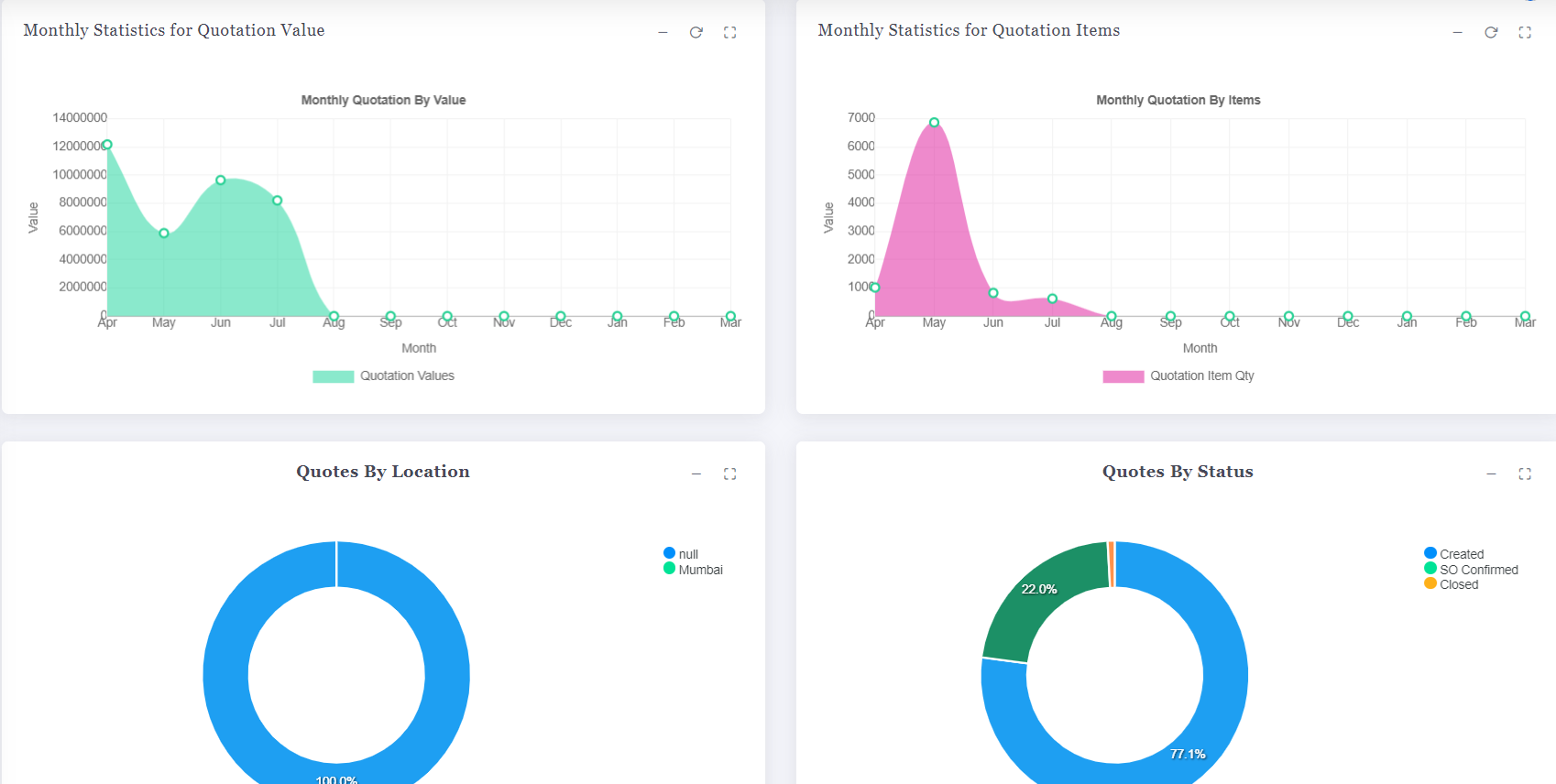
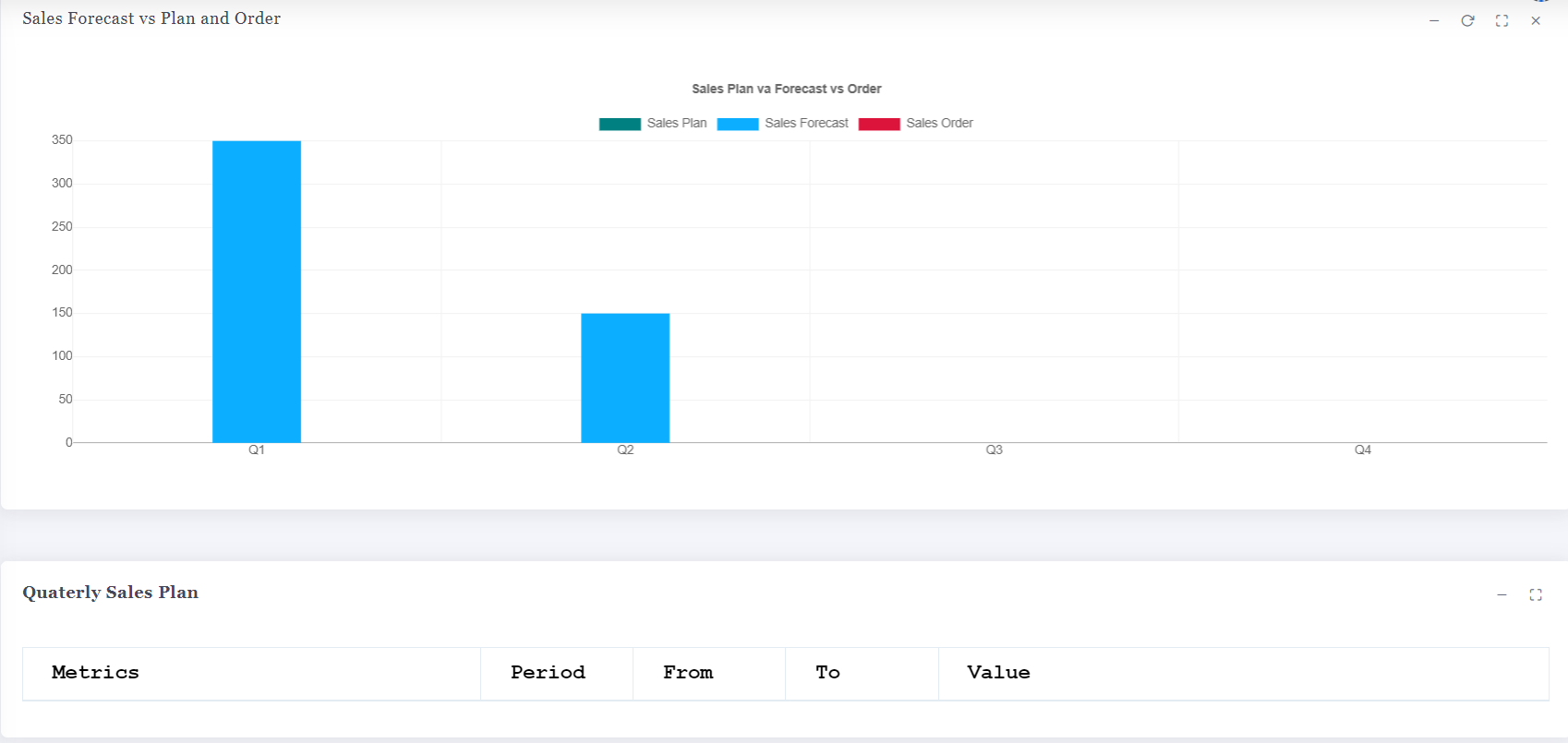

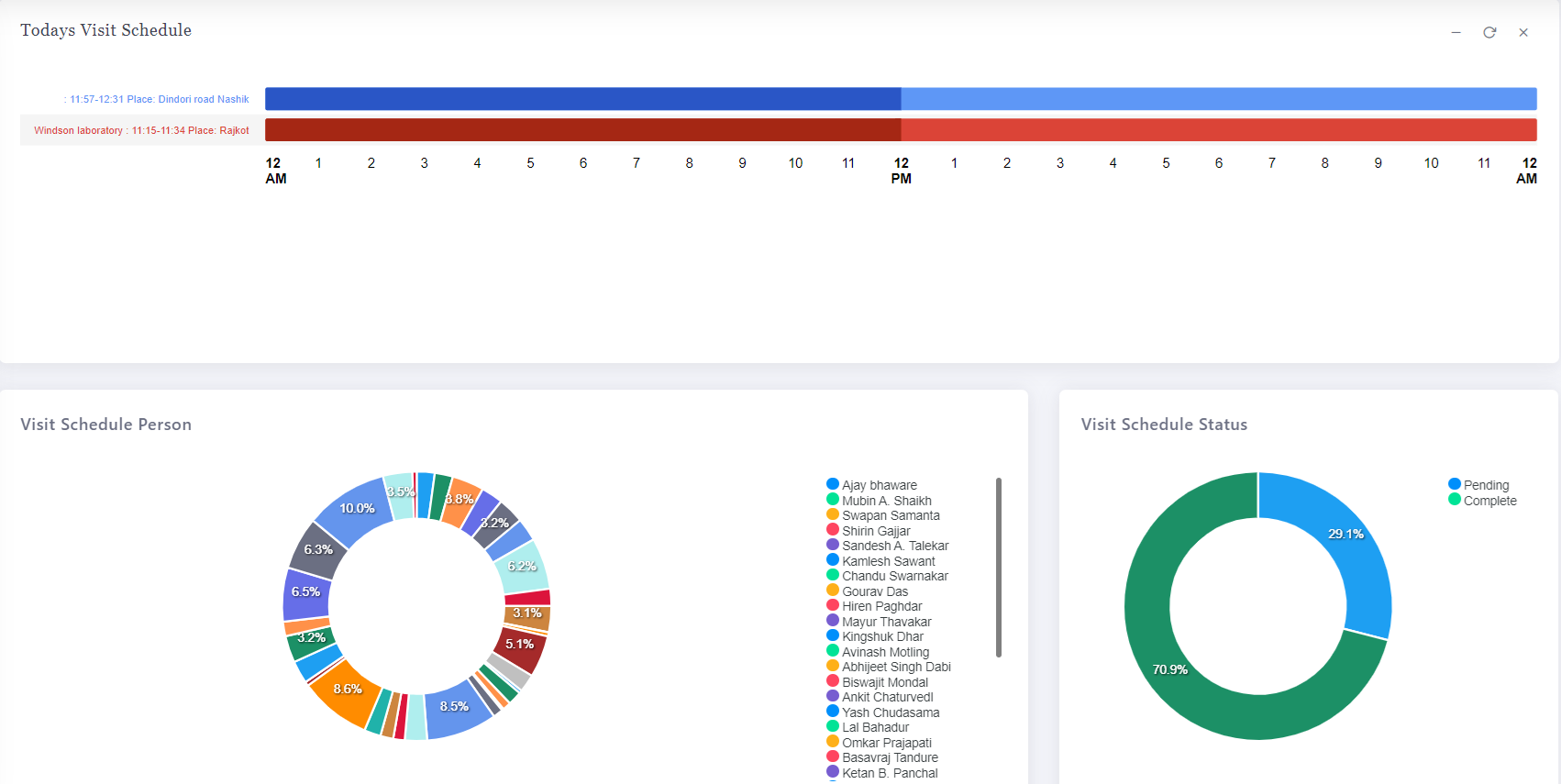

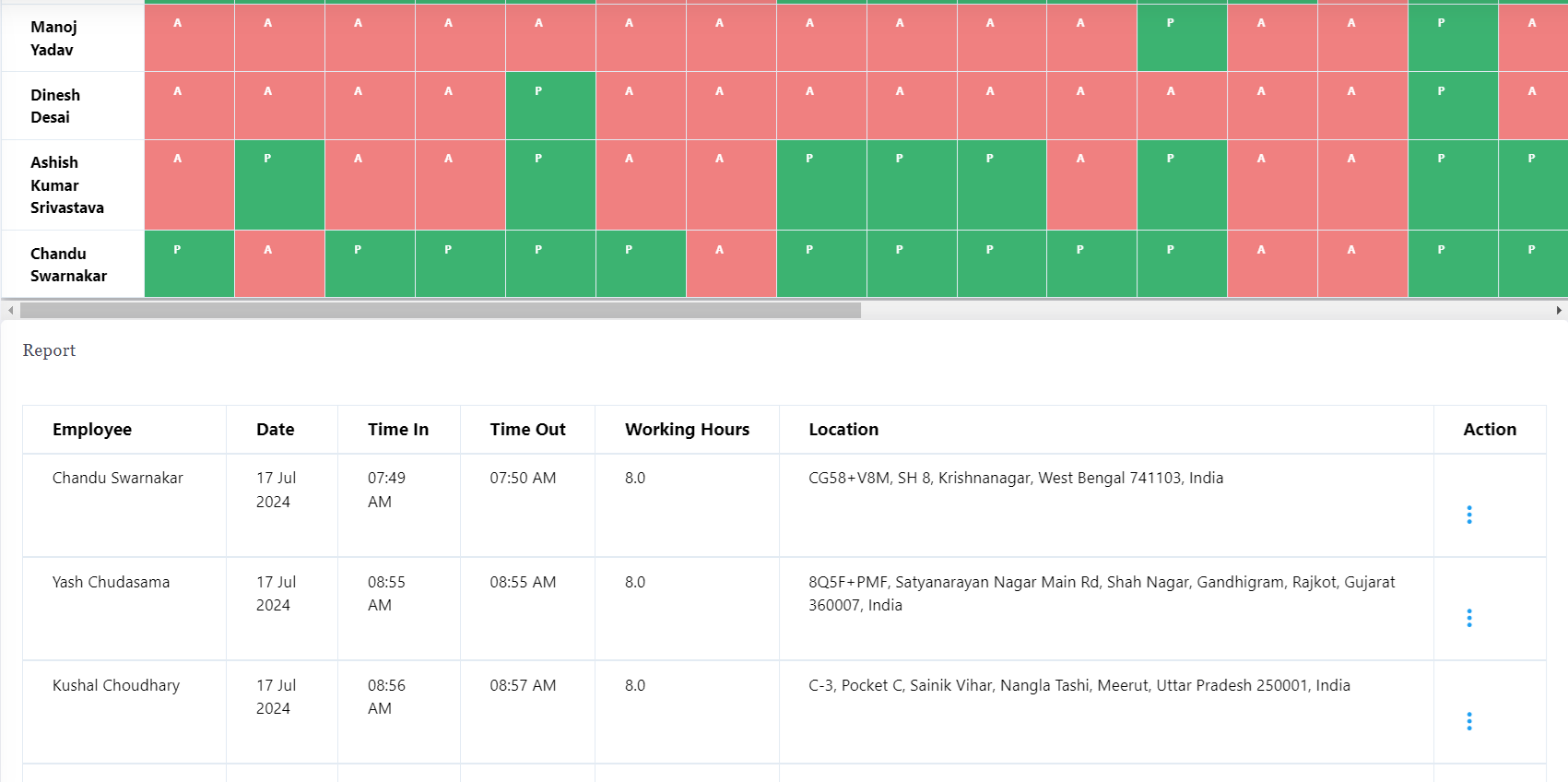
Sales Field Automation
Sales person activity planning
In Peacksoft ERP, Salesperson Visit Schedules can be efficiently managed and assigned, ensuring streamlined coordination between the sales team and clients. Here's how the system works:
Visit Scheduling:
a. Admin users have the capability to create sales visit schedules for specific dates and times.
b. When scheduling a visit, the admin assigns a salesperson, selects the target customer, and specifies the location for the meeting.
c. The admin also includes relevant details about the products to be discussed during the visit.
Employee Access via ESS Portal:
a. Salespersons can access their visit schedules through the Employee Self-Service (ESS) Portal.
b. Each salesperson has a personalized login, where they can view the date, time, customer information, and meeting location for their upcoming visits.
c. This access helps them prepare in advance for client interactions, ensuring they have all the necessary information at their fingertips.
Efficient Coordination:
a. By centralizing the scheduling and making it accessible through the ESS Portal, Peacksoft ERP ensures that all sales visits are well-organized.
b. This process fosters better communication between the admin team and sales personnel, enabling timely and productive customer meetings.
c. Additionally, salespersons can stay on top of their schedules and follow up with clients, which improves customer engagement and conversion rates.
This feature enables businesses to plan, assign, and track sales activities seamlessly, enhancing overall productivity and customer relationship management.
Sales Person tour planning
In Peacksoft ERP, Route Optimization for sales visits ensures maximum efficiency for each salesperson, allowing them to cover multiple client locations within the shortest possible time. Here's how it works:
Multiple Client Visits:
a. The system allows scheduling of multiple client visits for each salesperson on a single day.
b. Visits are planned based on customer locations, ensuring that sales personnel can meet several clients within a defined timeframe.
Route Optimization:
a. The system leverages route optimization algorithms to arrange the client visits in the most efficient sequence.
b. This optimization considers the geographical locations of each customer, aiming to minimize travel time and distance between visits.
Enhanced Productivity:
a. By reducing travel time, salespeople can maximize the number of client interactions in a day, leading to more potential deals and better customer coverage.
a. This also helps reduce travel costs for the company while allowing the salesperson to focus on their core tasks—building relationships and closing deals.
Real-Time Adjustments:
a. The system can also allow real-time adjustments in case of unexpected changes or cancellations, ensuring that the next best route is suggested without disrupting the entire schedule.
This intelligent scheduling and route management approach boosts both the productivity of the salesperson and the overall efficiency of the company's sales operations. It ensures that sales efforts are more focused, optimized, and cost-effective, improving customer engagement and enhancing the chances of deal conversions.
Sales Person Visit report capture
In Peacksoft ERP, for every client visit, salespersons are required to submit a detailed visit report to ensure proper documentation and follow-up on client interactions. Here’s how it works:
Visit Report Submission:
Detailed Report:
a. After each client meeting, the salesperson fills out a visit report that captures all critical details of the interaction.
b. The report includes information such as:
1. Client Feedback: Notes on customer satisfaction, product feedback, or concerns.
2. Product Inquiries: Any specific products or services the client showed interest in.
3. Deal Potential: The likelihood of securing a deal, potential deal size, and next steps.
4. Follow-Up Actions: Required actions for further engagement, such as sending quotations or scheduling follow-up visits.
5. Issues Discussed: Any problems or challenges mentioned during the visit.
Report Verification:
a. Once submitted, the visit report is reviewed by a manager or senior-level staff.
b. The system allows managers to verify the report and assess the quality of interactions and progress toward closing deals.
Benefits of Report Submission & Verification:
a. Accountability: Salespersons are held accountable for each visit, ensuring accurate and honest reporting of client engagements.
b. Progress Monitoring: Managers gain insight into the salesperson's activities, helping them track performance and identify areas for improvement.
c. Strategic Alignment: The feedback from visit reports aids in refining the company’s sales strategy and making adjustments based on real-time customer insights.
d. Effective Follow-Up: By documenting follow-up actions, the system ensures that no leads or deals are neglected, and tasks are efficiently assigned and tracked.
Streamlined Sales Management:
This process not only improves the effectiveness of each client interaction but also ensures that key insights from client meetings are not lost, enabling data-driven decision-making and a more structured approach to client relationship management.
Sales Person Attedance Chart
In Peacksoft ERP, salesperson field visit attendance is recorded using advanced geo-location tracking to ensure precise monitoring of each visit. Here’s a breakdown of how it works:
Geo-Location Tracking:
a. Real-Time Monitoring: The system captures the exact location, along with the time in and time out for each client visit. This ensures that the attendance is accurately logged based on the salesperson’s physical presence at the customer's site.
b. Time Stamps: Every check-in and check-out is recorded in real-time, helping to track the duration of each visit and ensure compliance with scheduled activities.
Attendance Chart:
a. 30-Day Overview: A detailed attendance chart is available for managers to review, showing the attendance records of all salespersons over a 30-day period.
b. Attendance Patterns: The chart helps managers verify visit authenticity by cross-referencing the location and time data, ensuring that employees are adhering to their field schedules.
c. Performance Assessment: This comprehensive view of attendance enables managers to assess:
1. Employee punctuality: Are the visits happening as planned?
2. Time management: How much time is being spent per client visit?
3. Field productivity: Are salespersons covering enough visits within a given time frame?
Benefits:
a. Improved Accountability: By tracking attendance through geo-location, managers can ensure that salespersons are present at client locations, preventing any discrepancies in reporting.
b. Enhanced Efficiency: Real-time tracking helps verify that field visits are completed within the scheduled time, promoting efficient use of time and resources.
c. Transparency: The attendance chart offers transparency into sales activities, allowing for a clearer understanding of field efforts and identifying any gaps or areas for improvement.
This feature ensures accurate attendance records while enabling better field visit management and performance evaluation of sales staff.
Read more on CRM Sales Field Automation App
CRM Reports & Analystics
In Peacksoft ERP's CRM Analytics, users benefit from monthly charts that provide visual insights into key metrics like:
1. Key Metrics:
a. Leads: Track the number of new leads generated, their source, and conversion progress.
b. Deals: Monitor deal statuses, potential value, and closure probability, ensuring focus on high-priority opportunities.
c. Quotations: Analyze the number of quotations sent, revisions made, and the status (e.g., confirmed, invoiced).
d. Salesperson Visits: Review field visit activities, including the number of visits completed, pending visits, and visit outcomes.
e. Forecasting: Predict future sales performance based on past data and pipeline projections.
f. Sales Pipeline: Gain a real-time view of deals moving through different stages, from opportunity to closure.
2. Dashboard Insights:
Sales Visit Summary:
a. Highlights upcoming sales visits and overdue visits based on the scheduled dates.
b. Provides a quick overview to help users stay updated on current and pending sales activities.
3. Real-Time Management:
a. From the dashboard, users can manage and update sales visit schedules easily, ensuring:
Timely follow-ups with customers.
Better coordination of sales activities.
4. Benefits:
a. Real-Time Visibility: Offers a centralized view of sales performance, allowing sales teams to focus on key tasks that drive results.
b. Efficient Tracking: Simplifies tracking of sales performance, customer engagement, and future sales opportunities.
c. Actionable Insights: Enables users to make data-driven decisions by analyzing trends in leads, deals, and sales visits.
This CRM Analytics dashboard helps teams stay organized and proactive, improving their overall sales strategy and execution.
Read more on CRM Analytics
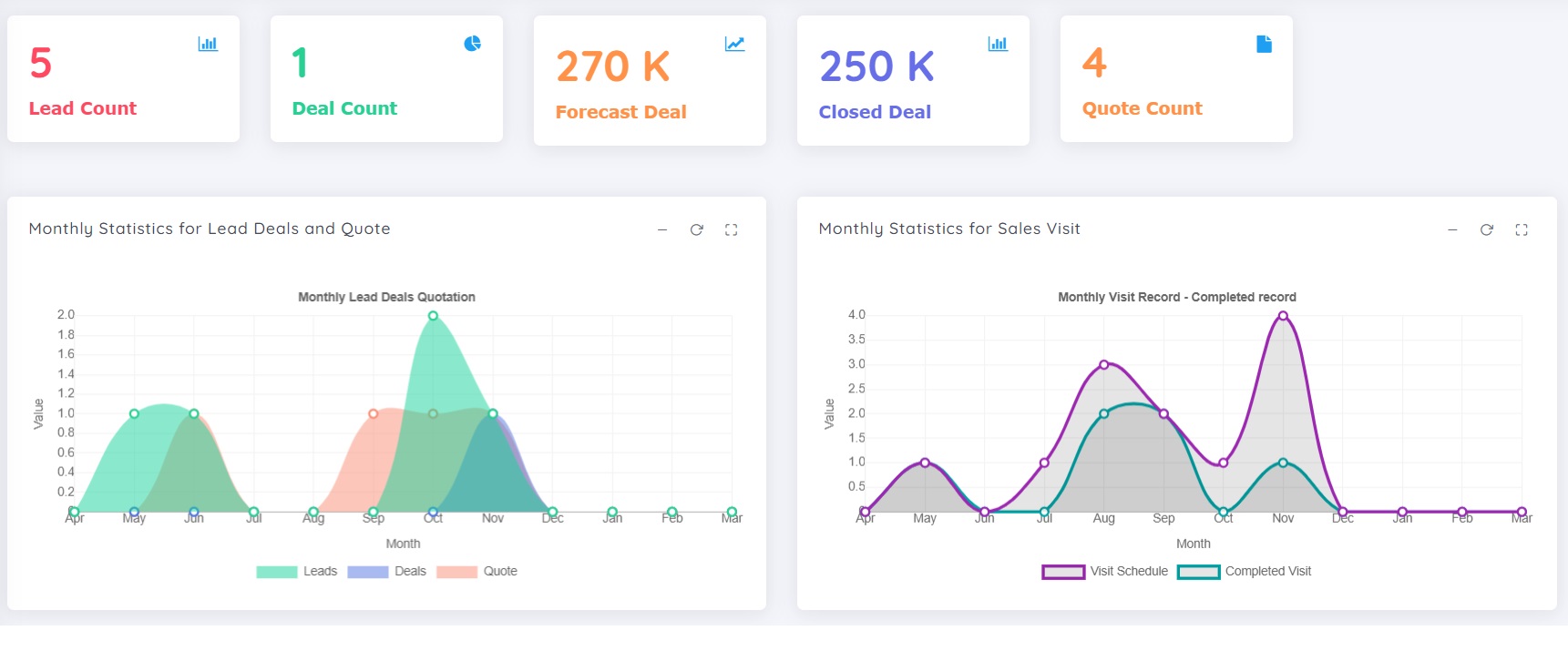
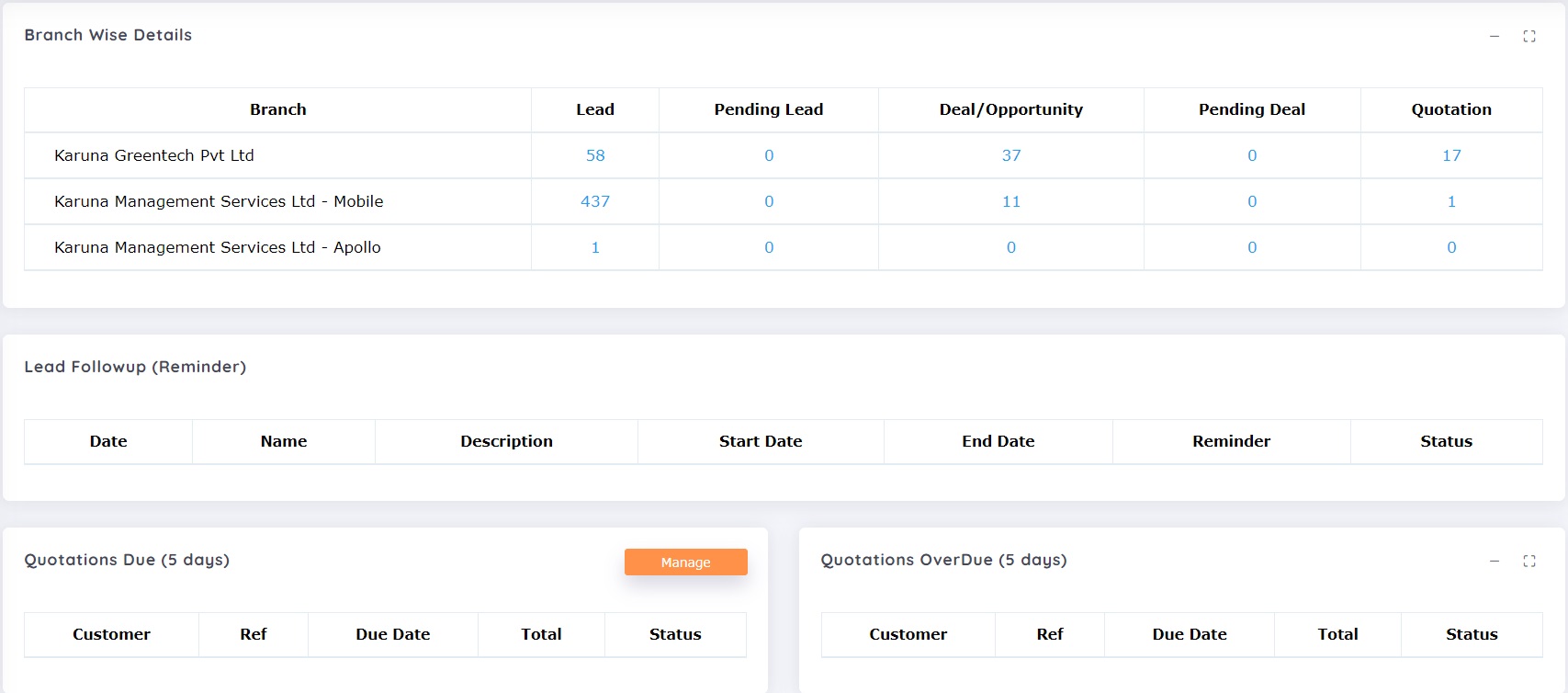
Get Started with Peacksoft ERP Today
Intuitive solutions on cloud with integrated features like Accounting, Purchase, Sales, Production, CRM, Payroll, Inventory & Filing of all compliances. . Call us at +91-86608 58802 (M: 9845167247) to schedule a consultation.