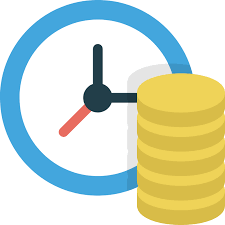Peacksoft CRM Features
Peacksft CRM primarily consists of lead/enquiry management, Deal/Opportunity management, Quotation management and Sales Field Automation system. Customers enquiry or lead can be added manually or imported from CSV files in a batch. From the leads, marketing or sales employee are assigned to track and follow up with customer engagement for further progress of it.Once leads are prospective enough to be converted to confirmed deal, customer details are maintained as accounts and contacts to be followed up further in future. Deals value and probability of closing it is entered into the system. Deal activities by sales employee are recorded in the system against each sales person goal.
Sales quotation is added in the system with tentative price and other terms of condition. Customer is also shared with this quotation. If required, sample of the products can also be shared with customer and their feedback is also entered with the sample delivery records. It helps company with customized solution delivery to the prospective customer.
Another aspect of Peacksoft CRM is the platform for Sales Field Automation. It involves scheduling sales person visit from the Sales Lead actvity already planned. Sales Employee can also mark attendance from the field to intimate stake holders for this customer relationship. Updating report from the customer visit is made very easy into SFA system. Employee can also track his customer plans and tour plans in a day from SFA mobile application.
Customer Enquiry
In Peacksoft ERP, Customer Requirements for products or services are captured in a Lead, which helps companies manage and track potential customer engagements from initial interest through to conversion. This feature is integral to the CRM (Customer Relationship Management) module, enabling companies to gather essential customer information and follow up effectively.
Key Features of Lead Management in Peacksoft ERP:
Lead Creation:
Each lead captures detailed customer information, including:
Customer Name and Contact Information: Name, phone number, email, and other essential contact details.
Location: Geographic location to assist in regional tracking and assigning appropriate sales personnel.
Products/Services Requested: Specific products or services the lead is interested in, allowing the company to tailor the offering.
Source of Lead: This tracks how the lead was generated (e.g., website inquiry, marketing campaign, referral), providing insight into the effectiveness of marketing channels.
Activity Tracking:
Users can add and track multiple activities related to the lead, ensuring comprehensive follow-up. Key activities include:
1. Tasks: Assign tasks to team members for follow-up actions such as product demos, calls, or meetings.
2. Emails: Record and track email communication with the lead, helping to maintain consistent follow-up and documentation.
3. Events: Schedule important events such as meetings, calls, or product presentations.
Activities can be associated with due dates, priorities, and assigned personnel, ensuring that no follow-ups are missed.
Lead Lifecycle Management:
As the lead progresses through various stages, the system maintains a lifecycle that reflects the current status:
New Lead: Initial entry when customer requirements are captured.
Qualification: The lead is assessed for potential fit with the company’s offerings.
Negotiation/Proposal: After qualification, the company and lead may engage in discussions regarding proposals, pricing, and terms.
Closed-Won/Closed-Lost: Once negotiations are concluded, the lead is either converted into a customer (Closed-Won) or dropped (Closed-Lost).
This lifecycle tracking helps the sales and marketing teams understand where leads are in the pipeline and identify any bottlenecks or areas for improvement.
Activity Notes and Reminders:
For each activity, the sales or marketing person can add notes detailing the outcome, important feedback from the lead, and any relevant next steps.
Reminders can also be set for follow-up actions, ensuring the company maintains contact at key stages of the lead’s progression.
These notes provide valuable context for future interactions and ensure that all team members involved have a full understanding of the lead’s history.
Win/Loss Analysis:
The system allows users to capture activity notes and outcomes for each lead, which can later be used to conduct a Win/Loss Analysis:
Won Leads: Analyze the key factors that contributed to successful conversions, such as product features, pricing, or timing.
Lost Leads: Understand why certain leads were lost, including reasons like product feature gaps, pricing objections, or competitor advantages.
This analysis helps the company refine its strategy by identifying patterns in customer feedback, enabling better decision-making for:
Product Improvements: Adjusting product features based on common feedback or market demand.
Marketing Strategy: Refining messaging and channels that generate high-quality leads.
Sales Approach: Modifying the sales process to better address customer needs or objections.
Reporting and Analytics:
The lead management system offers comprehensive reporting and insights, allowing the company to:
Track the conversion rate of leads into sales.
Identify the most effective sources of leads (e.g., marketing campaigns, referrals).
Analyze the time taken for leads to move through the sales funnel, helping to optimize the sales process.
Monitor sales team performance based on lead follow-up activities and outcomes.
Benefits:
Enhanced Follow-up and Organization: Tracking tasks, emails, and events ensures that no leads fall through the cracks, improving the chances of conversion.
Insightful Decision-Making: Activity notes and win/loss analysis provide actionable insights into product performance and marketing strategies, enabling continuous improvement.
Optimized Sales Process: With detailed lead lifecycle tracking, the sales team can focus on leads most likely to convert, reducing wasted effort and improving efficiency.
Improved Collaboration: The centralized lead management system ensures that all team members have access to the same information, fostering better collaboration and communication.
By capturing detailed lead information and tracking activities in real time, Peacksoft ERP's Lead Management system allows companies to engage more effectively with potential customers, refine their strategies, and ultimately increase conversion rates.
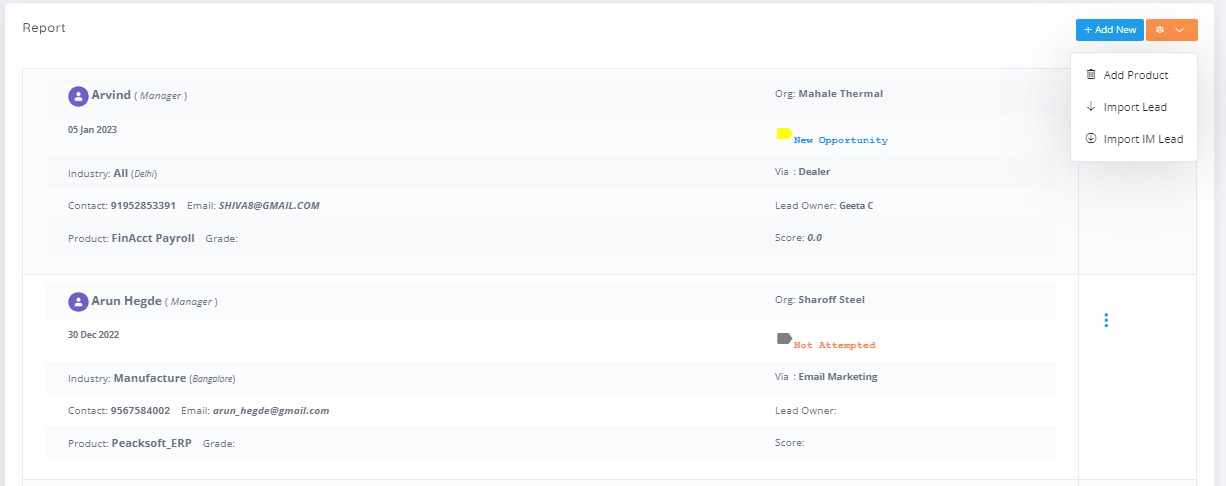
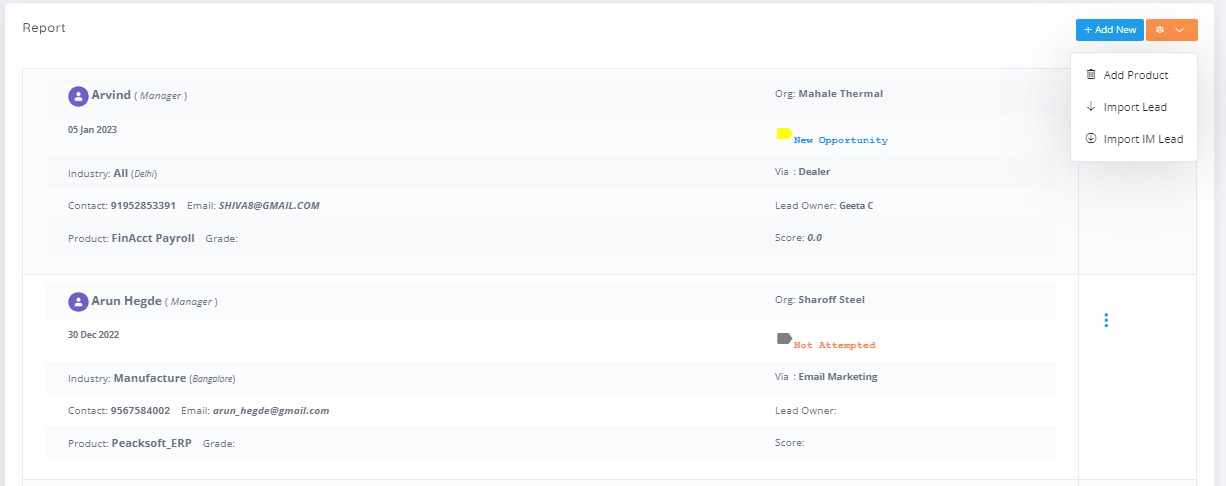
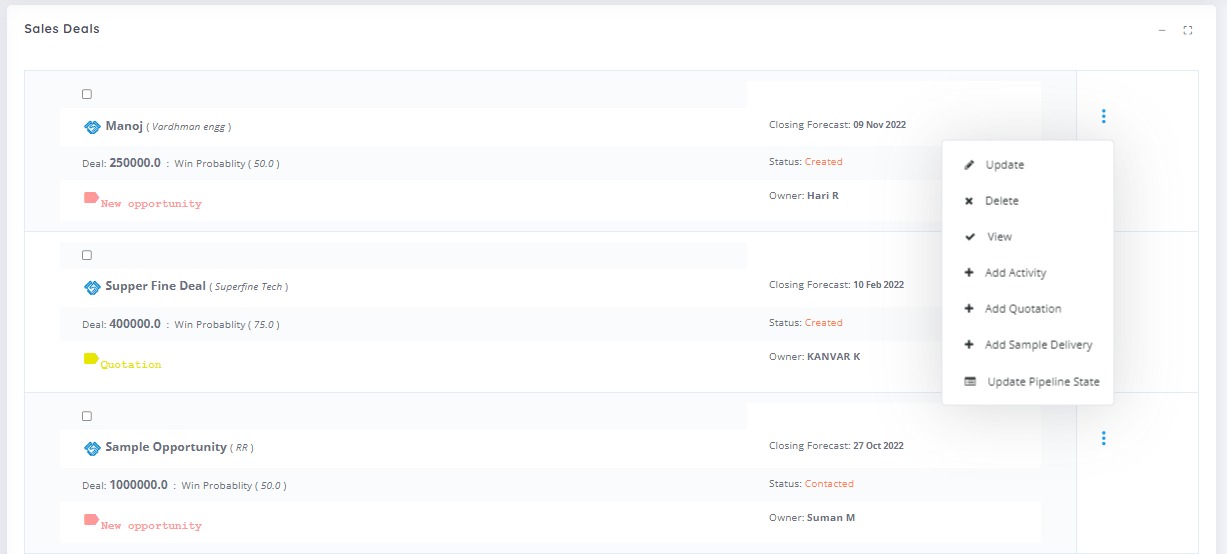
Opportunity
In Peacksoft ERP, after engaging with a potential customer and tracking activities with a lead, the next step is to mark it as a New Opportunity if the lead shows potential for a sale. This triggers the system to add the opportunity or deal into the sales pipeline, allowing for detailed management and tracking throughout the entire sales process.
Key Features of Deal/Opportunity Management:
New Opportunity Creation:
Once the lead progresses and shows promise for a potential sale, the user marks it as a New Opportunity.
Key details are added at this stage, such as:
Deal Value: The estimated value of the deal based on the products or services the prospect is interested in.
Probability of Closure: The system allows the user to specify a probability percentage for the likelihood of the deal being closed, helping in forecasting sales outcomes.
Expected Closure Date: The anticipated date by which the deal is expected to close, allowing for better timeline management and resource allocation.
Sales Quotation Generation:
After an opportunity is identified, the user can generate a Sales Quotation directly from the opportunity:
The sales quotation includes product or service details, pricing, discounts, terms, and conditions.
This helps in formalizing the offer made to the prospect, streamlining the process from opportunity to a formal proposal.
The system also allows for multiple versions or revisions of the quotation to cater to any changes requested by the prospect.
Pipeline Stages:
Opportunities follow a structured sales pipeline, where they move through various stages, such as:
1. Qualification: The opportunity is reviewed and assessed for fit and interest level.
2. Proposal: A formal proposal or sales quotation is shared with the prospect.
3. Negotiation: Discussions and adjustments are made around pricing, terms, and conditions.
4. Closed-Won: The deal is successfully closed, and the prospect becomes a customer.
5. Closed-Lost: The deal is not successful, and the opportunity is marked as lost.
Each pipeline stage helps the sales team track the current status of the deal, ensuring that the right follow-ups and actions are taken.
Deal Follow-Up:
Opportunities are actively followed up in the system to ensure that potential deals are progressing:
Activities and Tasks: Similar to lead management, users can add tasks, email communications, and events to track follow-up actions with the prospect.
Reminders: Set reminders to follow up on the deal at specific intervals or before critical dates, such as the expected closure date or a product demo.
The system offers visibility into the pipeline, allowing managers to monitor the progress and performance of each opportunity.
Deal Progress Insights:
Forecasting: Based on deal value, probability of closure, and expected closure dates, the system helps generate sales forecasts, aiding in resource planning and target setting.
Performance Analytics: The system tracks the progress of opportunities through the pipeline, offering insights into:
Conversion rates between stages.
Average deal value.
Time taken to close deals.
This data helps the company optimize the sales process and improve deal closure rates by identifying bottlenecks and improving sales strategies.
Engagement with Prospects:
Throughout the deal lifecycle, the system maintains a record of all engagement with the prospect, including:
Notes and Meeting Outcomes: Details of any meetings, calls, or emails exchanged with the prospect are documented to ensure continuity in follow-up actions.
Status Updates: Salespersons can update the status of the opportunity as it moves through the pipeline, ensuring that managers and team members are aligned on the current state of the deal.
These records provide valuable context for the next steps and allow the team to maintain a professional, organized approach to client interactions.
Benefits:
Streamlined Deal Management: By creating opportunities and managing them through a structured pipeline, the sales process becomes more organized and transparent.
Better Forecasting and Planning: Estimating deal values, probabilities, and closure dates allows the company to forecast revenue and allocate resources effectively.
Improved Follow-up and Engagement: Systematic follow-up actions and engagement tracking help ensure that no opportunities are missed and that the sales team remains proactive.
Enhanced Sales Performance: With performance insights and analytics, the company can refine its sales strategies and improve conversion rates across the pipeline stages.
By tracking deals from the initial opportunity stage through to closing, Peacksoft ERP helps companies manage and optimize their sales processes, ensuring that potential deals are followed up effectively and converted into successful sales.
Quotation
In Peacksoft ERP, Sales Quotation serves as a formal commercial proposal that outlines the terms, prices, and conditions for the products or services requested by a lead or customer. This document is a critical part of the sales process, helping to formalize offers and set the stage for closing deals.
Key Features of Sales Quotation Management:
Creating Sales Quotations:
A Sales Quotation is generated based on the requirements captured during lead engagement or from the opportunity stage.
It includes detailed information such as:
Product or Service Details: Description, quantities, and specifications.
Pricing: Unit price, total price, taxes, and discounts (if applicable).
Terms and Conditions: Payment terms, delivery timelines, warranties, and any other terms relevant to the deal.
Sales quotations serve as a professional document that is shared with prospects to formalize the offer and initiate the negotiation process.
Multiple Quotation Revisions:
As negotiations progress with prospects, there may be a need to update or modify the quotation. Peacksoft ERP supports:
Multiple Revisions: Users can maintain and track multiple versions of the same quotation as it evolves during discussions with the customer.
Version Control: Each revision is documented with version numbers and associated notes, allowing the sales team to keep a clear record of changes.
Status Tracking: The status of each quotation (e.g., Draft, Sent, Revised, Accepted, Rejected) can be updated to reflect the current stage of engagement with the prospect.
This revision management ensures that both parties have clarity on the changes made during negotiations and helps avoid confusion.
Quotation Status:
The system allows users to update the status of the quotation as the engagement with the prospect/customer progresses:
Created: When the quotation is initially created and is still being finalized.
In Progress: Once the quotation is shared with the prospect.
Under Review: When the prospect is reviewing the proposal, and further discussions or negotiations are taking place.
Confirmed: When the customer agrees to the terms and pricing, moving the deal toward closure.
Rejected: If the customer declines the offer, the system can capture reasons for rejection for future analysis.
Status updates provide real-time visibility into where each quotation stands, allowing for better tracking and follow-up actions.
Engagement and Follow-up:
For each quotation, users can:
Add Notes and Activities: Capture follow-up actions, such as meetings, calls, or emails, to stay organized and ensure that no steps are missed in the sales process.
Set Reminders: Remind the salesperson or manager to follow up on a specific date to ensure timely closure of the deal.
This helps maintain a professional level of engagement with prospects and ensures that opportunities are not lost due to lack of timely follow-ups.
Quotation Approval Workflow:
For larger deals or those requiring special approval, Peacksoft ERP can route quotations through an approval process before they are sent to the customer.
Manager Approval: Quotations with special pricing, large quantities, or non-standard terms can be submitted for manager review.
Automated Notifications: The system can notify relevant stakeholders when a quotation is pending approval, speeding up the process and ensuring compliance with internal policies.
This workflow ensures that all quotations align with company policies and are approved by the necessary personnel before being shared with customers.
Link to Sales Orders:
Once the prospect accepts the quotation, the system allows users to convert the accepted quotation into a Sales Order with minimal effort.
The terms, pricing, and product details from the quotation are carried over into the sales order, ensuring consistency and reducing manual data entry.
This seamless transition from quotation to sales order accelerates the order fulfillment process and ensures accuracy in the final agreement.
Quotation Analytics and Reporting:
Quotation Win/Loss Analysis: Track the performance of quotations, including the number of accepted versus rejected quotes and reasons for losses. This data helps the company refine its sales strategies and improve proposal success rates.
Pipeline Visibility: Sales quotations are integrated into the overall sales pipeline, allowing managers and teams to monitor the progress of each deal and forecast revenue more effectively.
Benefits:
Efficiency: The ability to manage multiple revisions and track the status of quotations streamlines the process of negotiating and closing deals.
Professionalism: Well-structured and accurate quotations enhance the company's image and professionalism in front of prospects.
Visibility and Control: Real-time updates on quotation status and version control provide visibility to both sales teams and managers, improving decision-making and follow-up.
Integration: Seamless integration with sales orders ensures that once a quotation is accepted, the sales process moves forward without delays or errors.
By effectively managing sales quotations, Peacksoft ERP helps businesses improve their sales efficiency, enhance customer satisfaction, and increase the likelihood of closing deals.
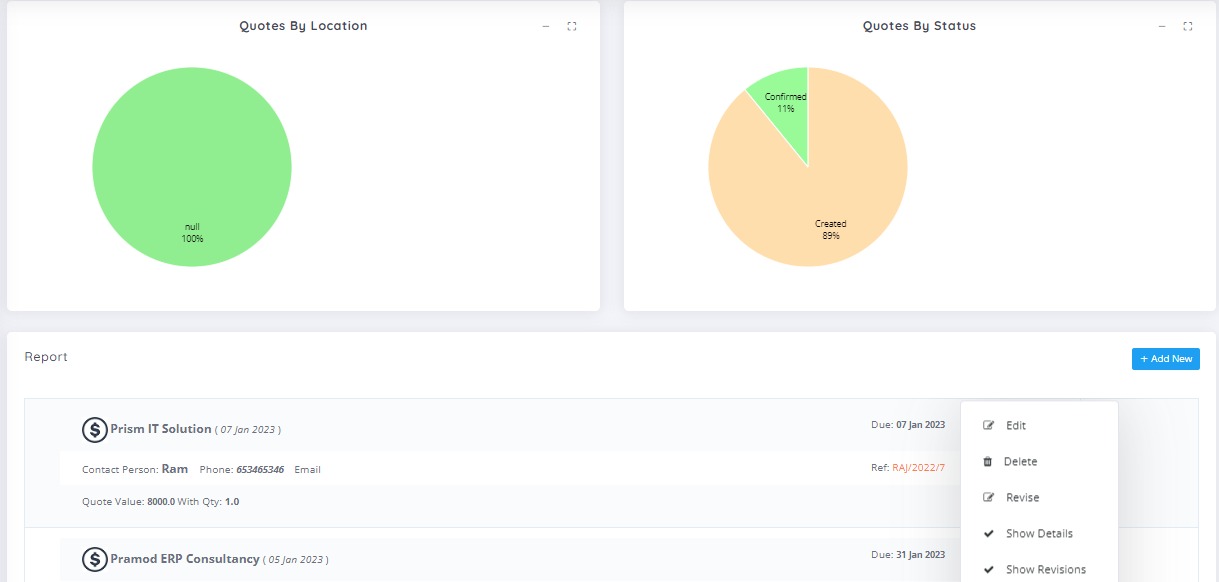
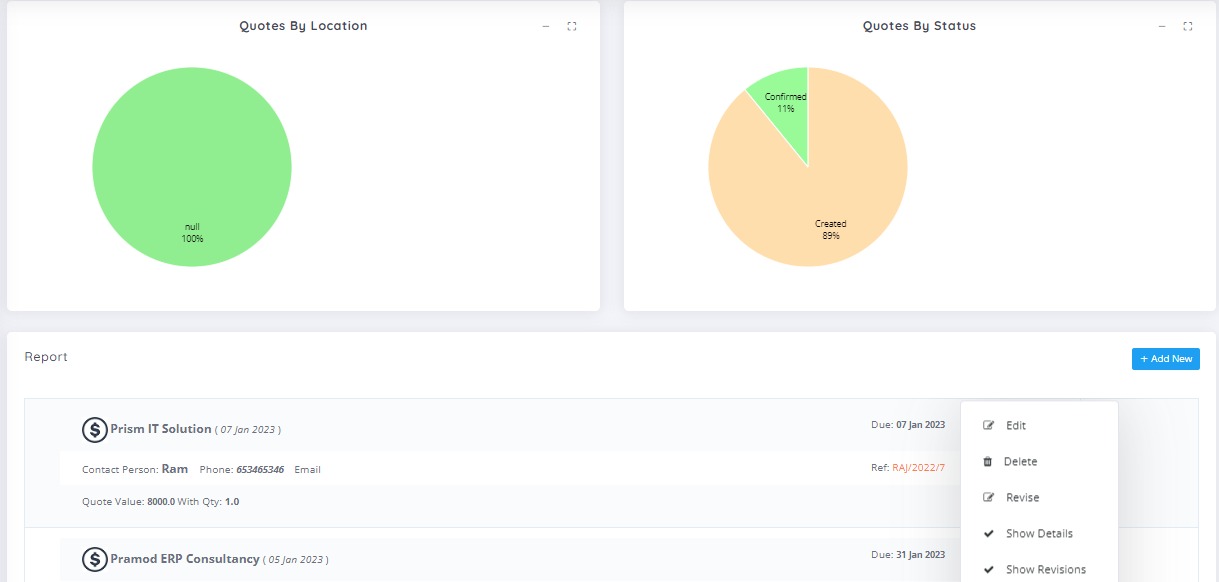
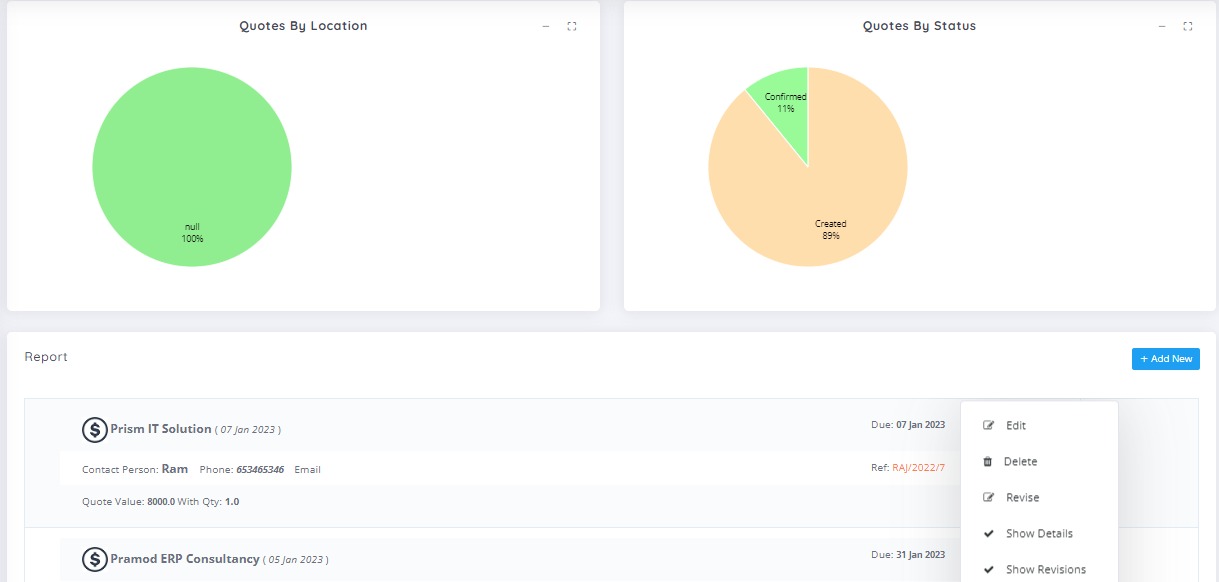
Quotation Life Cycle
In Peacksoft ERP, a Sales Quotation that is accepted by the customer can be seamlessly converted into a Confirmed Sales Order, streamlining the transition from proposal to fulfillment. The system then provides users with tools to manage the entire Sales Order Lifecycle, ensuring smooth workflow management from order confirmation to sales closure.
Key Features of Sales Order Lifecycle Management:
Sales Quotation to Sales Order Conversion:
Once the customer accepts the Sales Quotation, it is converted into a Sales Order with a simple action.
All the details from the quotation, such as product specifications, quantities, pricing, discounts, and terms, are automatically carried over to the sales order, reducing manual data entry and the risk of errors.
This confirmed Sales Order serves as the binding document to initiate the goods fulfillment process.
Sales Order Lifecycle: The Sales Order Lifecycle encompasses the following stages:
1. Order Confirmation:
The sales order is confirmed once it is generated from the accepted quotation. It includes finalized product details, shipping information, and customer delivery preferences.
2. Sales Delivery:
Delivery Scheduling: Users can set up delivery schedules based on stock availability and customer requirements.
Shipping and Logistics Management: The system allows for capturing shipping details, such as transportation methods, delivery dates, driver information, and vehicle numbers.
Packaging and Volume Details: Track packaging information, including item volume, weight, and shipment tracking numbers.
Delivery Confirmation: Once the goods are delivered, the system records confirmation of the delivery, providing proof that the items have reached the customer.
3. Invoice Generation:
The system can automatically generate an Invoice based on the details in the sales order and delivery confirmation.
Users can set payment terms, taxes, and applicable discounts.
Invoices can be customized to match the company's format and can be emailed directly to the customer or downloaded from the system.
Multiple invoices can be created if the sales order is delivered in partial shipments.
4. Payment Management:
Payment Tracking: The ERP system tracks payments received against the invoices, allowing users to manage customer accounts receivable efficiently.
Payment Reconciliation: Payments are automatically matched with the corresponding invoices, ensuring accurate bookkeeping and cash flow tracking.
Overdue Payments: The system generates alerts or reminders for overdue payments, helping businesses stay on top of collections and reducing the risk of bad debts.
6. Sales Closure:
Once the delivery, invoicing, and payment processes are complete, the sales order is marked as Closed.
This marks the end of the sales cycle and signifies that all obligations between the company and customer have been fulfilled.
7. Order Modification:
Users have the flexibility to modify sales orders at different stages, such as before delivery or invoicing, in case of changes in quantity, shipping address, or payment terms.
Partial Deliveries: If required, the sales order can accommodate partial deliveries, with the system tracking each delivery and its corresponding invoice separately.
Sales Order Tracking and Status Updates:
Real-time Updates: The system provides real-time updates on the status of each sales order (e.g., Pending, Delivered, Invoiced, Paid, Closed).
Sales Order History: Users can access the complete history of each sales order, including all revisions, deliveries, invoices, and payments, allowing for full visibility of the sales process.
Status Monitoring: The system provides alerts for important milestones or delays, ensuring that any issues can be addressed promptly.
Reporting and Analysis:
Sales Performance Analysis: Reports provide insights into sales performance, including order volumes, revenue, and profitability for each sales order.
Order Aging Reports: Identify orders that are pending for too long, either in terms of delivery or payment, allowing for better management of overdue items.
Invoice and Payment Reports: Track outstanding invoices and unpaid balances to manage cash flow effectively.
Sales Forecasting and Analysis
In Peacksoft ERP, the CRM Sales Forecasting and Sales Analysis features provide comprehensive tools to track sales performance and manage the entire sales process from initial deals to invoicing. Here's how these tools work:
CRM Sales Forecasting Based on Deals:
1. Deal Tracking: The system tracks all ongoing deals, including the deal value, expected closure date, and probability of success. These deals are linked to the CRM pipeline, providing insight into future sales revenue.
2. Forecasting Based on Deal Stages: Deals in various stages of the pipeline—such as lead qualification, proposal submission, and negotiation—are used to forecast potential revenue. This allows businesses to project their future cash flow and sales targets based on deal progression.
3. Deal Probability and Closure Date: The forecasting model takes into account the likelihood of deal closure and expected closing dates, offering more accurate revenue predictions.
CRM Sales Analysis:
1. Sales Order Confirmation:
Confirmed Sales Orders: Track when a sales quotation is converted into a confirmed sales order (SO). The system provides insights into the total number of confirmed orders, the product/services included, and the overall sales value.
Order Lifecycle Management: Each sales order is linked to its corresponding deal, helping businesses track orders from confirmation to delivery, invoicing, and payment receipt.
2. Sales Order Delivery:
Delivery Tracking: Monitor the status of deliveries for each confirmed sales order. The system tracks shipped quantities, shipment dates, and remaining items to be fulfilled.
Delivery Timeliness: Businesses can evaluate how quickly orders are delivered to customers, helping improve customer satisfaction and operational efficiency.
3. Payment Received:
Payment Tracking: Once invoices are issued, the system tracks payments against each sales order. Users can view payment dates, amounts received, and outstanding balances.
Payment Status: The CRM system provides detailed reports on fully paid, partially paid, and overdue invoices.
4. Invoicing:
Invoice Management: After order delivery, the system generates invoices. All generated invoices are recorded in the CRM system, and their status (paid, pending, or overdue) is monitored for tracking financial health.
Revenue Recognition: As payments are received, the system recognizes revenue, allowing businesses to have an accurate view of their financial standing.
5. Quotation Summary:
Quotation Revisions: Users can maintain multiple revisions of sales quotations and track how the quote evolves during the negotiation process with prospects.
Quotation Analysis: The system offers a summary of all quotations, showing the progression from initial proposal to confirmed sales order. Businesses can analyze how effectively quotes convert to orders and identify areas for improvement in pricing or negotiation strategies.
Benefits:
Accurate Revenue Predictions: Sales forecasting based on deal progression helps businesses anticipate future sales and manage their financial planning.
End-to-End Visibility: Complete visibility of the sales process—from deal negotiation to payment receipt—allows businesses to monitor their performance and streamline operations.
Informed Decision-Making: Detailed sales analysis provides actionable insights that help management adjust sales strategies, optimize resource allocation, and improve overall performance.
Improved Cash Flow Management: By tracking invoices and payments, businesses can ensure timely cash inflows and reduce the risk of overdue payments or bad debts.
These tools in Peacksoft ERP help businesses efficiently manage their sales process, forecast revenues, and optimize their sales performance from lead generation to order fulfillment.
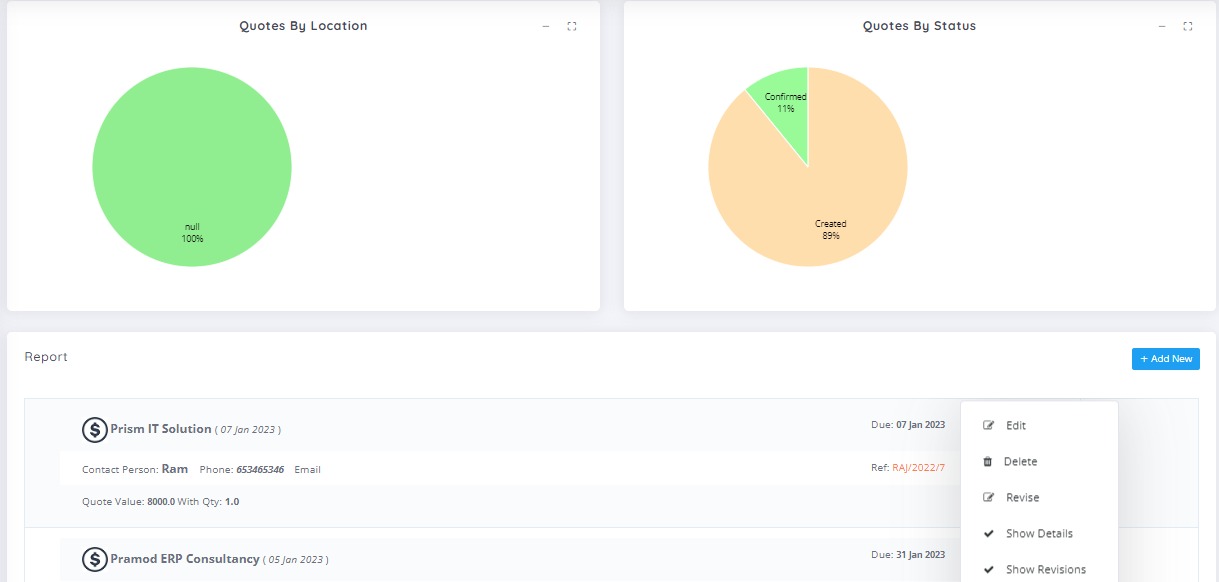
CRM Reports & Analystics
The CRM Analytics feature in Peacksoft ERP provides powerful tools for visualizing and managing sales performance. Here's how these features work:
Monthly Chart of Key Sales Metrics:
Leads: Displays the number of new leads generated within the month. This helps track the effectiveness of marketing campaigns and outreach activities.
Deals: Shows the progression of leads that have moved into the deal stage, providing insights into active opportunities and potential revenue.
Quotes: Monitors the number of sales quotations sent to prospects, allowing businesses to track how proposals are progressing toward sales orders.
Salesperson Visits: Tracks the number of client visits made by sales personnel, helping evaluate field sales activities and engagement levels.
Forecasting: Provides monthly revenue projections based on active deals in the sales pipeline, allowing businesses to anticipate future sales performance.
Sales Pipeline: Displays the status of deals at various stages in the pipeline (e.g., prospecting, negotiation, closed), giving businesses a clear view of their sales funnel.
Dashboard Summary of Sales Visit Schedules:
Upcoming Sales Visits: The dashboard presents a concise summary of sales visits scheduled in the coming days, enabling sales teams to stay on top of their client interactions. Users can easily track which visits are due and ensure that they are well-prepared for upcoming engagements.
Overdue Visits: It also highlights any overdue sales visits that were not completed by the scheduled date, ensuring timely follow-up and preventing potential delays in the sales process.
Direct Management from Dashboard: The dashboard allows users to manage and update their sales visit schedules directly. This means that sales teams can adjust their plans, reschedule meetings, or mark them as completed without navigating to other modules.
Benefits:
Real-Time Insights: With charts displaying monthly data, users gain real-time insights into lead generation, deal progression, and sales performance.
Sales Visit Optimization: By highlighting upcoming and overdue visits, the system ensures that sales personnel are maximizing their time and engaging with clients efficiently.
Improved Decision-Making: The combination of forecasting and pipeline analysis enables management to make data-driven decisions, focusing on high-potential deals and identifying bottlenecks in the sales process.
Efficiency: The ability to manage schedules directly from the dashboard helps streamline operations, reduce delays, and ensure timely follow-ups with prospects and clients.
This CRM Analytics Dashboard in Peacksoft ERP offers a centralized and streamlined view of critical sales metrics, ensuring that sales teams are aligned with their targets and can respond to opportunities quickly and efficiently.
Read more on CRM Analytics
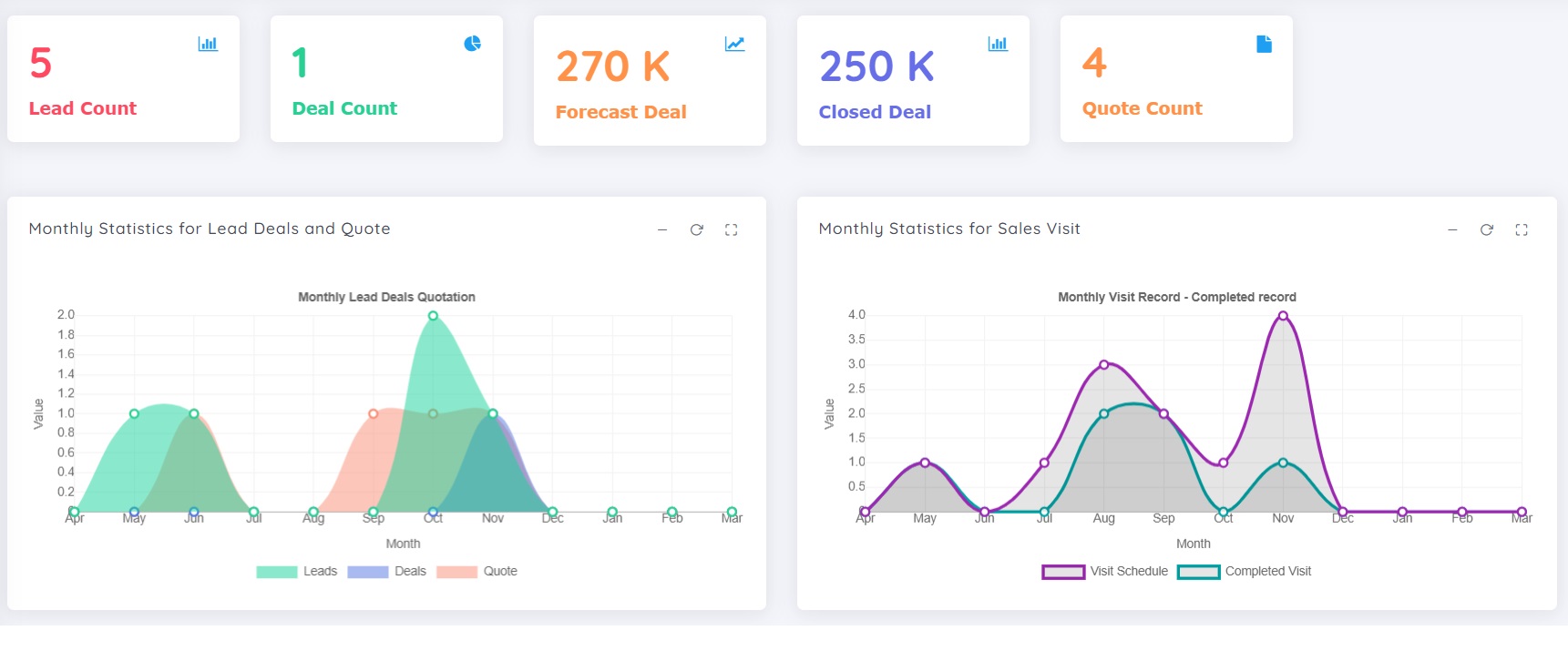
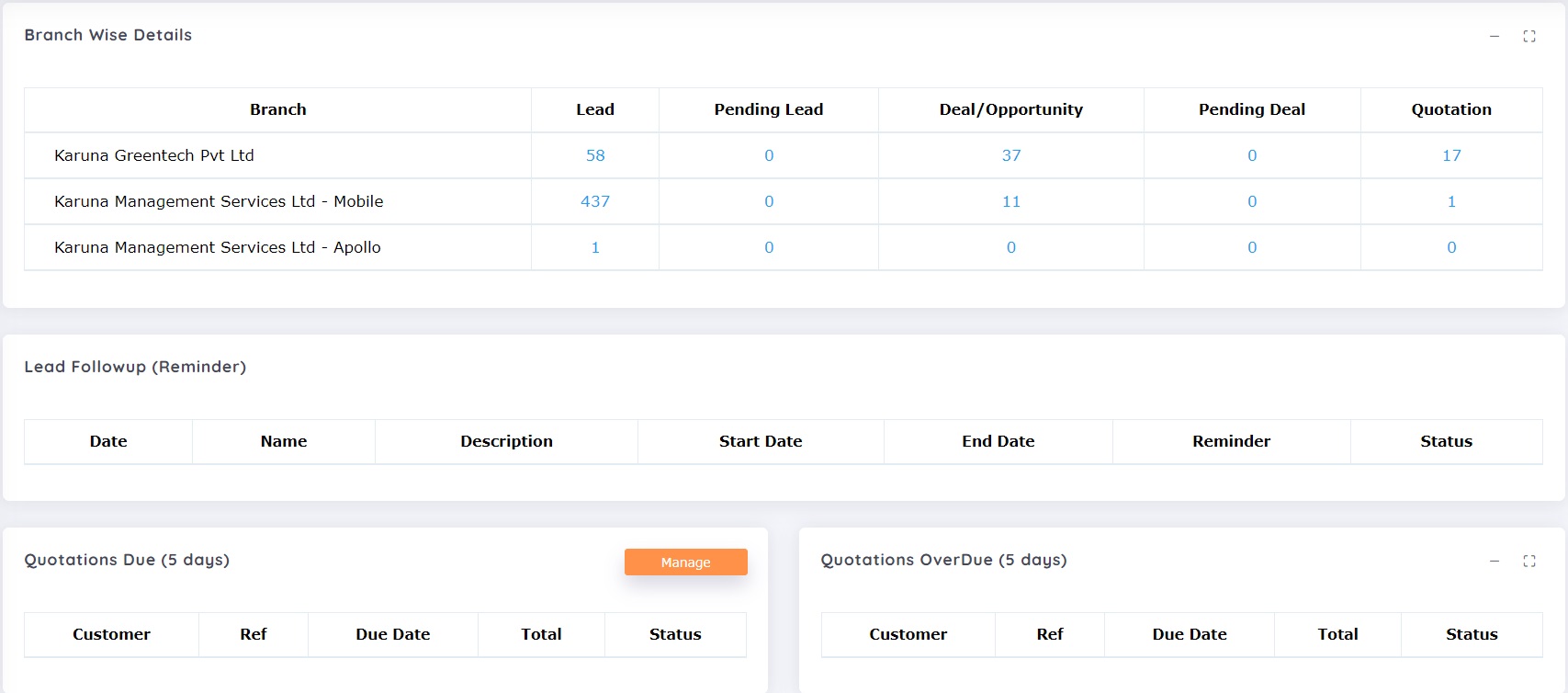
Get Started with Peacksoft ERP Today
Intuitive solutions on cloud with integrated features like Accounting, Purchase, Sales, Production, CRM, Payroll, Inventory & Filing of all compliances. . Call us at +91-86608 58802 (M: 9845167247) to schedule a consultation.