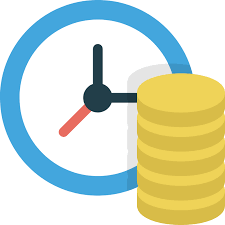CRM Sales Field Automation
Sales Field Automation in CRM (Customer Relationship Management) refers to automating tasks and workflows for sales teams working in the field. This technology streamlines sales processes, enhances productivity, and allows sales reps to focus more on customer interaction and revenue generation. Field automation is particularly valuable for companies with mobile sales forces, helping manage leads, track sales activities, and optimize the sales cycle in real-time.Key Features of Sales Field Automation:
Mobile Access:
Sales teams can access CRM data anytime and anywhere through mobile devices (smartphones or tablets).
Real-time updates on customer interactions, opportunities, sales orders, and leads.
Offline capabilities to manage data when disconnected from the internet, with automatic sync when back online.
Lead and Opportunity Management:
Automates the capture, assignment, and nurturing of leads. Field sales reps can update lead status, schedule follow-ups, and add notes directly from their mobile devices. Assigns leads based on geography, salesperson availability, or other criteria for more efficient coverage.
Geolocation and Route Optimization:
GPS tracking helps sales reps plan their daily routes and appointments to minimize travel time. Route optimization tools suggest the most efficient routes for multiple customer visits. Sales managers can track the real-time location of field reps to assign nearby leads or manage territories effectively.
Visit Planning and Scheduling:
Enables sales reps to schedule customer visits, meetings, and calls directly from the CRM. Calendar integration allows reps to sync tasks, visits, and reminders, ensuring they never miss an appointment. Reps can log customer interactions, upload photos, or capture signatures during visits.
Order Management:
Field reps can create, update, and submit sales orders from the field. Integration with the inventory management system ensures that reps have real-time data on stock levels, pricing, and discounts. Instant order confirmation and invoicing can be done right after closing a sale.
Real-Time Reporting and Analytics:
Sales reps and managers can view reports on sales performance, customer interactions, and lead status. Dashboards show key metrics like revenue generated, conversion rates, and pipeline health. Helps sales managers monitor individual and team performance, ensuring alignment with sales goals.
Automated Task Management:
Assigns tasks automatically based on sales rep availability, lead location, or follow-up schedules. Automatic notifications and reminders for follow-ups, meetings, and important tasks ensure that nothing slips through the cracks.
Customer Insights and History:
Field reps can access a customer’s full interaction history, previous orders, and preferences before making a visit. Helps tailor conversations and provide a more personalized experience to the customer. Enables upselling and cross-selling by identifying patterns in customer purchase history.
Expense Tracking and Reimbursement:
Allows field reps to log expenses like travel, accommodation, and meals directly into the CRM system. Integrated expense approval workflows ensure timely reimbursements. Tracks total sales-related expenses for better financial oversight.
Sales Forecasting:
Uses historical data and current sales pipeline status to project future sales outcomes. Sales managers can adjust strategies or resources based on real-time sales forecasts.
Benefits of Sales Field Automation:
a. Increased Efficiency:
Reduces manual data entry and repetitive tasks. Field reps can focus more on selling rather than administrative work.
b. Real-Time Data Access:
Field reps have instant access to customer information, helping them make informed decisions on the go. Managers receive real-time updates on sales activities, allowing for quick adjustments to strategies.
c. Improved Customer Relationships:
Personalized interactions lead to better customer engagement and satisfaction. Timely follow-ups and order management enhance the overall customer experience.
d. Faster Sales Cycles:
Automated processes speed up the movement of leads through the sales funnel. On-the-spot order creation and management reduce delays in finalizing deals.
e. Enhanced Territory Management:
Sales reps can cover more ground efficiently by using route optimization and GPS tracking. Managers can assign territories and leads dynamically, ensuring equal coverage and minimal overlap.
f. Better Accountability and Transparency:
Sales managers can monitor field rep performance in real time. Provides detailed reports on sales activities, ensuring transparency and accountability.
g. Higher Conversion Rates:
By automating follow-ups and lead nurturing, field reps can engage with prospects at the right time, increasing the chances of closing deals.
Peacksoft SFA Features
Mobile access: It allows field force team members to access and update customer information, schedule appointments, and perform other tasks while on the go.GPS tracking: It allows managers to track the location of field force team members and monitor their activities in real time.
Schedule management: It Allows field force team members to schedule and manage appointments, as well as to plan their routes and optimize their time.
Customer information management: It allows field person to access and update customer information, such as contact details, service requests.
Attendance Marking: It allows users to mark attendance with geo-location at the begining and end of the visit.
Visit Reord Upload: It allows users to upload visit records with image.
Peacksoft SFA Benefits
Automation of Sales Field: Sales automation basically eliminates all the tedious, manual tasks from your sales team’s day-to-day, allowing them to concentrate on nurturing and selling to their leads.Better Sales forecasting: Strategy-wise, sales force automation software comes equipped with features that enable you to analyze customer behaviors and market sentiment. These helps you to understand past and current sales trends more intimately, which in turn allows you to come up with an accurate sales forecast.
Upselling or Cross-selling: This will automatically track and record your customer’s entire order history, so that you identify possible upselling and cross-selling opportunities with a single glance.
Peacksoft SFA






Sales Field Automation
Sales person visit schedule
In Peacksoft ERP’s Sales Field Automation module, an admin user can schedule salesperson visits by defining specific dates, times, and customer product details. These scheduled visits can be checked by each sales employee through their Employee Self Service (ESS) Portal. Below is an overview of how this functionality works:
Salesperson Visit Scheduling Process:
Admin User Role:
The admin or sales manager can access the Sales Visit Scheduler.
Select a specific date and time for the visit.
Choose the sales employee responsible for the visit (from the list of available employees).
Assign a target customer from the customer database.
Add the location or place where the sales visit will take place.
Define the product details, such as the products to be discussed, demonstrated, or sold during the visit.
Set any objectives or targets for the salesperson during the visit, such as specific product promotion or sales goals.
Employee Self Service (ESS) Portal:
Once the schedule is saved, the assigned sales employee can view their visit schedule via the ESS Portal.
The ESS Portal shows a calendar view or list view of all assigned visits.
The salesperson can view details such as:
- Date and time of the visit
- Customer details (name, location, contact person)
- Product details (products to be focused on)
- Visit objectives or any special notes from the admin
- Location and route details if integrated with GPS tools.
Admin Monitoring and Reporting:
The admin can track all scheduled visits and view completed visits. Reports can be generated based on completed visits, customer interactions, and sales performance. Admins can make adjustments to schedules, reassign employees, or reschedule visits as necessary.
Key Features:
Date and Time Scheduling: Set specific dates and times for sales visits.
Customer and Product Details: Include details about the customer and products to focus on during the visit.
Real-Time Updates: Salespeople can see their schedules in real time and update the system after the visit.
Visit Objectives: Define specific goals for each sales visit.
ESS Portal Access: Employees can check their schedules and view visit details via the ESS Portal.
Reporting and Tracking: Admin users can generate reports on visits and monitor progress.
This feature provides seamless coordination between the admin team and field sales teams, ensuring that sales activities are well-organized, goals are clear, and customer visits are tracked efficiently.
Sales Person tour planning
For any sales person, multiple client visits can be scheduled according to optimized route of customer locations so that maximum customer coverage is achieved in shortest time and route path.
Sales Person Visit report capture
For every client visit, sales person should maintain visit report which can be verified by manager and above.
Sales Person Field Attendance
In the Peacksoft Sales Field Automation (SFA) mobile app, salespeople are required to mark attendance at the start and end of each client visit. This functionality captures essential details of the visit, including time and location, enabling more accurate tracking and reporting. Here's how it works:
Start of Visit - Attendance Marking:
When the salesperson arrives at the client location, they must log into the Peacksoft SFA mobile app. They will mark their attendance by selecting the option to start the visit. The app will capture the exact time and GPS location when the salesperson marks attendance. This data is sent to the ERP system, associating the start of the visit with the geo-location of the customer.
End of Visit - Attendance Marking:
Once the client meeting is finished, the salesperson will again log into the SFA app and mark attendance to indicate the end of the visit. As with the start time, the app will capture the end time and the geo-location of the salesperson when marking the end of the visit. This ensures the system accurately records the duration and location of the customer interaction.
Visit Duration Calculation:
The ERP system automatically calculates the duration of the visit by measuring the time between the start and end attendance marks. This time duration is linked to the client visit, providing a clear understanding of how long the salesperson spent at the customer location.
Geo-location Tracking:
The geo-location feature ensures the system validates the salesperson's physical presence at the customer location when marking attendance. This helps verify that the salesperson is at the correct location during the visit, adding a level of transparency and accountability.
Key Features of Attendance Marking in Peacksoft SFA Mobile App:
1. Start and End Attendance: Salespeople mark attendance at the beginning and end of each client visit.
2. GPS Location Tracking: The app captures the exact geographic location of the salesperson at both attendance points.
3. Duration Tracking: The time between the start and end of attendance provides the visit duration.
4. Real-Time Data Transfer: Attendance data, including geo-location and timestamps, are sent in real-time to the Peacksoft ERP system.
5. Attendance History: Salespeople and managers can view attendance history for client visits, ensuring that every visit is properly recorded and tracked.
This system ensures accurate tracking of client visits, provides transparency on the actual time spent with customers, and improves the overall management of sales activities.
Sales Person Expense Tracking
User can add expense details with each SFA visit. Application will have provision to approve this expense details from sales person.
Read more on Peacksoft CRM Details
Peacksoft SFA App (Anroid).

Get Started with Peacksoft ERP Today
Intuitive solutions on cloud with integrated features like Accounting, Purchase, Sales, Production, CRM, Payroll, Inventory & Filing of all compliances. . Call us at +91-86608 58802 (M: 9845167247) to schedule a consultation.