Production Planning & Control in ERP
Production Planning & Control in ERP is a critical functionality that helps manufacturers streamline their operations by optimizing resource allocation, tracking progress, and ensuring timely delivery of finished goods. Here’s how it works within an ERP system:Key Features of Production Planning & Control in ERP:
Bill of Materials (BOM) Management:
a. BOM Creation: ERP systems allow users to create and manage BOMs for finished goods. The BOM lists all raw materials, components, and sub-assemblies required for production.
b. Multi-level BOM: ERP supports multi-level BOM structures, which break down complex products into individual components and subassemblies.
Material Requirement Planning (MRP):
a. Material Planning: Based on the sales orders or work orders, the system calculates the raw materials needed and when they are required.
b. Automated Requisition: When stock levels fall below the required threshold, the ERP system generates purchase requisitions for raw materials, ensuring timely procurement.
c. Just-In-Time (JIT): Enables lean manufacturing by optimizing inventory levels and reducing carrying costs through timely material availability.
Capacity Planning:
a. Machine Availability: The system evaluates machine availability, capacity, and workload to schedule production tasks efficiently.
b. Resource Allocation: ERP allocates the right number of laborers and machines required for each task, reducing bottlenecks.
c. Shift Scheduling: Planning shift timings for labor and machines based on workload.
Work Orders & Job Creation:
a. Work Order Management: Work orders are generated based on sales orders, which outline the production requirements for each finished good.
b. Job Scheduling: Individual tasks are assigned to specific machines and workstations, and jobs are created with start and end dates.
c. Task Assignment: The system can assign tasks to employees based on skill, availability, and workload.
Production Scheduling:
a. Gantt Charts: ERP systems often use Gantt charts to visualize the production schedule, providing real-time views of current tasks, upcoming jobs, and deadlines.
b. Priority Scheduling: The ERP system can prioritize jobs based on customer deadlines, stock levels, and order value, ensuring critical tasks are completed on time.
c. Routing: Specifies the path that materials take through various stages of production, from raw materials to finished goods. Routing ensures efficient workflow and optimal machine usage.
Shop Floor Control:
a. Real-Time Monitoring: ERP systems provide real-time visibility into production status, machine performance, and job progress, allowing quick adjustments.
b. Work in Progress (WIP) Tracking: Monitor production as it moves through various stages, ensuring tasks are on schedule and identifying any potential delays.
c. Performance Metrics: Tracks key performance indicators (KPIs) such as downtime, production efficiency, and order completion rates.
Quality Management:
a. In-Process Inspection: The ERP system integrates quality checks during production, ensuring products meet required specifications at each stage.
b. Defect Tracking: Records any defects or rework required, allowing for quality control and process improvements.
Production Costs Tracking:
a. Cost Allocation: Automatically calculates and assigns costs to each job, including material costs, labor costs, overhead, and machine usage.
b. Variance Analysis: Compare estimated costs vs actual costs, allowing manufacturers to manage production expenses and identify cost-saving opportunities.
Production Reports & Analytics:
a. Production KPIs: Generates reports on production efficiency, job completion rates, downtime, and overall resource utilization.
b. Sales Forecast Integration: Aligns production planning with demand forecasting to avoid under or overproduction.
c. Lead Time Analysis: Measures the time taken to complete jobs from order placement to delivery, helping optimize lead times.
Integration with Other Modules:
1. Inventory Management: Ensures raw materials are available in stock, and finished goods are updated in the inventory after production.
2. Sales Orders & Customer Relationship Management (CRM): Production schedules are aligned with customer demand and sales orders.
3. Supply Chain Management (SCM): Integrates with purchasing, vendor management, and logistics to ensure a smooth supply of materials and timely delivery.
Production Planning & Control in ERP systems helps manufacturers achieve operational excellence by ensuring optimal resource utilization, reducing downtime, and streamlining the entire production process. It integrates seamlessly with other ERP modules like inventory, SCM, and CRM to provide a holistic view of the production cycle, from material planning to order fulfillment.
Benefits of Advanceed production planning and control
- Immediate Return on Investment.
- Improve Planning and Scheduling Accuracy.
- Higher productivity and reduced inventory and production cost.
- Improve Overall Equipment Effectiveness and Reduce Machine Downtime.
- Fast scheduling with an interactive and graphical planning, for visibility across the organization.
- Improvement of On-time Deliveries and Customer Service.
- Better Planning and strategic decision making thereby bringing more customer statisfaction.
Production Planning & Control
Material requisition and production planning are critical components of the manufacturing process that ensure efficient use of resources and timely completion of production tasks. Here's a detailed overview of these processes:
Material Requisition and Production Planning
Material Requisition:
Initiation: Before production begins, a material requisition is generated to specify the raw materials (RM) needed for production. This document outlines the quantities, specifications, and types of materials required.
Approval Process: The requisition may require approval from relevant authorities (e.g., managers or procurement) to ensure that the materials requested align with the production needs and budget.
Production Planning:
Scheduling: Once the material requisition is approved, a detailed production schedule is created. This schedule takes into account various factors such as:
1. Machine Availability: Assessing which machines are available for production and when.
2. Labor Allocation: Determining how many workers are needed and their shifts.
3. Raw Materials: Ensuring that all necessary materials are available before production starts.
Routing Process: The routing of the finished goods (FG) must be configured in the system, detailing the steps required to transform raw materials into finished products. This includes specifying the order of operations, work centers, and machine usage.
Job Creation:
a. Job Tasks: After the production schedule is finalized, specific jobs are created for each task within the production process. Each job will have defined parameters such as:
b. Job Number: A unique identifier for tracking purposes.
c. Start and End Dates: Expected timelines for job completion.
Assigned Resources: Designated machines and labor for the job.
Job Management:
Monitoring Progress: Users can follow the progress of each job, updating the status in real-time. This includes tracking the completion of tasks, addressing any issues that arise, and ensuring adherence to the production schedule.
Updating Job Tasks: As jobs progress, updates can be made to reflect changes in timelines, resource allocation, or any other factors that may impact production.
Completion: Once all tasks are completed, the job is marked as finished, and relevant documentation is updated to reflect the production outcomes.
Effective material requisition and production planning are essential for optimizing manufacturing processes. By ensuring that all resources are accounted for and properly scheduled, businesses can enhance productivity, reduce downtime, and maintain a smooth flow of operations from raw material procurement to finished goods delivery. Implementing a robust system to manage these processes allows for greater visibility, accountability, and efficiency within the production environment.
Read more on Production ERP Features
Advanced Production Scheduler
The Production Planning & Scheduling functionality in Peacksoft ERP is designed to optimize and automate the process of assigning resources—both machines and labor—to production jobs, ensuring that customer delivery deadlines are met efficiently. Here's a breakdown of how this system works:
1. Machine and Labor Configuration:
Machine & Tool Setup: Each machine and tool is configured for specific routing or job processes. The configuration includes machine capacity, availability, and suitability for particular production tasks.
Employee Configuration: Production supervisors, operators, and workers are similarly assigned to job processes based on their skills and availability. This ensures that the right personnel are aligned with the right jobs.
2. Production Plan:
Batch Job Timing: The production plan includes the start and end times for each batch job, considering the availability of machines and labor.
Machine & Labor Allocation: Based on current workloads and future availability, the system allocates the appropriate resources (machines and workers) to the production job.
Advanced Production Scheduler (APS): Peacksoft ERP’s APS module helps to automatically suggest the next production schedule based on available machines and workers. It takes into account all the ongoing and upcoming production plans, streamlining the scheduling process.
3. Production Planning Record:
Work Order Selection: The planner selects the current work orders and creates a planning record with a scheduled start and end date.
Feasibility Check: The system performs a feasibility analysis to ensure that the production schedule can be completed within the customer delivery date.
Job Creation: The system generates production jobs with their respective start and end dates, ensuring a clear timeline for each task.
4. Customer Delivery Date Verification:
Delivery Date Comparison: The planner compares the production schedule with the customer's required delivery date. If everything aligns, the schedule is finalized and confirmed.
Adjustments & Confirmation: The user can modify or confirm the schedule based on production feasibility and customer requirements.
5. Suspending, Delaying, and Resuming Production:
Flexible Scheduling: Peacksoft ERP allows users to suspend, delay, or resume production schedules. This flexibility is essential for managing unforeseen disruptions, machine downtime, or changes in work orders.
Customer Date Management: If changes occur, the system helps users adjust the production schedule to still meet the customer delivery date. The user can accept scheduler suggestions to modify the work order release or required date.
6. Manual Override Option:
User Control: Even though the system provides intelligent scheduling suggestions, the user has the flexibility to manually override the system’s recommended production start date. This can be useful in cases where external factors (like special customer requirements or machine maintenance) necessitate a change.
Automatic End Date Calculation: Once the start date is manually adjusted, the end date is automatically recalculated based on the full production cycle time and the required batch quantity.
7. Complete Production Cycle Time:
Cycle Time Calculation: The software determines the production end date by multiplying the full cycle time (for a batch) by the number of finished goods to be produced. This ensures that schedules are accurate and account for the actual time needed for completion.
Benefits:
Improved Resource Utilization: Ensures machines and workers are used efficiently, avoiding bottlenecks and idle time.
Increased Flexibility: Allows for real-time adjustments to production schedules without disrupting the overall production plan.
Better Customer Satisfaction: By optimizing production schedules, the system helps meet customer delivery dates reliably.
Automation with Control: The system suggests optimal schedules but also allows users to intervene and customize the plans as needed.
This comprehensive approach to production scheduling ensures that companies can manage complex production processes efficiently, meet deadlines, and maintain flexibility to adapt to changing conditions.
Batch Production Planning
Peacksoft ERP’s batch scheduling feature streamlines the process of managing multiple work orders by allowing users to efficiently create, review, and confirm planning schedules in bulk. Here’s how the advanced functionality works:
1. Batch Work Order Selection:
Multiple Work Orders: Users can select several work orders simultaneously, allowing them to generate multiple planning schedules in one go.
Feasibility Check: The system checks if each schedule is feasible within the release dates of the selected work orders, helping the user quickly identify which schedules can be confirmed immediately.
2. Flexible Scheduling:
Selective Confirmation: After reviewing the batch schedules, the user can confirm the feasible ones, while keeping other schedules for future planning.
Ongoing Planning: Those work orders that are not immediately confirmed can be held for further scheduling, allowing the user to revisit and plan them later.
3. Cascading Schedule Adjustments:
Automated Adjustments: When any schedule is adjusted, either delayed or shifted forward, the system automatically cascades these changes across other schedules that depend on the same machines or resources. This ensures that all related schedules remain aligned and do not create bottlenecks.
Seamless Integration: This cascade effect allows users to make real-time adjustments without manually updating each individual schedule, ensuring that all dependencies are accounted for.
4. Drag-and-Drop Rescheduling:
User-Friendly Interface: Peacksoft ERP includes a drag-and-drop rescheduling planner, where users can visually adjust the timing of any scheduled task by simply dragging it to a new time slot.
Automatic Adjustments: When the timing of one schedule is shifted, the system automatically reschedules other tasks based on machine or labor availability, making it easier to manage complex production workflows.
Resource Optimization: This visual tool allows users to quickly reschedule jobs while ensuring that resources like machines and labor are not over-allocated.
5. Impact on Other Schedules:
Dynamic Rescheduling: Adjustments to one schedule will dynamically impact all linked schedules, keeping production workflows smooth. This feature ensures that no tasks are left incomplete due to resource conflicts or timing issues.
Real-Time Updates: As soon as a schedule is moved, the system recalculates and adjusts other tasks to prevent any delays or overlaps, providing a real-time overview of how changes affect the overall production plan.
Benefits :
Efficiency in Planning: Users can handle multiple work orders at once, significantly reducing the time spent on production planning.
Enhanced Flexibility: The system’s ability to adjust schedules on the fly ensures that production remains adaptable to unexpected changes or delays.
Resource Utilization: The drag-and-drop planner optimizes the use of machines and labor by adjusting schedules dynamically, preventing resource conflicts.
Seamless Workflow Management: The cascading adjustment feature ensures that all related tasks stay on track when changes are made, avoiding disruptions in production.
Visual Planning: The drag-and-drop interface allows users to quickly and intuitively manage production schedules, making it easier to see and resolve potential bottlenecks.
By offering such robust planning and scheduling tools, Peacksoft ERP helps companies maintain production efficiency, adapt to changing conditions, and ensure that customer delivery dates are met.
Capacity Production Planning
Peacksoft ERP’s capacity addition and outsourcing feature helps users manage production workflows more efficiently, especially when there is a need to meet tight delivery deadlines. Here's how the system handles capacity planning and adjustment:
1. Capacity Analysis for Work Order Scheduling:
Resource Evaluation: When scheduling a work order, the system evaluates whether the current machine and labor resources are sufficient to complete production within the required date.
Capacity Shortage Identification: If resources are insufficient, the software identifies the shortage of machines and labor required to meet the deadline, along with the exact number of additional resources needed.
2. Suggestions for Capacity Addition:
Capacity Addition Recommendations: The software suggests the number of machines or labor units that should be added to meet the required production schedule.
Timeline Suggestions: It also provides the ideal start date for increasing capacity, ensuring that production tasks can be completed in time for the customer’s required delivery date.
3. In-House Capacity Addition:
Internal Resources: Users can choose to add additional machines or labor from their in-house resources to handle the increased workload. This feature allows them to scale up their operations temporarily or permanently to meet demand.
Resource Allocation: Once additional machines or labor are added, they can be allocated to the work order, and the schedule is automatically adjusted to accommodate the increased capacity.
4. Outsourcing Jobs:
Outsourcing Option: If in-house capacity cannot be added, users have the option to outsource the jobs. The software helps identify which production tasks can be outsourced to external providers who have similar machine or labor resources.
Outsource Job Management: When outsourcing, the system allows users to track outsourced jobs by recording vendor details, job specifications, and delivery timelines, ensuring that outsourced work is monitored as part of the overall production workflow.
5. Capacity Addition Workflow:
Resource Optimization: The system ensures that machine and labor resources are optimized to meet deadlines by dynamically adjusting schedules when new resources are added, either in-house or outsourced.
Scheduling Adjustments: Once capacity is added or jobs are outsourced, the production schedule is updated, and all dependent schedules are adjusted accordingly, ensuring there are no conflicts or delays.
Cost Evaluation: Users can compare the cost of in-house capacity addition versus outsourcing, helping them make informed decisions based on budget and time constraints.
6. Benefits:
Improved Flexibility: The ability to add resources or outsource jobs provides flexibility in managing production peaks and deadlines.
Efficient Scheduling: The software suggests optimal resource additions to ensure production schedules remain on track without manual intervention.
Seamless Outsourcing Management: Users can seamlessly integrate outsourcing into their production planning, tracking progress, and ensuring timely completion.
Cost Control: By providing a clear view of capacity needs and outsourcing options, companies can control costs while still meeting production requirements.
Avoid Delays: The dynamic rescheduling feature ensures that resource shortages don’t lead to production delays, keeping customer commitments intact.
With Peacksoft ERP’s capacity addition and outsourcing features, users can efficiently manage their production schedules by ensuring that the necessary resources are in place to meet deadlines, either by expanding in-house capacity or by leveraging external providers. This ensures flexibility and scalability in handling varying production demands.
Production Planning Rescheduling
Peacksoft ERP’s dynamic production scheduling feature handles delays and interruptions in production by allowing flexible adjustments to job schedules. Here’s how the system handles these situations:
1. Handling Delays in Production Plans:
a. Real-time Delay Adjustments: As production progresses, certain finished goods quantities or processes may get delayed. The system allows users to input the number of hours or the quantity that has been delayed.
b. Automatic Schedule Adjustment: When a delay is registered, the system automatically adjusts the end date of the current job task. This adjustment then cascades through all subsequent tasks scheduled on the same machine, ensuring that the entire schedule stays updated.
2. Cascading Effect on Successive Job Tasks:
a. Machine Dependency: If the delayed job task is tied to a specific machine, all other job tasks that are scheduled to start on that machine after the delayed task are automatically rescheduled.
b. Cross-machine Impact: If successive tasks are running on other machines and are dependent on the completion of the delayed task, the system adjusts their schedules as well, ensuring a seamless shift in the overall production plan.
3. Suspending or Stopping Production:
Production Suspension: Users can suspend or stop the production process for a certain number of hours or due to any operational reason, such as machine maintenance or labor unavailability.
Rescheduling After Suspension: Once production is ready to resume, the system automatically reschedules all job tasks that were halted or yet to start. It checks current machine and labor availability to make the necessary adjustments.
WIP and Non-WIP Tasks: Tasks that are already in Work In Progress (WIP) continue from their last state once the suspension is lifted, while tasks that were not yet in WIP will be rescheduled based on the new production plan.
4. Rescheduling Based on Resource Availability:
Machine and Labor Availability: When production resumes, the system checks the availability of machines and labor resources to ensure that tasks are rescheduled effectively without overloading any particular resource.
Dynamic Scheduling: The software dynamically shifts the start and end times of job tasks, taking into account any additional work that may have been added to machines or labor schedules during the suspension period.
5. Cascading Reschedule Workflow:
Task Dependency Chain: The system automatically updates all related job tasks based on task dependencies, ensuring that any task dependent on a delayed process is adjusted accordingly.
Automatic Shift of Successive Jobs: The system pushes successive jobs on the same machine or other dependent processes forward, while respecting overall production priorities and deadlines.
6. Manual Override:
User Overrides: If needed, the user can manually override the system’s automatic scheduling adjustments. The start and end times of tasks can be manually altered, and the system will automatically adjust other dependent tasks in real time.
Peacksoft ERP’s production scheduling flexibility ensures that users can handle real-time delays or interruptions in the manufacturing process while maintaining efficient workflows across machines and labor. By dynamically rescheduling tasks and ensuring seamless transitions between job phases, the system helps avoid disruptions and keeps production on track.
Machine Job Schedule
Peacksoft ERP’s Machine-wise Job Scheduling View provides users with a detailed overview of upcoming jobs on each machine. Here’s how this feature works and its key components:
1. Machine-wise Job Scheduling Overview:
Visualized Job Timelines: The system presents future job schedules for each machine in a clear timeline format, showing exactly when jobs are scheduled to start and finish.
Job Card Information: Each job is represented by a detailed job card that includes all necessary information for the task, such as job type, assigned work order, and required resources.
2. Key Details Provided in the Job Schedule:
Start and End Time: For each job, the system displays the exact start and end times based on the current production schedule. This allows users to easily track when a job is set to begin and how long it will take to complete.
Job Interval Delays: If there are any delays between scheduled jobs or within job phases, the system will highlight the delay period. This helps identify potential downtime or bottlenecks between operations.
Sequence of Operations: The software shows the sequence in which operations are set to occur on the machine, giving a clear picture of the workflow across multiple jobs. Users can see which tasks follow one another and how machine resources are allocated over time.
3. Job Card Information:
Work Order & Job Details: The job card includes information such as the work order number, job task description, and any associated batch or production lot details.
Assigned Machine & Resources: Each job card specifies which machine is assigned for the task and lists any other resources like labor or tooling needed for the operation.
Estimated Completion Time: Based on the start time and job duration, the software estimates the job’s completion time. This is particularly useful for planning downstream operations.
4. Machine Job Interval Delays:
Highlighting Delays: If a machine is idle between scheduled jobs, the system highlights these intervals as “delay” periods. This allows users to review machine utilization and identify gaps where machine time can be optimized.
Cascading Impact of Delays: If any delays affect subsequent job tasks, the system automatically updates the start times of those jobs, ensuring the schedule remains accurate.
5. Sequencing of Job Operations:
Job Sequence Display: The scheduling system arranges jobs in the correct operational sequence, so users can view how one job flows into the next. It tracks multi-step jobs and shows which stages are complete or upcoming.
Parallel Operations: If multiple jobs are scheduled to run in parallel on different machines or with overlapping resources, the software highlights these sequences for better management.
6. Scheduling Flexibility:
Rescheduling Options: Users can reschedule or adjust the timing of jobs directly from the schedule view, allowing for real-time management of production operations. The drag-and-drop functionality lets users shift job timings, and the system automatically adjusts subsequent job schedules.
Impact on Other Jobs: When a user reschedules a job, the system immediately recalculates the impact on subsequent jobs on the same machine and adjusts all dependent operations accordingly.
7. Advanced Insights for Production Planning:
Capacity Utilization: The machine-wise scheduling view helps monitor the utilization of each machine. If some machines are underutilized or overbooked, users can adjust schedules or reallocate tasks to balance workloads.
Job Prioritization: Users can prioritize jobs based on deadlines, available machines, and labor resources. This helps to ensure that critical tasks are completed on time.
8. Benefits of Machine-wise Job Scheduling:
Enhanced Production Visibility: By displaying future jobs scheduled on each machine, users gain a clear view of the production pipeline, helping them plan and allocate resources more efficiently.
Proactive Delay Management: The system highlights any potential delays between jobs, allowing users to make adjustments before they cause production bottlenecks.
Optimized Machine Utilization: Tracking machine usage and downtime helps ensure machines are fully utilized and no resources are wasted.
Seamless Job Management: The detailed job card view, combined with real-time scheduling adjustments, provides complete control over the production schedule.
Peacksoft ERP’s Machine-wise Job Scheduling View offers a powerful tool for managing production schedules, ensuring that users can monitor, adjust, and optimize their operations in real-time, resulting in smoother production workflows and improved efficiency.
Production Reports And Analytics
Peacksoft ERP shows extensive reports and analysis on production job schedules, machine and operator wise item completion, machine wise job schedules for the scheduled Jobs. It also shows
analytics of machine and operator efficiency, Production wise OEE.
1. Production Life Cycle of Finished Goods
2. Month wise Target vs Actual Production
3. Month wise Production Cost
4. Month wise Unit Production Cost
5. Month wise Production OEE
6. Month wise Production Availability
7. Month wise Production Downtime
8. Production Item Status
9. Item Quality Status
10. Machine and Labour Outage
Production Schedule Gantt Chart
Peacksoft ERP shows gantt chart for all the scheduled productions with the jobs in waterfall view.







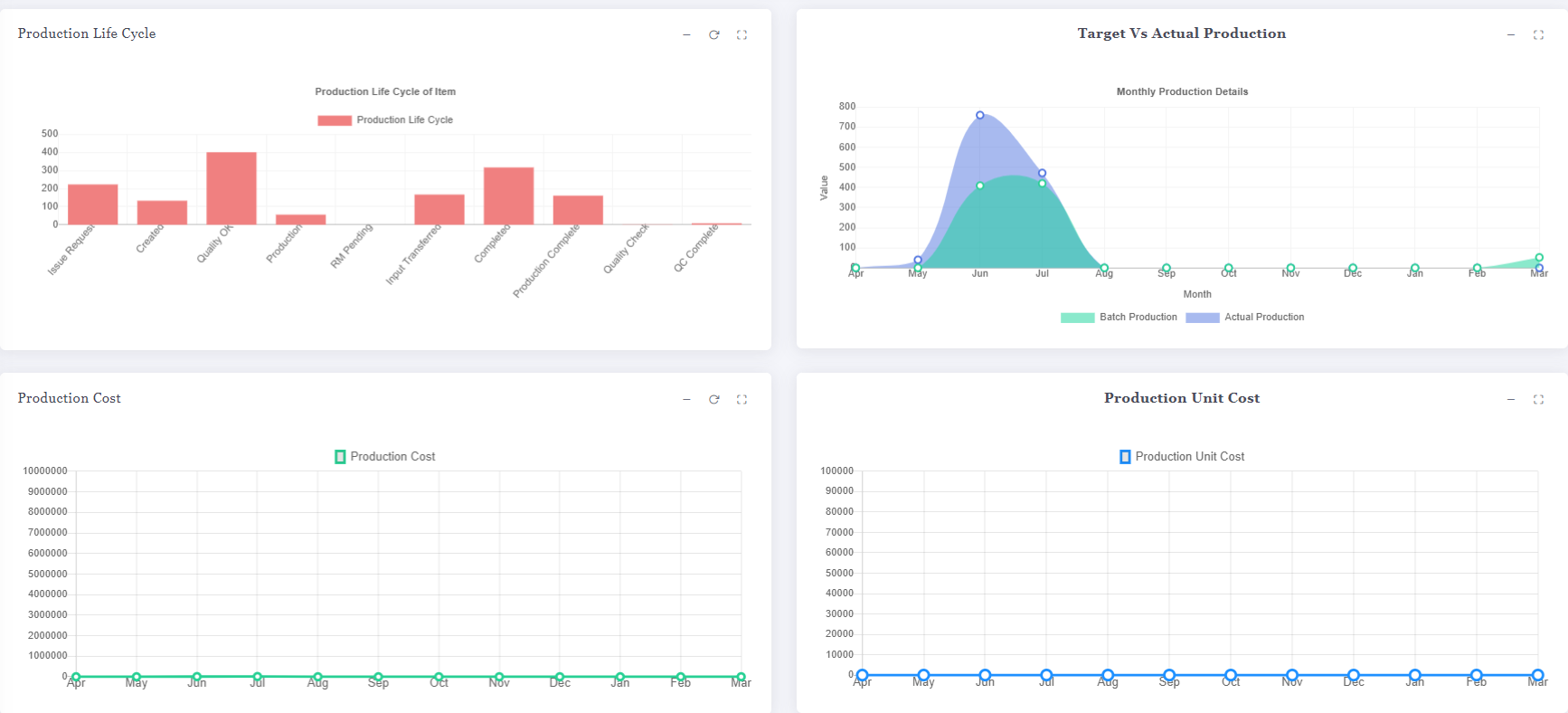
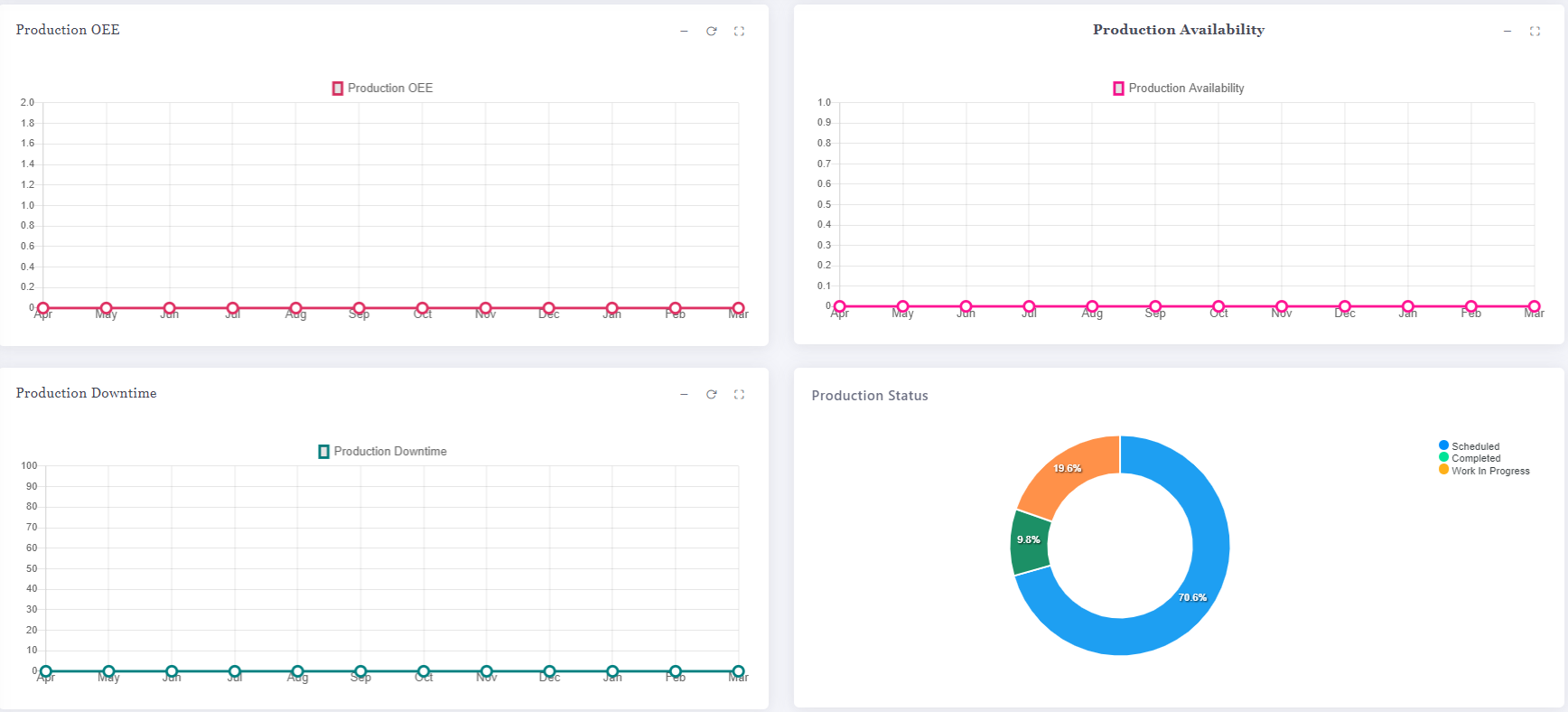
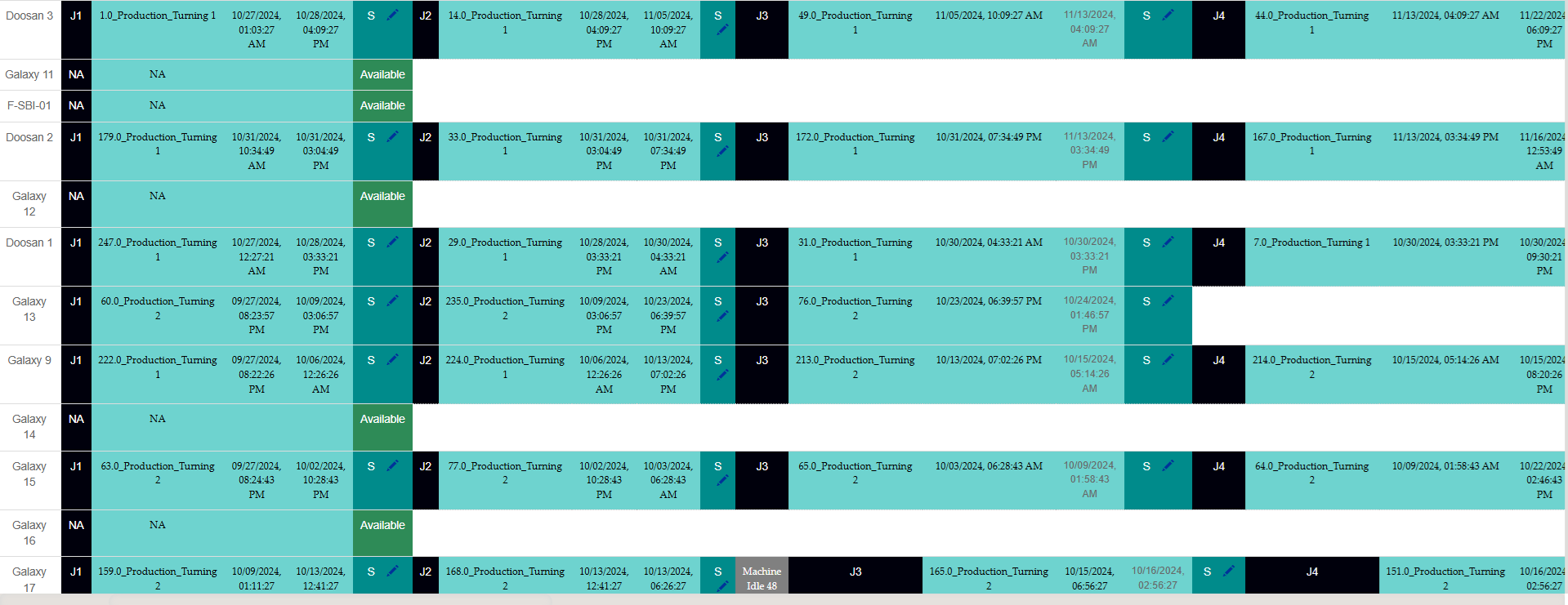
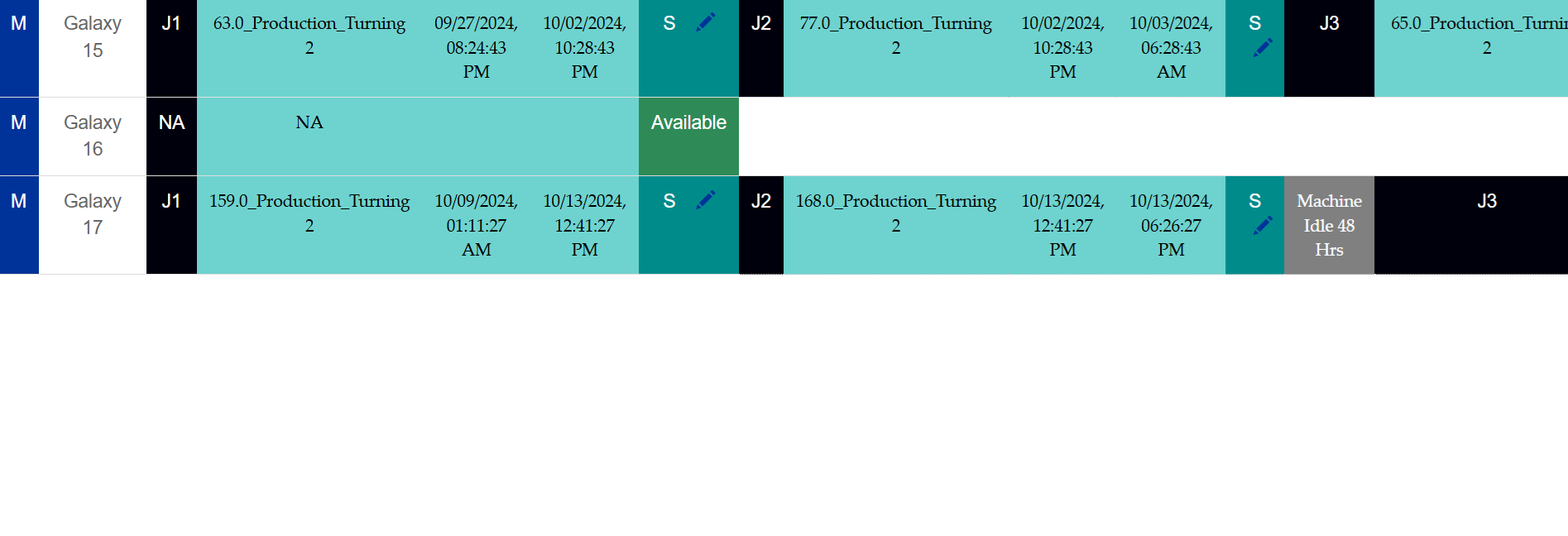
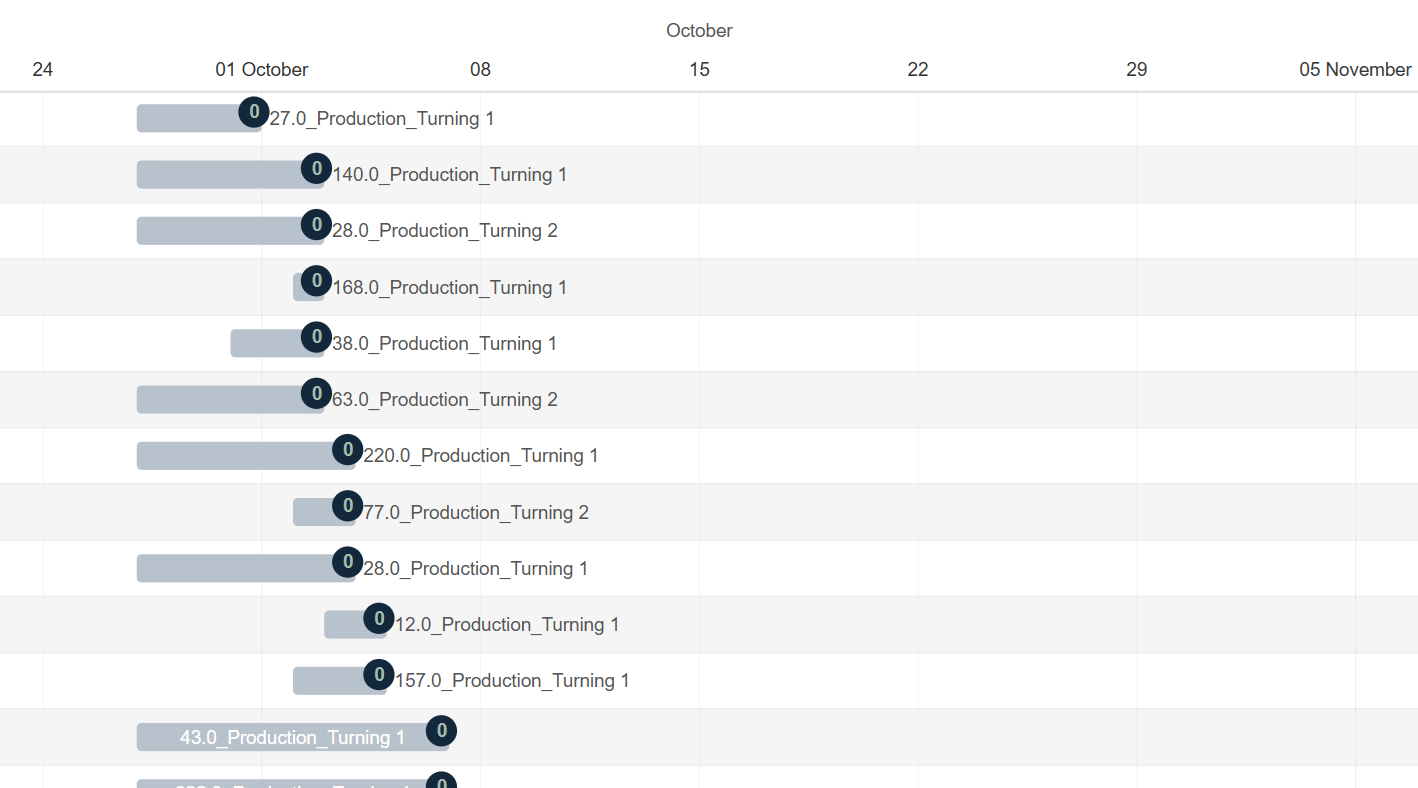
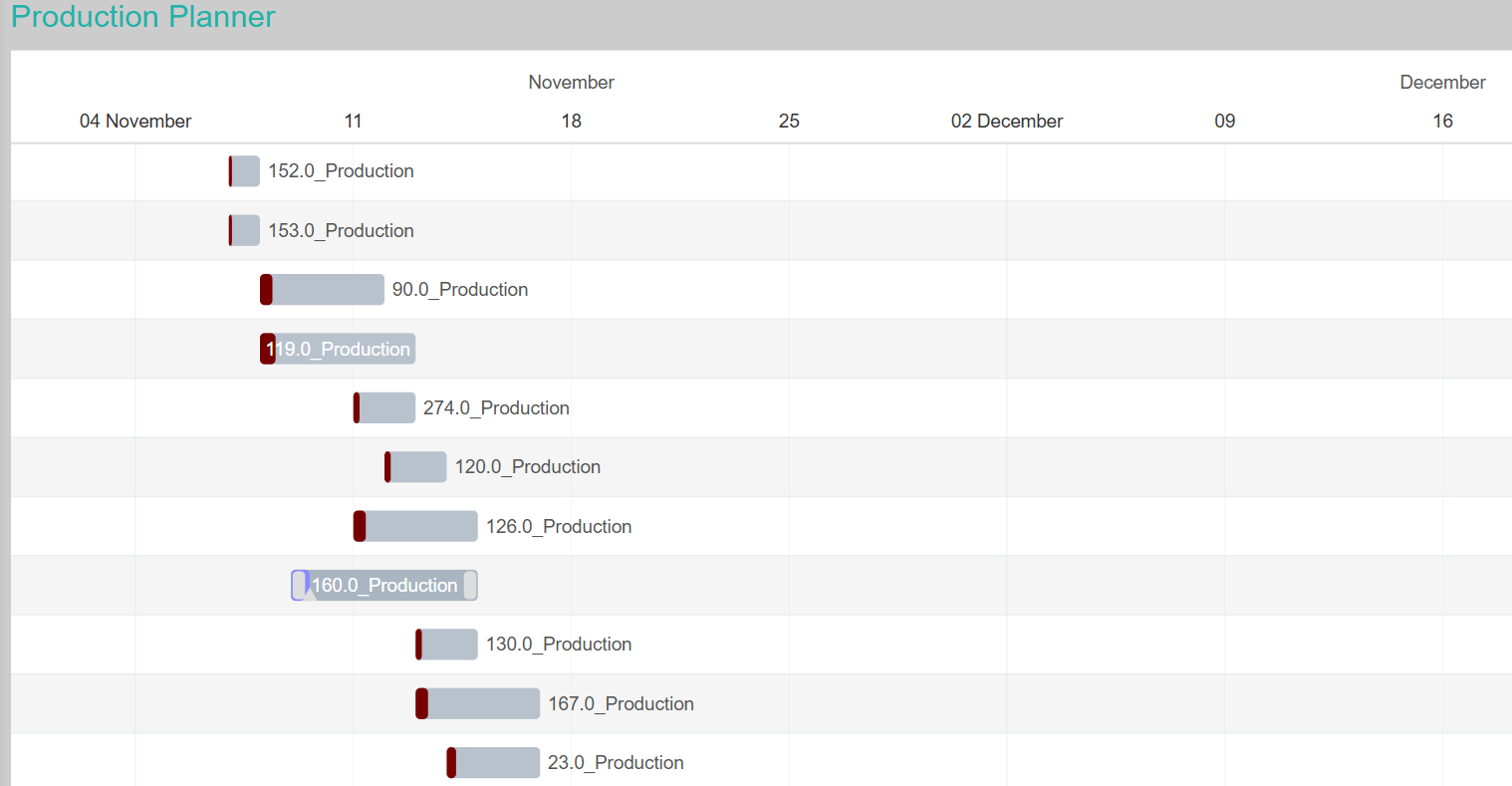
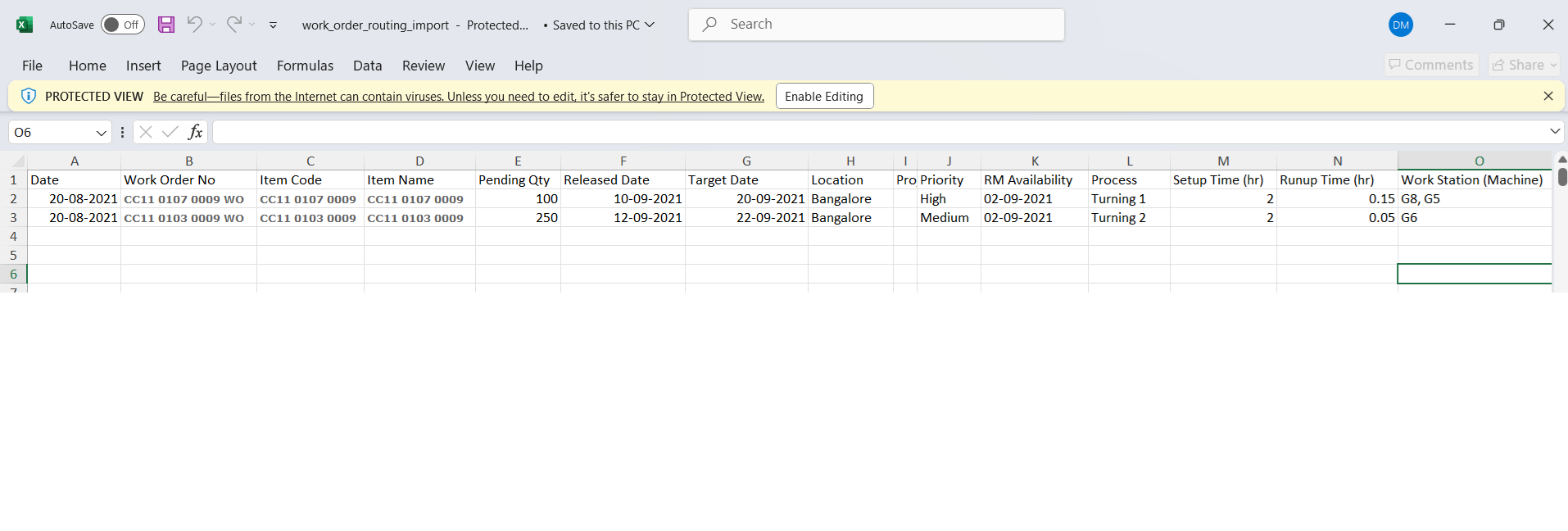
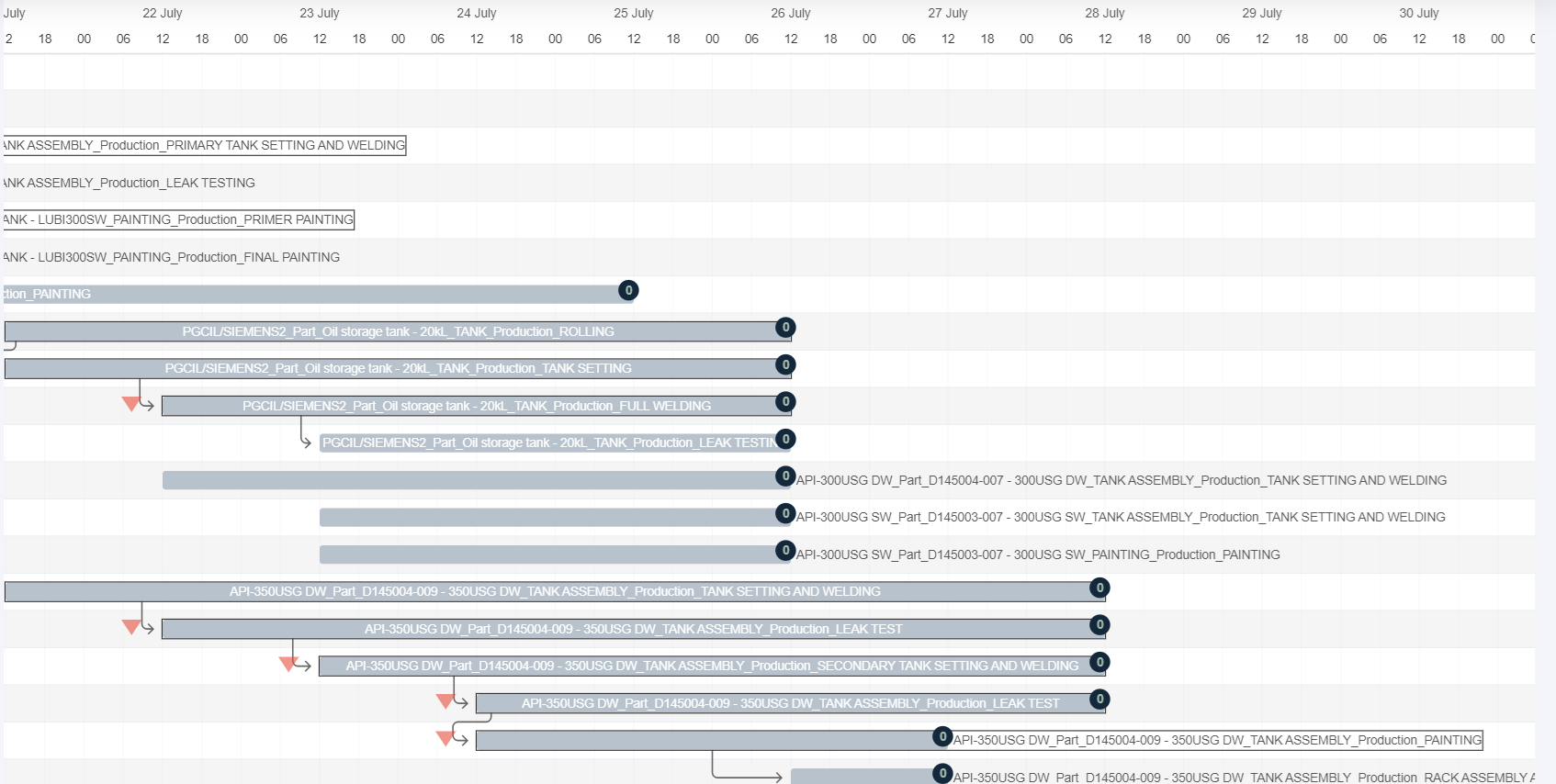
Get Started with Peacksoft ERP Today
Intuitive solutions on cloud with integrated features like Accounting, Purchase, Sales, Production, CRM, Payroll, Inventory & Filing of all compliances. . Call us at +91-86608 58802 (M: 9845167247) to schedule a consultation.

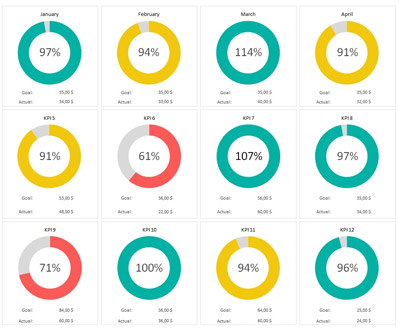

 Manage sales through quotation by updating information and proceed to Sales order, Sales delivery , Sales invoice by click of few button.
Manage sales through quotation by updating information and proceed to Sales order, Sales delivery , Sales invoice by click of few button.
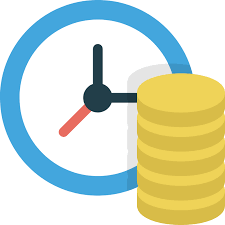 Manage Purchases through order by updating information and proceed to GRN, Purchase Invoice by click of few buttons.
Manage Purchases through order by updating information and proceed to GRN, Purchase Invoice by click of few buttons.
 Comprehensive Inventory management features for small and mid size companies.
Comprehensive Inventory management features for small and mid size companies.
 Manufacturing
Manufacturing