Project Planning
Project Planning is a critical process that involves systematically defining and organizing all aspects required for a project to be completed successfully. It provides a structured framework to ensure that a project meets its goals within the specified scope, time, and budget. Here's a breakdown of the key components and importance of project planning:
Defining Goals and Objectives:
Clearly define what the project is aiming to achieve.
Set SMART goals (Specific, Measurable, Achievable, Relevant, Time-bound) to ensure clarity and focus throughout the project lifecycle.
1. Defining Project Scope:
The scope includes all the work required to deliver the project’s outcomes. Clearly defining the scope helps prevent scope creep (unplanned changes or uncontrolled growth in a project's scope).
This should outline deliverables, key milestones, and the boundaries of what is included or excluded from the project.
2. Task Identification and Breakdown:
Identify and break down the work into manageable tasks.
Use tools such as a Work Breakdown Structure (WBS) to visualize and organize the tasks into a hierarchy, making it easier to manage.
3. Resource Allocation:
Estimate and allocate the necessary resources for each task, including labor, materials, and equipment.
Identify key team members or external vendors responsible for task execution.
4. Timeline and Scheduling:
Develop a schedule that outlines the timeline for each task, ensuring that tasks are logically sequenced and any dependencies are accounted for.
Tools such as Precksoft Gantt charts and project management software can help visualize the schedule and task dependencies.
Assign start and finish dates for each task to maintain accountability and track progress.
5. Budget Estimation:
Create a detailed budget plan, estimating costs for all resources, labor, materials, equipment, and contingencies.
Monitor actual costs against the estimated budget throughout the project to avoid overspending.
6. Risk Management Plan:
Identify potential risks that could affect the project’s progress or outcomes.
Develop a risk management plan to mitigate these risks, including strategies to address risk impacts, risk monitoring, and contingency plans.
7. Communication Plan:
Establish a communication plan to ensure all stakeholders are informed of project progress, risks, and changes via Peacksoft EPC collaboration platform.
Define communication methods, frequency, and the responsibilities of each team member to ensure that information flows smoothly.
8. Quality Management Plan:
Define quality standards and procedures for the project deliverables.
Outline how you will measure and ensure quality throughout the project lifecycle.
9. Stakeholder Engagement:
Identify and engage key stakeholders early in the project to align expectations and ensure their input is considered.
Regularly update stakeholders to maintain transparency and trust throughout the project.
Importance of Project Planning:
Clear Direction and Focus: A well-documented project plan ensures that everyone involved understands the project’s goals, scope, and responsibilities, providing clear direction for all team members.
Resource Optimization: Proper planning ensures that resources are allocated effectively, preventing bottlenecks or resource shortages during critical phases of the project.
Risk Mitigation: Planning helps identify risks early on and prepares the team to mitigate or avoid these risks before they impact the project.
Time Management: By creating a realistic timeline, project planning ensures tasks are completed in sequence and within the stipulated timeframe, reducing delays.
Cost Control: An accurate budget estimation and monitoring during project execution help prevent cost overruns and ensure the project stays within budget.
Stakeholder Alignment: It helps maintain clear communication with stakeholders, ensuring their needs and expectations are met and reducing the likelihood of miscommunication or dissatisfaction.
Tracking and Monitoring: With a detailed project plan, progress can be tracked against the original plan, making it easier to spot deviations and take corrective action early on.
Effective project planning acts as the roadmap for project success. It ensures all team members and stakeholders are aligned, resources are optimally used, risks are managed, and the project progresses according to its timeline and budget. By carefully managing these elements, the project can be delivered successfully, meeting all the defined goals and objectives.
Project Task Template
In Peacksoft ERP, the Project Plan feature allows users to streamline their planning process by creating milestones and tasks based on predefined task templates. These task templates provide a structured way to manage recurring or common project workflows, saving time and ensuring consistency across projects.1. Task Milestone Creation:
Users can set up project milestones by using predefined task templates. Each milestone can have multiple tasks associated with it.
These milestones act as key checkpoints within the project, helping track major phases of project completion.
2. Customizable Task Attributes:
Name: Users can specify a unique name for each task, providing clarity on its purpose or objective.
Description: Detailed descriptions can be added to each task to provide additional context or instructions for team members.
Duration: Define the expected duration for completing each task. This helps in scheduling and estimating project timelines accurately.
Sequence: Set the order or sequence in which tasks should be completed. This feature is especially useful for dependent tasks that must follow a specific order to ensure proper workflow.
3. Automation and Efficiency:
By using task templates, users can automate the creation of project tasks and milestones based on predefined parameters. This eliminates the need to manually create each task and milestone for every new project.
The consistency of task structure across projects ensures standardization in planning and execution.
4. Adaptability:
While the templates provide a standard structure, users can still customize or modify individual milestones and tasks within a specific project plan to account for unique project requirements or conditions.
With this feature, users can ensure a smooth and structured approach to project planning and execution, making it easier to manage complex projects with multiple stages and tasks.
Project Resource
In Peacksoft ERP, the concept of Resources forms the backbone of effective project and task management. By logically mapping every essential element to the Resource entity, users can better track, allocate, and estimate the cost and billing associated with project tasks or deliverables. Here's how it works:1. Types of Resources:
Materials: All raw materials, components, or goods needed for the project.
Personnel: Human resources such as employees, contractors, or specific skill sets required to complete project tasks.
Plant & Machines: Equipment, machinery, and tools essential for executing project tasks.
Other Expense Items: Miscellaneous resources such as consumables, logistics, utilities, or subcontracting costs.
2. Logical Mapping to Tasks or Deliverables:
Each project task or deliverable can be assigned one or more Resources. This ensures that the necessary materials, personnel, and machines are readily available and tracked for each task.
Resources are defined and allocated based on their role in project execution, ensuring accurate tracking of usage, costs, and availability.
3. Billing Rate & Cost Rate:
Billing Rate: The rate at which a resource (e.g., labor or machinery) is billed to the client for use during the project. This helps in project invoicing and client billing for work done or resources used.
Cost Rate: The internal cost associated with using the resource for the project. This includes the expense of procuring materials, labor costs, machine operating costs, etc.
Both rates are attributed to the Resource entity and factored into the overall project cost estimation.
4. Project Estimation & Costing:
During project planning, the billing and cost rates of all assigned resources are aggregated to estimate the total project cost and forecast billing to the client. These estimates help project managers in budgeting, negotiating contracts, and setting appropriate billing rates for client proposals. The system dynamically updates project costs based on real-time resource usage, offering an accurate view of how resources contribute to the overall project cost.
5. Resource Allocation:
As the project progresses, resources are allocated to specific project tasks or milestones. The system tracks the availability and utilization of resources across multiple projects, helping managers optimize their use and avoid over-allocation. Resource usage is also reflected in project tracking and reporting, providing insights into the performance and cost efficiency of each resource.
This resource-centric approach in Peacksoft ERP ensures that all key components of a project are tracked, billed, and optimized for maximum efficiency and profitability.
Read more on EPC Project Management


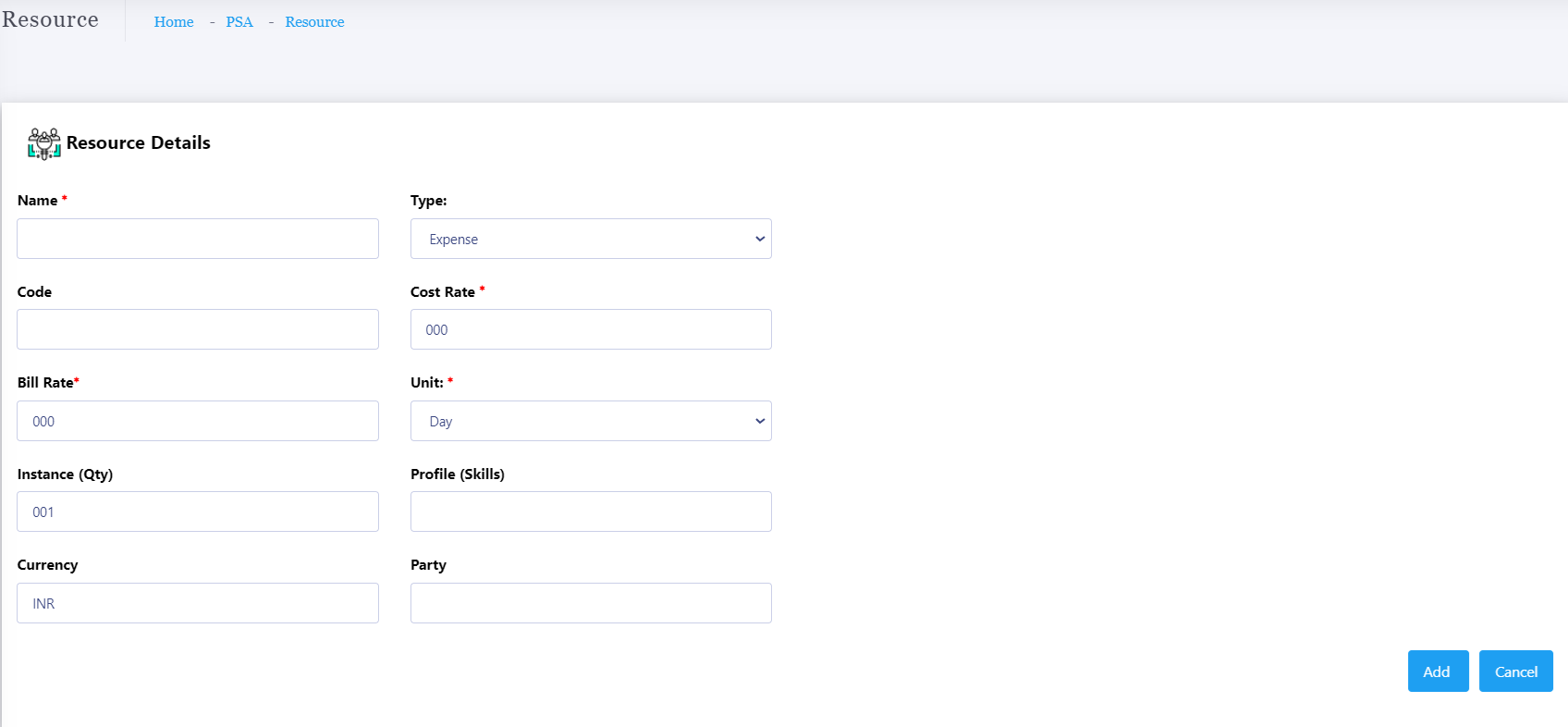

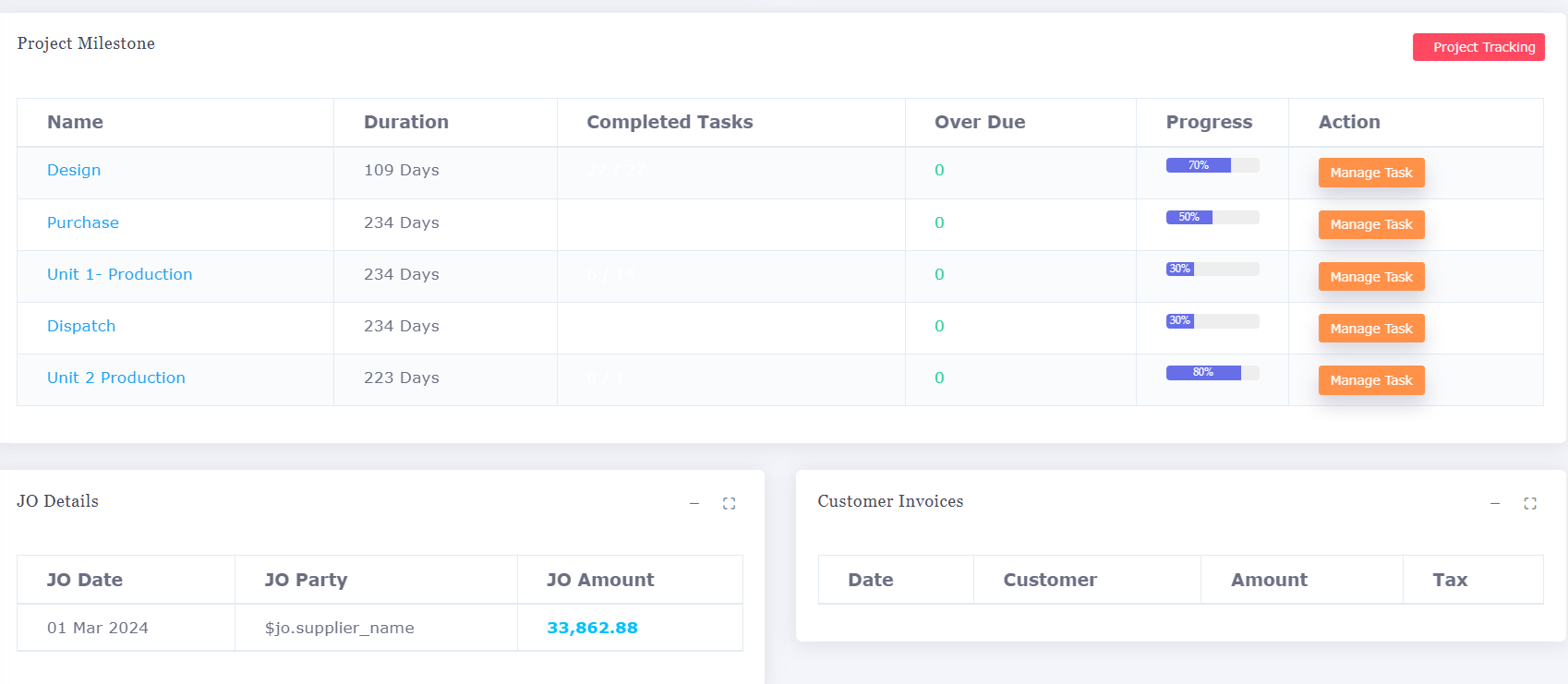
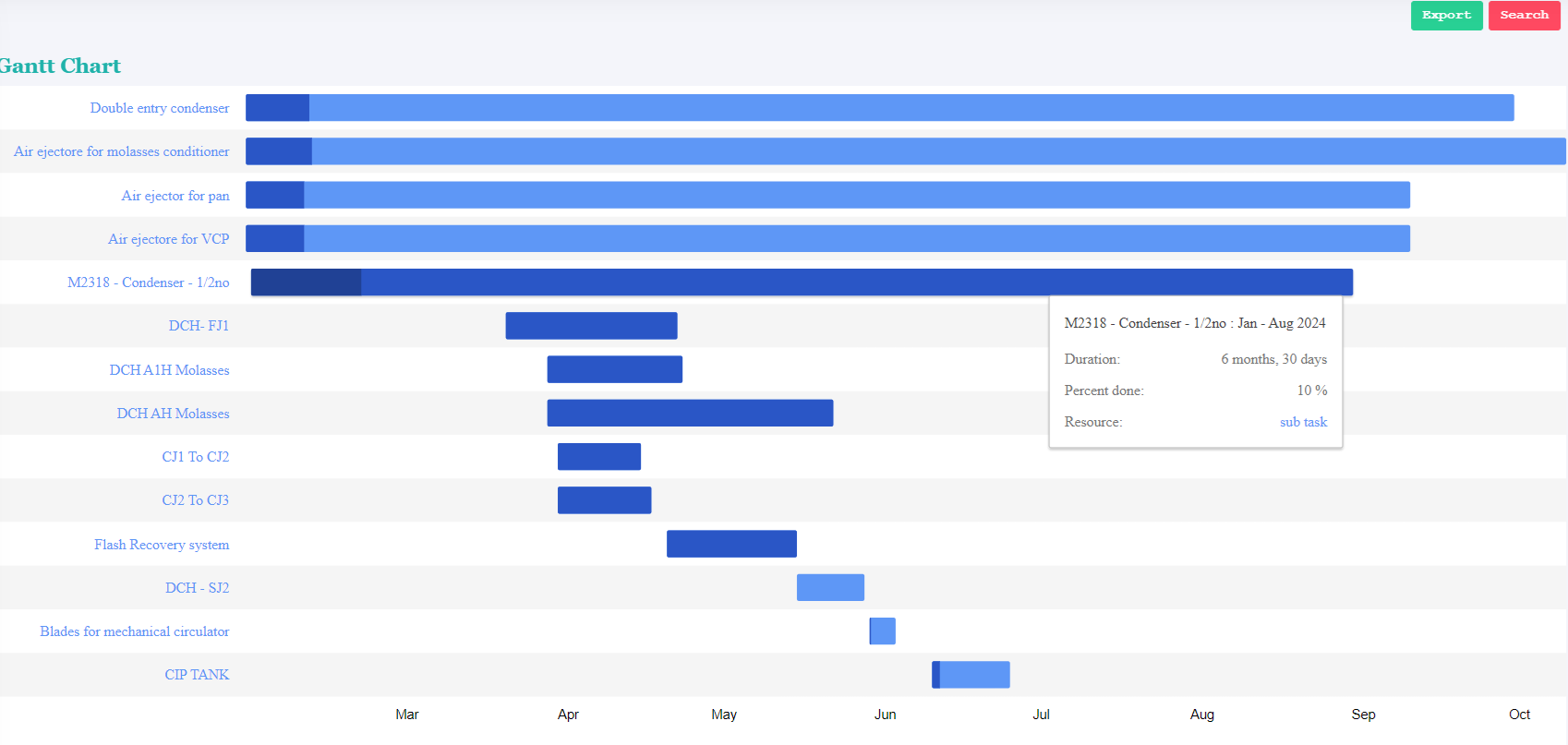





Project Execution
Project execution is a crucial phase in project management where the plans and strategies defined during the project planning phase are put into action. It involves leading the project from start to finish using structured methods and tools to ensure the team achieves the defined goals and objectives efficiently. Here’s a breakdown of key aspects of project execution:
1. Defining Project Scope:
Clarifying the boundaries of the project by specifying what will and will not be included.
Ensuring all team members understand the project's objectives, deliverables, and success criteria.
2. Setting Goals and Objectives:
Establishing SMART (Specific, Measurable, Achievable, Relevant, Time-bound) goals to ensure clarity.
Aligning objectives with stakeholder expectations and business needs.
3. Creating a Detailed Project Plan:
Outlining tasks, milestones, deadlines, and resources in a structured plan.
Using task templates and schedules to manage progress across multiple stages.
Establishing a risk management plan to address potential challenges.
4. Allocating Resources:
Assigning the right people, equipment, and materials to the right tasks at the right time.
Using resource mapping and allocation to ensure that required resources are available when needed.
Balancing resource capacity to avoid bottlenecks and delays.
5. Managing and Monitoring Progress:
Using key performance indicators (KPIs) to measure progress against the plan.
Regularly reviewing project status, identifying risks, and ensuring tasks are completed as scheduled.
Tracking resources and budget usage in real time to avoid cost overruns and misallocation of resources.
6. Change Management and Control:
Implementing processes to manage changes in project scope, schedule, or resources.
Ensuring that any changes are approved, documented, and communicated to stakeholders and team members.
Maintaining flexibility while controlling disruptions to the overall project flow.
7. Closing the Project:
Finalizing all project activities, delivering the final product or outcome to the client, and obtaining formal approval.
Conducting post-project evaluations to review what went well and where improvements can be made in future projects.
Archiving all project documents and ensuring all contractual obligations are met
Task & Milestone Breakdown
Project planning is entered into the system as set of smaller tasks and milestones. Each milestone may have several sub tasks under it. Each task and milestone will have start and end date, no of resources allocated. As part of execution, each project task owner (resource) should update the status and progress of it.
Resource allocation & Planning
Each project task needs assignment of person or other billable resource to be responsible for the completion and overall management of it.
Project Issue Management
Project team members should add notes, issues, roadbloack and other observation to the progress of it. These issues should be managed collaboratively to enable the smoother completion of the project.
Project Time Logging
Project task owner should log the time executed for each task planned, like hours spent in each task etc.
Site Expense Management
Any expense related to project other than the procurement expenses can be managed chronologically into the Peacksoft project planning.Read more on EPC Project Management
Project wise Tracking
Project wise tracking of Purchase, Sales, Inventory, Work Order, Production, Job Order and Quality can be possible in Peacksoft ERP by linking transactions in other ERP modules by a given Project Reference. From the EPC Project dashboard, user can go deep inside all the Purchase Orders and Invoices, Sales Transactions, currently running production jobs etc easily.
Project wise Purchase report
It will show all the details of Purchase Orders and Supplier wise and item wise break ups.
Project wise BOM
It will show reports of all Bill of Materials for the given projects.
Project wise Work Order report
It will show all the details of Work Orders plans for all manufacturing assemblies and semi finished goods.
Project wise Production Schedule report
It will show all the details of Production Schedule and current status of shop floor operation.Read more on EPC Project Management
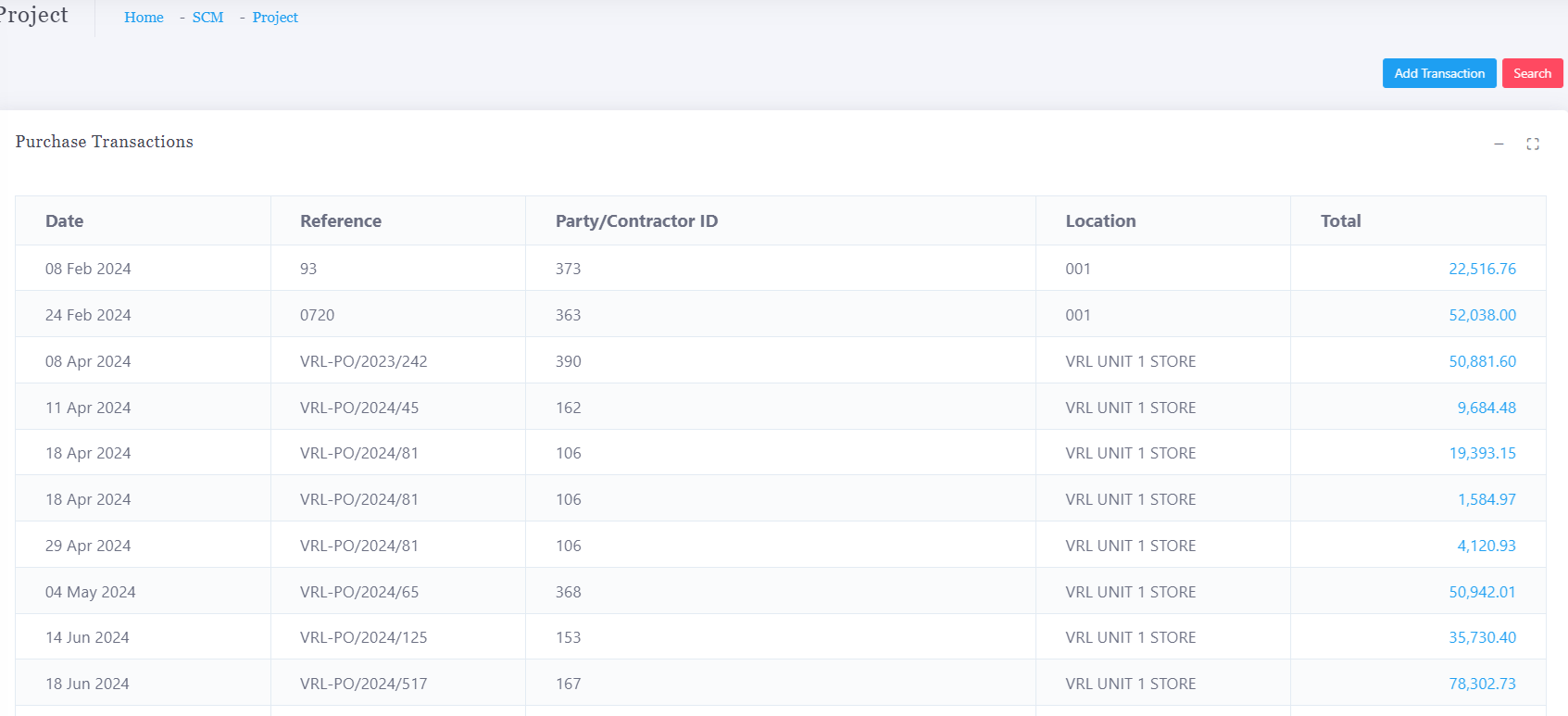
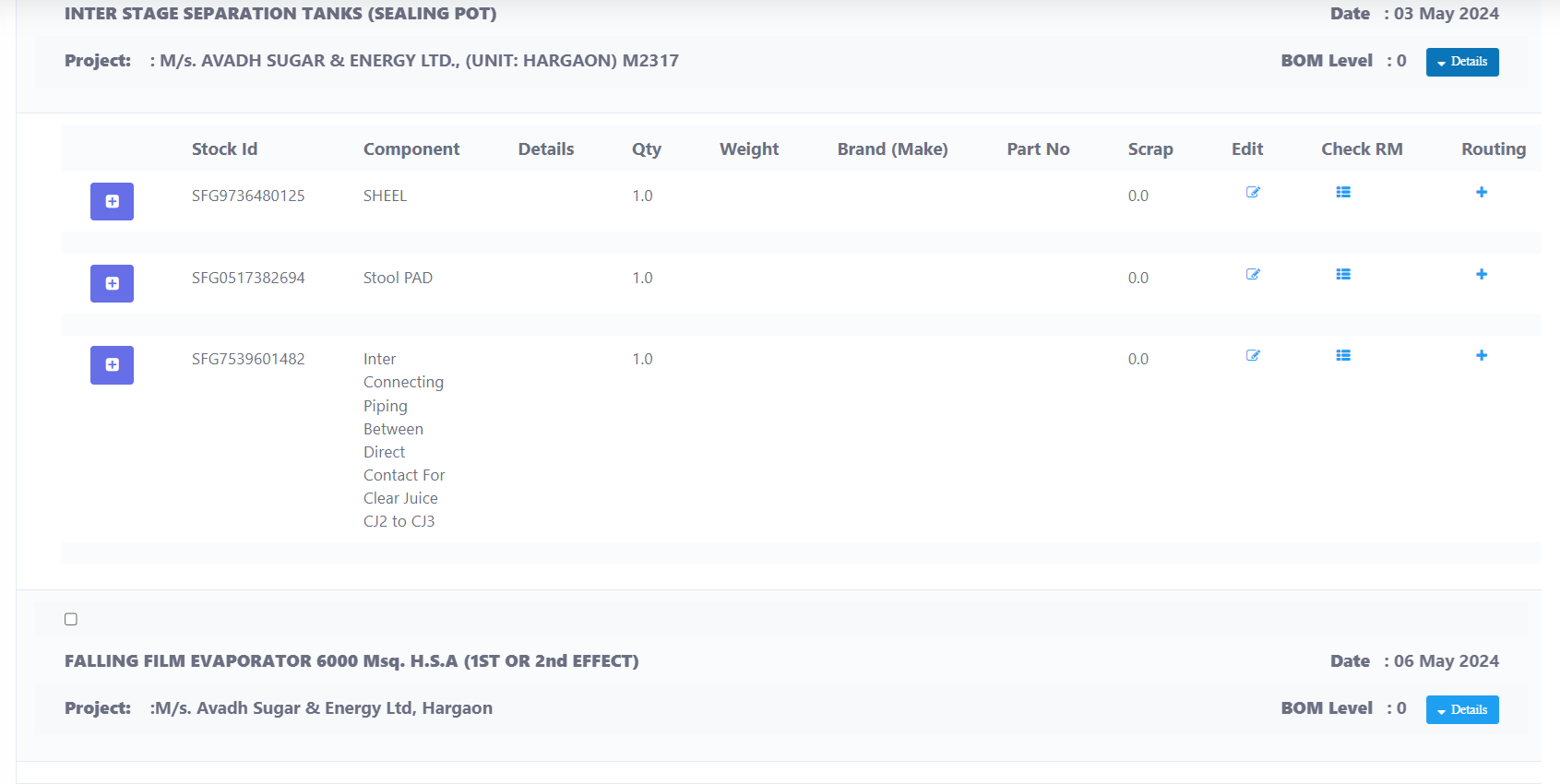
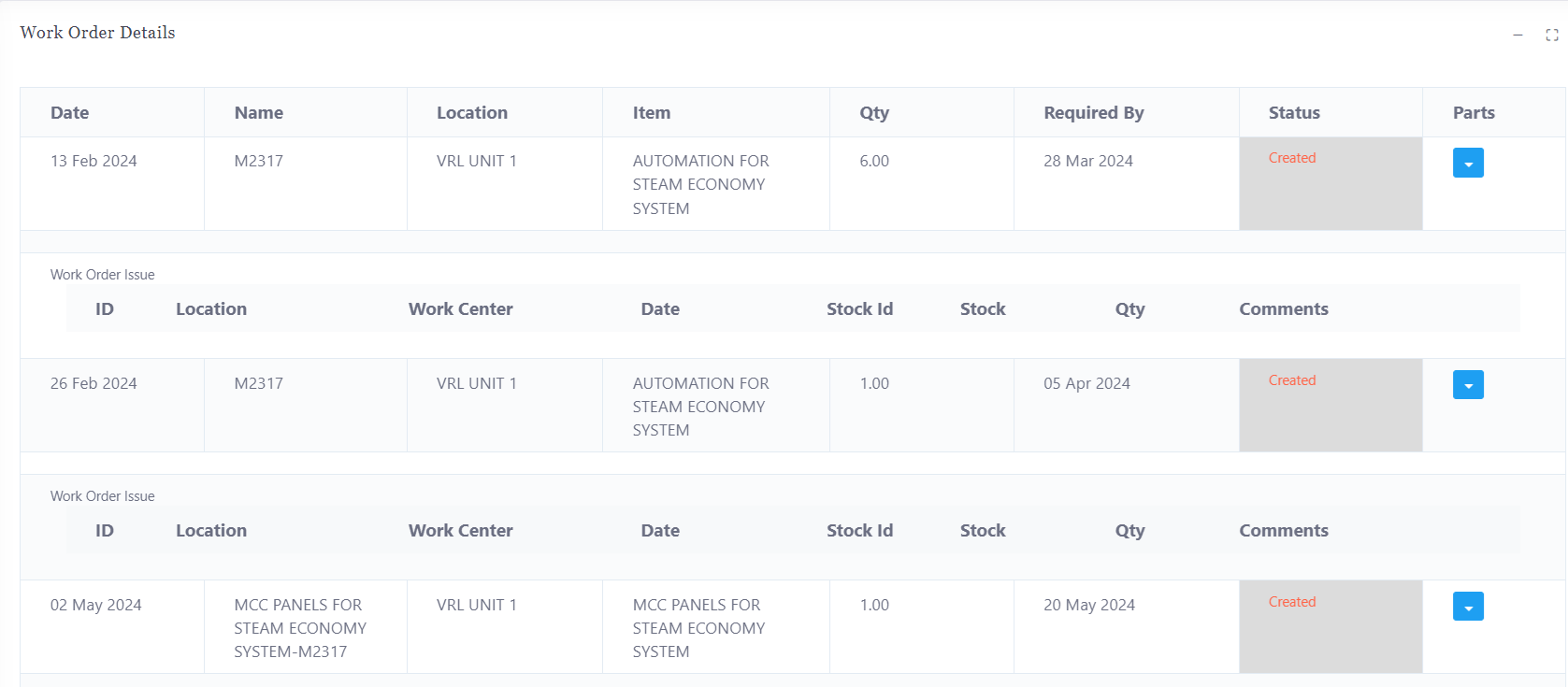
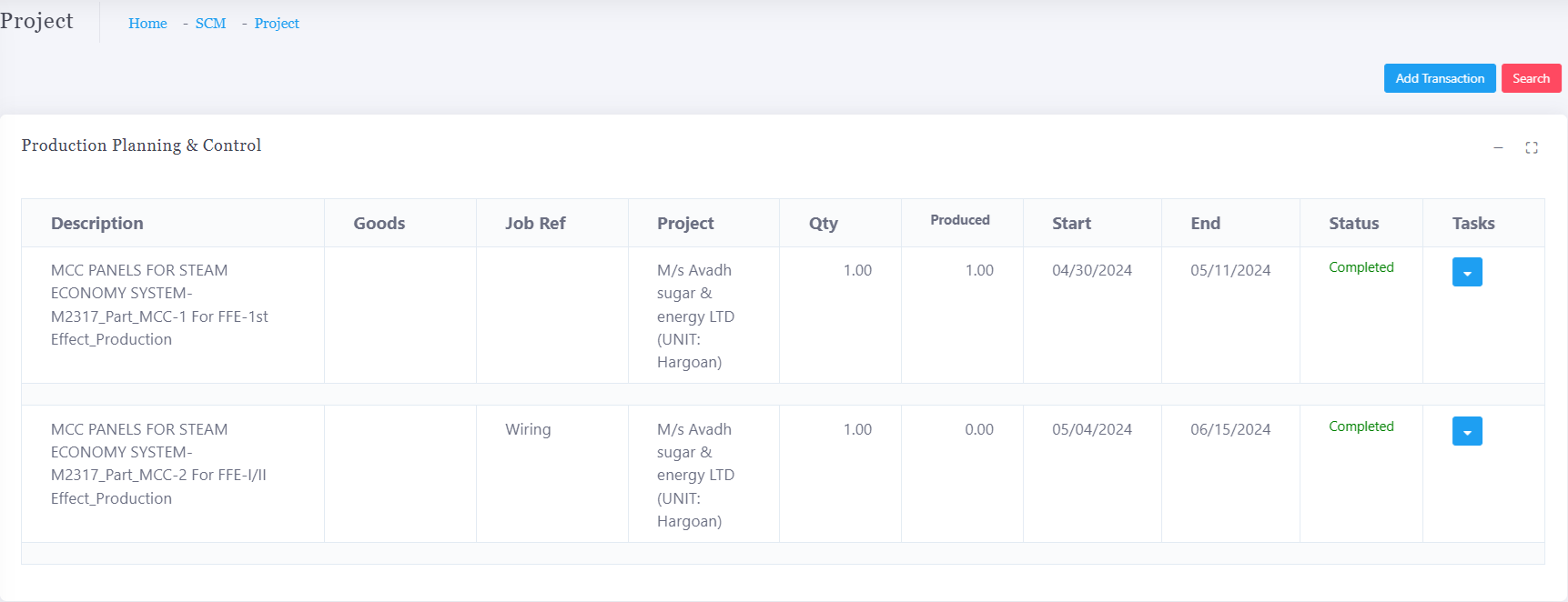
Get Started with Peacksoft ERP Today
Intuitive solutions on cloud with integrated features like Accounting, Purchase, Sales, Production, CRM, Payroll, Inventory & Filing of all compliances. . Call us at +91-86608 58802 (M: 9845167247) to schedule a consultation.

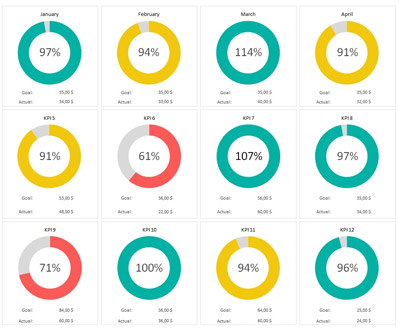

 Manage sales through quotation by updating information and proceed to Sales order, Sales delivery , Sales invoice by click of few button.
Manage sales through quotation by updating information and proceed to Sales order, Sales delivery , Sales invoice by click of few button.
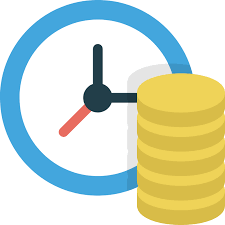 Manage Purchases through order by updating information and proceed to GRN, Purchase Invoice by click of few buttons.
Manage Purchases through order by updating information and proceed to GRN, Purchase Invoice by click of few buttons.
 Comprehensive Inventory management features for small and mid size companies.
Comprehensive Inventory management features for small and mid size companies.
 Manufacturing
Manufacturing