Supply Chain Management in Peacksoft ERP
Supply Chain Management (SCM) within an Enterprise Resource Planning (ERP) system is essential for optimizing the flow of goods, information, and finances throughout an organization. SCM integrates key business processes, enabling seamless collaboration between departments such as sales, purchasing, inventory management, production, and logistics.
An effective SCM module in ERP streamlines operations by automating critical functions, including demand forecasting, inventory tracking, procurement, and order fulfillment. By providing real-time visibility into supply chain activities, organizations can enhance decision-making, reduce costs, and improve customer satisfaction.
Moreover, ERP systems facilitate better communication and coordination with suppliers and partners, ensuring that materials and products are delivered on time and in the right quantities. This holistic approach not only enhances operational efficiency but also supports strategic goals, such as reducing lead times and improving service levels. Overall, integrating SCM into ERP empowers businesses to respond quickly to market demands and maintain a competitive edge.
Supply chain management creates a number of benefits that translate to higher profits, better brand image and greater competitive advantage.
- better ability to predict and meet customer demand
- better risk management and predictive capabilities
- improvements in quality
- improvements in cash flow; and more efficient transport logistics.
Peacksoft SCM workflow through RM Planning, Procurement, Making finished Good and Delivery of goods to customer.


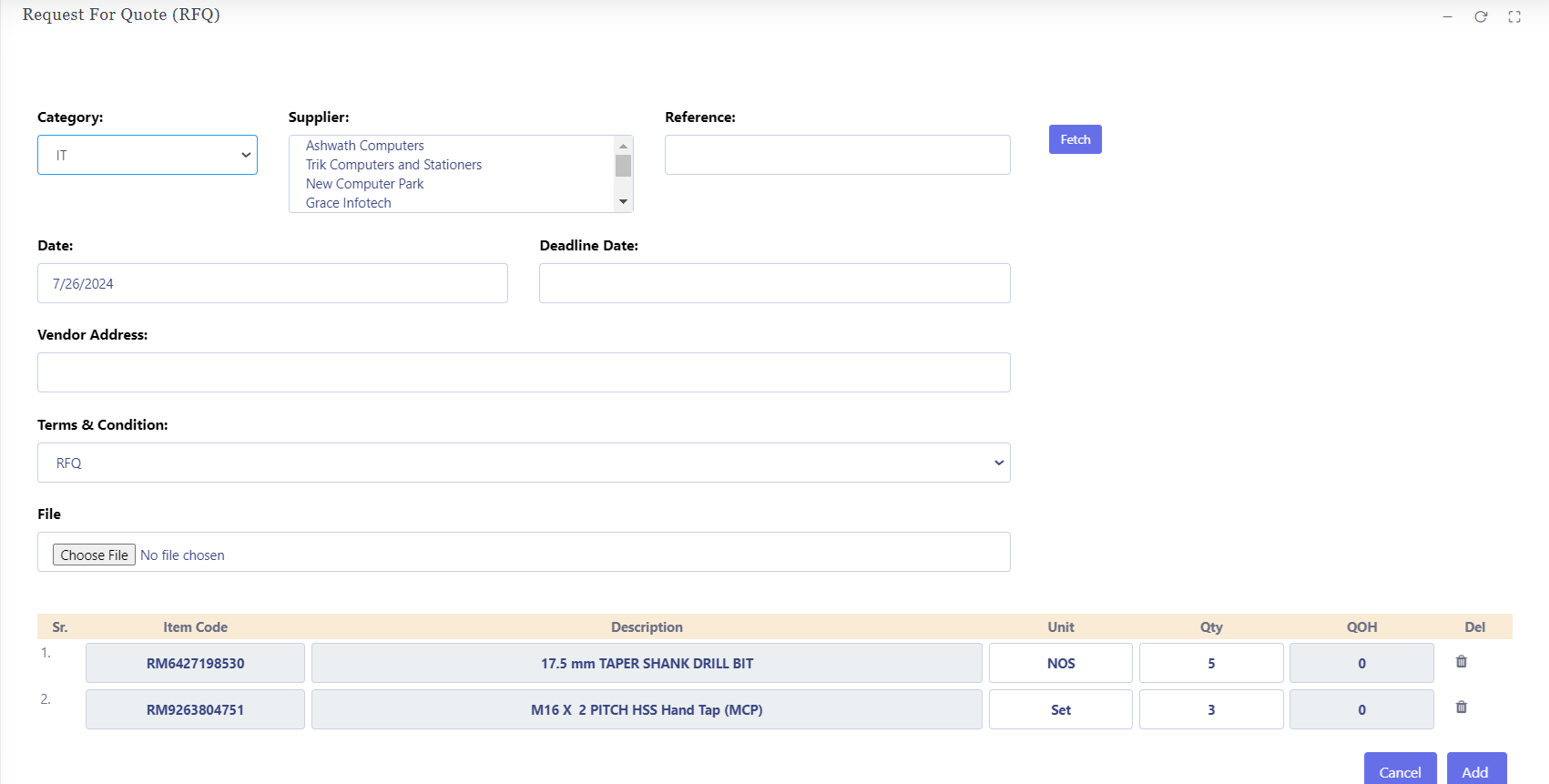
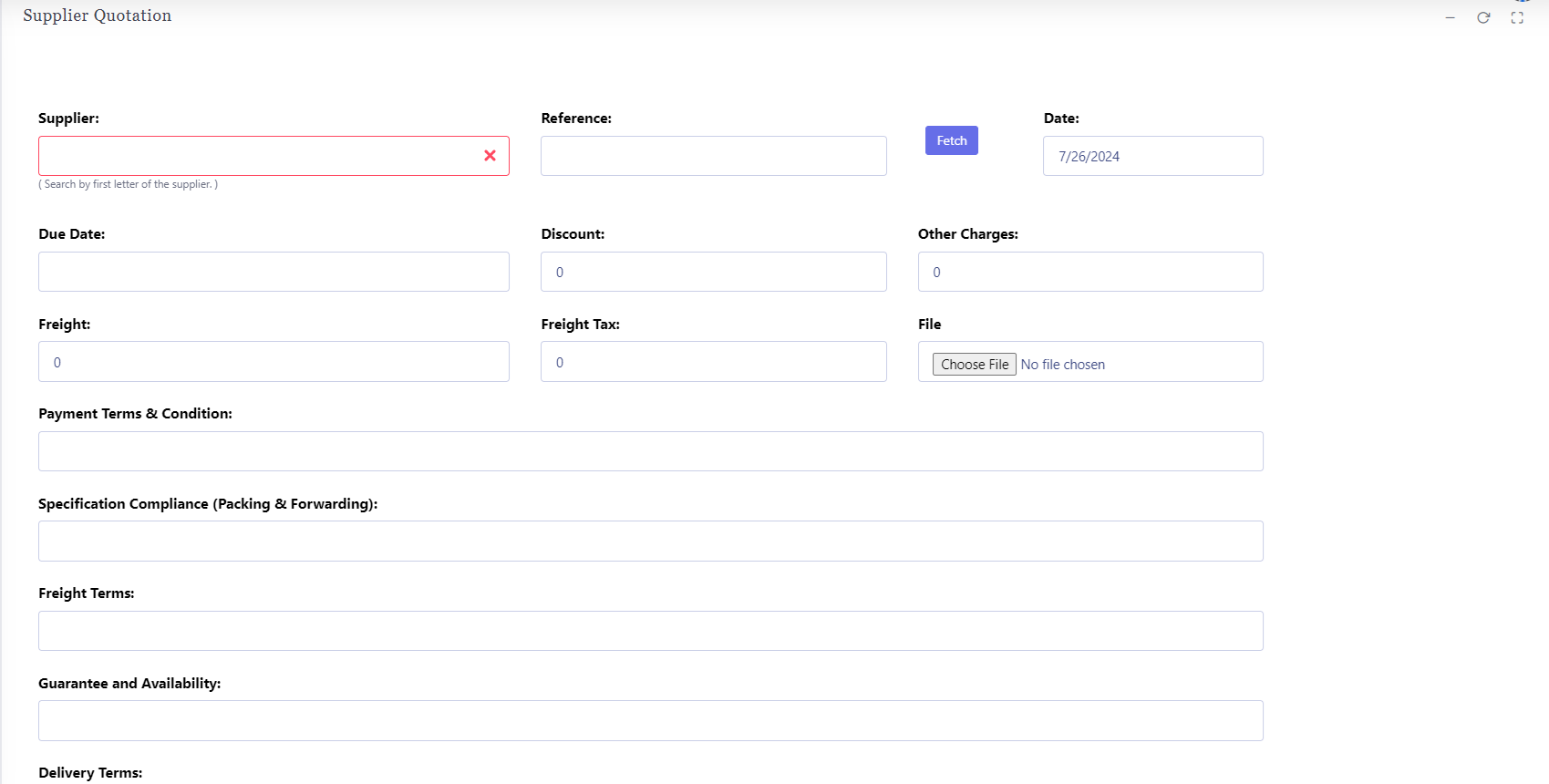
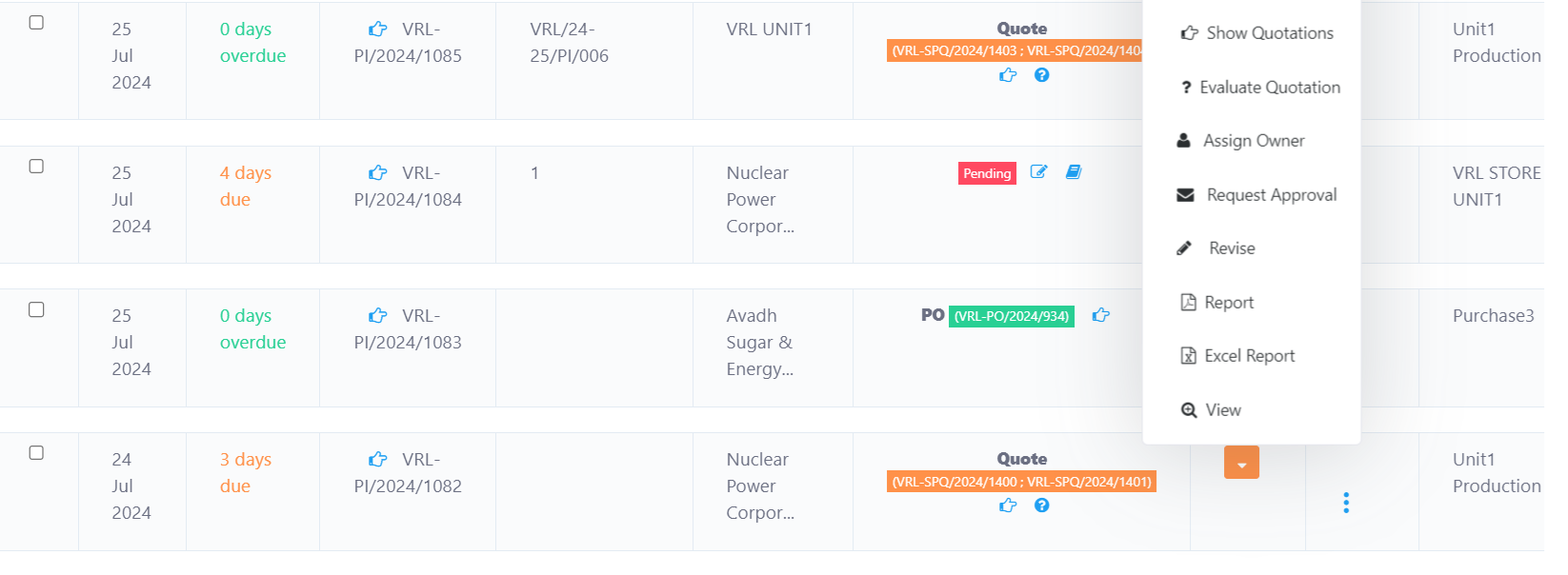
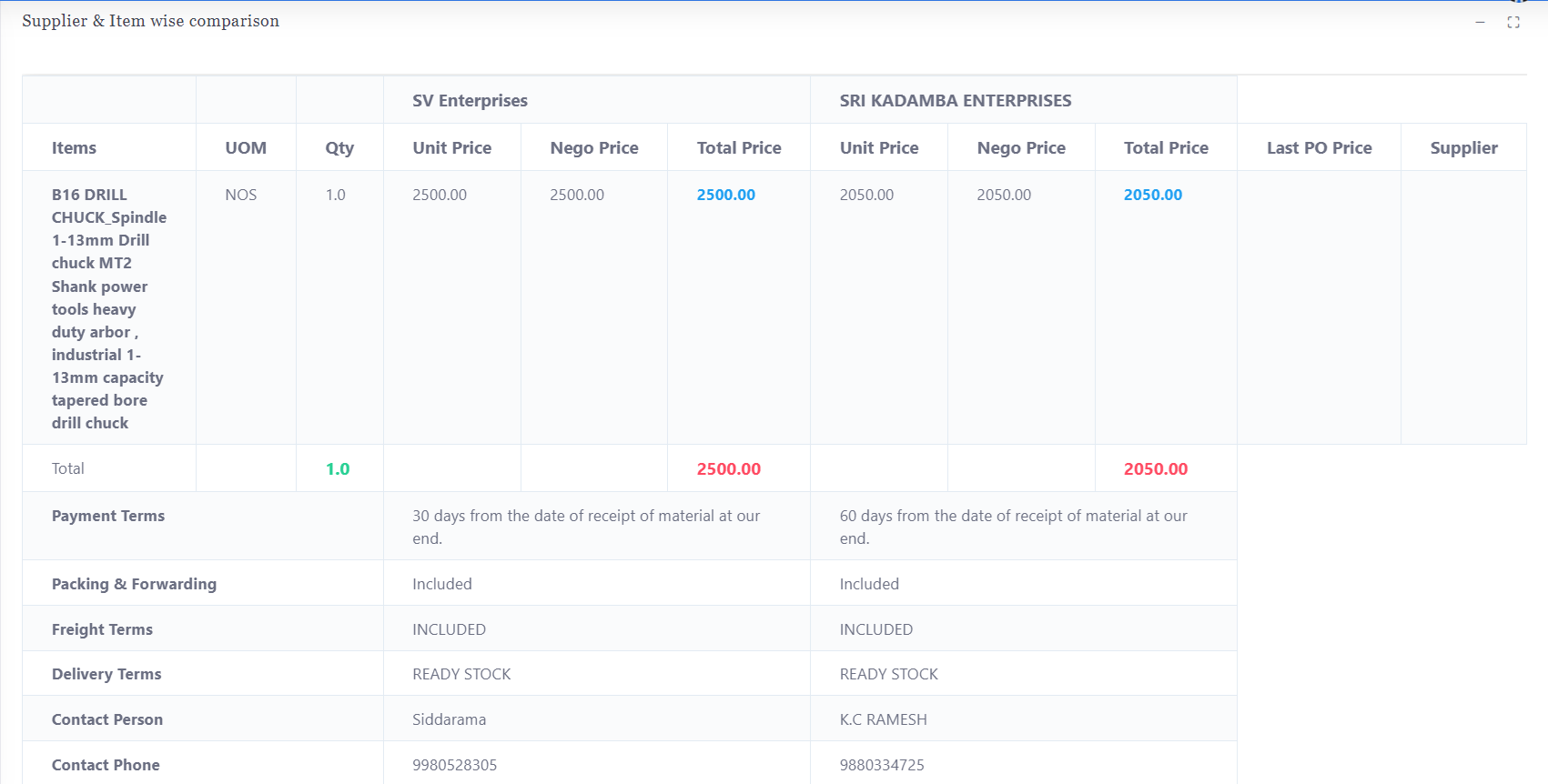
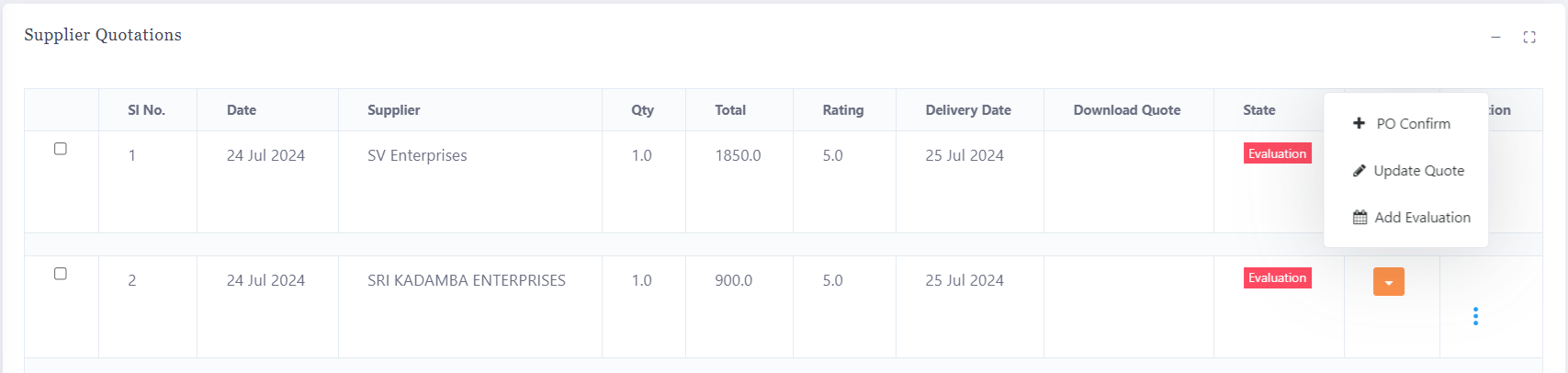

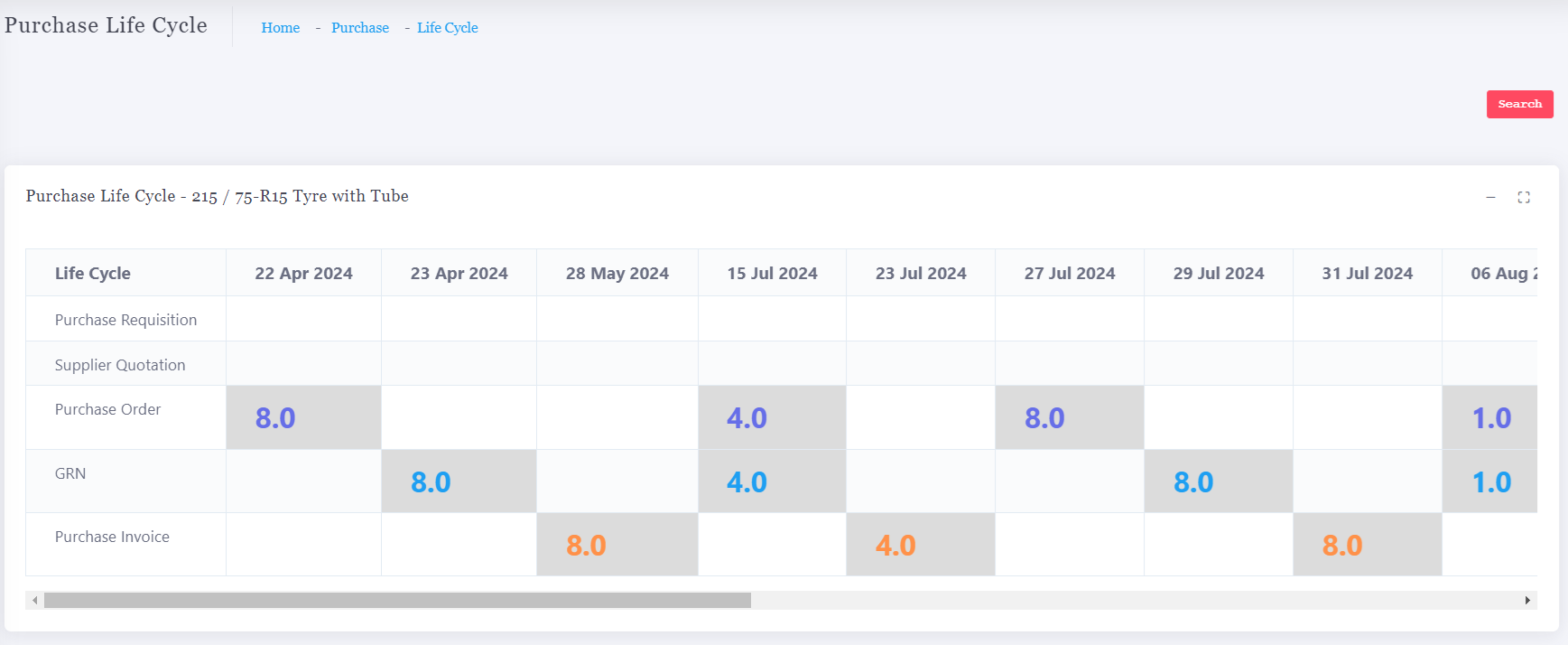
Purchase
Manage Purchases through Requisition, RFQ, Supplier Quotation, Order, GRN and Invoice by click of few buttons.
Requisitions
In Peacksoft ERP, Raw Material Planning and Requisition Requests can be initiated by both the Production Design Team and the Store Person. Here's how it works:
Production Design Team: Based on production schedules and BOM (Bill of Materials), the production team can plan and raise requests for the necessary raw materials to ensure uninterrupted production processes.
Store Person: The store personnel can also raise requisition requests for replenishment based on inventory levels, ensuring stock availability and avoiding shortages.
These requests are tracked in the system, allowing for smooth communication between departments and ensuring timely procurement of required materials.
RFQ & Quotations
In Peacksoft ERP, the Request for Quotation (RFQ) process is streamlined for effective vendor management and procurement. Here's how it works:
Send RFQ: Once a requisition for materials or services is created, the system allows users to send RFQs to multiple vendors simultaneously. The RFQ contains the detailed list of required items, quantities, and specifications.
Receive Quotations: Vendors respond with their quotations, which are then recorded in the system. The quotations include pricing, delivery timelines, and terms.
Quotation Evaluation: Users can compare the received quotations based on price, delivery schedule, and other criteria. This evaluation helps in selecting the best vendor for the purchase.
Confirm Purchase Order: Once the best quotation is selected, the system generates a Purchase Order (PO) to the chosen supplier. The PO includes all finalized details like quantities, pricing, delivery terms, and any other relevant conditions.
This process ensures transparency, cost-effectiveness, and efficient vendor selection.
Quotations Evaluation
In Peacksoft ERP's procurement workflow, Quotation Evaluation and Approval ensures a systematic and transparent process for vendor selection:
Quotation Submission: The purchase user inputs quotations from multiple vendors into the system. Each quotation contains detailed information on item-wise pricing, terms, and conditions.
Request for Approval: Once the quotations are added, a request for approval is sent to the designated evaluator or decision-makers. This marks the status of each quotation as "Quote Approval."
Evaluation Process:
The evaluator reviews the submitted quotations, examining price details, terms, delivery schedules, and other conditions.
Evaluation comments can be added for each quotation to provide insights and feedback.
Comparison and Analysis:
The system generates an Evaluation Comparison report, displaying vendor-wise and quotation-wise differences side-by-side.
This comparison highlights key distinctions in pricing and terms, aiding in making informed decisions.
Quotation Confirmation: After reviewing and comparing, the evaluator selects the most favorable quotation and marks it as "Confirmed." This final step prepares the system to proceed with Purchase Order Confirmation.
This process helps streamline decision-making while ensuring a detailed and accurate comparison of vendor quotations for better procurement efficiency.
Purchase Order
In Peacksoft ERP, creating a Purchase Order (PO) from supplier details involves the following steps:
1. Supplier Information: Begin by entering the supplier's name, date, and a reference number for the order.
2. Supplier Invoice: Input the Supplier Invoice Number, which is typically provided by the supplier to track the transaction.
3. Item Details: List the details of the items to be ordered, including:
a. Item Description: Description of the materials or products.
b. Quantity: The required quantity for each item.
c. Price: The price per unit for each item.
4. Proceed to Purchase Order: Once all relevant information is filled out, the system allows the user to proceed and generate the Purchase Order, which is ready for supplier confirmation and further processing.
This ensures accurate and streamlined procurement, linking supplier data with inventory and financial modules.
GRN
In Peacksoft ERP, managing stock receipt against an Outstanding Purchase Order (PO) or generating a Goods Receipt Note (GRN) directly involves the following steps:
1. Receive Stock Against Outstanding PO:
a. Locate the outstanding PO in the system that is awaiting delivery.
b.Review the order details to ensure the stock being received matches the items and quantities in the PO.
c.Record the receipt of goods by updating the system with the received quantity, date, and any discrepancies (if applicable).
The system will automatically update the inventory levels and create a Goods Receipt Note (GRN) to reflect the goods received against the outstanding PO.
2. Directly Generate GRN:
a.For stock received without a linked PO, directly create a GRN by manually entering the details of the items, quantities, and supplier information.
b.The system will log the goods received, update the inventory, and maintain a record for future reference, even if a formal PO was not issued.
This process ensures that the stock is accurately tracked, and inventory records remain up-to-date in the ERP system.
Purchase Invoices
Raise Purchase Invoice against GRN.
Returns (Debit Notes)
Debit Notes in Peacksoft ERP are used to record stock returns against invoices issued by suppliers. Here's how the process works:
1. Stock Returns:
a. When goods need to be returned to a supplier due to reasons like defects, damage, or incorrect items, a Debit Note is issued.
b. The system allows users to select the supplier and reference the corresponding invoice under which the stock was originally received.
2. Recording the Return:
a. The returned stock details, such as item description, quantity, and reason for return, are recorded in the system.
b. The Debit Note will adjust the inventory levels by reducing the quantity of returned items from the current stock.
3. Financial Impact:
a. The Debit Note also creates a financial entry, reducing the accounts payable for the supplier, reflecting the reduced amount owed due to the returned goods.
4. Tracking:
a. The system keeps a detailed log of all Debit Notes issued, allowing users to track returns, link them to original invoices, and maintain transparency in supplier transactions.
This functionality ensures accurate management of supplier returns and seamless integration with the financial accounting module for proper reconciliation.
Reports
Requisition
RFQ
Quotation
Outstanding PO
Completed PO
GRN
Invoice
Debit Notes
Purchase Life Cycle
In Peacksoft ERP, the Product Life Cycle (PLC) tracking feature allows users to view the entire chronology of an item's movement through different stages in the system. Here's how it works:
1. Chronological Tracking:
a. The system captures each item's lifecycle events, such as Requisition, Purchase Order (PO), Goods Receipt Note (GRN), and Invoice, and organizes them in a timeline for easy reference.
2. Item-Level Tracking:
a. For each specific item, the system displays when a Requisition was raised, followed by the Purchase Order details and the subsequent GRN when the goods were received.
b. This chronological view helps in identifying multiple quantities of the same item that may have been ordered and received at different times.
3. Detailed Time Logs:
a. For every purchase order, the item-level PLC will show exact timestamps for when the requisition and PO were made, as well as any subsequent entries such as goods received and invoices generated.
b. This ensures that each step in the procurement and inventory process is meticulously tracked, providing transparency and control.
3. Report Generation:
a. Users can generate reports for each item that detail its full lifecycle across multiple stages. For example, for a specific item in the purchase order, the report will show when the requisition was created and the quantities ordered or received at different points.
This functionality enhances oversight of material flow and helps identify any potential delays or bottlenecks in the procurement process.
Sales
Manage sales through quotation by updating information and proceed to Sales order, Sales delivery , Sales invoice by click of few button.
The Peacksoft ERP system streamlines sales management from quotation to delivery and invoicing through a few simple steps, allowing for a seamless flow of information. Here’s a breakdown of the key features:
1. Quotations:
a. Quotation Creation: Users can easily create sales quotations by adding client details, product descriptions, prices, and any applicable terms.
b. Email Quotation: Once created, quotations can be sent directly to clients via email from within the ERP system.
c. Quotation Confirmation: Users can proceed with the sales process by confirming the quotation or canceling it as per the customer’s decision.
2. Orders:
a. Order Details: Users can add key details such as the Customer Name, Reference No., Date, Item Description, Quantity, and Price.
b. Sales Order Creation: Based on the order or sales quotation, users can proceed to create a sales order in just a few clicks.
The system allows for easy conversion of sales quotations into confirmed sales orders.
3. Deliveries:
Sales Order Fulfillment: Deliveries can be scheduled against outstanding sales orders or generated directly.
Inventory Adjustment: Upon creating a sales delivery, the system automatically adjusts the inventory by deducting the quantity of goods delivered from the available stock (QOH - Quantity On Hand).
Batch Tracking: Users can track specific batches of finished goods during delivery, ensuring accuracy in stock management and batch-level tracking.
Inventory Location: The system lets users select the specific inventory location from which goods will be shipped.
4. Packing List:
Packing List Management: From the sales delivery or tax invoice record, users can generate a detailed packing list with shipping details.
Packing Slip Generation: The ERP generates a packing slip that includes all relevant shipping information, ensuring clear communication with shipping partners and clients.
5. Invoicing:
Sales Invoice Generation: The system allows users to generate sales invoices for goods delivered, ensuring GST compliance for both B2B and B2C transactions.
Job and Work Order Invoicing: The system also supports raising sales invoices against job orders and work orders.
E-Way Bill Generation: For applicable invoices, users can automatically generate E-Way Bills directly from the invoice record.
6. E-WayBill & E-Invoicing:
E-Way Bill: The system provides a seamless and error-free generation of E-Way Bills by showing a complete preview before confirming.
E-Invoice: Similarly, E-Invoices can be generated with compliance to Indian tax regulations. The EWB Number (E-Way Bill No.) and IRN Number (Invoice Reference Number) are automatically updated on the corresponding tax invoice and delivery challan.
Compliance: Peacksoft ERP ensures compliance with GST regulations for both invoicing and logistics, minimizing manual efforts.
With this efficient flow, Peacksoft ERP empowers users to manage sales quotations, orders, deliveries, and invoices effortlessly, while automating critical functions like inventory adjustment, batch tracking, and GST compliance.
Read more on E Way Bill and E Invoicing in Peacksoft ERP
Collections
Receive amount from clients by Cash or Bank and adjust against amount receivable.
Sales Life Cycle
In Peacksoft ERP, the Sales Life Cycle (SLC) tracking feature enables users to monitor the entire chronology of each item throughout the sales process. Here's how it works:
1. Chronological Tracking:
a. The system captures the life cycle events of each item, such as Sales Quotation, Sales Order, Delivery, and Invoice, and organizes them in a timeline to provide a clear sequence of events.
2. Item-Level Tracking:
a. At the item level, the system logs when a Sales Quotation was created, followed by the Sales Order, then the Delivery, and finally, the Invoice.
b. The system shows multiple quantities of the same item that may have been ordered or delivered at different times, ensuring visibility across various stages.
3. Detailed Time Logs:
a. The SLC feature records the precise timestamps for when the quotation was made, the sales order was confirmed, the delivery occurred, and the invoice was generated.
b. Users can see how quantities were processed at different stages, helping track fulfillment progress.
4. Report Generation:
a. For each item, users can generate chronology reports that outline its full journey through the sales cycle, from the initial quotation to the final invoice.
b. For instance, the SLC report from a Sales Order will show only the quotation and order history for that item, along with any changes in exact quantities over time.
This feature helps ensure that the entire sales process is transparent and efficient, allowing businesses to better manage their sales pipeline and fulfillment timelines.





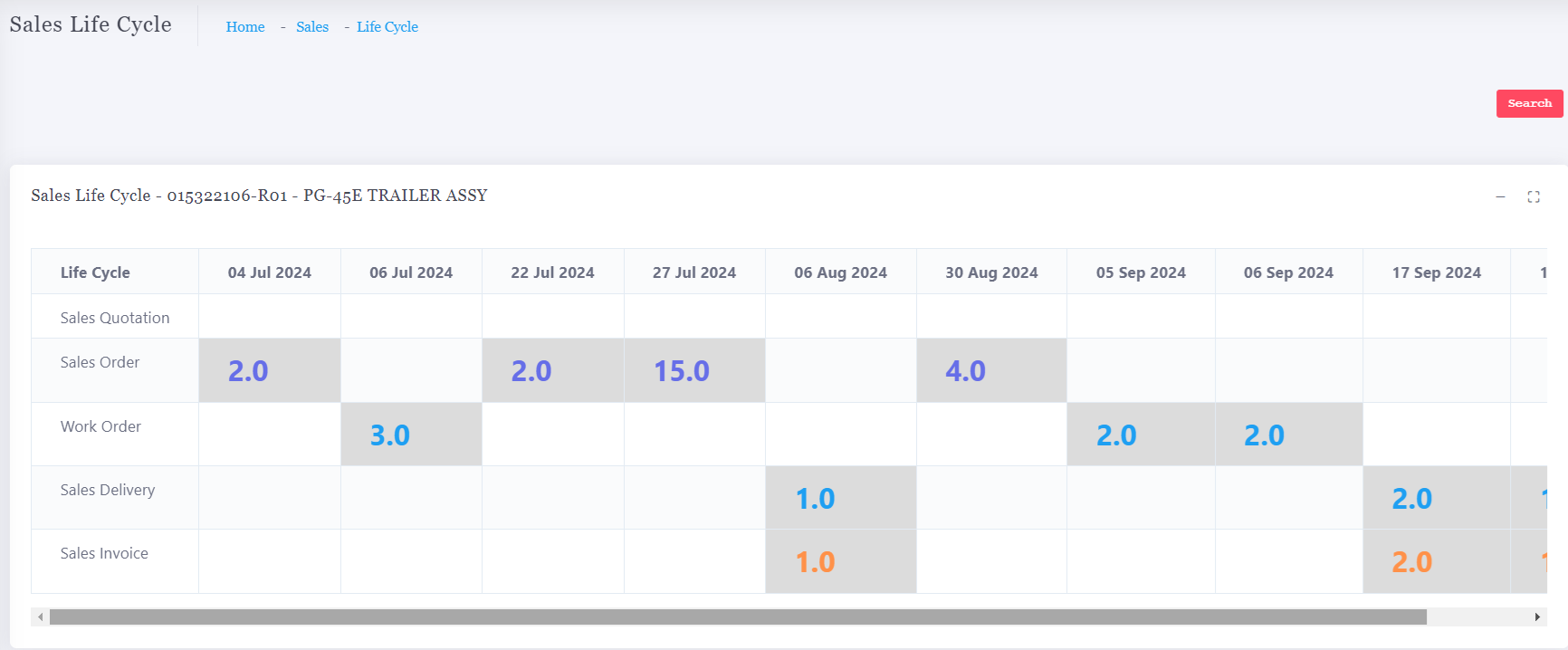
Inventory
Peacksoft ERP offers Comprehensive Inventory Control tailored for small and mid-sized companies, ensuring efficient stock management and smooth operations. The system provides the following key features:
1. Products Management:
Product Details: Users can manage products with key identifiers such as Product ID, Code, and detailed attributes like Product Type, Category, Sub-Category, Brand, Class, and Sub-Class.
Product Classification: Detailed classification helps in managing and categorizing products systematically, making it easier to navigate and track inventory.
2. Inward Stock:
Goods Receipt Note (GRN): Stock that arrives at any location is logged via GRN, which automatically updates inventory counts.
Material Transfer Inward: Any material transfer from one location to another is recorded as inward inventory at the destination.
3. Outward Stock:
Material Issues: Outward inventory is adjusted when materials are issued for work orders or other transfers.
Work Order Stock Transfer: Outward inventory is automatically adjusted for work order-related stock transfers.
Material Transfer Outward: Similarly, transferring materials from one location to another results in outward inventory adjustment from the source location.
4. Locations:
Multi-Location Inventory: The system supports managing inventory across multiple locations, giving users real-time visibility into stocks at various warehouses or stores.
QOH (Quantity on Hand): Users can track current stock in hand at each location, ensuring precise control over available inventory.
Stock Transfer Management: Easily manage stock transfers between locations while keeping detailed records.
5. Re-Order Management:
Stock Levels: The system tracks and manages inventory by setting minimum and maximum levels for each product.
Reorder Alerts: Users can access reorder reports that show which items need to be replenished based on stock levels, ensuring timely procurement.
Replenishment Planning: Automated notifications and reports make it easier for users to avoid stockouts and optimize reorder points.
6. Warehouse Management:
Rack and Bin Location: The ERP supports detailed management of warehouse stocks by rack and bin locations. This allows for easy identification of where items are stored within the warehouse.
Stock Movement: The system tracks stock movement between different warehouses, as well as between rack and bin locations within the same warehouse. This ensures better space utilization and stock control.
Inter-Warehouse Transfer: The system facilitates movement of stocks between different warehouses, keeping all inventory movements well documented and trackable.
7. Reports:
The ERP provides a wide range of inventory reports to help users manage and analyze stock data efficiently:
Stock Item Report: Detailed insights into individual stock items, including attributes and levels.
Stock Movement Analysis: Shows all stock movement activity, including inward and outward inventory transfers.
Stock Summary: An overall summary of stock levels across locations.
Quantity On Hand (QOH): Real-time data on how much stock is available across different warehouses and locations.
Stock Inward Report: Reports that detail the inward stock movement (e.g., goods received, transfers in).
Stock Outward Report: Details the outward stock movement (e.g., issues, transfers out).
Warehouse Movement Analysis: Tracks stock movements within warehouses, giving insights into how effectively space is being utilized.
Peacksoft ERP’s Comprehensive Inventory Control module provides detailed visibility and control over stock, ensuring effective tracking of products, seamless inward and outward stock management, and optimized warehouse operations, tailored for small to mid-sized businesses.




Receivables and Payables
Peacksoft ERP’s Receivables and Payables Management module offers comprehensive features to streamline financial operations related to sales and purchases. Here’s an overview of its key functionalities:
1. Receivables Management:
Sales and Service Invoices: The module provides a complete view of all sales and service invoices issued to customers. Users can easily track which invoices are outstanding and need attention.
Payment Processing: Users can accept payments from customers directly through the system, facilitating smooth transaction processing.
Transaction Recording: All transactions related to receivables are automatically recorded in the Financial Accounting Module, ensuring accurate financial records and reporting.
2. Payables Management:
Purchase and Input Service Invoices: Users can view all purchase invoices and invoices for input services from suppliers. This feature allows for effective tracking of amounts owed to suppliers.
Payment Management: Users can manage payables by making payments to suppliers within the system, helping maintain good supplier relationships and ensuring timely payments.
Transaction Recording: Similar to receivables, all payable transactions are recorded in the Financial Accounting Module for comprehensive financial oversight.
3. Monthly Summary:
Overdue Collections: The module generates summaries showing any overdue customer collections, helping users prioritize follow-up actions for overdue accounts.
Supplier Payment Overdue: Users can also track overdue payments to suppliers, ensuring they remain compliant with payment terms and manage cash flow effectively.
Monthwise Summary: The monthly summary provides a clear overview of account receivables and payables, allowing users to assess financial performance over time and make informed decisions.
Benefits:
Financial Control: The integration of receivables and payables into the financial accounting system enables better control and visibility over cash flow.
Improved Cash Flow Management: By tracking overdue payments and managing collections proactively, companies can enhance their cash flow position.
Automated Reporting: The monthly summary reports streamline financial analysis, allowing for quick assessments of financial health.
Overall, Peacksoft ERP’s Receivables and Payables Management module enhances financial management by providing users with the tools needed to track, manage, and optimize their accounts receivable and payable processes effectively.


Get Started with Peacksoft ERP Today
Intuitive solutions on cloud with integrated features like Accounting, Purchase, Sales, Production, CRM, Payroll, Inventory & Filing of all compliances. . Call us at +91-86608 58802 (M: 9845167247) to schedule a consultation.

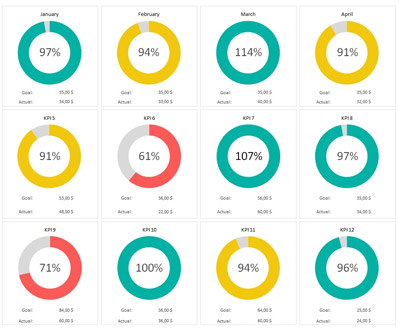

 Manage sales through quotation by updating information and proceed to Sales order, Sales delivery , Sales invoice by click of few button.
Manage sales through quotation by updating information and proceed to Sales order, Sales delivery , Sales invoice by click of few button.
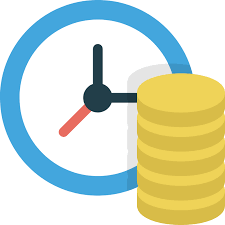 Manage Purchases through order by updating information and proceed to GRN, Purchase Invoice by click of few buttons.
Manage Purchases through order by updating information and proceed to GRN, Purchase Invoice by click of few buttons.
 Comprehensive Inventory management features for small and mid size companies.
Comprehensive Inventory management features for small and mid size companies.
 Manufacturing
Manufacturing