Production ERP
Manufacturing ERP comes up with industry-specific features and capabilities to manage, automate, track, collaborate, and connect every step of their dynamic manufacturing processes, from the customer order to the shipment and delivery of the order.
Manufacturers operate in the one of the following modes.
- Make to stock: Make products in anticipation of orders yet to come.
- Make to order: Make products to fulfill orders received.
- Engineer to order: Make a product that is designed, engineered and finished after an order has been received.
- Customize to order: Customize standard orders to customer requirements or specifications.
Why Production ERP important
Manufacturing ERP delivers genuine and long lasting values for mid and bisize manufacturers. From managing your core business process, manufacturing processes, finished good delivery, RM inventory levels, to managing your daily operations, manufacturing ERP offers many advantages over conventional ERPs.
- Track raw materials, allocate resources and plan out the production process and job orders.
- Manage daily books, production cost and unit costs and track job costing.
- Create work order planning and scheduling based on machine and labour availablity. Capacity planning of machines to deliver finished good in time can be handled in it.
- Manage the manufacturing process more efficiently from start to finish, while tracking shop floor activities.
- Schedule jobs based on raw materials in stock, by machine time and labor hours.
- Monitor inventory of finished goods generated.
- Use quality control check points to ensure products meet customer specifications.
Peacksoft Production ERP workflow.
Production
Work Order
Once a sales order is confirmed in the Peacksoft ERP system, the following streamlined process unfolds to ensure efficient management and delivery of finished goods:
Sales Order Management Process
1. Sales Order Confirmation:
After customer inquiries are logged, users confirm the sales order within the ERP. This step includes specifying the required quantity of finished goods and setting a release date for delivery.
2. Quotation Sharing:
A sales quotation is generated and shared with the customer based on their inquiries. This document outlines the details of the order, including pricing, quantities, and terms.
3. Inventory Assessment:
Upon confirmation of the sales order, the system automatically assesses inventory levels, specifically the Quantity On Hand (QOH). This assessment helps identify the availability of finished goods and raw materials necessary for fulfilling the order.
4. Production Planning:
If the finished goods are not available in stock, the ERP generates a production work order. This work order contains:
Details of the finished goods to be produced.
Specifications regarding raw materials required.
Scheduling information for the production team.
5. Production Scheduling:
The production team receives the work order and organizes the scheduling of the manufacturing process. This includes allocating resources such as machinery and labor to meet the specified release date for the finished goods.
6. Final Delivery Preparation:
As production progresses, the ERP tracks the manufacturing timeline, ensuring that the delivery aligns with customer expectations. Once production is complete, the system prepares for the final delivery of goods.
7. Delivery Confirmation:
Upon successful production and quality checks, the finished goods are packaged and prepared for shipping. The system generates a delivery note that accompanies the goods to the customer, confirming the successful order fulfillment.
Work Order Issue
The process for managing raw material requisition within the Peacksoft ERP system is critical to ensuring that the production team has the necessary resources to complete work orders efficiently. Here's a detailed overview of how this process works:
1. Requisition Submission:
The production team submits a raw material requisition for specific work orders. This requisition includes:
a. Required Materials: A detailed list of the raw materials needed for production.
b. Locations: Specific locations from where the materials are to be sourced (e.g., warehouse, storage area).
c. Required Date: The date by which the materials are needed to ensure timely production.
2. Verification by Store Department:
Upon receiving the requisition, the store department reviews the request. This involves:
a. Checking Quantity On Hand (QOH): Verifying the availability of the requested raw materials against the current inventory levels.
b. Batch Numbers: If applicable, checking the batch numbers of the raw materials to ensure that the correct items are issued based on production requirements and quality control protocols.
3. Issuance of Raw Materials:
Once the store department has verified the requisition and confirmed that the materials are available, they proceed to issue the necessary quantities. This process includes:
a. Issuing Quantities: The store department records the quantities issued for each item, ensuring they align with the requisition.
b. Documentation: Creating a record of the issuance for tracking purposes. This may include details such as:
Requisition number
Work order reference
Issued quantities
Corresponding batch numbers
4. Updating Inventory Records:
After issuing the raw materials, the ERP system automatically updates the inventory records to reflect the decrease in QOH. This ensures that inventory levels are always accurate and up to date.
5. Communication with Production Team:
The store department communicates the successful issuance of the raw materials to the production team. This confirmation includes:
The quantities issued
Any relevant batch numbers
The expected delivery date of the materials to the production location
Work Order Allocation of Raw Materials
The allocation and blocking of raw materials for specific work orders in the Peacksoft ERP system is an important feature that helps streamline production processes and ensures that materials are reserved for their intended purpose. Here’s a detailed breakdown of how this system works:
Raw Material Allocation (Work Order) Process
Allocation of Raw Materials:
The production team has the ability to allocate raw materials specifically for a work order. This involves:
Selecting the raw materials needed for a particular work order.
Indicating the required quantities for that work order.
Calculation of Available Quantity:
When allocating raw materials, the system calculates the available quantity using the formula:
Available Quantity = Quantity on Hand (QOH) - Allocated Quantities to Other Work Orders
This calculation ensures that the production team has a clear understanding of how much material can be allocated without impacting other work orders.
Blocking of Materials:
Once raw materials are allocated, the system blocks these materials from being used for any other work orders. This means:
The allocated quantities are reserved solely for the specified work order.
Other work orders cannot access these blocked materials until they are released back into the inventory pool.
Monitoring Allocation Status:
The ERP system keeps track of all allocations, providing real-time visibility into:
Which materials are allocated to which work orders.
The quantities allocated and the quantities still available for future requisition.
This information is essential for the production team to manage their workflow effectively.
Release of Allocated Materials:
Once the production team no longer needs the allocated materials (e.g., the work order is completed or canceled), they can release these materials back into the global raw material allocation pool.
The release process updates the inventory records, making the materials available for other work orders.
Work Order Raw Material Planning
Conducting a thorough analysis of raw material planning before initiating production schedules is crucial for ensuring efficiency and meeting production targets. The Peacksoft ERP system facilitates this process through several key features, allowing users to effectively manage raw materials and production planning. Here’s a breakdown of how this system works:
Raw Material Planning and Production Scheduling
1. Analysis of Work Order Plans:
Before scheduling production for a work order, users should conduct a comprehensive analysis of the raw material requirements based on the specific details of the work order.
This involves examining the Bill of Materials (BOM) associated with the finished goods to determine the exact quantities of raw materials needed for production.
Comprehensive List of Finished Goods:
The system generates a comprehensive list of finished goods that need to be produced. This list includes:
Finished goods planned for production based on make-to-order (MTO) or make-to-stock (MTS) strategies.
Corresponding raw material quantities required for each finished good, consolidated from the BOM.
2. Master Production Schedule (MPS):
Users can review the Master Production Schedule (MPS), which outlines the production plan for the finished goods over a specific period.
This schedule provides critical information such as:
Planned production quantities.
Scheduled start and end dates for production runs.
3. Material Requirement Planning (MRP):
The system allows users to access Material Requirement Planning (MRP) reports on a weekly basis. This report details:
Item-wise raw material requirements based on the MPS.
The quantities of raw materials needed to meet production schedules, taking into account current inventory levels.
4. Reviewing Raw Material Needs:
By analyzing the MPS and MRP reports, users gain a clear understanding of the raw material needs for upcoming production activities.
This analysis helps users identify potential shortages and determine the quantities needed for procurement.
5. Raising Purchase Requisitions:
Based on the insights gained from the MPS and MRP, users can raise purchase requisitions for raw materials that need to be ordered.
The system considers the Quantity on Hand (QOH) to ensure that procurement aligns with actual needs, minimizing excess inventory and ensuring timely availability of materials.
Benefits:
Enhanced Production Efficiency: By understanding raw material requirements in advance, companies can avoid production delays caused by material shortages.
Improved Inventory Management: Effective planning helps maintain optimal inventory levels, reducing carrying costs associated with excess stock.
Better Procurement Strategies: The ability to raise timely purchase requisitions based on MPS and MRP insights enables companies to negotiate better terms with suppliers and streamline procurement processes.
Informed Decision-Making: Comprehensive reports provide managers with valuable data to make informed decisions about production scheduling, inventory management, and procurement.
The Peacksoft ERP system’s features for raw material planning and production scheduling empower users to analyze work order requirements effectively. By leveraging MPS and MRP reports, companies can optimize their production processes, improve inventory management, and ensure the timely availability of raw materials, ultimately enhancing overall operational efficiency.
Production Scheduling from WO
Before starting the production process, scheduling each work order is essential to ensure smooth and efficient operations. Here’s how the Peacksoft ERP system handles the scheduling and job task generation:
Work Order Scheduling Process
1. Generating Job Tasks from Routing Process Master:
Each work order requires specific job tasks to be generated based on the routing process master associated with the finished good.
The routing process master outlines the sequence of operations, machines, and resources required for the production of the finished good.
Job tasks are automatically created in the system according to this routing process and include:
Machine and labor assignments.
Start and end times for each task.
Required materials and their allocation.
2. Tentative Schedule Plan:
Before finalizing the schedule, the system provides users with a tentative schedule plan.
Users can review the plan to assess how it aligns with other work orders that are either scheduled or currently in production.
This stage allows users to ensure that resource availability (machines, labor, and raw materials) is not over-allocated, and that no conflicts arise between overlapping work orders.
3. Evaluating Production Release Date:
For every work order, a production release date is set within the work order's release timeframe.
Users must verify that the tentative production schedule falls within this release timeframe before finalizing it.
The system helps users identify whether the production plan can be executed within the required timeframe or if adjustments are needed.
4. Schedule Confirmation:
If the tentative schedule aligns with the work order's release date and other production commitments, the user can confirm it as the direct schedule.
Once confirmed, this schedule is locked, and the job tasks will be executed as per the plan.
5. Making Necessary Adjustments:
If the tentative schedule does not fit the release timeframe or conflicts with other work orders, users have the flexibility to adjust the:
Work order release date: Users can push the release date forward or backward, depending on machine or labor availability.
Job task start/end times: Adjusting task durations or reassigning resources might help fit the schedule within the production window.
Production quantity: In some cases, users might reduce the batch size for the work order to meet tighter production schedules.
These adjustments ensure that the work order can still be completed on time, even if the initial schedule plan needs modification.
6. Finalizing the Schedule:
After making any necessary adjustments, the work order schedule can be finalized.
Once finalized, the production process can begin, and the system will monitor job tasks, material consumption, and resource allocation throughout the production lifecycle.
For more details on how Production Planning and scheduling is done in Peacksoft ERP Production Planning & Control
Finished Good Inspection
Once production gets completed, work order gives option to start inspection & control for the finished good. The details of inspection process can be found at
Quality Inspection & Control
Delivery Planning & Shipping
Once the quality check (QC) is complete, the workflow for updating the shipping details and incorporating them into the delivery planning and sales delivery processes in the Supply Chain Management (SCM) system unfolds as follows:
Post-Quality Check Workflow in Production
1. Quality Check Completion:
Upon successful completion of the quality inspection, the relevant batch tag for the finished goods is updated.
This tag contains essential details like the batch number, quantity of goods inspected and approved, and any QC comments.
Once this information is confirmed, the batch becomes available for shipping and delivery planning.
2. Updating Shipping & Delivery Details:
After the QC, the user can update the shipping details in the delivery planning record, which includes:
Accurate warehouse information: Where the goods are currently stored and from where they will be shipped.
Packing specifics: This includes the dimensions, weight, and packaging instructions for the goods.
The delivery planning record ensures the availability of the correct stock for shipment and sets the stage for smooth logistics management.
3. Updating Sales Delivery Information:
Once shipping details have been updated in the delivery planning record, this information is automatically used to update the Sales Delivery section in the SCM system.
Sales Delivery captures the details of how the finished goods are being dispatched to the customer, including:
Warehouse: The source warehouse from which the goods will be shipped.
Scheduled delivery date: The planned date of shipment based on customer demand or delivery commitments.
Quantity and batch information: Ensuring that the correct batch of goods is being delivered, as per QC approval.
This step ensures that all stakeholders are informed about the shipping process and that the system reflects real-time stock movement.
4. Packing List Update:
The packing list record is updated in conjunction with the Sales Delivery details. This record includes:
Details of the packed goods, such as product descriptions, quantities, packaging units, and batch numbers.
Shipping specifics, including delivery address, handling instructions, and carrier information.
The packing list provides a clear and complete document that can accompany the shipment, ensuring transparency in what is being shipped.
5. Delivery Challan and Document Integration:
The system generates the delivery challan, which serves as a formal record of goods being shipped, and this is linked to the updated Sales Delivery and packing list records.
The challan includes:
Sales Order reference: Linking the shipment to the original sales order.
QC batch number: Ensuring traceability of the shipped goods.
Shipping date, delivery destination, and quantity.
This integration allows users to print and share the delivery challan, ensuring smooth handover to the customer or shipping partner.
Work Order Life Cycle Management
In Peacksoft ERP, any created work order can progress through a well-defined lifecycle that ensures smooth execution, tracking, and management of production activities. Below is a detailed breakdown of the work order lifecycle stages and related actions:
Work Order Lifecycle Stages
1. Issue Request:
This is the initial stage of the work order. The production team submits a material requisition for the required raw materials, which may include specifying the quantities, locations, and deadlines for when the materials are needed.
The work order enters the "Issue Request" stage while awaiting approval from the store or procurement department.
2. Input Transferred:
Once the store department verifies and processes the material requisition, the raw materials are issued and transferred to the production area.
At this stage, the status updates to "Input Transferred", and the relevant raw material quantities are deducted from the inventory and allocated to the work order.
3. Production:
With the required materials in place, the production team schedules and begins the production process.
The work order moves into the "Production" stage, where the tasks are managed according to the predefined production schedule.
All job tasks are tracked, and progress is monitored, including the assignment of labor and machine usage, with regular updates reflecting ongoing activities.
4. Sample Inspection:
Upon completing the production phase or certain milestones, a quality control (QC) process is initiated through sample inspection.
The work order transitions to "Sample Inspection", where QC personnel inspect batches, log test results, and determine whether the products meet the required standards.
QC decisions may affect whether the work order progresses to the next stage or requires additional adjustments or rework.
5. Delivery Planning:
After the successful completion of QC, the work order moves to "Delivery Planning".
At this stage, the logistics and shipping team develop the shipping plan for the finished goods. They incorporate warehouse details, packing specifics, and finalize the shipping schedule.
Delivery planning ensures that all relevant details are aligned for a smooth handover of the finished product to the customer.
6. Completion:
The final stage is "Completion", which signifies that all production activities, quality checks, and delivery planning have been concluded.
The work order is formally marked as completed, and the finished goods are delivered or ready for dispatch to the customer.
Additional Work Order Actions
Canceling, Pausing, or Rescheduling Work Orders:
At any stage of the lifecycle, an active or scheduled work order can be:
Canceled: If the work order is no longer required, it can be canceled, and all associated material allocations and production schedules are released.
Paused: If production needs to be halted temporarily, the work order can be paused. All ongoing production activities are suspended, and the system holds the status of materials and resources in the current state.
Rescheduled: If there are delays or changes, the work order can be rescheduled. The system adjusts the production timeline, and all linked activities are recalibrated based on the new schedule.
Handling Paused Work Orders:
When a work order is paused, the production activities are suspended until further action is taken.
Once the work order is resumed, the production team can continue from the point where it was paused, and the system automatically reschedules tasks as per the availability of machines and resources.
This flexibility ensures minimal disruption and efficient resource utilization.
Rework Order Generation:
For any production items that remain incomplete or are found to be defective, a rework order can be generated from the existing work order.
The rework order will inherit the relevant details from the original work order, allowing for a seamless transition into rework activities.
The production team can then manage and track the rework process until the items meet the desired specifications.
This lifecycle management, with integrated flexibility to pause, reschedule, or generate rework orders, ensures that Peacksoft ERP maintains production efficiency and quality control at every stage. This structured workflow provides visibility and control over the entire manufacturing process while allowing for adjustments as needed.
Work Order Import
All make-to-stock work orders (production plans) can be imported into the system in bulk using multiple CSV-formatted files. Users can import work orders along with dynamically created routing processes for each finished good. During this process, the routing master is updated to reflect any new changes to the routing process.
Multi Level Work Order
Peacksoft ERP provides an efficient system for managing hierarchical work orders, particularly useful for complex manufacturing processes that involve parent and sub-assemblies. This functionality is closely tied to the configuration of the Bill of Materials (BOM) in the BOM master, enabling smooth production workflows for both simple and nested assemblies.
Hierarchical Work Order Management
Bill of Materials (BOM) Master Setup:
The BOM for each finished good or product is configured in the BOM master.
This BOM can include multiple levels, representing both parent assemblies (the final product) and sub-assemblies (components or parts that must be manufactured or procured before assembling the final product).
Each sub-assembly has its own BOM, specifying the raw materials or intermediate goods needed for its production.
Parent and Sub Work Orders:
Based on the BOM configuration, when a parent work order is created, the system automatically generates corresponding sub-work orders for each sub-assembly.
These sub-work orders are nested under the parent work order, and their completion is essential for the assembly of the parent product.
The production of each sub-assembly follows its own routing process and production schedule, aligned with the parent work order’s timeline.
Nested Completion Process:
The nested production process ensures that sub-work orders must be completed in a specific sequence before the parent work order can progress to final assembly.
Sub-work orders are managed independently, but their status directly impacts the overall parent work order.
Once all sub-assemblies are completed, they are assembled to form the final product as specified in the parent work order.
Automated Production Scheduling:
The Peacksoft Production ERP module automatically manages the scheduling and tracking of both parent and sub-work orders.
It ensures that each sub-assembly is completed in time to meet the requirements of the parent assembly.
The system also handles resource allocation, ensuring that machines, labor, and materials are efficiently utilized across both sub and parent work orders.
Work Order Lifecycle Tracking:
The ERP tracks the lifecycle of each work order, whether it’s a parent or sub-work order, including stages like material requisition, production scheduling, quality inspection, and delivery planning.
Any delays or issues in the sub-work orders are reflected in the parent work order’s progress, allowing users to proactively manage bottlenecks.
Benefits of Hierarchical Work Order Management:
Improved Production Control: By managing sub-assemblies and parent assemblies within a hierarchical structure, the ERP ensures a streamlined production flow, reducing the risk of missing components or delays in assembly.
Visibility: Users have clear visibility of the status of each sub-assembly and how it impacts the overall production schedule of the parent product.
Automation: Automatic generation and tracking of sub-work orders save time and eliminate the need for manual intervention in creating linked production processes.
Completion of Parent Work Order:
The parent work order is only marked as complete once all the sub-work orders are fully processed.
This ensures that all components are ready and accounted for before the final product is assembled and delivered.
Application in Complex Manufacturing:
This hierarchical work order management system is particularly beneficial in industries like automobile manufacturing, electronics, and aerospace, where products are composed of numerous sub-assemblies that must be produced in stages.
Peacksoft ERP's automatic handling of these parent-sub work order relationships provides a robust framework for managing complex, multi-level production processes, ensuring timely and efficient completion of each stage of manufacturing.
Work Order Analytics
It includes month-wise work order planning details for finished goods, along with a future production plan broken down by the next 12 work weeks. Additionally, it provides the work order lifecycle status for finished goods currently under planning.
Production Life Cycle
The Production Life Cycle (PLC) for each item can be displayed chronologically in the Work Order and Production report, showing the details of when work orders and production activities were recorded in the system. For instance, the item-level PLC from the work order will show the timestamps for work order creation and the production schedules, indicating exact quantities produced at various times.



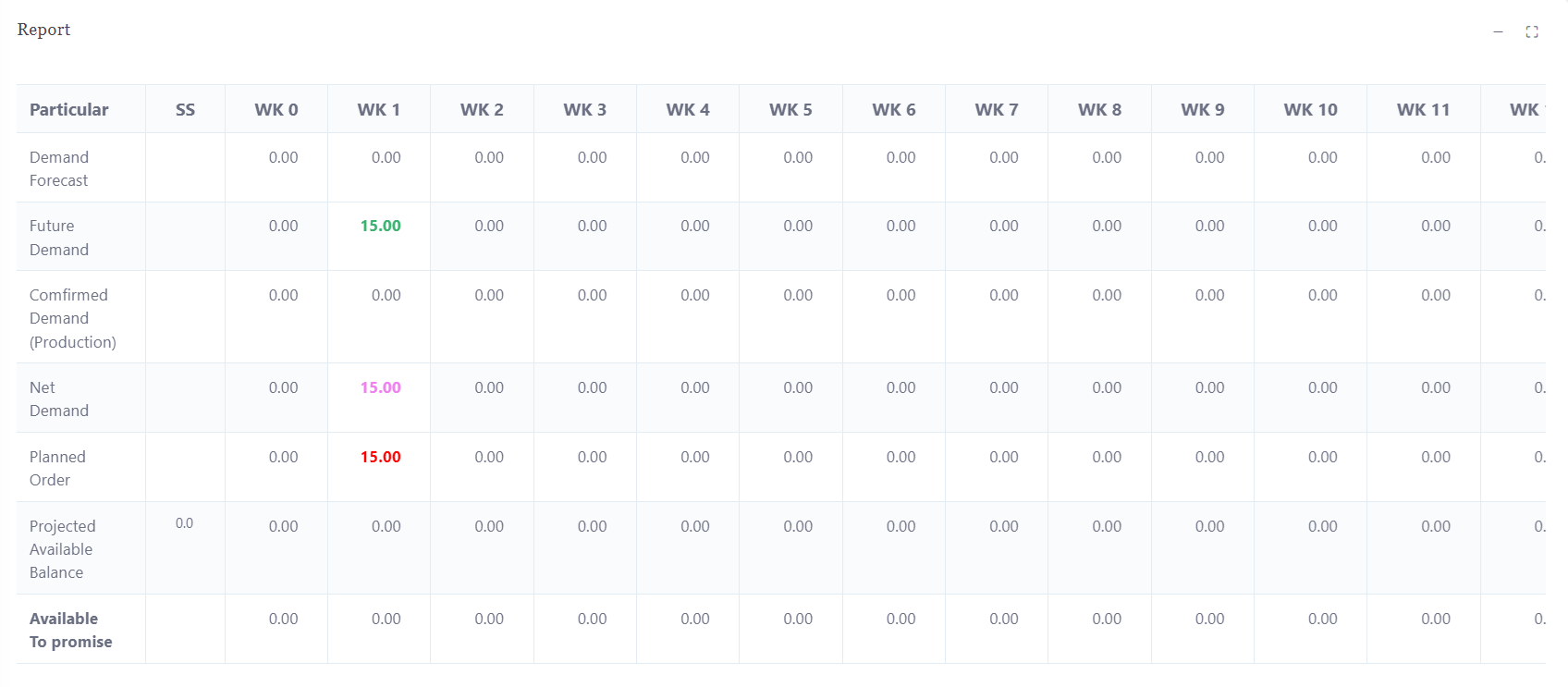
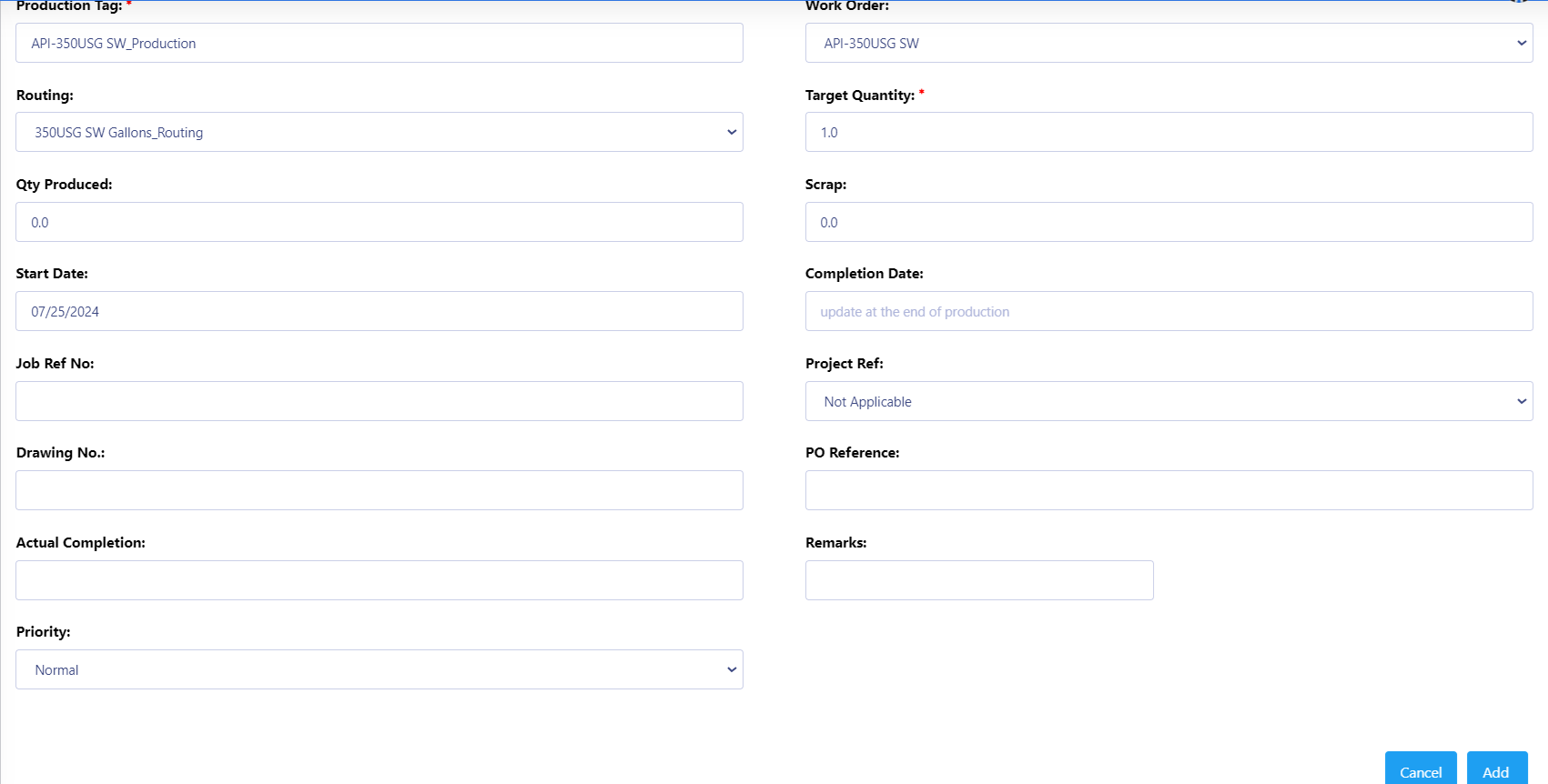
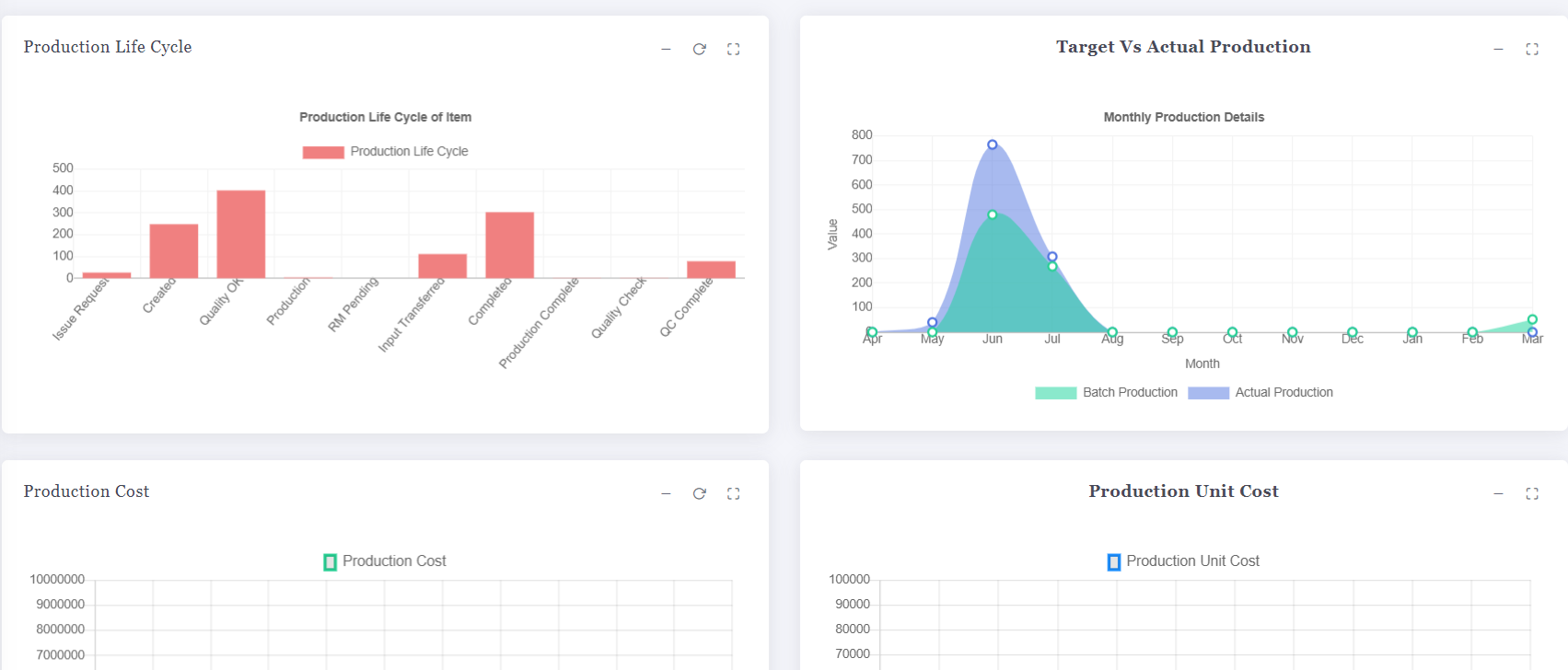
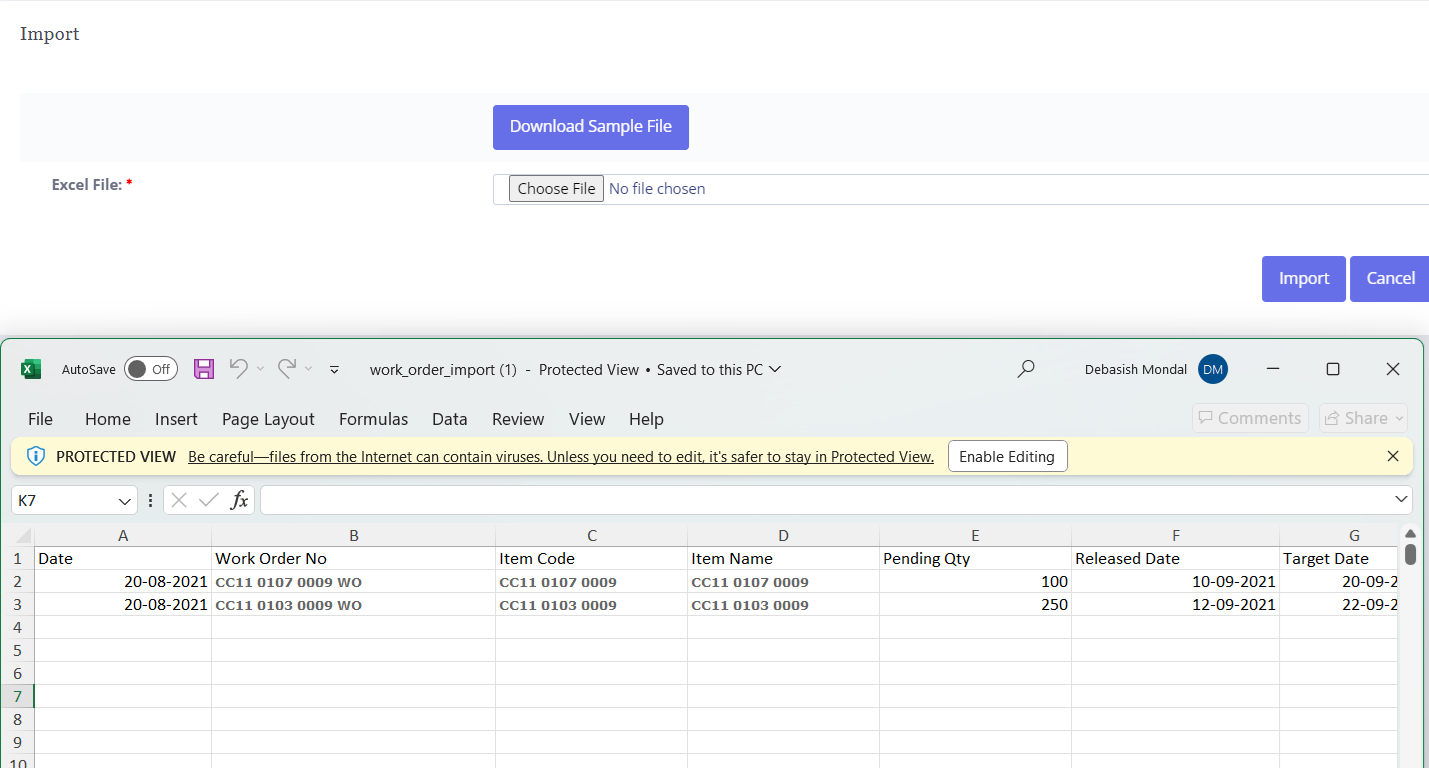

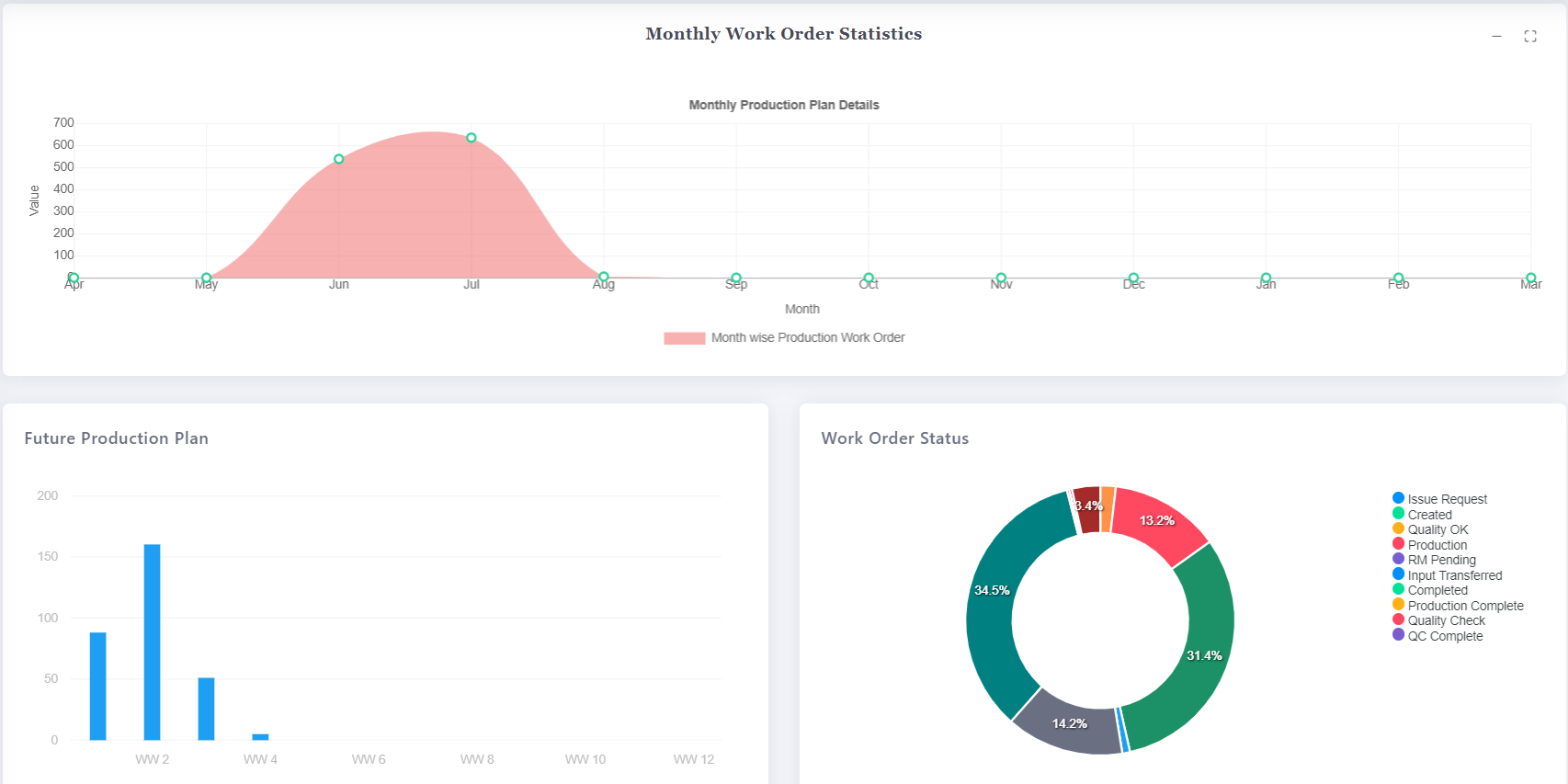
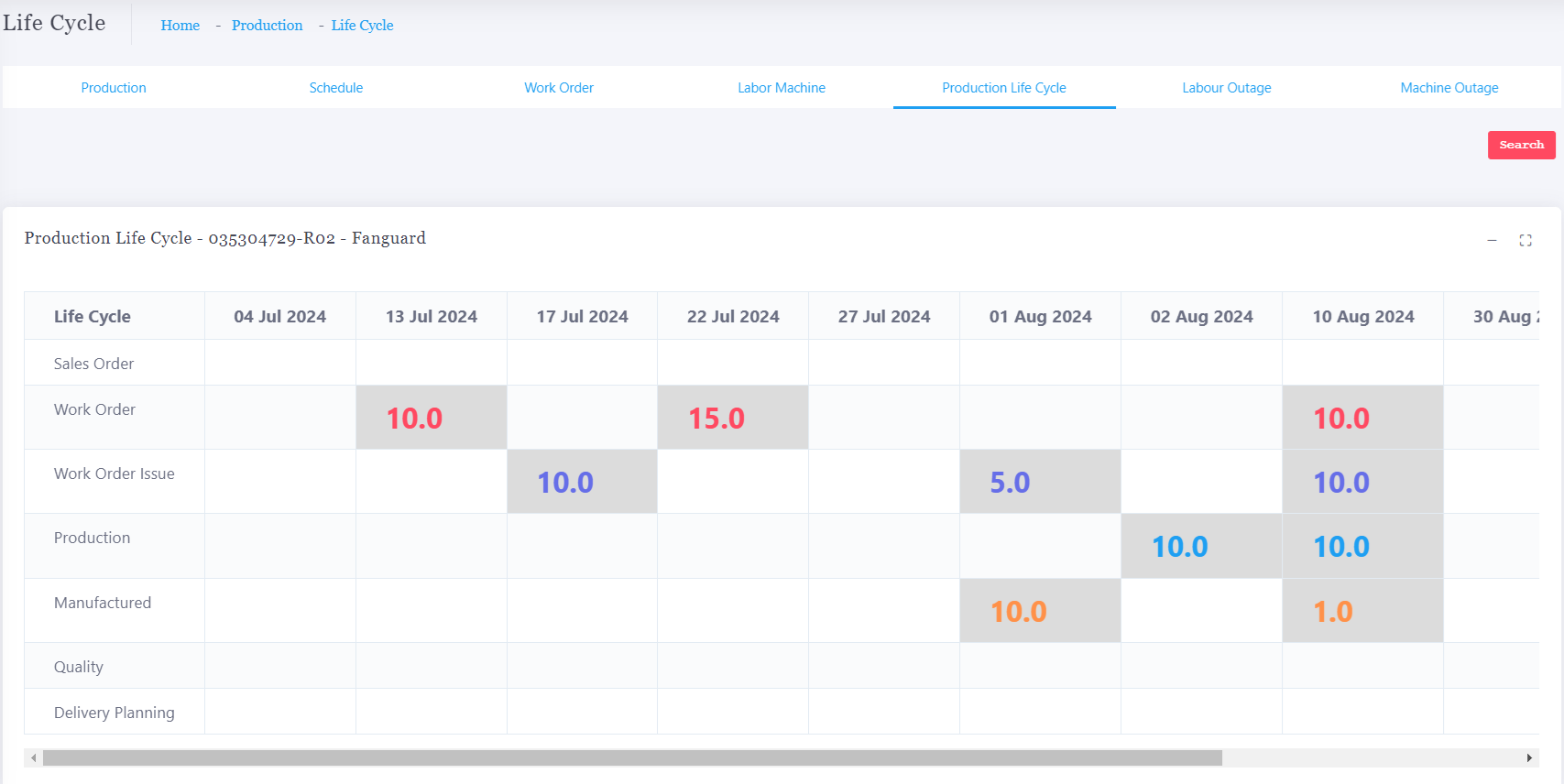






Bill of Material (BOM)
BOM
The Multi-Level BOM (Bill of Materials) feature in Peacksoft ERP allows users to efficiently manage complex production processes, especially when dealing with semi-finished goods. Here’s how this functionality works:
Multi-Level BOM for Semi-Finished Goods:
1. Multi-Level BOM Design:
Users can create detailed multi-level BOMs where semi-finished goods are defined as intermediate stages between raw materials and the final product.
Each level specifies the required quantities, raw material inputs, and the semi-finished goods that are part of the production process.
2. Project-Based BOM Import:
The ERP system allows users to import project-based BOMs via Excel files. This feature is particularly useful for large-scale projects where multiple components and materials are involved across various levels of the production process.
Users can map the imported BOM structure directly into the ERP system, ensuring that every component and material requirement is captured accurately.
3. Creating Semi-Finished Goods BOM from Raw Materials:
The system facilitates the automatic generation of BOMs for semi-finished goods based on raw material inputs.
Users can specify the raw materials required at each stage of production, and the ERP will create the corresponding BOM for the semi-finished goods.
This approach ensures that production planning can accommodate multiple intermediate stages before the final assembly of the finished goods.
4. Flexible BOM Editing:
Once a BOM is imported or created, users can edit the multi-level BOMs to adjust quantities, add or remove materials, and define new semi-finished goods.
Any changes made to a multi-level BOM are automatically reflected across the production schedules and material planning modules.
Integration with Production & Material Planning:
The multi-level BOM feature integrates seamlessly with the Master Production Schedule (MPS) and Material Requirement Planning (MRP) modules, ensuring that users have an accurate view of raw material needs for each stage of production.
As each level of the BOM is processed, the system automatically adjusts the inventory levels, ensuring that raw materials and semi-finished goods are available for subsequent production stages.
Tracking BOM Execution:
As production progresses, the system provides detailed tracking for each semi-finished good, showing how raw materials are converted into intermediate products and, eventually, into the final finished goods.
Use Case Example:
Product A (Finished Good) requires Semi-Finished B and Semi-Finished C.
Semi-Finished B is created from Raw Material X and Raw Material Y.
Semi-Finished C is created from Raw Material Z and Raw Material W.
Using the multi-level BOM design feature, the ERP can structure these relationships:
Level 1: Define Product A with its required Semi-Finished B and Semi-Finished C.
Level 2: Define Semi-Finished B using Raw Material X and Raw Material Y.
Level 2: Define Semi-Finished C using Raw Material Z and Raw Material W.
The system will then generate the appropriate production steps for each level, ensuring that the necessary raw materials are requisitioned and the semi-finished goods are produced in the correct order.
This feature streamlines complex manufacturing workflows, allowing companies to handle intricate multi-level production processes with ease.
BOM Import
Peacksoft ERP supports various CSV formats for importing complex industrial finished goods BOMs. It automatically creates item masters for raw materials and semi-finished goods. Users can generate multiple BOM reports for specific projects, presenting consolidated raw materials sorted by make or category, making it easy to create purchase requisitions with just a few clicks. Peacksoft ERP accommodates several CSV formats, including single-level, multi-level, and various types of Project BOMs, as well as Process BOMs with routing processes for each semi-finished good.
Engineering Change Control (BOM Revision)
Peacksoft ERP provides a flexible feature where users can update the Bill of Materials (BOM) directly through changes made in the same BOM CSV file. This enables efficient management of complex production processes, especially for semi-finished goods. Here’s how this functionality works:
BOM Update via CSV:
Direct CSV Import for BOM Updates:
Users can make changes to the existing BOM structure by updating the CSV file and re-importing it into the ERP system.
This ensures any adjustments, such as quantity changes, new raw material inputs, or updated processing steps, are reflected in the system in real-time.
The updated CSV import allows for dynamic changes in the BOM hierarchy, including for multi-level BOMs involving semi-finished goods.
Reflecting Changes in Semi-Finished Goods BOM:
When updates are made to the BOM for semi-finished goods, the system automatically incorporates these changes into the overall BOM hierarchy.
For example, if a semi-finished good now requires additional raw materials or different quantities, these updates will flow through the system, ensuring that all subsequent stages in the production process are adjusted accordingly.
This feature ensures that production planning, material requirement planning (MRP), and stock management all operate with the latest BOM information.
Real-Time Update of the BOM Hierarchy:
The ERP will synchronize the updated BOM data across all production-related modules, ensuring that the master BOM, routing processes, and work orders are aligned with the latest specifications.
Any updates to semi-finished goods BOMs are instantly reflected, preventing discrepancies in production processes and material requirements.
Seamless Integration with Other ERP Modules:
The updated BOM file integrates seamlessly with production planning, material requisition, and inventory management. This ensures that raw material quantities, production timelines, and cost estimates are recalculated based on the new BOM data.
Job tasks generated from work orders will automatically adjust according to the updated BOM, ensuring smooth production scheduling and accurate resource allocation.
Efficient Change Management:
The ability to update BOMs via CSV provides users with a flexible and scalable solution for managing changes in the production process. It reduces the need for manual data entry and ensures consistency across all production stages.
This feature is particularly useful for companies handling frequent updates in product design or material specifications, as they can quickly modify the BOM structure without disrupting ongoing production activities.
This BOM update via CSV feature in Peacksoft ERP provides a streamlined approach to handling complex production changes, ensuring that businesses can remain agile and efficient while managing their product lifecycles.
BOM RM Analysis
This report enables users to present consolidated raw materials sorted by make or category, facilitating easy creation of purchase requisitions. It displays the quantity on hand (QOH) for all items, along with the total quantity required from the project-specific BOM. Users can selectively generate multiple purchase requisitions as needed, or create a single requisition from the consolidated items that remain to be processed. The system also manages previously added requisition items for future processing.
Production Routing
The Production Routing Master in Peacksoft ERP defines the complete sequence of production stages for manufacturing a specific finished good. Here’s how it works and how users can manage and clone production routing:
Key Features of the Production Routing Master:
Defining Production Stages:
Users can add multiple production stages to the routing master for each finished good.
Each stage will include essential details such as:
Operation name (e.g., cutting, assembly, polishing, etc.)
Cycle times (time required to complete each stage)
Labor and machine assignments
Resource requirements (machines, tools, materials)
Lead times and setup times
This ensures that the production plan is detailed and provides an accurate outline for manufacturing.
Creating Production Jobs:
Based on the routing master, the system can automatically generate production jobs when creating batches.
The production jobs are scheduled based on the stages defined in the routing process, and this is integrated with the production calendar.
Users can monitor the progress of each job stage, ensuring that cycle times and timelines are adhered to.
Cloning Existing Routing:
To save time, users can clone the production routing from an existing finished good for a new product with similar production processes.
When cloning a routing process, all the stages, cycle times, and resource requirements from the original routing are copied to the new product’s routing master.
This feature is highly beneficial when producing items that share similar production workflows, reducing the time needed to manually configure each stage.
After cloning, users can make any necessary adjustments to the cycle times or operations to reflect minor differences in production.
Simplifying the Production Process:
By utilizing cloned routing templates, users can significantly reduce the setup time for production workflows.
This allows for consistency across production lines, especially for products with slight variations in the process.
Any changes made to the cloned routing process are automatically saved in the new routing master for the specific finished good, allowing for easy future adjustments.
Practical Example:
Suppose the company produces Product A and Product B. Both products share a similar production process except for a few variations in the final assembly stage.
Instead of manually creating a new routing process for Product B, the user can simply clone the routing master from Product A.
After cloning, the user can modify the final assembly step’s cycle time and resources to reflect the differences in Product B.
This cloned routing is then saved as the official routing master for Product B, allowing the company to generate production jobs and schedules based on this process.
The Production Routing Master in Peacksoft ERP thus provides an efficient and scalable method for managing production workflows, ensuring smooth job creation and scheduling for both new and existing products.
Production
Context
The demand for finished goods from prospects is captured in an inquiry. The overall production design is documented in a design record, detailing the planned resources, machines, and labor as specified in the design document. After the Finished Good BOM is created, a work order is issued to the production department. Material requisition and production planning are completed before the final schedule is established, including allocations for machines, labor, and raw materials. Once production begins, job tasks are created, and users can monitor, update, and manage these tasks until completion.
Production Planning
Batch Production Planning in Peacksoft ERP is designed to streamline the planning of resources—such as machines and labor—for multiple work orders. This feature enables users to generate an optimized production schedule, considering both capacity constraints and existing schedules. Here's an overview of the process:
Machine and Labor Configuration:
Machine Masters: Users must configure machine details, including the specific processes each machine can perform and its capacity (in terms of output, cycle times, and maintenance intervals).
Labor Masters: Similarly, labor availability is recorded, detailing individual or group skill sets, work hours, and their involvement in specific production stages.
These configurations ensure that the system has a clear understanding of available resources when initiating batch production planning.
Work Order Scheduling:
Batch production planning allows users to plan for either a single work order or a batch of work orders simultaneously.
For each work order, the system takes into account:
Work order details: Products to be produced, quantities, and required completion dates.
Routing stages: The production processes required for each finished good.
Machine and labor availability: The system checks resource availability based on previously configured machine and labor masters.
Simultaneous Production Planning:
Users can select multiple work orders at once, initiating the planning process for a batch of orders.
The system calculates production timelines, considering:
Capacity constraints: Current workloads, machine availability, and labor assignments.
Conflicts: Potential overlaps or scheduling conflicts with existing production plans.
Dependencies: Sub-work orders or nested production tasks that need to be completed first.
Production Schedule Suggestions:
After reviewing available resources and existing schedules, the system generates a planned production schedule.
This schedule includes:
Suggested start and completion dates: The system calculates when production can realistically begin and the projected completion date for each work order.
Impact on delivery dates: If the proposed schedule allows the work order to be completed before or after the customer's expected delivery date, the system will flag this.
Users receive recommendations on whether the production tasks can be completed on time, or if adjustments need to be made.
Adjustments and Prioritization:
Once the system proposes a schedule, users can either:
Approve the schedule if it aligns with production needs and delivery timelines.
Suspend lower-priority tasks: The system allows users to suspend production tasks that are of lesser priority in order to focus on higher-priority orders.
This flexibility ensures that high-priority customer orders are completed on time, even if it means pausing or rescheduling lower-priority tasks.
Finalizing the Production Plan:
After reviewing and adjusting the proposed schedule, users can confirm the final production plan for each work order.
The system updates the production calendar and resource allocation accordingly, ensuring that all tasks are tracked and managed efficiently.
Monitoring Progress:
Throughout the production cycle, users can monitor the progress of each work order, with real-time updates on machine usage, labor allocation, and job completion statuses.
If any issues arise—such as machine downtime or labor shortages—the system can dynamically adjust the schedule or offer suggestions to keep production on track.
Benefits of Batch Production Planning:
Optimized Resource Utilization: By accounting for machine and labor capacities, the system ensures that no resource is overbooked or underutilized.
Efficient Scheduling: Simultaneous scheduling of multiple work orders improves planning efficiency and reduces manual intervention.
Delivery Timeline Management: The system's ability to flag potential delays helps users take proactive steps to meet customer delivery expectations.
Flexibility: The ability to suspend and prioritize tasks ensures that critical orders are fulfilled without compromising other operations.
In essence, batch production planning in Peacksoft ERP enables companies to coordinate production activities effectively, ensuring resources are used efficiently and customer delivery timelines are met.
For more details Production Planning & Control
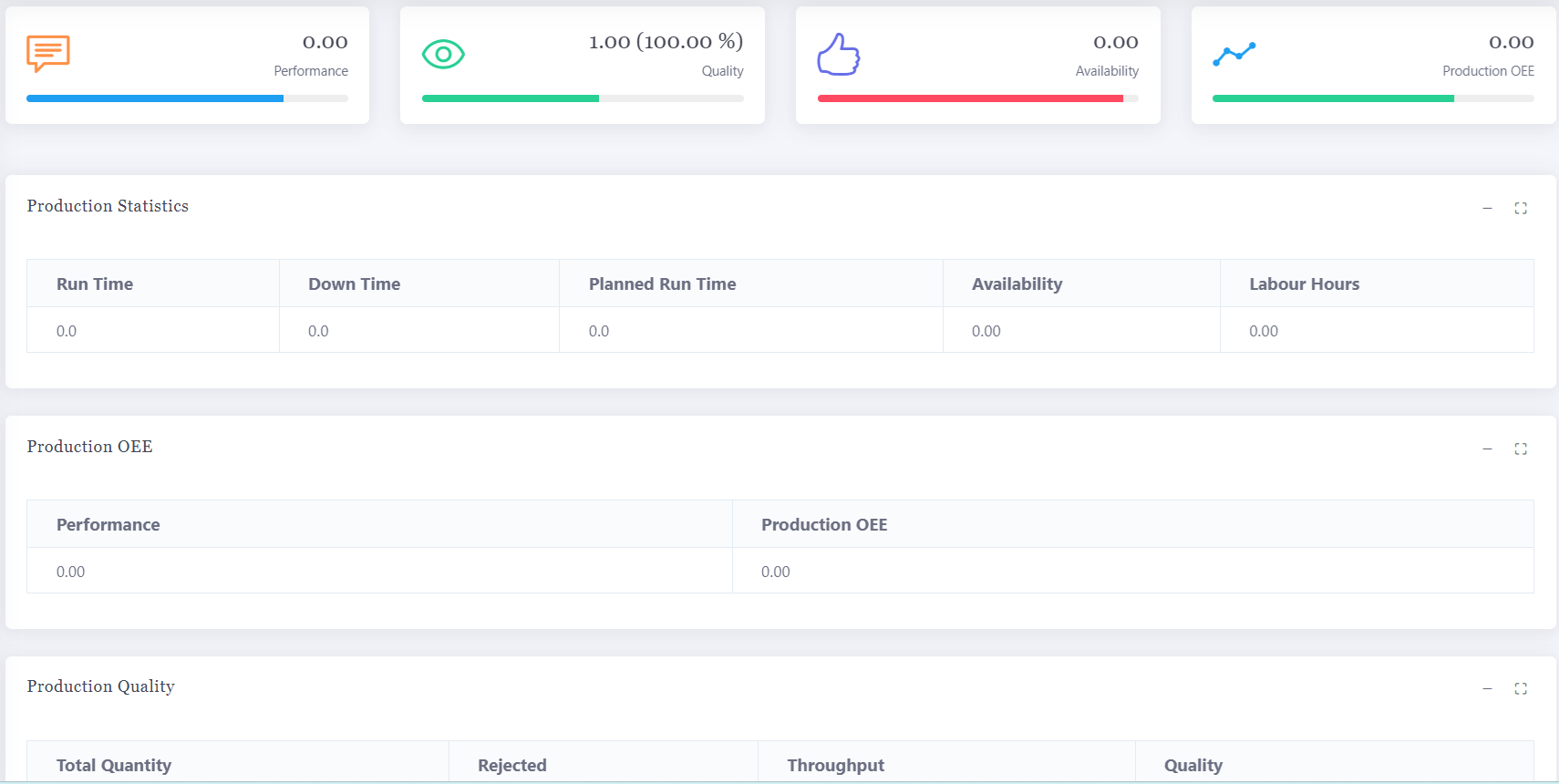

Finished Good Quality
After the finished good is produced, quality inspection is conducted, and the results are recorded. Quality parameters for the finished good and instrument masters, along with their calibration setup, are managed within the software. The software automatically verifies the measured quality inspection results against reference parameters and provides suggested QC outcomes. Users can then make informed decisions on whether to accept or reject the lot. Additionally, the software can generate a standard QC certificate for the finished good.
Get Started with Peacksoft ERP Today
Intuitive solutions on cloud with integrated features like Accounting, Purchase, Sales, Production, CRM, Payroll, Inventory & Filing of all compliances. . Call us at +91-86608 58802 (M: 9845167247) to schedule a consultation.

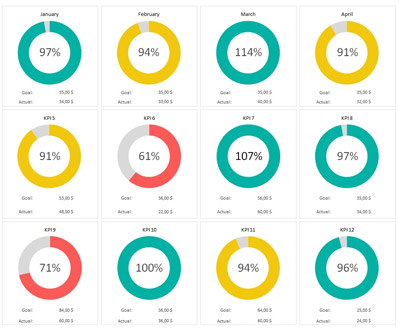

 Manage sales through quotation by updating information and proceed to Sales order, Sales delivery , Sales invoice by click of few button.
Manage sales through quotation by updating information and proceed to Sales order, Sales delivery , Sales invoice by click of few button.
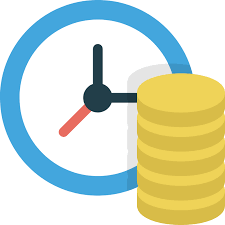 Manage Purchases through order by updating information and proceed to GRN, Purchase Invoice by click of few buttons.
Manage Purchases through order by updating information and proceed to GRN, Purchase Invoice by click of few buttons.
 Comprehensive Inventory management features for small and mid size companies.
Comprehensive Inventory management features for small and mid size companies.
 Manufacturing
Manufacturing