
Peacksoft SCM helps multiple departments like purchase, store, inventory and sales to work collaboratively. It allows enterprise to anticipate the demand and deliver the right product to the right place at the right time at the lowest possible cost to satisfy the customers

Benefits of Supply Chain Management in ERP
1. Enhanced Visibility: ERP systems provide real-time visibility into supply chain activities, allowing organizations to monitor inventory levels, order statuses, and supplier performance more effectively.2. Improved Coordination: Integration of Supply Chain Management with ERP fosters better communication and collaboration among departments, such as sales, procurement, and production, leading to more coordinated efforts.
3. Streamlined Processes: Automation of supply chain processes, including order processing, inventory management, and procurement, reduces manual tasks, increases efficiency, and minimizes errors.
4. Cost Reduction: By optimizing inventory levels and improving demand forecasting, organizations can reduce excess stock, minimize carrying costs, and improve overall cost efficiency.
5. Better Demand Forecasting: Integrated data analytics tools enable more accurate demand forecasting, helping businesses anticipate customer needs and adjust their supply chain accordingly.
6. Supplier Management: ERP systems facilitate better management of supplier relationships by providing insights into supplier performance, lead times, and compliance, enabling more strategic sourcing decisions.
7. Faster Order Fulfillment: With streamlined processes and real-time data, organizations can fulfill orders more quickly, enhancing customer satisfaction and loyalty.
8. Risk Management: Integrated SCM allows businesses to identify and mitigate supply chain risks, such as disruptions or delays, by providing real-time data and predictive analytics.
9. Informed Decision-Making: Access to comprehensive data and analytics empowers organizations to make informed decisions regarding inventory levels, procurement strategies, and production planning.
10. Scalability and Flexibility: As businesses grow, an integrated ERP and Supply Chain Management system can easily adapt to changing supply chain needs, supporting new products, markets, and customer demands.
By integrating Supply Chain Management with ERP systems, organizations can enhance operational efficiency, reduce costs, and improve overall responsiveness to market demands.
Advantages of Cloud-Based Supply Chain Management
Scalability: Cloud Supply Chain Management solutions can easily scale to accommodate growing business needs, allowing companies to expand their operations without significant infrastructure investments.
Cost-Effectiveness: Cloud solutions typically reduce the need for extensive on-premises hardware and maintenance costs. Organizations can benefit from a subscription-based model that aligns expenses with usage.
Accessibility: Cloud-based Supply Chain Management can be accessed from anywhere with an internet connection, enabling remote work and collaboration among teams across different locations.
Real-Time Data: Cloud Supply Chain Management systems provide real-time visibility into supply chain processes, allowing organizations to monitor inventory, track shipments, and respond swiftly to changes in demand.
Improved Collaboration: Cloud platforms facilitate collaboration among suppliers, manufacturers, and customers by providing a shared environment for communication and data exchange.
Automatic Updates: Cloud Supply Chain Management solutions often include automatic updates and upgrades, ensuring that organizations always have access to the latest features and security enhancements.
Data Security: Reputable cloud providers implement robust security measures, including data encryption and regular backups, helping to protect sensitive supply chain data.
Faster Implementation: Cloud Supply Chain Management solutions can be deployed more quickly than traditional on-premises systems, allowing organizations to realize benefits and efficiencies sooner.
Integration Capabilities: Cloud-based Supply Chain Management can easily integrate with other cloud applications and services, providing a more comprehensive ecosystem for managing business processes.
Disaster Recovery: Cloud solutions often include built-in disaster recovery options, ensuring that supply chain data is backed up and can be quickly restored in case of an outage.
By leveraging cloud-based Supply Chain Management solutions, organizations can enhance their operational efficiency, improve collaboration, and adapt more readily to changing market demands.
Sales
Peacksoft ERP streamlines the sales process by allowing users to manage sales through quotations, where they can easily update information as needed. Once the quotation is confirmed, users can quickly proceed to the next stages—Sales Order, Sales Delivery, and Sales Invoice—with just a few clicks.
This seamless workflow reduces manual intervention and ensures that all sales operations, from quotation to invoicing, are efficiently handled within the system. The user-friendly interface and automated transitions between stages help speed up the sales cycle, improving overall business productivity.
Quotations
Peacksoft ERP allows users to send quotations directly to clients via email. Once the quotation is sent, clients can review the proposal and confirm whether to proceed or cancel.
The system tracks the status of each quotation, allowing sales teams to follow up easily. If the client confirms, the user can proceed with generating a Sales Order; if the client cancels, the quotation can be marked as rejected or revised for further negotiation. This streamlined communication process ensures quicker responses and smoother sales transactions.
Orders
Users can easily add essential details to the quotation, including Customer Name, Reference Number, Date, Item Description, Quantity, and Price. Once all the information is filled in, users can proceed to create a Sales Order directly from the quotation or finalize the quotation for the customer.
This functionality ensures that all relevant details are captured accurately and allows for a seamless transition from quotation to sales order, enhancing the efficiency of the sales process and improving customer satisfaction.
Deliveries
Users can efficiently deliver stock either by fulfilling outstanding Sales Orders or by directly generating a Sales Delivery.
When processing deliveries through outstanding sales orders, the system automatically pulls in the relevant order details, ensuring that inventory levels are updated accordingly. Alternatively, if immediate delivery is needed, users can create a sales delivery document that captures all necessary information for shipment.
This flexibility streamlines the delivery process, allowing for quick fulfillment of customer orders while maintaining accurate inventory management and documentation.
Invoicing
Users can easily raise sales invoices against deliveries, ensuring compliance with GST regulations for both B2B and B2C customers. The system automatically calculates applicable taxes and generates invoices that meet regulatory standards.
For invoices that require it, users can also generate an E-Way Bill to facilitate the transportation of goods, ensuring compliance with logistics regulations. Additionally, the system allows users to raise sales invoices against Job Orders and Work Orders, providing flexibility in billing and ensuring that all sales activities are accurately documented.
This comprehensive invoicing functionality streamlines the billing process, enhances compliance, and simplifies financial tracking for the organization.
Collections
Users can easily receive payments from clients, whether by cash or bank transfer. The system allows for seamless adjustment of these payments against the outstanding amounts receivable.
Once a payment is received, users can record it in the system, which automatically updates the accounts receivable balance, reflecting the new payment status. This functionality ensures accurate financial tracking and helps maintain clear records of customer payments, facilitating efficient cash flow management for the organization.
Read more on Supply Chain Management Details

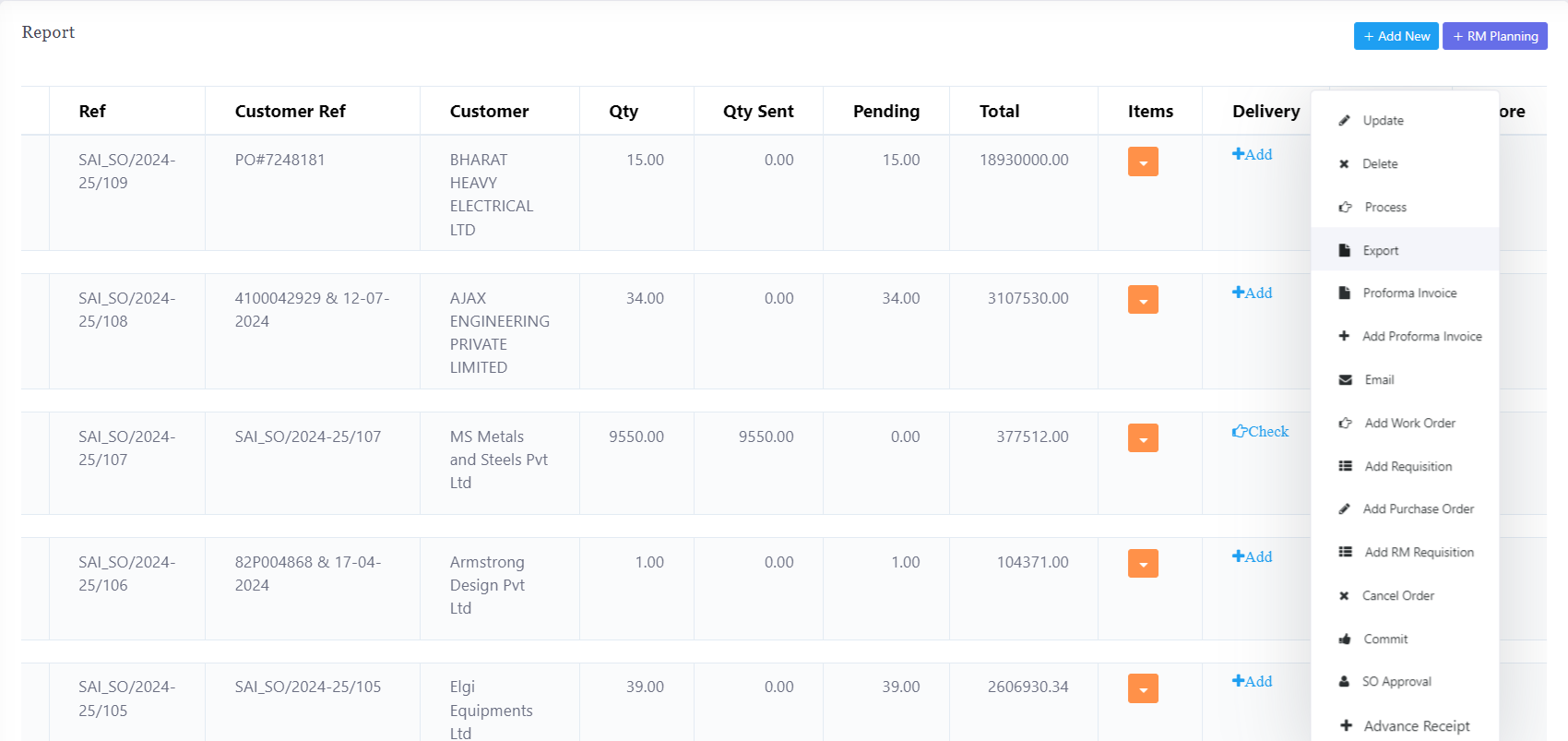
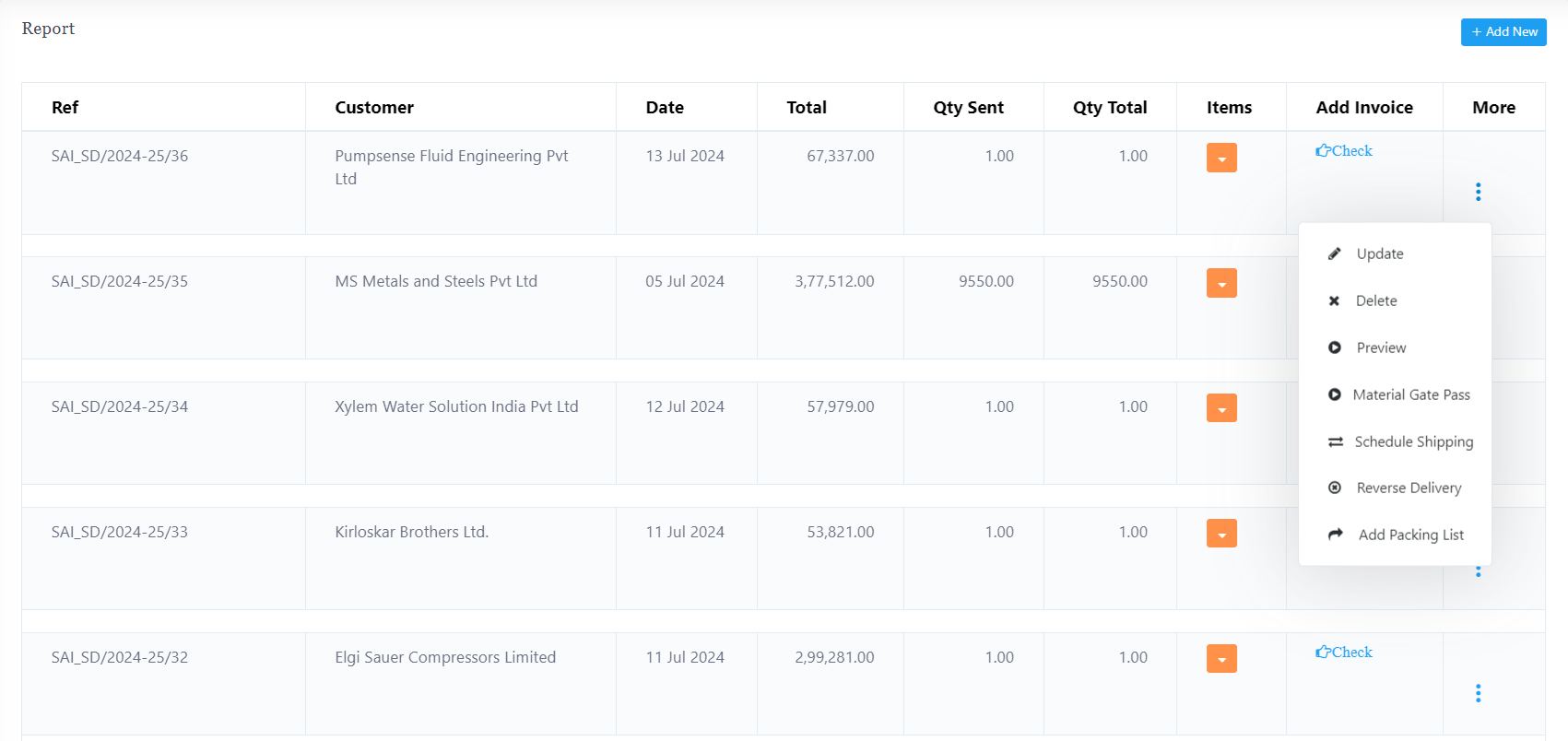
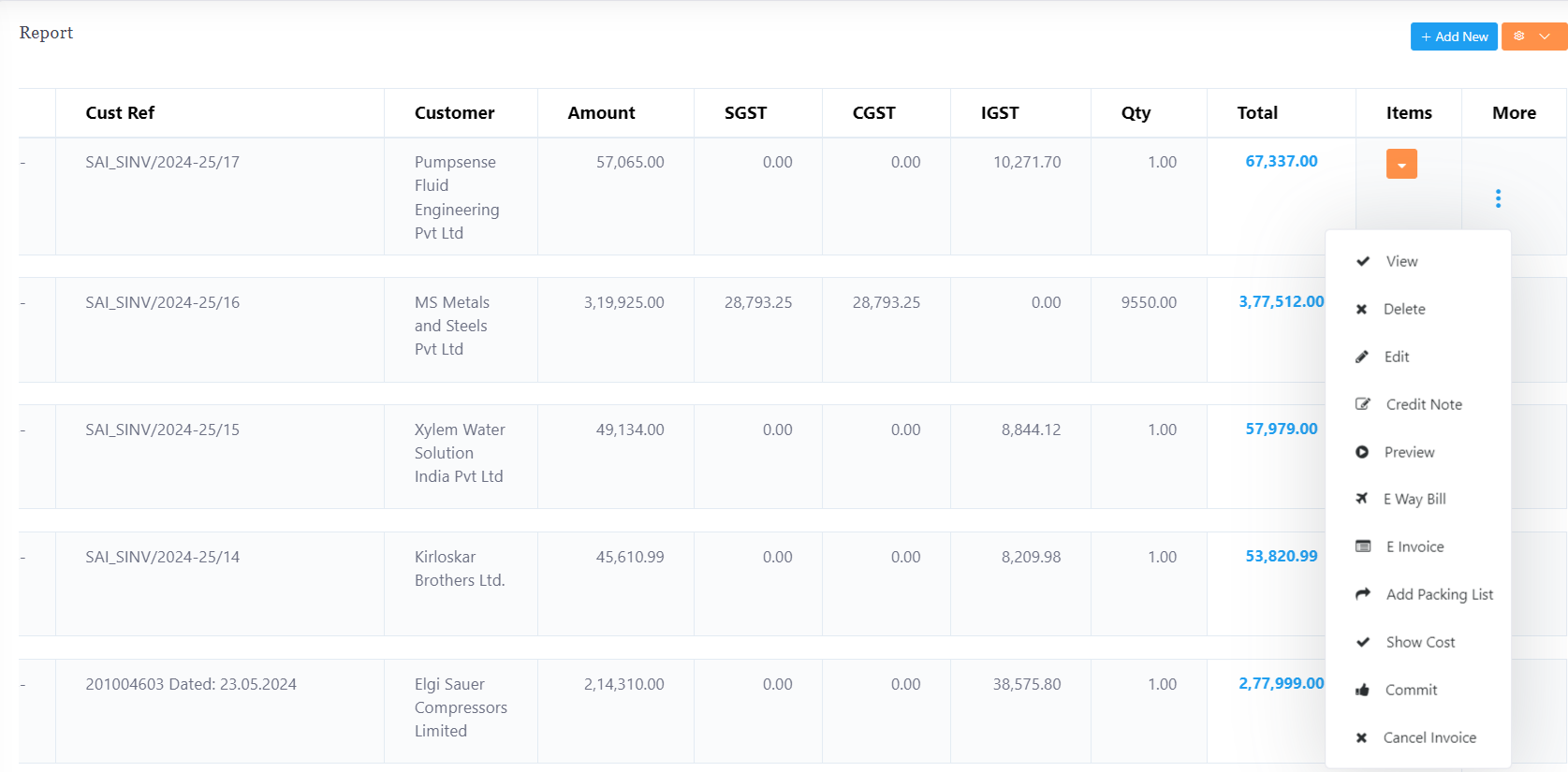
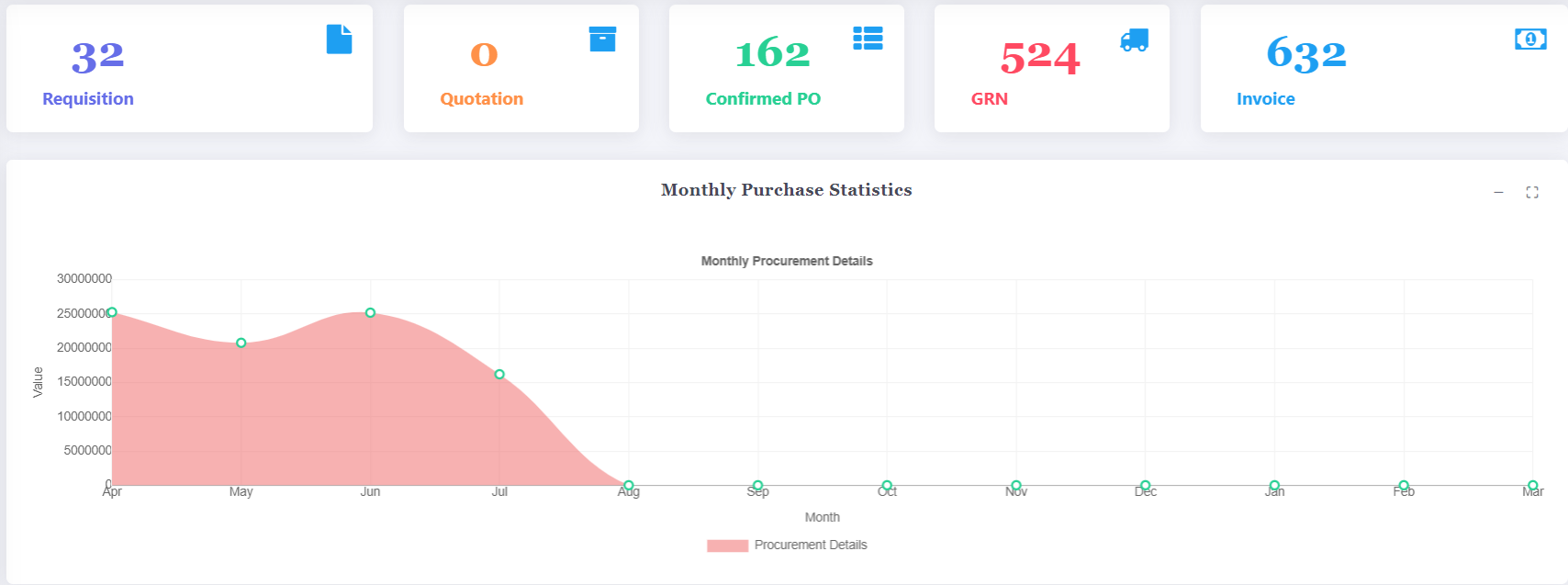
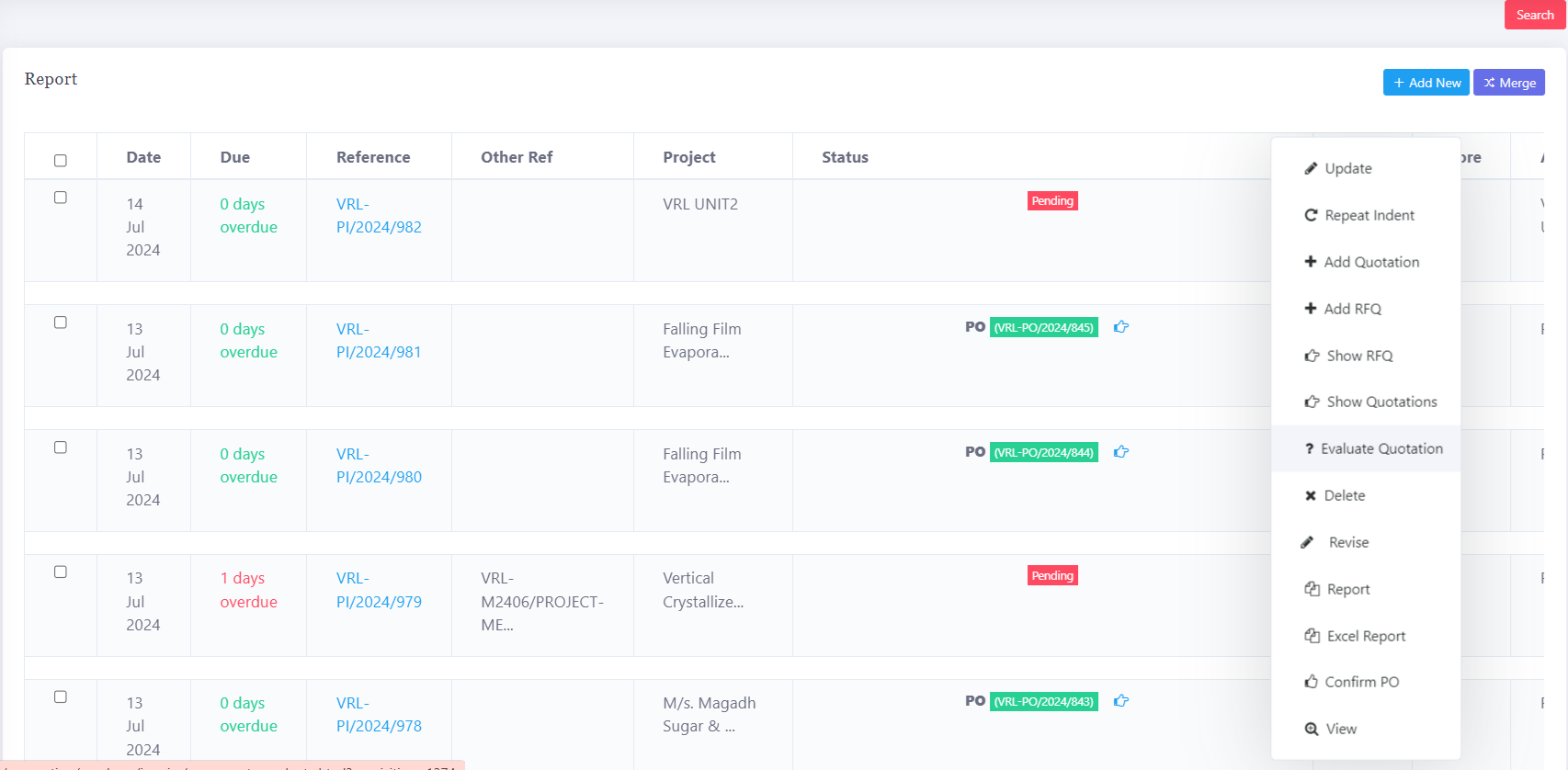
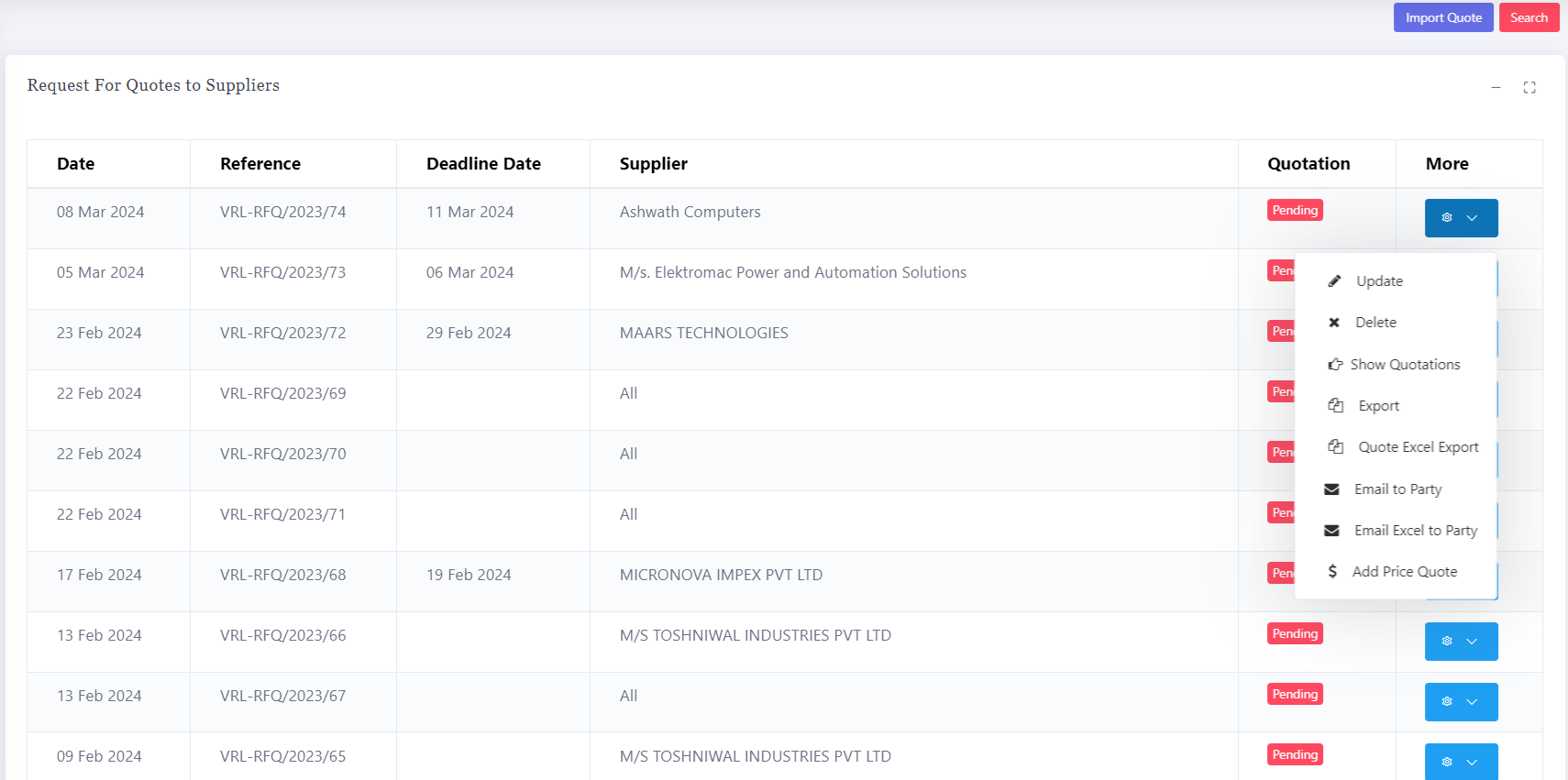
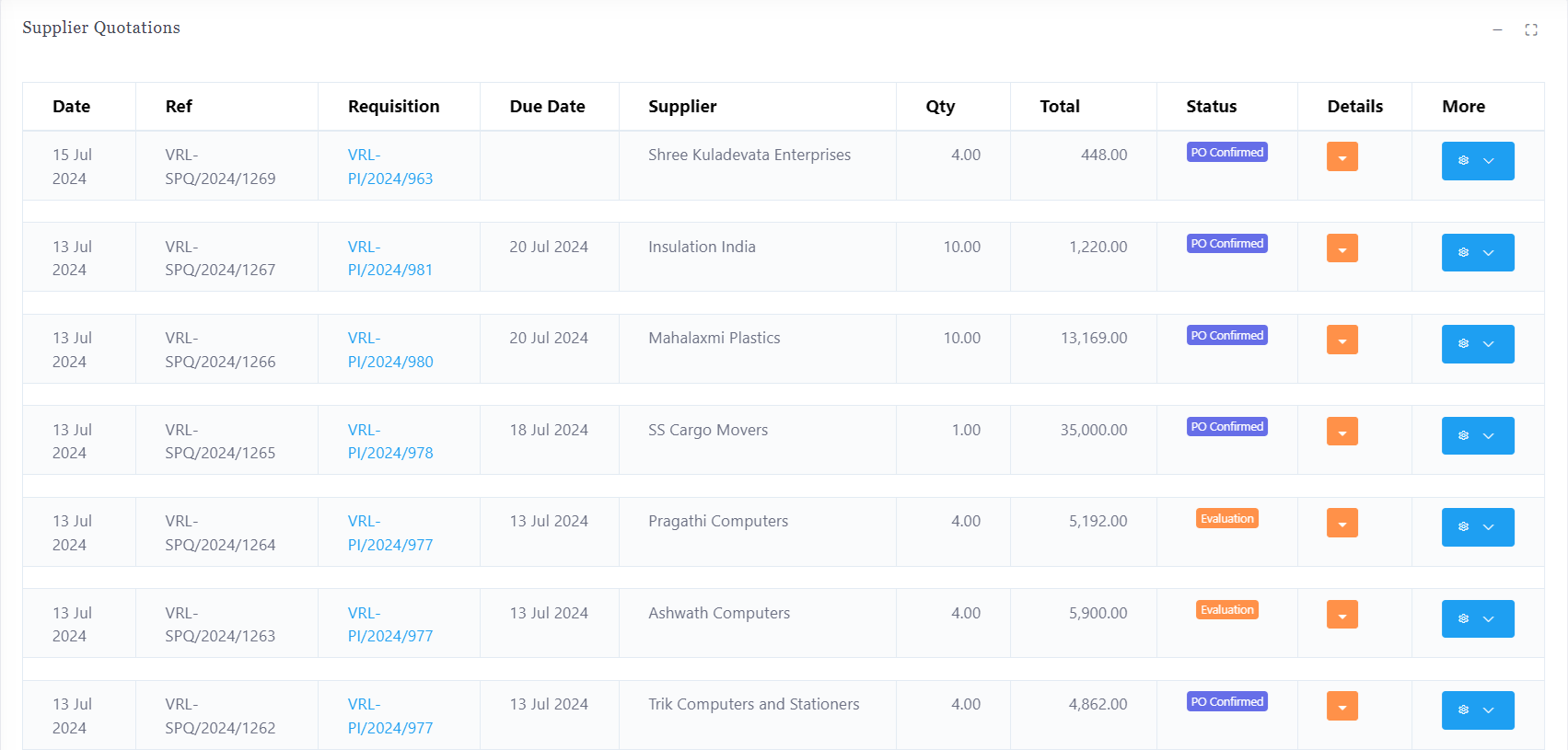

Purchase
Users can efficiently manage purchases through purchase orders by updating the necessary information and easily proceeding to create a Goods Receipt Note (GRN) and a Purchase Invoice with just a few clicks.
This streamlined process allows for quick updates to purchase order details, ensuring accuracy. Once the goods are received, the system generates a GRN to confirm the receipt, and users can then create a purchase invoice that captures all relevant details for financial documentation. This seamless workflow enhances efficiency in procurement and financial processes, ensuring timely updates and accurate record-keeping.
Purchase Requisition
A Purchase Requisition is an internal document that serves as a request to the purchasing department for the procurement of materials in the required quantities and at the appropriate times.
The system can generate purchase requisitions automatically based on inventory levels or demand forecasts, or users can create them manually as needed. This ensures that the purchasing department has clear visibility of material needs, facilitating timely procurement and effective inventory management within the organization.
Request For Quote (RFQ)
An RFQ (Request for Quotation) is an internal document used to inquire about price quotations from suppliers for a specific set of stock items. This record initiates the process of gathering competitive bids from various suppliers.
Once the RFQ is issued, suppliers respond with their quotations, which are then entered into the ERP system. This allows users to evaluate the received quotations side by side, helping them determine the best option before finalizing a Purchase Order. The RFQ process streamlines procurement by facilitating informed decision-making and ensuring that the organization secures the most favorable pricing and terms.
Quotations
Users can easily send quotations to clients via email, enabling effective communication and quick responses. Once the quotation is sent, clients can review it and confirm whether they would like to proceed with the offer or cancel it.
The system tracks the status of each quotation, allowing sales teams to follow up accordingly. If the client confirms, users can seamlessly transition to creating a Sales Order; if the client decides to cancel, the quotation can be marked as such, or adjustments can be made for further negotiations. This efficient process enhances customer interaction and streamlines sales operations.
Orders
Users can easily add essential details to the Purchase Order, including Supplier Name, Date, Reference Number, Supplier Invoice Number, Item Description, Quantity, and Price. Once all the necessary information is entered, users can proceed to create the Purchase Order.
This streamlined process ensures that all relevant details are captured accurately, facilitating a smooth transition from requisition to order placement. It enhances procurement efficiency and helps maintain clear records for future reference and auditing.
GRN
Users can efficiently receive stock either by fulfilling an Outstanding Purchase Order (PO) or by directly generating a Goods Receipt Note (GRN).
When receiving stock against an outstanding PO, the system automatically pulls in the relevant order details to ensure accurate inventory updates. Alternatively, if immediate stock receipt is needed, users can create a GRN without linking it to a specific PO. This flexibility allows for quick inventory management and ensures that stock levels are accurately reflected in the system, streamlining the procurement process.
Purchase Invoices
Users can easily raise a Purchase Invoice against a Goods Receipt Note (GRN). This process involves retrieving the relevant details from the GRN, including item descriptions, quantities received, and costs.
Once the invoice is generated, it can be reviewed and finalized for payment processing. This functionality ensures that financial records are accurate and aligned with the received goods, streamlining the accounts payable process and enhancing overall procurement efficiency.
Returns
Users can record stock returns against supplier invoices by referencing the original invoice. This process involves specifying the items being returned, their quantities, and any relevant reasons for the return.
By linking the return to the specific invoice, the system maintains accurate inventory levels and ensures that financial records are updated accordingly. This functionality helps streamline the returns process, enabling effective communication with suppliers and improving overall inventory management.
Reports
PO Dashboard
Purchase Indent
Request For Quote
Supplier Quotations
Quotation Evaluation
Outstanding PO
Completed PO
GRN
Invoice
Debit Notes
Read more on Supply Chain Management Details
Inventory
Peacksoft ERP offers comprehensive inventory management features tailored for small and mid-sized companies. Key functionalities include:
Real-Time Tracking: Monitor stock levels in real-time, ensuring accurate inventory counts and reducing the risk of stockouts or overstock situations.
Automated Replenishment: Set reorder points and automate stock replenishment based on predefined thresholds, ensuring timely procurement of materials.
Multi-Location Management: Manage inventory across multiple warehouses or locations, allowing for centralized oversight and efficient distribution.
Barcode Scanning: Utilize barcode technology for quick and accurate inventory tracking, simplifying stocktaking and improving operational efficiency.
Reporting and Analytics: Generate detailed reports on stock levels, turnover rates, and trends, enabling informed decision-making and strategic planning.
Supplier Management: Maintain supplier information, track purchase orders, and manage returns seamlessly.
Batch and Serial Number Tracking: Track inventory by batch or serial numbers for enhanced traceability, especially important for compliance in certain industries.
Integration with Other Modules: Seamlessly integrate inventory management with procurement, sales, and accounting modules for a cohesive business operation.
Products
Manage products with ID, Code and detailed attributes like Product type, Category, Sub Category, Brand, Class, and Sub class etc.
Batches
Peacksoft ERP enables users to allocate batch numbers for purchased items, allowing for efficient tracking of inventory across multiple dimensions. Key features include:
Location Tracking: Monitor where each batch is stored, ensuring optimal inventory management across multiple locations.
Quantity Management: Keep accurate records of Qty In, Qty Out, and Qty In Hand, providing a clear overview of inventory levels.
Date Range Analysis: Filter and analyze inventory data based on specific date ranges, enabling better decision-making and forecasting.
This comprehensive batch tracking system enhances traceability, reduces errors, and helps maintain precise inventory control, ultimately supporting better operational efficiency.
Multiple Units
Peacksoft ERP allows users to maintain products in both base and alternate measurement units, enhancing flexibility and accuracy in inventory management. Key features include:
Dual Measurement Units: Track products using a primary measurement unit (e.g., kilograms) while also allowing for alternate units (e.g., pounds or liters) as needed.
Unit Conversion: Easily convert between measurement units within the system, ensuring accurate calculations during purchases, sales, and inventory tracking.
Customizable Settings: Tailor measurement units to fit your specific product types and business needs, making it easier to manage diverse inventories.
Locations
Peacksoft ERP provides robust features for maintaining inventory across multiple locations, ensuring effective management and oversight. Key functionalities include:
Location-Specific Tracking: Monitor stock levels for each location, allowing for a clear view of inventory status at all times.
Stock Status Details: Keep detailed records of stock in hand, including available quantities and reserved stock, to make informed decisions.
Stock Transfers: Facilitate easy transfer of inventory between locations, with the ability to track transfer quantities, dates, and status updates.
Reporting and Analytics: Generate comprehensive reports that provide insights into inventory levels, turnover rates, and trends across different locations.
This multi-location inventory management system enhances operational efficiency, improves stock visibility, and helps businesses respond quickly to demand fluctuations.
Re-Order
Peacksoft ERP allows users to effectively manage and maintain stock levels by setting minimum and maximum reorder thresholds. Key features include:
Reorder Level Settings: Define minimum and maximum stock levels for each product to ensure optimal inventory management and prevent stockouts or overstock situations.
Automated Reorder Alerts: Receive notifications when stock falls below the minimum threshold, prompting timely reordering.
Reorder Reports: Access detailed reports that highlight which items need to be reordered based on current stock levels, enabling efficient procurement planning.
Forecasting Tools: Analyze historical data to predict future stock needs, ensuring that inventory aligns with demand trends.
This comprehensive stock management system enhances purchasing efficiency, reduces waste, and ensures that your business always has the right products on hand.
Warehouse Management (WMS)
Peacksoft's Warehouse Management System (WMS) provides powerful features to manage and maintain stocks efficiently within a warehouse, organized by rack and bin locations. Key functionalities include:
Location-Based Inventory Management: Assign specific racks and bins to each product, ensuring precise tracking and organization of inventory throughout the warehouse.
Stock Movement Tracking: Easily manage the movement of stock between different warehouses, racks, and bins, with real-time updates to maintain accurate inventory records.
Optimized Picking and Storing: Streamline order fulfillment processes by optimizing pick routes based on rack and bin locations, enhancing efficiency in stock retrieval.
Inventory Audits and Reporting: Conduct regular audits to verify stock levels in various locations and generate reports that provide insights into inventory performance and movement patterns.
This comprehensive WMS solution enhances operational efficiency, reduces the risk of inventory discrepancies, and supports effective stock management across multiple locations within the warehouse.
Find more details on Warehouse Management System
Reports
Stock Item
Stock Movement Analysis
Stock Summary
Stock Quantity On Hand (QOH)
Stock Inward
Stock Outward
Warehouse Movement analysis
Read more on Inventory Control and Management

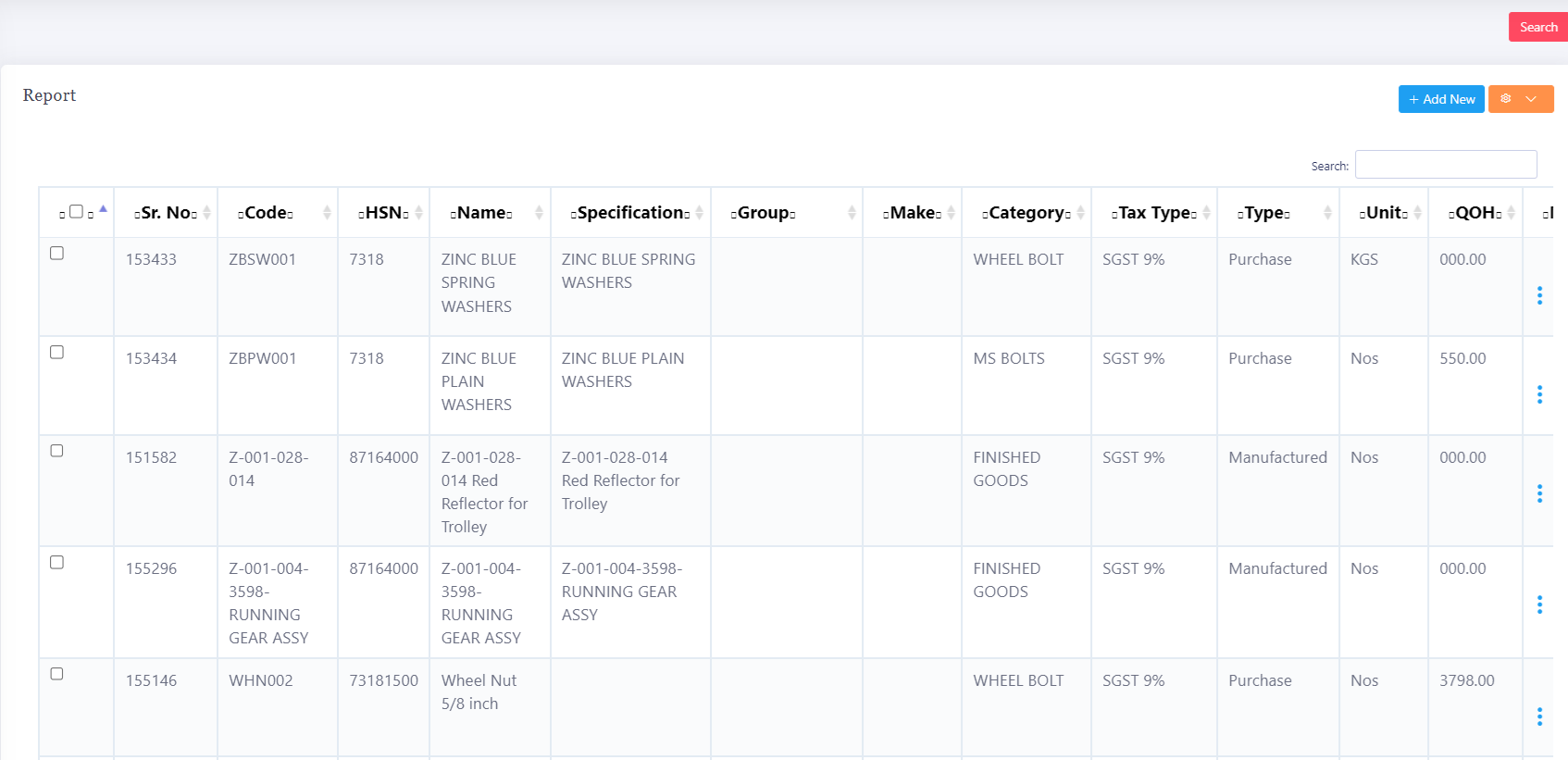
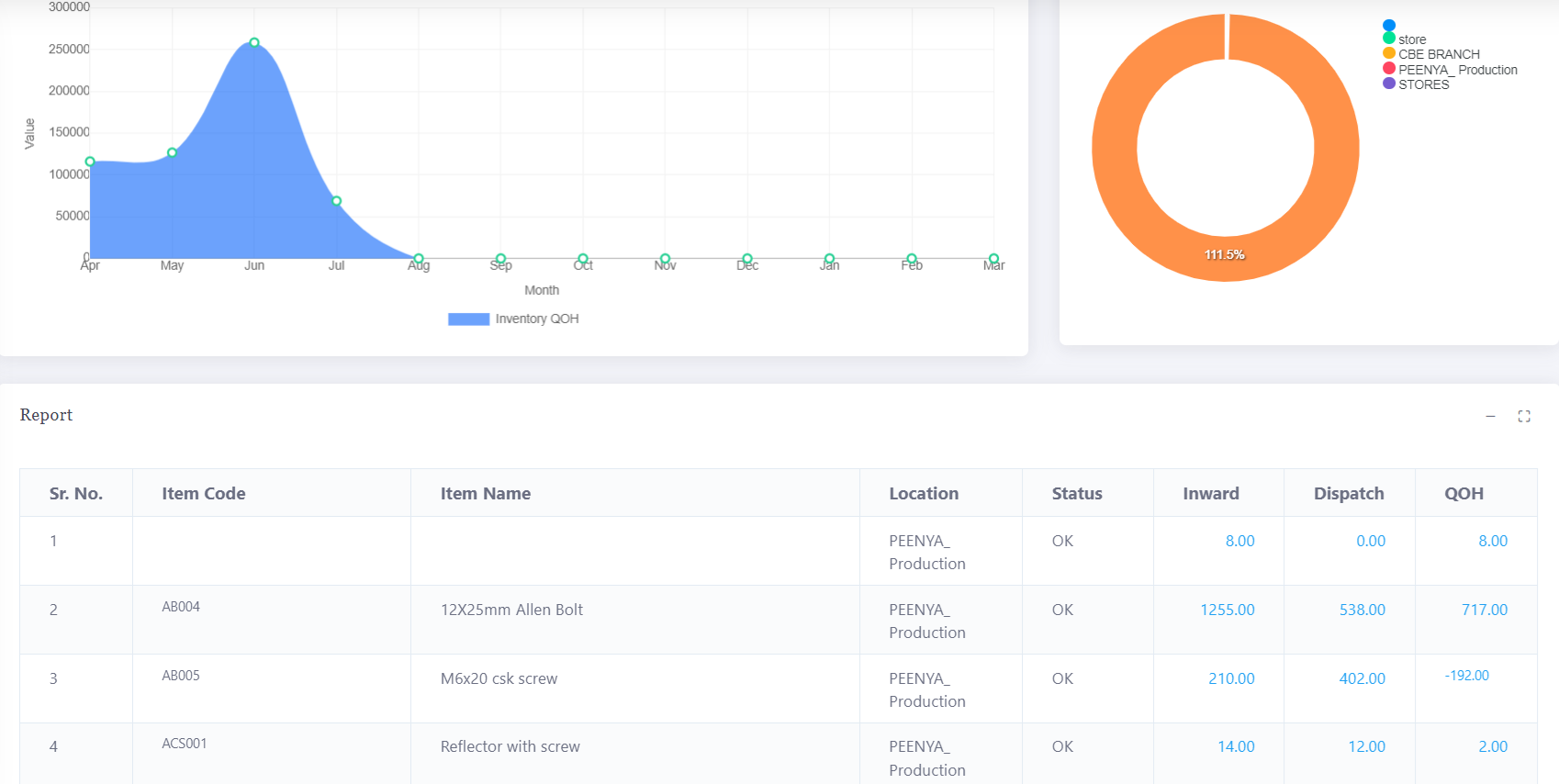
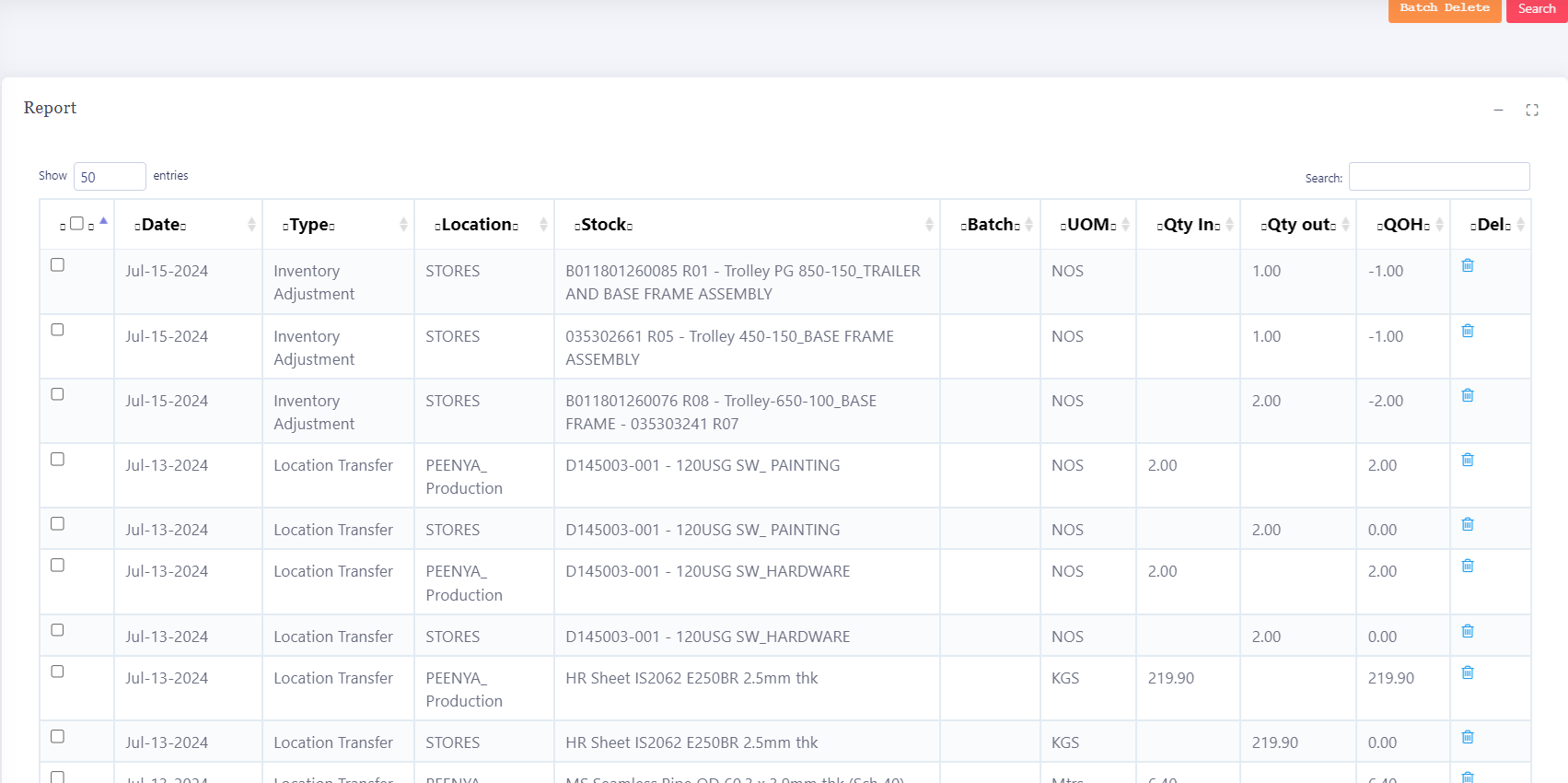




Project
Peacksoft's Supply Chain Management (SCM) system allows users to associate all workflows with specific projects, enhancing visibility and control. Key features include:
Project Association: Easily link Supply Chain Management workflows—such as purchases, sales, work orders, and production—to specific projects for streamlined tracking and reporting.
Comprehensive Project Reports: Access detailed project-wise summary reports that consolidate data on purchases, sales, work orders, production activities, and stock inventory, providing a holistic view of project performance.
ERP Transaction Linking: Ensure that every ERP transaction is associated with the relevant project name, facilitating better organization and accountability.
Performance Insights: Analyze project-specific data to make informed decisions, optimize resources, and enhance overall project management.
This integration of Supply Chain Management workflows with project management not only improves operational efficiency but also provides valuable insights into project progress and resource utilization.
Project Wise Purchase Report
Peacksoft's Supply Chain Management system provides a Project-wise Purchase Report feature that allows users to access comprehensive details of purchase transactions. Key functionalities include:
Detailed Transaction Overview: View all purchase transactions (invoices) associated with a specific project, giving you a clear understanding of spending.
Date-wise Sorting: Easily sort purchase transactions by date to track expenditures over time, enabling better financial planning and analysis.
Supplier-specific Insights: Filter reports based on suppliers to assess vendor performance and manage supplier relationships more effectively.
Customizable Reports: Generate tailored reports that meet specific project needs, allowing for in-depth analysis and reporting.
This feature enhances transparency in purchasing activities related to projects, supporting effective budget management and decision-making.
Project Wise Sales Report
User can get all the details of Sales Transactions (Invoice) sorted date wise and the customer.
Project Wise Work Order Plan
User can get all the details of Work Order Planning sorted date wise and the details of work order issues under each work order. User can go further details from each record.
Project Wise Job Order Plan
User can get all the details of Job Order Planning sorted date wise and the details of goods out /goods in under each job order. User can go further details from each job order record and goods out and goods in transaction.
Project Wise Production Control record
User can get all the details of Production Control sorted date wise and the details of all the job tasks under each production.
Material Management ( Peacksoft MM)
Peacksoft's Material Management system provides a comprehensive solution for handling material requests and tracking inventory movements across departments. Key features include:
Material Issue Requests: Streamline the process of requesting materials from other departments, allowing users to submit requests easily and ensure that necessary materials are allocated promptly.
Tracking Material Issues: Monitor the status of material issues in real-time, including details on quantities issued, departments involved, and timestamps, ensuring transparency in the distribution process.
Return Management: Efficiently manage the return of materials, with capabilities to track returned items, update inventory levels, and assess any discrepancies or damages.
Reporting and Analytics: Generate detailed reports on material usage, requests, and returns to analyze trends, improve resource allocation, and support better decision-making.
This comprehensive material management functionality enhances inter-departmental collaboration, optimizes inventory utilization, and ensures effective tracking of material movements within the organization.
Material Issue Request
Peacksoft's Material Management system allows personnel from departments such as production, projects, and stores to submit material requests to the main store location efficiently. Key features include:
Departmental Request Submission: Team members can easily request specific stock items, ensuring that their material needs are communicated clearly and effectively.
Detailed Request Records: Each request captures essential context details, including project name, customer information, and any additional notes, facilitating better tracking and organization.
Approval Workflow: Requests can be routed through an approval process to ensure proper oversight and allocation of materials, minimizing the risk of errors or miscommunication.
Real-Time Updates: Users can track the status of their requests in real-time, ensuring transparency and allowing for timely follow-ups if necessary.
Material Issue
Peacksoft's Material Management system enables store personnel to efficiently manage material requests and stock transfers. Key features include:
Request Detail Access: Store personnel can view comprehensive details of each material request, including item specifications, requested quantities, and associated project and customer information.
Approval Workflow: Before transferring stocks, store personnel can verify the necessary approvals for each request, ensuring that all distributions are authorized and documented.
Stock Transfer Management: Once approved, store personnel can transfer the required quantities of stock items, updating inventory records in real-time to maintain accurate stock levels.
Transaction History: The system logs all material transfers, providing a complete audit trail of stock movements for accountability and tracking purposes.
Material Return
Peacksoft’s Material Management system also handles the return of stock items from various locations, updating the inventory seamlessly. When stock is returned, the system records details such as the original request, return quantities, and the specific location where the goods are re-added.
This feature ensures that returned items are efficiently tracked and immediately available in the inventory at designated warehouse locations, rack, or bin levels. For businesses managing stock across multiple locations, like yours, this ensures accurate inventory levels and improves stock visibility, making it easier to handle future requests or reorders.
Material Issued Summary
Comprehensive reports of item wise cumulative details as well as project wise break up of goods issued.
Material Received
Comprehensive reports of item wise cumulative details as well as project wise break up of goods received from GRN.
Project Inventory
User can check the project wise detailed report of item inward as well as outward movement.








Job Order
Peacksoft’s Inventory Job Order feature streamlines the outsourcing of production activities to external partners, enhancing collaboration and efficiency. Key aspects include:
Outsourcing Production: Users can create job orders that define specific production tasks assigned to external parties, ensuring clarity in responsibilities and deliverables.
Goods Movement Tracking: The system meticulously tracks the movement of goods, documenting quantities and statuses as items are sent out for processing and received back. This ensures complete visibility throughout the outsourcing process.
Detailed Costing: Users can record and monitor the costs associated with outsourced production, allowing for better financial oversight and budget management.
Status Updates: Real-time updates on processing status help users stay informed about the progress of outsourced activities, facilitating timely communication and decision-making.
This functionality enhances control over outsourced production processes, ensuring accurate tracking of goods and costs while fostering effective collaboration with external partners.
Job Order
In Peacksoft’s Inventory Job Order system, users can efficiently manage outsourcing by selecting a job party or contractor for specific tasks. Here’s how it works:
Contractor Selection: Users can choose the appropriate contractor for outsourcing, ensuring that the selected party has the necessary skills and capacity to complete the job.
Job Order Types: The system supports two types of job orders:
OUT Type: When raw materials are transferred to the contractor for production.
IN Type: When the company receives semi-finished goods from external parties for further processing.
Clear Workflow Management: Users can clearly define the scope of work, including the materials to be used and expected outcomes, facilitating effective communication with contractors.
Tracking and Documentation: Each job order is documented, allowing for accurate tracking of materials, processing status, and timelines, which helps maintain control over production quality and efficiency.
Goods Out
Peacksoft’s Inventory Job Order system captures all critical details related to the movement of materials from the company to the contractor's location. Key features include:
Material Transfer Tracking: The system records all materials that are sent out, ensuring that users have a complete overview of inventory movement.
Item-Wise Processing Rates: Users can specify processing rates for each item, allowing for accurate cost calculations associated with outsourcing.
Quantity and Job Order Details: The system tracks the quantity of materials involved, as well as the specific job order processes required for each item.
Packaging Information: Users can document the packaging details for the transfer, ensuring that materials are appropriately prepared for shipping.
Input and Output Management: For single finished goods, users can specify the raw materials being sent. For multiple items, the system allows users to define input and output stocks, including their processing relationships within the Job Order Process BOM.
Goods In
Peacksoft’s Inventory Job Order system effectively manages the details of goods received from contractors. Key features include:
Goods Received Tracking: The system records all incoming materials from the party, providing a clear view of what has been received.
Job Order Goods Summary: Users can maintain a comprehensive summary of goods associated with each job order, allowing for easy reference and management.
Reconciliation of Quantities: The system ensures proper reconciliation between goods sent out and received, helping to track discrepancies and maintain accurate inventory levels.
Job Order Invoice and Cost
Job order costing is added in the sytem as Job Order invoice provided by the party.
Read more on Job Order Management
Receivables and Payables
Account Receivables (AR)
Peacksoft ERP enables users to manage all sales and service invoices across customers seamlessly. Here's how it works:
Comprehensive Invoice Management: The system displays all sales and service invoices, allowing users to view and track customer payments efficiently.
Receivables Management: Users can manage receivables by recording payments from customers, ensuring timely collection and tracking outstanding amounts.
Integration with Financial Accounting: All customer transactions are automatically recorded in the Financial Accounting Module, streamlining financial reporting and reconciliation processes.
This feature ensures smooth management of customer payments, enhancing cash flow and financial accuracy.
Account Payables (AP)
Peacksoft ERP provides an efficient solution for managing supplier invoices and payments. Here's how it works:
Supplier Invoice Management: The system displays all purchase and input service invoices from suppliers, offering a clear overview of payables.
Payables and Dues Tracking: Users can manage all outstanding payables and dues by making payments to suppliers, ensuring that obligations are met on time.
Financial Integration: All supplier transactions are automatically recorded in the Financial Accounting Module, making it easier to track expenses, reconcile payments, and maintain accurate financial records.
This feature streamlines supplier management, helping businesses maintain strong vendor relationships and ensure financial compliance.

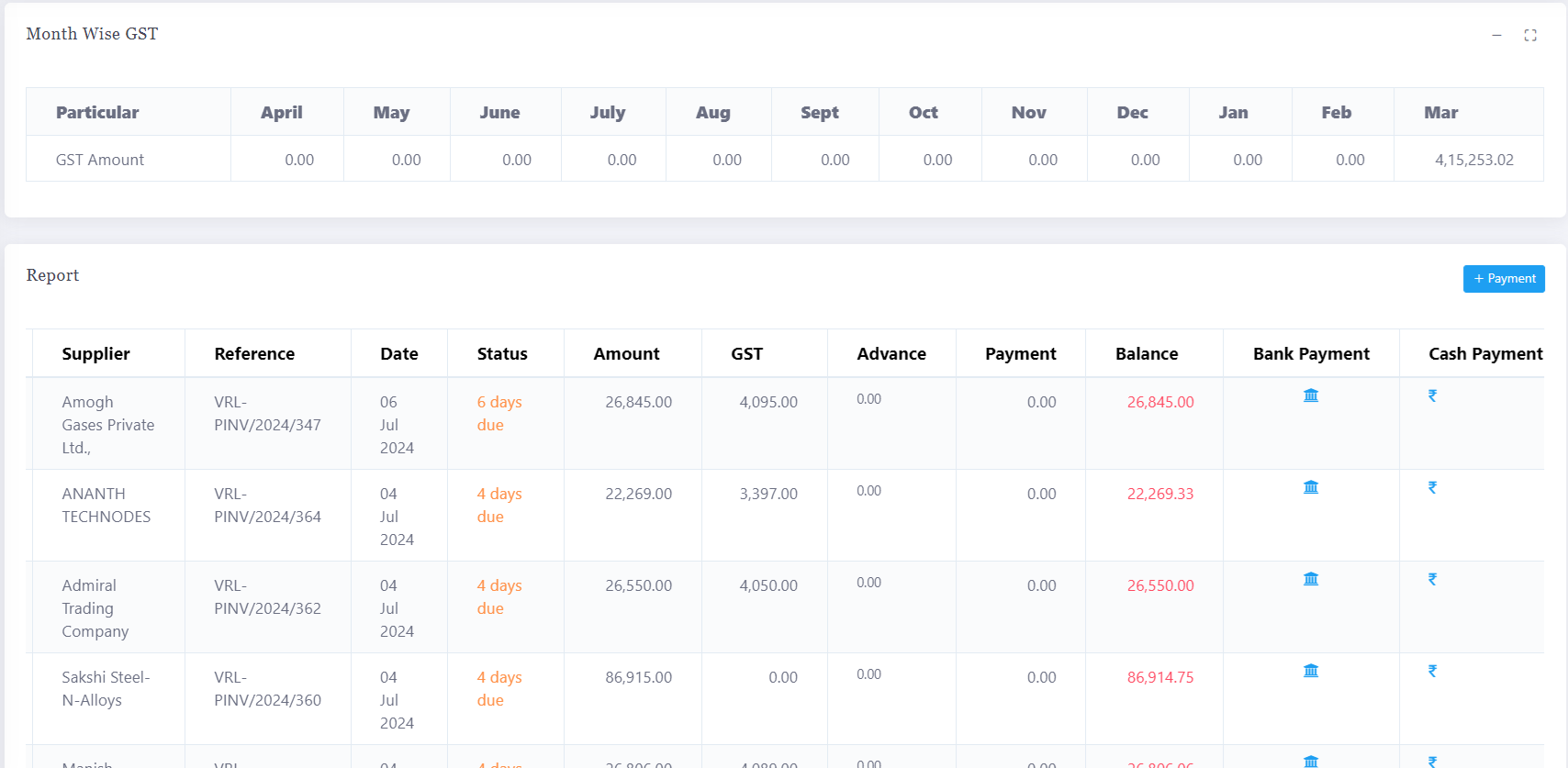
Get Started with Peacksoft ERP Today
Intuitive solutions on cloud with integrated features like Accounting, Purchase, Sales, Production, CRM, Payroll, Inventory & Filing of all compliances. . Call us at +91-86608 58802 (M: 9845167247) to schedule a consultation.

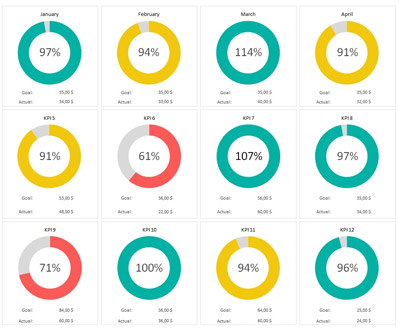

 Manage sales through quotation by updating information and proceed to Sales order, Sales delivery , Sales invoice by click of few button.
Manage sales through quotation by updating information and proceed to Sales order, Sales delivery , Sales invoice by click of few button.
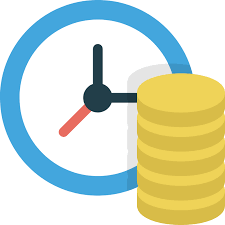 Manage Purchases through order by updating information and proceed to GRN, Purchase Invoice by click of few buttons.
Manage Purchases through order by updating information and proceed to GRN, Purchase Invoice by click of few buttons.
 Comprehensive Inventory management features for small and mid size companies.
Comprehensive Inventory management features for small and mid size companies.
 Manufacturing
Manufacturing